Archive.pst has reached its Maximum Size: Achieving Data Management
Outlook has issues with the data file size and it is dependent on the versions of it. The versions before 2003 had the maximum storage issues as the capacity was only 2GB and it creates ANSI type PST file. The later versions increased tremendously on the storage capability with the limit extending to 20GB and later to 50GB and more recently to extendable data storage limit. Also, the newer version supports the Unicode type PST file. An archive which represents a user profile is similar to the PST file and all the rules hold good for the archive PST files too. But nevertheless, the users are sometimes bombarded with the error message stating: Archive.pst has reached its Maximum Size.
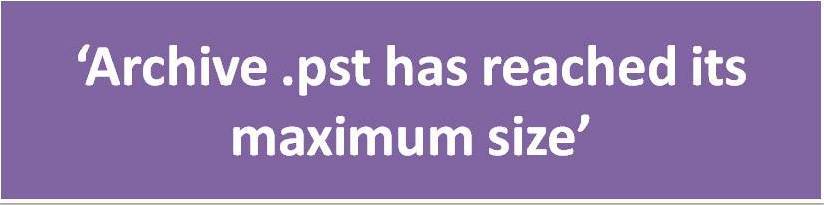
Thus, in this blog post, we will discuss how to resolve this error manually & also by using a commercial tool which will help split Outlook PST file into smaller parts.
The Manual Method to Resolve the Archive File Error Issue
The Archive files even face the same storage issues as that of a normal PST file. But what exactly causes the Archive file to reach its storage limit? Outlook stacks the user account data into the defined Archive PST file using both the manual and automatic archiving. Hence the Archive PST gets overloaded. The methods to ease the archive.pst has reached its maximum size in outlook 2007 error to its overload capacity are given below:
Method 1: Delete the Unwanted Files
Any storage issues are dealt with the basic method of getting rid of the unwanted data. This releases the free space to stack in the next incoming data and also maintains the Archive of the .pst file in an organized manner. When only the necessary data is retained, the performance also improves.
- Open the Archive PST
- Select the items to be deleted
- Delete the items
- Clear the Deleted Items folder to eliminate them permanently.
Note: The user can go for the ‘Compact PST’ process wherein the space left behind by the deleted items is overwritten with new files.
Method 2: Create a New Archive in Unicode Type PST File
To avoid archive.pst has reached its maximum size error, create an archive in Unicode type PST file, disconnect the existing archive from the profile by the following steps:
- Go to Data File Management -> File tab -> Account Settings -> Data Files tab
- In the Data Files tab, click on Open File Location and browse to locate the folder path on Windows Explorer.
- Select the file and click Remove.
- Close the dialog box and exit Outlook.
- Go back to where the Archive is located and rename it with a different name other than archive.pst
- A new file or Unicode type with the name of archive.pst is created automatically when archiving is performed the next time. The previous archive remains untouched.
Note: The old archive can still be accessed by the Open File option.
Method 3: Combine the Existing Archive with a New Master Archive
The existing archive can be combined to a newly created master archive too. Create a new PST file which acts as the master archive and then copy the contents of the existing archive file to the master file. The contents remain safe in this way when there is any error issue or if the PST file becomes inaccessible.
Manual Methods Do Not Work Always
The manual methods to avoid Outlook pst file has reached its maximum size have their limitations when resolving the error issues. Sometimes, there is the loss of data and the files may become inaccessible. Also, the manual methods need that the user has some technical knowledge when executing the procedure. Moreover, the manual methods have the disadvantage of consuming a lot of time and effort of the part of a user.
The Software Approach to Resolve the Archive PST File Issues
When manual methods fail to yield the desired result, professional tools work best. The automated tool like the Split PST tool helps the user to save a lot of time. It is built by the experts and hence it is straight-forward and easy to use. This tool helps the user to resolve the storage issue of Archive PST file without any hassles.
Summation
This blog deals with the manual methods to resolve archive.pst has reached its maximum size error. Also, it advocates the use of the professional tool so that the user is at ease in resolving the error issue and even the data is not compromised during the process.

