Import Opera Mail to Thunderbird in an Efficient Manner
User Query 1: “After using Opera Mail for five years, I decided to stop using it. Now that Opera has stopped providing any kind of technical support for Opera Mail, I am thinking of moving to Thunderbird. At the same time, I want to transfer my Opera emails into T-bird. Can anyone suggest me a trusted solution to import Opera Mail to Thunderbird?”
User Query 2: “I have been using Opera Mail for a long time for both personal and official purpose. Now I want to migrate from Opera Mail to Thunderbird. But as you can understand, I need to export Opera data too. I read in a forum that I have to export Opera MBS file into Mozilla Thunderbird. Sadly, I have no idea about how to convert .mbs file into MBOX format. Can someone suggest me the way to import opera mail to MBOX?”
When the users face difficulties using the Opera Mail, they often look for alternatives to switch their email clients. One common option for them is Mozilla Thunderbird. Thunderbird is also a desktop-based email application that is available without any monetary cost. It also offers facilities such as newsgroups, multiple POP/ IMAP accounts configuration, quick search and sort, data filtering, etc. The features can be extended with different available add-ons.
These lucrative features often attract users to migrate from Opera Mail to Thunderbird. But the problem appears when they have to open MBOX to Thunderbird. Opera Mail data is saved in MBS file and users need to be aware of the process of importing MBS file to Thunderbird. To help the users stuck in such a situation, this blog will discuss the method to import Opera Mail to Thunderbird.
Opera Mail VS Thunderbird: Why People Choose Thunderbird over Opera Mail
- Technical support for Opera Mail is not available anymore.
- Data synchronization is a time-taking in Opera Mail.
- Thunderbird offers regular updates and add-ons. All these are absent in Opera Mail.
- Opera Mail does not provide secured message signing.
What is MBS File?
MBS file is basically a variant of MBOX file. This file is created in Opera Mail and it contains Opera email messages. For this reason, MBS files can be easily imported to Thunderbird from Opera Mail.
How to Convert Opera Mail to Thunderbird
There is only one way to perform Opera MBS to Thunderbird import and that process is divided into two parts. The first part is to extract Opera Mail data in MBS file format, and then to import MBS file in Thunderbird.
Steps to Export MBS File from Opera Mail
1. Open Opera Mail and select the folder you want to import to Thunderbird.
2. Right-click on the selected folder and click on Export.
3. Save the MBS file with a suitable name in the desired location.
Now that you know how to extract MBS file from Opera Mail, let us move to the approach to export it in Thunderbird.
Is There Any Manual Method Available to Migrate Opera Mail to Thunderbird?
There is no manual method available that can import MBS file into Mozilla Thunderbird. ImportExport Tool (Thunderbird add-on) does not provide any option to import MBS file.
Import Opera Mail to Thunderbird using Thunderbird Import Wizard
1. Install Thunderbird Import Wizard and launch the tool.
2. Click on Add File option. It opens a window where you have to select the .mbs file and click Open.
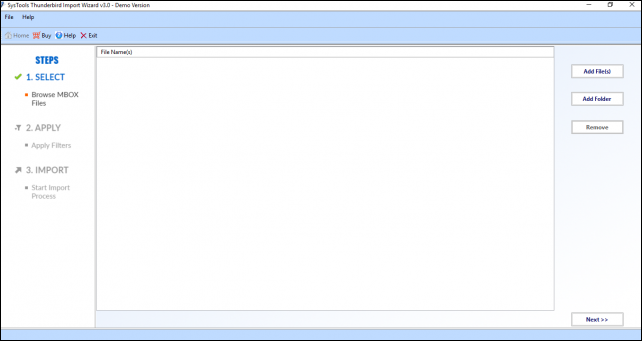
3. After the MBS file gets added to this software, click Next to continue the process to convert Opera Mail to Thunderbird.
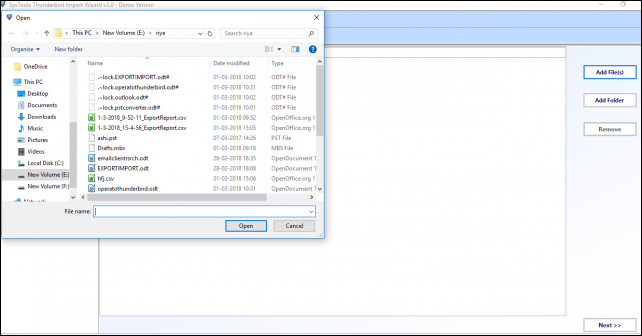
4. On the next screen, users can set a filter based on the date range to import selective Opera Mail data. Also, select from the identities list. Click Import in order to export MBS file to Thunderbird.
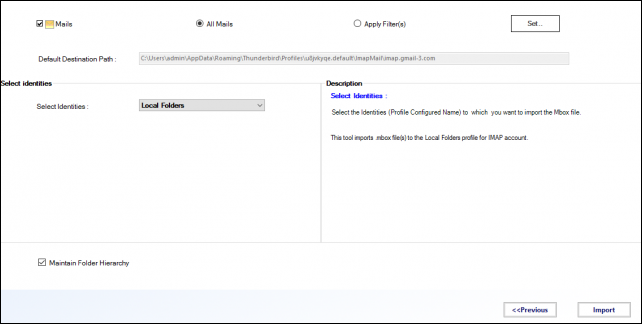
Note: If you select an IMAP configured account from the Selected Identities, the tool will prompt you to select Local Folder and importing will be done successfully. Then users can easily drag the imported folder into their IMAP account.
5. A window will appear to let you know how much files are imported from Opera Mail to MBOX. It will also notify you when the import is done.
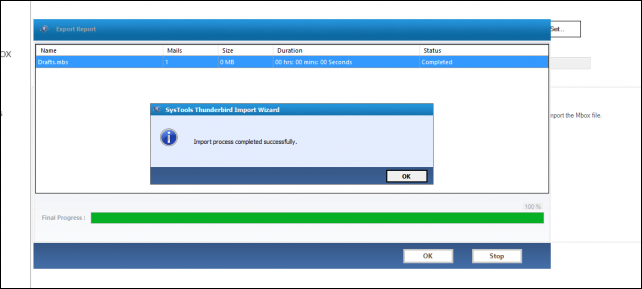
Thunderbird Import Wizard: The One-Stop Solution to Export Opera MBS to Thunderbird
Thunderbird Import Wizard is the software using which we can import one or more of MBS files to Thunderbird easily. It also supports migrating Opera Mail emails along with all types of attachments. The tool helps to import selective emails from MBS files using date-filter and imports sub-folders. The folder structure and data integrity of MBS files are also maintained while importing. So users can use Thunderbird Import Wizard to open .mbs file in Thunderbird without any risk of data loss.
Conclusion
This article described the correct approach to convert Opera Mail to Thunderbird. As there is no manual technique available, users will require Thunderbird Import Wizard to move MBS file in Mozilla Thunderbird. Using this effective software, you will be able to import Opera Mail to Thunderbird without any trouble or data loss.


