How to Take Tally Backup in Pen Drive or Hard Drive? Problem Resolved
Maintenance of data is an essential thing to control or tackle the continuity in any business. Organizations need to maintain data related to accounting. With the increase in digitization, there are many applications available for the management of accounting work and among them is Tally, which is one of the best and most popular software programs for accounting purposes.
However, most of the users think about how to take tally backup in pen drive or hard drive. As users cannot rely on Tally for the security of the data, a solution is needed to copy tally data from pendrive to computer, either on a pen drive or a hard drive. In the following section, we will discuss the need for and methods to restore backup tally data.
Users Queries
“I am running a small textile business and maintain all my day-to-day expenses and account details in Tally. However, I am thinking of taking a Tally data backup to have a duplicate copy of accounting data. Can anyone suggest to me how to take a tally backup on the pen drive?”
“Basically, I am a C.A. and hold all my data in Tally accounting software. I was trying to take a Tally data backup on a hard drive by simply copying and paste procedure but I failed. Therefore, I want to know an effective method to restore Tally data.”
“I have started a firm and recently installed Tally for account management. I do not want to regret it later if somehow the data is lost. So, I want to know a method to take backups of a particular company in Tally ERP9.”
Need to Take Tally Backup in Pen Drive or Hard Drive
Tally is used for accounting, generating reports for tax filing, inventory management, recording financial transactions, etc. However, it does not give any guarantee of the security of stored data. Users need to copy tally data from pendrive to computer frequently to avoid any problems in the future. One of the reasons behind this is that sometimes data gets corrupted due to certain factors and it can also be deleted by mistake. Therefore, in such a case, the purpose of taking backup tally data arises.
Moreover, tally data can be copied very easily from one computer to another if we have a backup of it. Furthermore, we will consider some queries taken from the forum site to understand the purpose of creating a Tally backup.
Recommended: If your Pen Drive is corrupted or damaged due to some reason, you must use the Pen Drive File Recovery Tool. This tool is enough to recover deleted files or folders from USB drives.
If you connect a flash drive to your computer and delete files or folders from it,. Then you can use this USB data recovery tool to recover it. The tool carefully analyzes the data disk and downloads all the data from it.
Recommended: To recover corrupted or permanently deleted files from hard drives, download Hard Drive Data Recovery Software. This professional software is a complete package that can recover lost data from hard drives of any size.
This is useful for users who accidentally deleted files from their Windows hard drive. This program quickly recovers all data elements and preserves the original format and information.
Error Faced By Users While Creating Tally Data Backup
In general, users face an error while trying to take the backup of Tally data. This common error is “Cannot a backup company in Tally ERP9.”. The reason this error occurs is the larger size of the file with extension.900 for a particular company. Solution to fix this: You can simply extract that file from the folder and can take backups of that file individually.
Manual Methods to Take Tally Data Backup
Data can be restored lost data from pen drive or hard drive to make a copy of accounting data. Users who are using Tally can restore their data with the help of the following two manual methods:
Method 1: Use Backup Option of Tally Software
- Go to the info section of the company menu, only if you are in Gateway of Tally and then click on “Company Info.”.
- Tip: You can also use a shortcut key “Alt+F3” for the same purpose
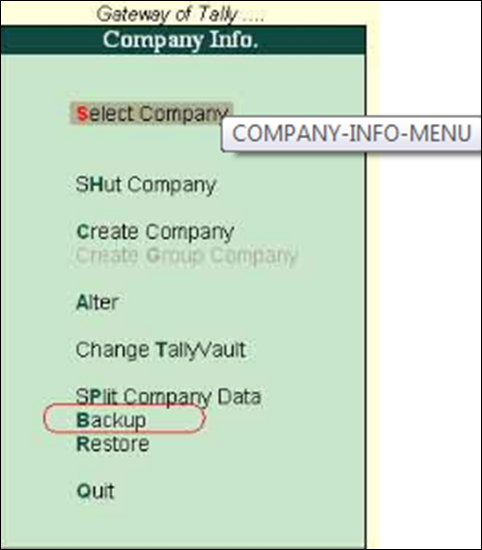
Use a hotkey B to go to the menu “Backup” to open a backup screen on your system
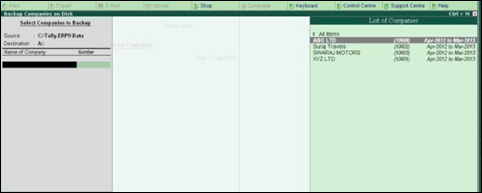
You will see a form, which you will have to fill as below:
Source: This will be the current location of the data in Tally software. The default location will be C:\Tally.ERP9\Data but if the data is in another location, then type the location there.
Destination: This is basically the location or medium where you want to save the backup of the data. If you want to take tally backup in pen drive or hard drive then, identify the name of the drive and also folder name. In the case of a pen drive, there is a folder named “bkp” where the backup is taken on a regular basis. To find the location, you need to follow these steps:
Step-by-step Procedures
1) Connect that pen drive to the system and go to “My Computer.”
2) Now, locate the pen drive and then, open the folder named “bop.”
3) Look at the address bar and there you can see the address
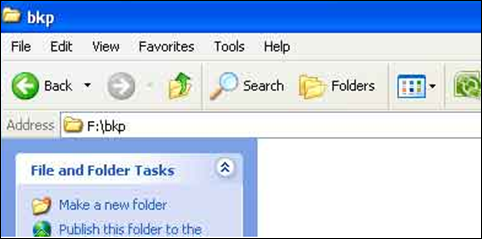
- Once you have entered both destination and source, press “Enter” and choose a company from the list. You can select multiple companies for backup by selecting the option “All items” and taking backups of all companies. Moreover, you can have a backup in the same directory
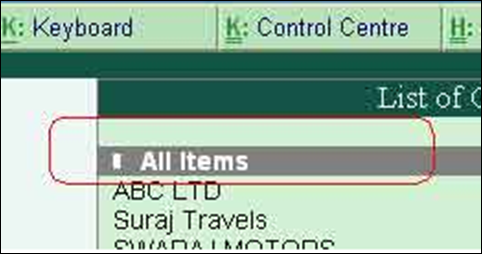
Well, suppose you have selected all the companies individually. Then you will see the final screen, as shown in the figure
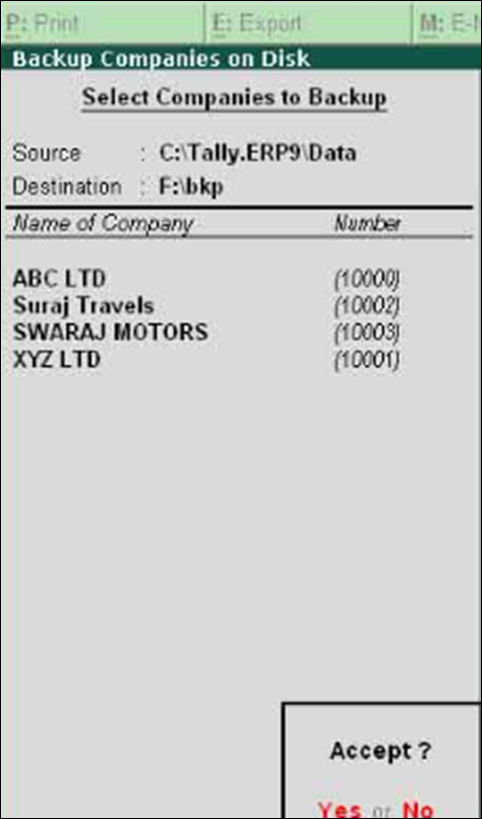
Note: If one or more companies (from the list) have a vaulted password, then, only one such company is to be selected
In the end, you need to press “Enter” for confirmation. Tally starts and ends back up instantly, which can be seen in the Pen drive. You can copy and compress the file.
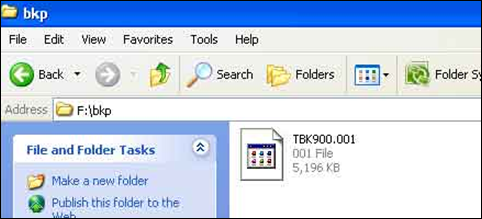
Method 2: Copy and paste the Data into the Storage Device
While going for this method, you need to be more cautious because a single mistake might damage the data. This approach is not recommended for those who do not know well about computers.
- Firstly, to get the location where Tally data is stored, make a right-click on the icon of Tally, then click on “Properties,” and then on “Target.”
- Now, a folder of the software will open. You need to click on a folder, namely “Data.”. Copy the folder and paste it where you want to take the backup, like Pen drive, Hard drive, etc.
Note: If you cannot find a folder inside the software folder then, you need to find the Tally configuration file, which is present in the software folder and open it to find the location.
Conclusion
Keeping the data in the system is not always safe and the management of data is the most crucial thing for an organization. So, it is recommended to take Tally Data backups on a regular basis. In the above section, after understanding the need for backup tally data, we have discussed how to take tally backup in pen drive or hard drive. Users can easily restore the data and use it when there is a need for it.h

