Effortless Way to Unlock PDF Files Locked For Printing, Editing and Copying
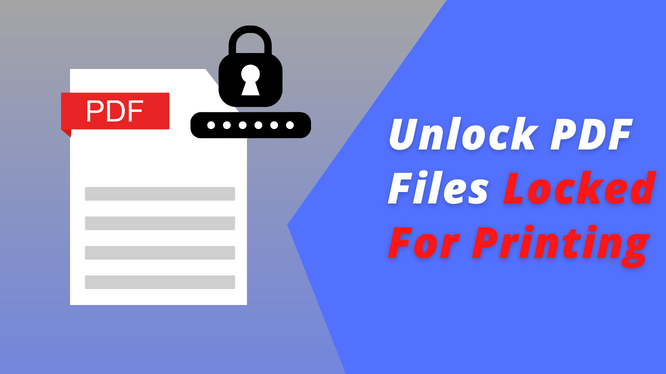
Do you want to unlock PDF files locked for printing, copying, editing, or any other purpose? Then, read the blog and remove PDF protection for free. But, before that let’s get more knowledge about PDF documents.
Adobe PDF files occupy the highest position among various document formats owing to the various advantages it possesses over other formats. PDF documents can easily be created with Adobe Acrobat. Moreover, the exchange process of these documents is quite efficient as they can be easily shared and exchanged via the web.
They can be sent in emails as attachments as the formatting of PDFs is kept intact. But, sometimes users insert security in PDF files so that no unauthorized user can perform alterations in PDF files. Basically, PDF file security is of two types which are clearly given in the next section.
Types of Passwords on Adobe PDF Files
PDF Restrictions like printing, editing, document assembly, filling forms, etc. are imposed on Adobe PDF files once they are secured. There are two kinds of passwords that are used to secure the PDF File:
- Document Open Password
Usually referred to as User level password, this password restricts the opening of PDF files unless and until the appropriate password is supplied to remove PDF protection. Once the document is supplied with the password, then the user can easily unlock PDF files.
- Permissions Password
They are also termed as Owner level passwords and restrict performing operations on an Adobe .pdf file like editing, copying, printing, etc. unless the password is applied. The users can open the permission-restricted PDF files but cannot edit copies or print them. To enable editing, copying, printing, etc. the user needs to unlock PDF files to print a secured PDF in Adobe.
How to Unlock PDF Files Locked For Printing, Copying, Editing, Etc.
- Using An Automated Tool
PDF Decryption Software is the best utility by which you can be used to print a secured PDF in Adobe in the batch. In addition, the tool enables the users to remove restrictions like copying, printing, editing, etc. from the PDF files WITHOUT PERMISSION PASSWORD. Once the file gets unprotected, it will not again prompt for the password. That means, now you can print them whenever you want as the file is now unlocked permanently.
For Windows
For Mac
Steps to Unlock PDF File For Printing – Short Guide
1. Download & Run the Software to print a secured PDF in Adobe.

2. Now, Click on the Add File/ Add Folder Options to Insert the PDF.

3. As per your requirement Select the Print or Save Option.

4. Then, Select the Final Location and Click on Unlock Button to unlock PDF files locked for printing.

5. Last, the process of “Unlocking the PDF File” is Completed. And now user can print a secured PDF in Adobe

Also Read: What are the Best Ways to Remove PDF Password on MAC
FAQ
Q1: How can a user print the file pages which are locked or restricted?
One can use the Adobe Acrobat offline application which helps to remove the print restrictions applied. Apart from this, you can use the professional tool which handles multiple PDF files and unlock them easily.
Q2: Does the tool supports Adobe’s current version when using the tool to unlock PDF files?
Yes, indeed supports all the versions of the Adobe Acrobat application. Also, it is available for both Mac and Windows OS.
Q3: What are the limitations set for the PDF files to unlock using the tool?
There are no such limitations applied to unlock or remove restrictions from your PDF files
The Bottom Line
Protecting PDF files with passwords is an excellent security measure against the purloins of data but at certain times a need to unlock PDF files locked for printing. Therefore, in the above discussion, we have described some ways to remove PDF protection for free and print a secured PDF in Adobe.

