Difference Between Windows Live Mail and Outlook – Quick Review
Microsoft has offered its Windows users with multiple options to read their emails. One is the Live Mail which is free, light and a basic email client. The other is Outlook which is a more professional version with advanced features. There is a lot of difference between Windows Live Mail and Outlook application. Both are completely different software solutions catering to different types of audience. There are lingering questions in the mind of customers deciding on whether to use Live Mail or Outlook for email. This post describes all the major differences and clears out some doubts for what is the difference between windows live mail and Outlook?
Features of Windows Live Mail
This is a free email client from Microsoft for Windows 7 and 8 PC users. It is an updated version of Outlook Express and Windows Mail applications. There are a lot of ways in which Windows Live Mail is better than Outlook. It comes in a bundle with Windows Live Essentials which includes email, photo sharing, blogging and instant messaging software. Last known version of Live Mail is 2012. It has since been discontinued and no longer supported by Microsoft.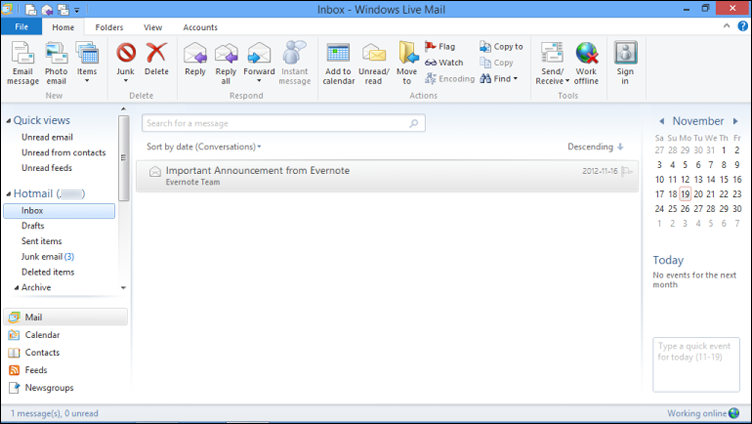
Pros
- Easy-to-use and simple features.
- Applicable for all users.
- Absolutely free.
Cons
- No longer supported by Microsoft.
- No upgrades or support on an outdated version.
- Basic email client.
Features of Outlook
It is an emailing application along with a personal information manager. It is provided by Microsoft as part of Office suite for Windows and Mac users. Both Outlook and Live Mail are compatible with the latest Windows 10 operating system. With the later versions, Outlook Mail App can be accessed through a browser. Emails can be read on a Windows PC, Android phone or tablet, Windows phone, iOS mobile or Mac computer.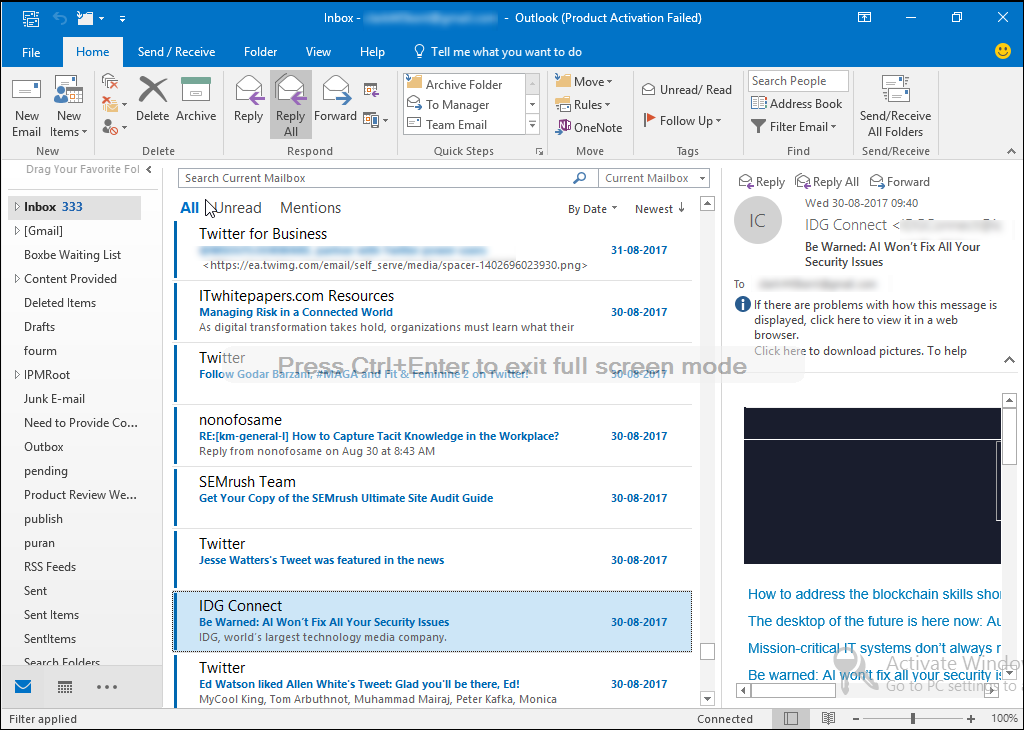
Pros
- Great feature set.
- Cross-platform compatibility.
- Works with all versions of Windows 10 and below.
Cons
- A bit complicated for home users.
- Requires Office suite to be installed.
Major Difference Between Windows Live Mail and Outlook
Following are some of the major differences between the Live Mail application and MS Outlook email client:
- Cost Difference: WLM is completely free of cost. Office Home or Business needs to be purchased and installed in order to use Outlook Mail application. Hence, it is not free.
- Added Features: Both Outlook and Windows Live Mail supports creating emails and calendar items. However, Outlook supports the creation of contacts, journal, tasks items as well. It can understand the .ics format of calendar items which is not the case for the Live Mail application.
- Email Customization: Outlook provides options to create a filter, searches, and rules for emails. This cannot be said for WLM. One can also create folders and subfolders and transfer emails between them in Outlook.
- Basic Email Client: Windows Live Mail is better than Outlook for home and non-technical users. It has simple features whereas Outlook is more professional and for business users.
- Exchange Compatibility: Users can create Microsoft cloud server on on-premise corporate mail server accounts with Outlook. It works with MS Exchange as part of the client-server architecture. This cannot be said for Windows Live Mail.
- VBA Programmability: When comparing Outlook vs Windows Live Mail, this feature cannot be ignored. Organizations can build applications around Outlook and Exchange server as they have a programming interface, not WLM.
- Cross-Platform Compatibility: With the latest in technology, Outlook emails can be read through a browser on a phone, tablet or PC.
- Third-Party Support: There are multiple add-ins and toolbars that can be added to Outlook but not WLM. This is a major difference comparing Outlook vs Windows Live Mail.
Now Switch to Outlook
On comparing the two email clients, Outlook seems a more powerful email client than Live Mail. This enables many home users to migrate from WLM. One such tool that makes the task easier is the Windows Live Mail Converter. Many comparing Outlook Vs. Live Mail for Windows 7 can opt for this solution. It can export complete email folders with calendar items without any data loss. The tool is compatible with all versions of Windows and requires mandatory Outlook installation.
Conclusion
In comparison, there are a lot of differences between the two email clients. They are totally different emailing applications and cannot be mistaken for another. For those still looking for a difference between Windows Live Mail and Outlook, this is a must read article. It describes all the advantages, disadvantages, and feature comparison of windows live mail vs Outlook of the two applications. If after reading this, one prefers to move from Live Mail to Outlook, an appropriate solution is also discussed.


