How to Export Claws Mail in Outlook PST Using Simple Method
Do you want to migrate email from Claws Mail to Outlook? That’s it, so get the most reliable solution to convert Claws Mail to PST format. Here we provide you with the most effective solution in this article, which can easily migrate from Claws Mail to Outlook. Go through the entire blog to find out how to export emails from Claws Mail to Outlook. Before drawing conclusions about the conversion, let’s first understand the Claws Mail application.
Understanding the CLAW Mail app
Claws Mail is a free open source email application that can be used by Windows and UNIX users. It is one of the most demanding email applications that can provide everything you need. Being a fast, easy and stable email application, it allows you to configure IMAP and POP accounts to import email from any Webmail account.
Claws Mail is a single email application with multiple advanced features. It provides you with an address book, a filtered search box, spell checker, color labels and more. It has a simple interface and users can easily manage it to manage mailbox data. Although CLAW Mail has various advanced features, it is suitable for home users, but not for professional users. The email application saves the mail in the MH mailbox format and shares the MBOX file with the Claws Mail plug-in.
Windows Claws Mail mailbox location: – C: \ Documents and Settings \ Administrator \ Application Data \ Mail \ {mailbox}
Reasons to convert Claws Mail to Outlook PST
However, Claws Mail is a beautiful and fast e-mail application that contains multiple e-mail functions. But Microsoft Outlook is a feature-rich email application that allows you to easily work and manage mailbox data. In some cases, Claws Mail faces synchronization problems due to network problems (such as crashes or slow speeds). Due to various performance problems, most users prefer to use Microsoft Outlook as their email application to perform email tasks. It is suitable for professionals and organizations to use security and powerful communications to manage mailbox data.
How to export email from Claw Mail to Outlook?
Whenever you feel the need to export e-mails from Claws Mail in PST format, we advise you to choose the solution of this expert-SBSTools MBOX to Outlook Wizard Converter. Users can easily convert Claws Mail to Outlook. Follow the simple steps to export Claws Mail in PST format.
Step 1: Export the email with the Claw to MBOX
- The first step is to open the Claws Mail application on the system.
- Go to File >> Export to mbox file.
- Select the folder where you want to export the MBOX data.
- Browse and save the MBOX mailbox data with the required file name.
- Click the save button.
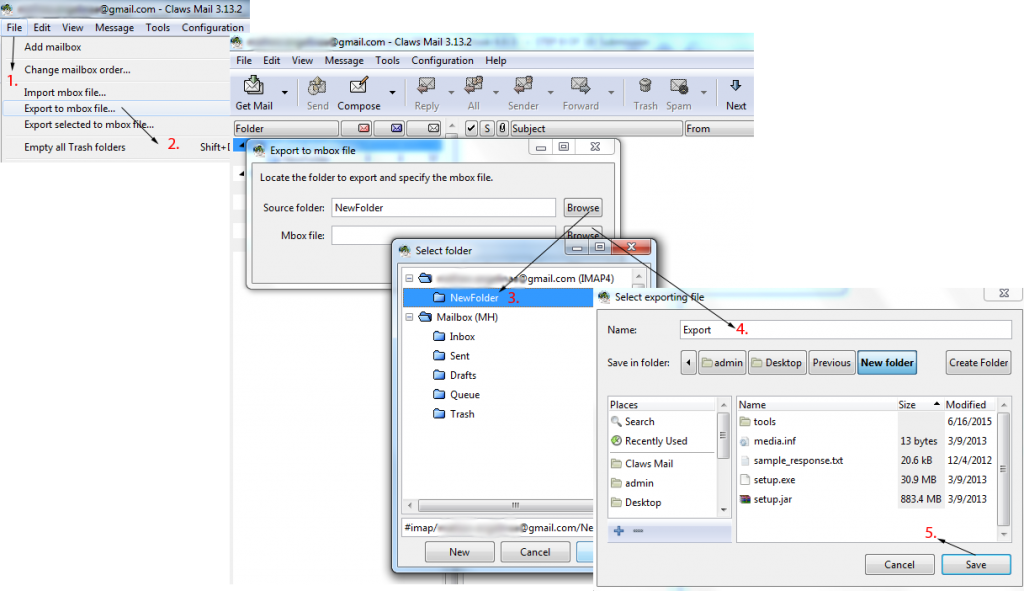
Step 2: Convert the CLAW mail into PST data
When you successfully export MBOX files from Claws Mail, you need to migrate Claws Mail to Outlook. This tool can easily convert Claws Mail to Outlook PST format without problems. Follow the simple procedure to save the Claws Mail e-mail in PST format.
- Download and install the MBOX to PST converter.
- Select the option, which is Claws Mail’s “Add File“.
- Browse and select the Claws Mail email based on the options required.
- Now, preview the email in the interface.
- Click the Browse button to save the Claws email as a PST file and save it to the desired location.
- Click on the Export button.
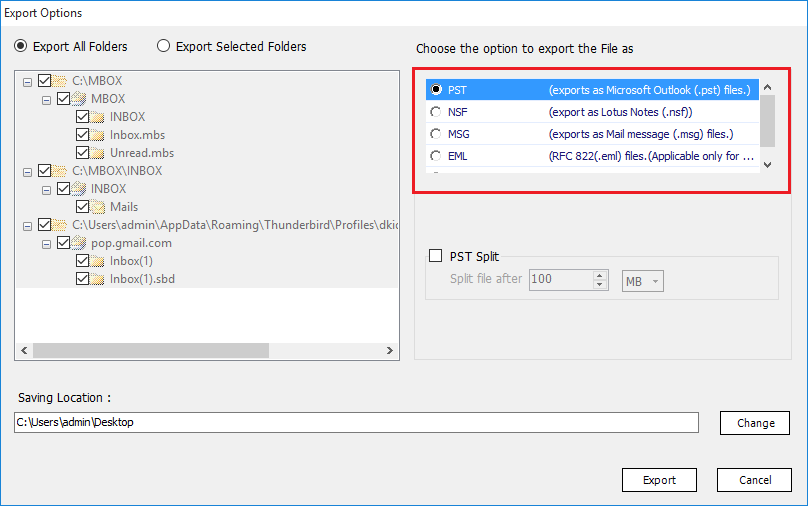
After the conversion of Claws Mail to Outlook is complete, the converted Claws Mail in PST format will be saved to the desired file location. Now users can easily access their Claws Mail mailbox in Outlook.
Last words
Whenever you need to convert Claws Mail to Outlook PST format, experts recommend choosing the most important solution, the Claws Mail to Outlook wizard. This is one of the best and most reliable solutions to export e-mails from Claws Mail to Outlook without any other work.
The tool can also be used as a free demo of the tool, which can convert 25 items into Claws Mail’s MBOX file from any mailbox folder in PST format.
If you have any problems, don’t hesitate to contact our support team.


