Best Techniques to Export DBX Files to Other File Formats
In this era of advanced technology, the demand to export DBX files to other file formats is rising. If you are also finding an easy and proficient solution for conversion, then end your search now. In this write up we have explained the step-by-step process of converting DBX Emails to multiple file formats. Read the details to learn how to export Outlook Express data files to EML, MSG, PDF, MBOX, and PST format.
Let’s see a user query to understand the scenario more clearly.
“One of my friends has given me a DBX file in a pen drive. It contains some of the important email messages, which I need to access anyhow. But I don’t know how to open DBX files without Outlook Express. I really want to extract some email messages but have not found any way. Now I have decided to convert this Outlook Express file to another file format so, that I can use it with the other email applications any time. Do you have any information about how to export DBX files to other file formats, please suggest as it is really urgent for me.”
As you analyze the above query that the user is confused about how to convert orphaned DBX files into other file formats. Well, in this section, we will discuss the most simple and fastest methods that will help you to convert Outlook Express DBX file to multiple file format.
Check out User Queries Regarding DBX File Export
- How do I migrate DBX file to other formats in the absence of OE?
- Is it Possible to export orphaned DBX files to PST on Windows 10?
- Can I Convert multiple DBX Files to other file formats without Outlook Express installation?
- How to transfer Outlook Express Mailboxes to Outlook with the original folder hierarchy?
- Is there any method available to migrate only selective emails from Outlook express to another format?
Are you tangled up in any of these problems? Don’t worry you will find your answers here about how to export DBX files to other file formats.
Overview of Outlook Express DBX File
Outlook Express is a desktop-based email client,which stores all the email messages in a DBX file format. There are multiple DBX files associated with a given email account which is configured in Outlook Express. Each file in Outlook Express contains email messages for a specific mailbox. Generally, the names of each DBX folders correspond to the email mailbox, such as Inbox.dbx, Sent Items.dbx, Drafts.dbx, and Deleted Items.dbx and many more.
Initially, it was included in MS Office but after Windows Vista, it is replaced by Outlook and Microsoft stopped providing support to Outlook Express. Since Outlook Express has become obsolete, there is no way to view and export the DBX files without Outlook Express, hence the need arises to export DBX files to other file formats so that it can be accessed easily by other email clients.
Trouble-Free way to Export DBX Files to Other File Formats
As everyone knows, there is no direct manual solution available to view and export DBX files without Outlook Express. Henceforth, it is recommended by the technical experts to use the DBX to PST Converter to convert Outlook Express emails into EML, MSG, PDF, MBOX, & PST format efficiently.


It is the most prominent choice of many users to completely or selectively export mailbox data of Outlook Express to any desired file format in a few minutes or without any data loss. After the successful conversion, users can save the exported files to a new folder at any desired location. Converting emails from DBX files to EML, MSG, PDF, MBOX, & PST format allows users to switch their email client to some open source email application. In addition, this tool does not require the installation of other applications to export DBX files to other file formats.
Steps to Export DBX to Another File Format
Step 1. Download and install the tool and click on Add File to add DBX files into the tool.
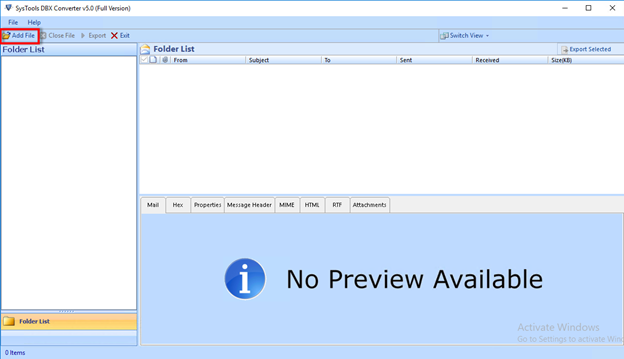
Step 2. Check “Select file(s)/folder from file system” to manually browse the location of the orphaned DBX file/folder and then click on Next.
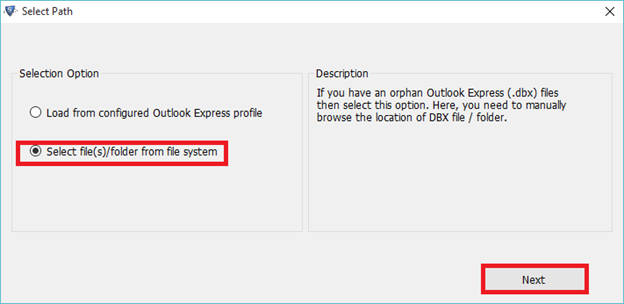
Step 3. Preview DBX emails with attachments in multiple preview modes.
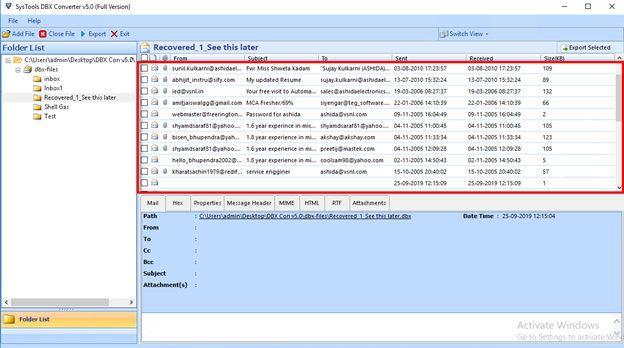
Step 4. Click on the Export button to export the emails of DBX files.
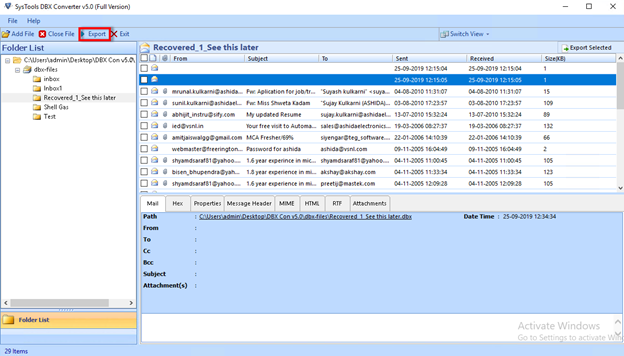
Step 5. Choose any file format & browse the destination location to save the resultant file and then finally hit the Export button.
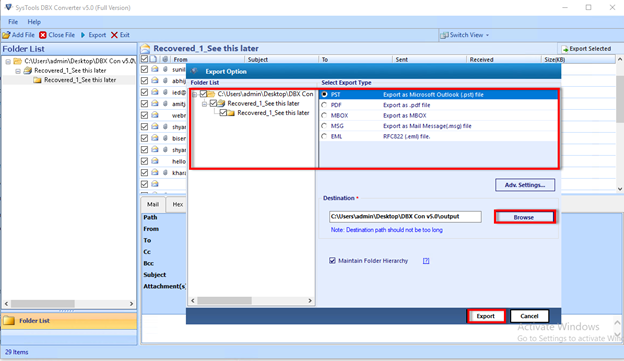
Done! In just 5 simple steps you have completed the job.
Why Choose the DBX to PST Converter
- View DBX emails in multiple preview modes along with Attachments.
- Export DBX files to other file formats including Office 365.
- Apply date filter to export Outlook Express emails of a selected time period.
- Option to split PST by size during the conversion process.
- No file size limitations are imposed.
- Maintain folder hierarchy after download data in any format.
- The software supports multiple languages such as Dutch, Japanese, Portuguese, and Spanish.
Conclusion
Well, the solution provided here is the right pick if you want to save your time, effort, and want a 100 % positive result. With this tool, you can export DBX files to other file formats like EML, MSG, PDF, MBOX, & PST format without compromising the integrity of data. You can also try the free version of the software to check out more amazing features.

