Export Office 365 Calendar to Word – Complete Solution
User Query
“Hello! I want to export Office 365 calendar to word in urgent. I am going on a long vacation where the internet is not available. But I really want Office 365 calendar during this trip. So the question is how I migrate the Office calendar, I am not aware of the procedure. Any help will be appreciable.”
In day-to-day life no matter the organization is medium or large-sized, using Office 365 on high priority. That’s why many users use the Office 365 calendar. There are many reasons for people to export the Office 365 calendar to the word. So in this write-up, we will discuss the issues and the solution for exporting Office 365 calendar to the word.
Note: Office365 account does not provide an option to export the calendar to the word. You can only share your Office 365 calendars to another Office 365 user, but won’t allow exporting the calendar. So we suggest you choose an automated solution.
Features of Office 365 calendar
The calendar is an important part of our day-to-day life that helps us to manage our daily life schedule properly. Like every email client, Office 365 also has a calendar feature but still, it doesn’t permit to export Office 365 Calendar to Word. Some of the features that Office 365 calendars Offers are the options to create appointments, adding a request, inviting the person to meet up, scheduling group meetings, etc. All of these are important parts to improve the efficiency of an organization.
Possible Ways to Export Office 365 Calendar to Word
For the users who are searching for how to transfer the Office 365 calendar to word or document, there are multiple methods to perform this conversion. So without wasting the time let’s start!
Technique 1: Take Screenshots of Office 365 Calendar
- Open Office 365 and hit the calendar tab located at the bottom
- Wait till the calendar window opens, choose the Monthly Calendar view
- Then, you have to scroll to choose the month which you want to export
- Click on PrtScr in your keyboard to take a screenshot of the calendar
- Launch a new word document and press CTRL + V keys together to paste the screenshots
- If you want export Office 365 data of more months than repeat all the above steps
Technique 2: Transfer Office 365 Calendar to Word using the Automated tool
This is the most reliable approach to export Office 365 calendar to word using the automated tool by following the steps:
Working of the Tool
- Download and install Office 365 Backup Tool
- Enter Office 365 account credentials and click on the Login button
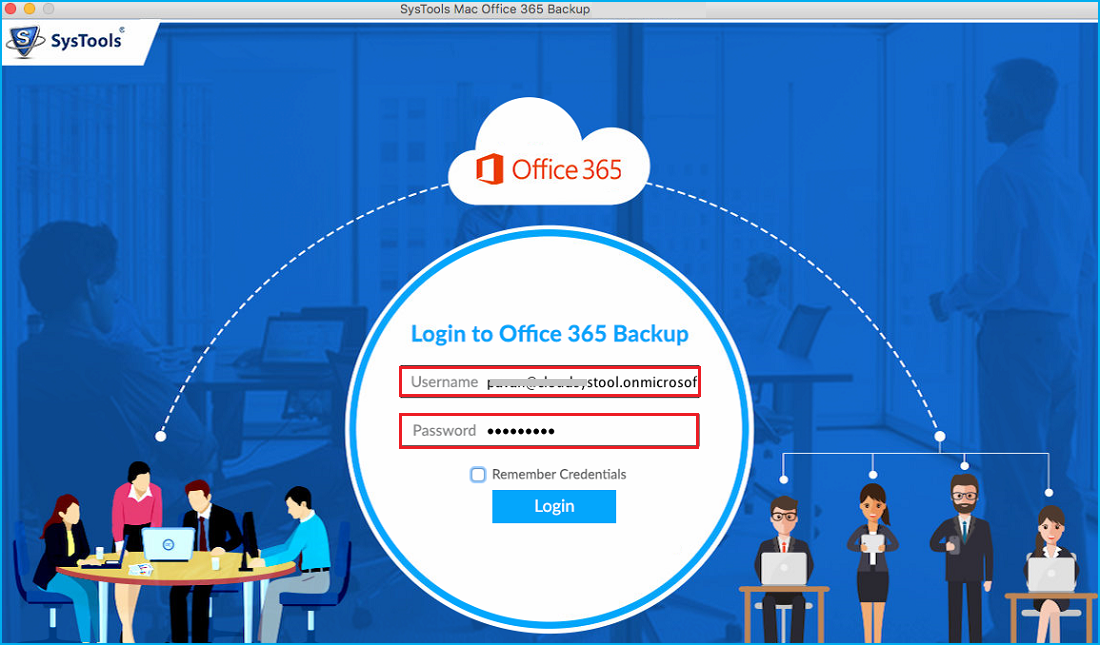
- Go to the Calendar option in the Select Category section
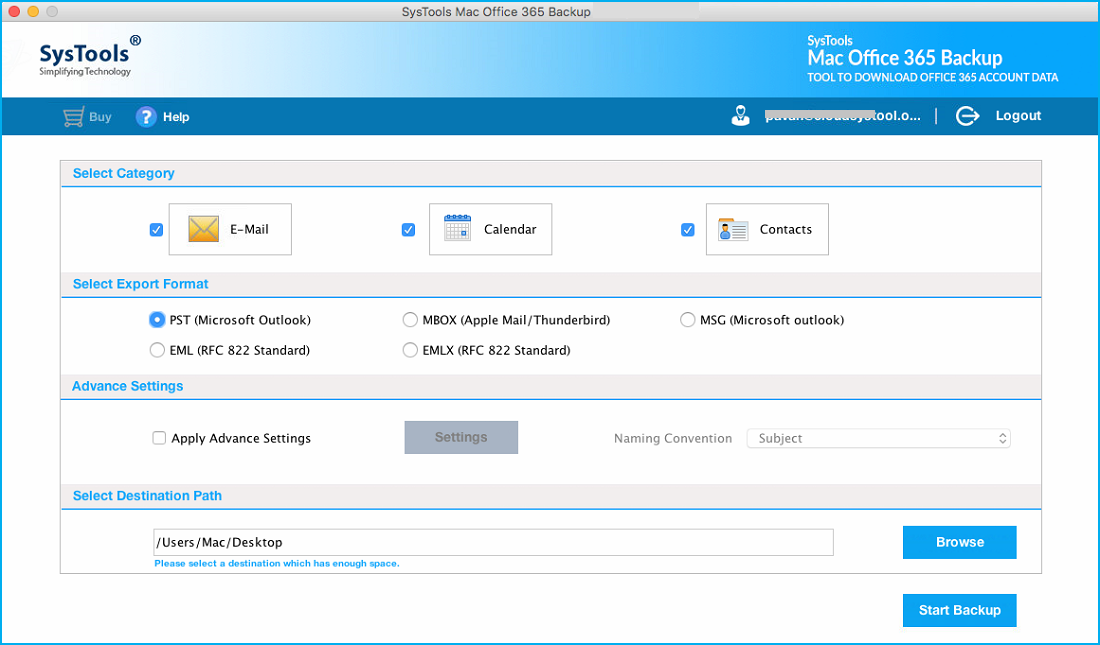
- Locate the destination folder for your resultant file
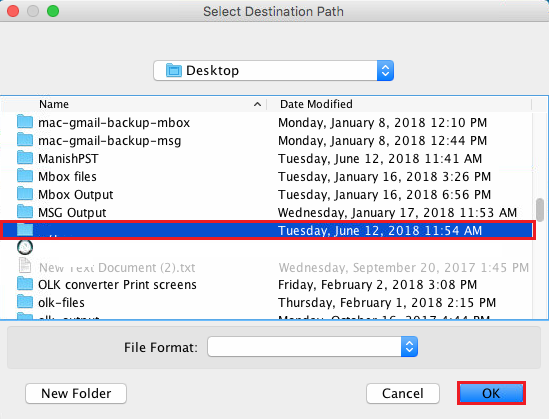
- Then, click on the Start Backup button to start the process
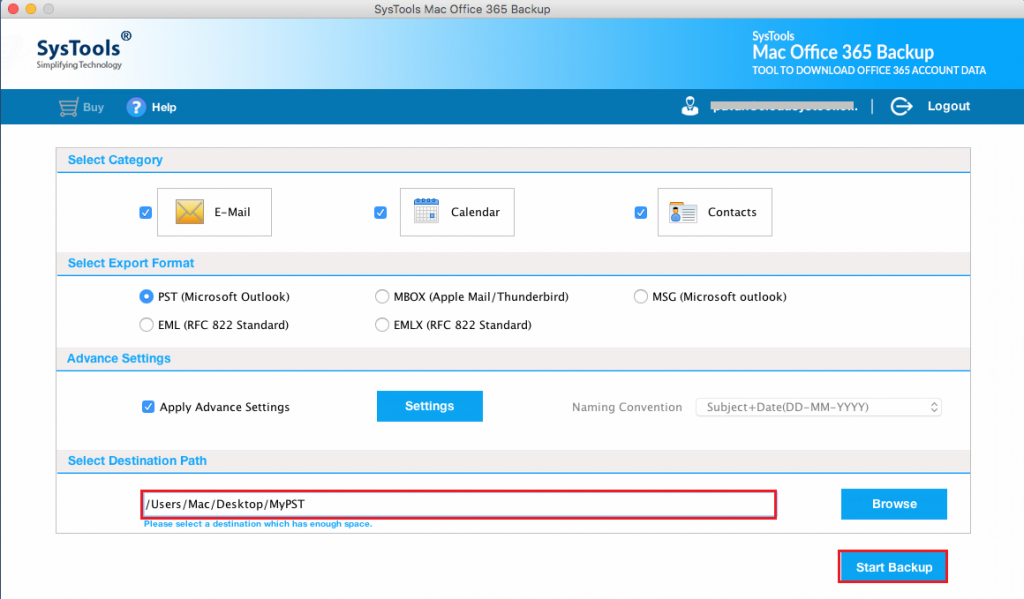
Now wait till the process is completed, browse the destination file to access the calendar.
Additional Features of Automated Tool
- Allow the user to convert the Office 365 data into 5+ file formats.
- Authenticate the user to pause and resume the running process accordingly
- Provides an option of Data-Range filters and Naming Convention option
- Grant you to transfer emails from Office 365 to Hotmail
- Also, permit the user to delete the data from the server using delete after downloading option.
- Capable to download Office 365 contacts and calendars into VCF and ICS file formats.
Final Words
Office 365 calendar is maintaining the schedules and events easier for users. However, users want to export Office 365 calendar to word because of the reasons describe above in the write-up. In this article, we have explained the methods to save calendar data of Office 365 in Word file. Users can opt for the automated solution to easily move Office 365 Outlook to New Computer in a trouble-free manner.


