Want to Investigate Email Forensics in Outlook? Here Are the Solution!
Summary: In this technical guide, we are going to discuss the possible solutions to investigate Email forensics in Outlook tasks easily. So, without wasting any user time let us take a look at what is email forensics.
Table of Content
What is Email Forensics?
Email Forensics is a branch of digital forensics that helps users focus on the forensic analysis of email to collect digital evidence for cybersecurity attacks, and cyber incidents. Moreover, it also comprise an in-depth forensic investigation of various email aspects such as transmission routes, attached files, documents, IP addresses of servers, and computers, etc.
Now, we will understand a user query and then move the manual and automated methods.
User Query!
“I am working as an Email Forensic Examiner since last 7 years. Throughout the day, there are numerous issues reported by our clients with regards to email spamming, spoofing, etc. Yesterday one of the cases was reported stating that to know the Outlook email header, as an untrusted user has sent an anonymous email which needs to be traced on an urgent basis. As I am quite aware with the native method, but I am looking for some reliable and trustworthy tool that can smoothly help to investigate email forensics of orphan Outlook file. Please suggest the best solution for the same.”
What is Main Purpose of Forensics Investigation?
The main purpose to explain email forensic investigation methods to practice of legal establish evidence and facts for the presentation in court of law. The term is applied to nearly all the investigations, from the financial fraud to murder. There are many users who associate forensics with crime scene investigation, in which physical evidence is gathered.
Now, after knowing the reasons let us move towards the two different types of methods. The manual method and automated tool they both there own restrictions to investigate the forensics emails without facing any hassle. Let’s started with manual method first!
Native Workaround to Investigate Email Forensics of Outlook
An Outlook email provides an inbuilt feature to view the email header that is been attached to each email with the detailed information. However, it does not offer a straightforward option to view the email header. As it includes a couple of steps, which needs to be followed carefully. In order to email forensics of Outlook, below are the detailed steps listed in a precise manner.
- To begin with, you need to launch Outlook application on your system
- Then, select and double-click the required Outlook email message from which you need to read the email header
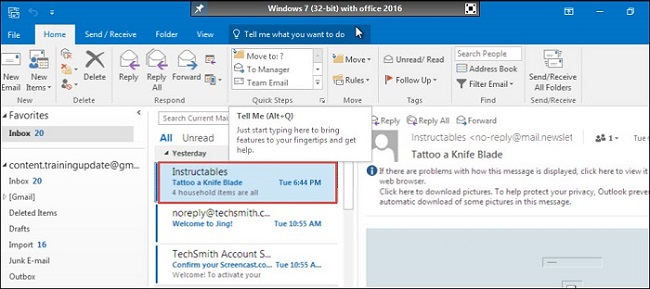
- Once the specific email message is opened, navigate and click on the File tab
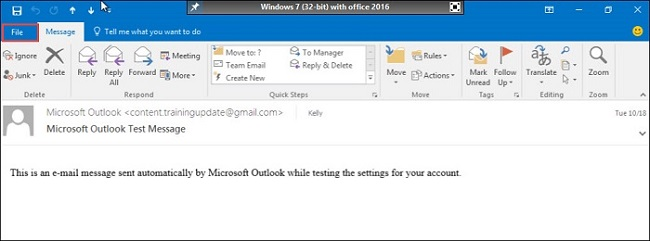
- Under File tab, click on the Properties option to investigate email forensics of Outlook
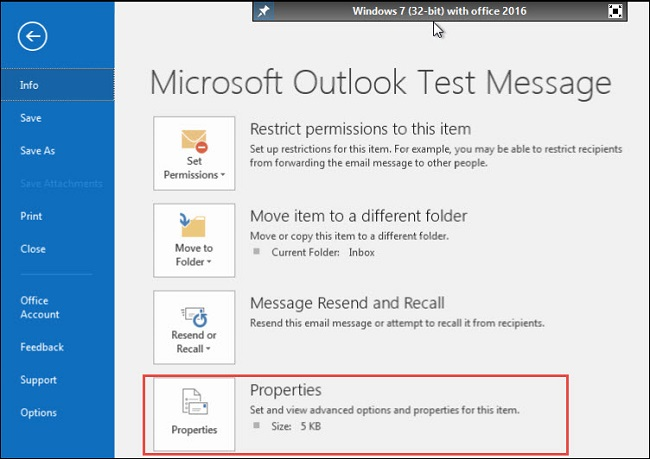
- At last, one can seamlessly view email header of a specific email message under Internet Header box, which is at the bottom of the Properties window
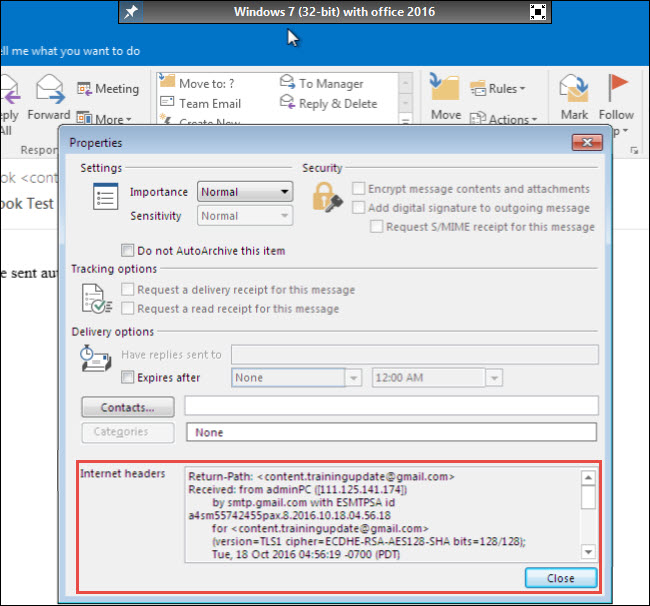
Do you want to read email headers without Outlook application? Looking for some instant and cost-effective solution? Then read on and explore the blog to the fullest for email forensic investigation techniques!
Explain Email Forensic Investigation Methods Professionally
Now to implement the above described manual method, one needs to install Microsoft Outlook on the system. Therefore, the question arises for users who wants to investigate email forensics without configuring Outlook application or in the case of orphan PST file. Under such circumstance, simply make the best use of the freeware utility named Outlook PST Viewer. This tool is highly-rated by most of the email examiners that enables to preview all the Outlook mailbox items like emails, contacts, calendars, etc. in an efficient manner.
It offers a wide range of preview options such as Hex, MIME, Header, Properties, HTML, etc. that allows to easily perform email forensics within few mouse clicks.
Steps to Guide Software Working
1. Download the Software on your Windows Machine.

2. Browse PST file and select the Advanced Scan option

3. Preview “Outlook Data Items” in various preview modes

4. Click on Switch View option to choose between Horizontal and Vertical Views.

Time to Conclude
It could be difficult for an Outlook user to investigate email forensics of Outlook. This is because Outlook emails do not show email headers in the actual email. Henceforth, we have discussed the manual approach to view the email headers concisely. Additionally, we have also mentioned about Outlook Viewer tool, which is capable to view an orphan Outlook data file without the need of installing Outlook application.
Frequently Asked Questions
Q 1: What are the four steps of Forensic Investigation?
Usually the general phases of forensics process are, identification of potential evidence; analysis of the evidence; acquisition of that evidence; and production of report.
Q 2: What is Email Forensics Tool?
The Email Forensics tool is also known as email analysis utility. It is a digital tools that process, parse, visualize, clean, and extract information from emails that provides analysts with the information they need to conduct and solve to investigate email forensics.

