Is Office 365 Backup Necessary – Read this to Know!
According to our survey, we find that many users want to know that “Is Office 365 backup necessary if yes then why? And which tool is required? Therefore in this write-up, we will discuss why Office 365 backup is necessary. As we all know that Office 365 is a product of Microsoft. A Microsoft service has a declaimer for data loss. Their data backup services are also lacking in a situation like a natural disaster or unexpected deletion.
Why is Office 365 backup necessary?
Below are some reasons due to which user need to take the backup of Office 365 using Office 365 backup solution because their data secure center with policies and eDiscovery are also unstable in the situation which is mentioned below and also have a look on “Responsibility Shared Model by Microsoft”:
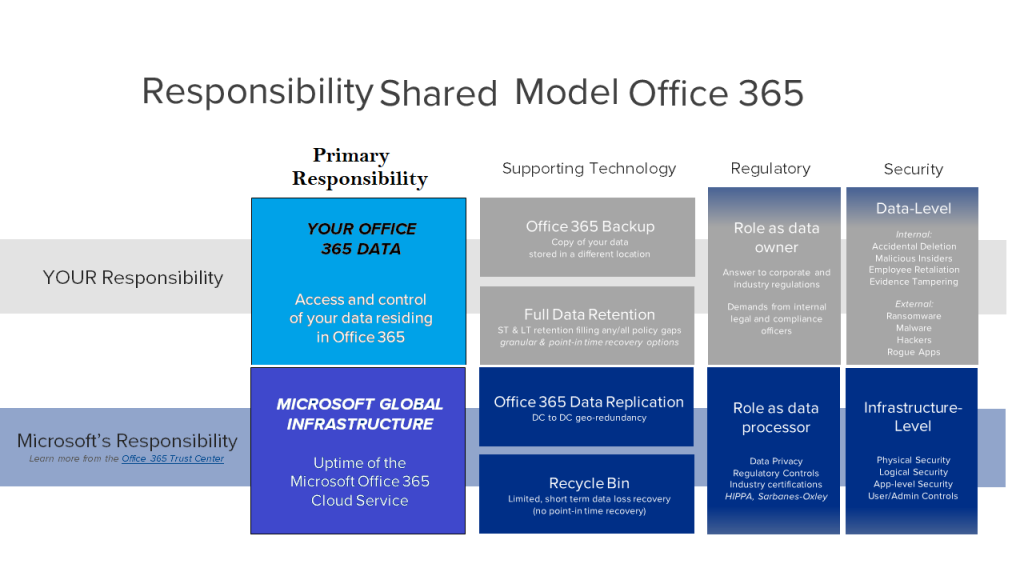
- Mistakenly deletion of data: Sometimes user mistakenly delete their old emails which contains crucial data while clearing OneDrive files by deleting less important emails when get a running out notifications. The data will be lost forever if the user doesn’t have the backup of his Office 365 data.
- While removing duplicate files: Usually duplicate files generate while sharing the file. While deleting the duplicate file sometimes the user accidentally deletes the original file.
- Intentional deletion: An employee of an organization may intentionally delete some important files, sometimes the damage is recoverable sometimes it’s too late to recover the data.
Warning: Human error is one of the biggest reasons for data loss therefore Office 365 Backup is necessary.
- Ransomware Attacks: Everyone is very familiar with Ransomware attacks and there is no need for any kind of introduction required!
It is very important to have the information from where the attackers permit entry into an organization?
The answer is attackers use a cloned email and send that email with virus attachments to any employee of an organization, or on a business account of any of your organization. The attacker only needs a single click to infect the whole organization. After getting the access they would encrypt all your crucial data and ask you to pay their ransom.
Attackers will erase all the data of Office 365 if they don’t get ransom on the given deadline. Since taking backup of Office 365 data will reduce the risk
- Retention of Emails: If the admin of your organization wants to reuse the license of the employee who leaves an organization. Then it would be only possible taking backup of Office 365 account.
- Overwritten of Email data: Office 365 permits the users to do the work on the same file. So what if you’re important data is mistakenly overwritten by any other user? You can reduce this risk by backing up your Office 365 data.
How to Backup Office 365 data using Expert Solution?
We have already discussed why is Office 365 backup necessary? So, now we will further discuss how the user can backup Office 365 data without having the concern of data loss.
So here we go!!
Steps to take a Backup of Office 365 by Expert Solution
- Download and open Office 365 backup Tool
- Fill the required information of the user account in panel
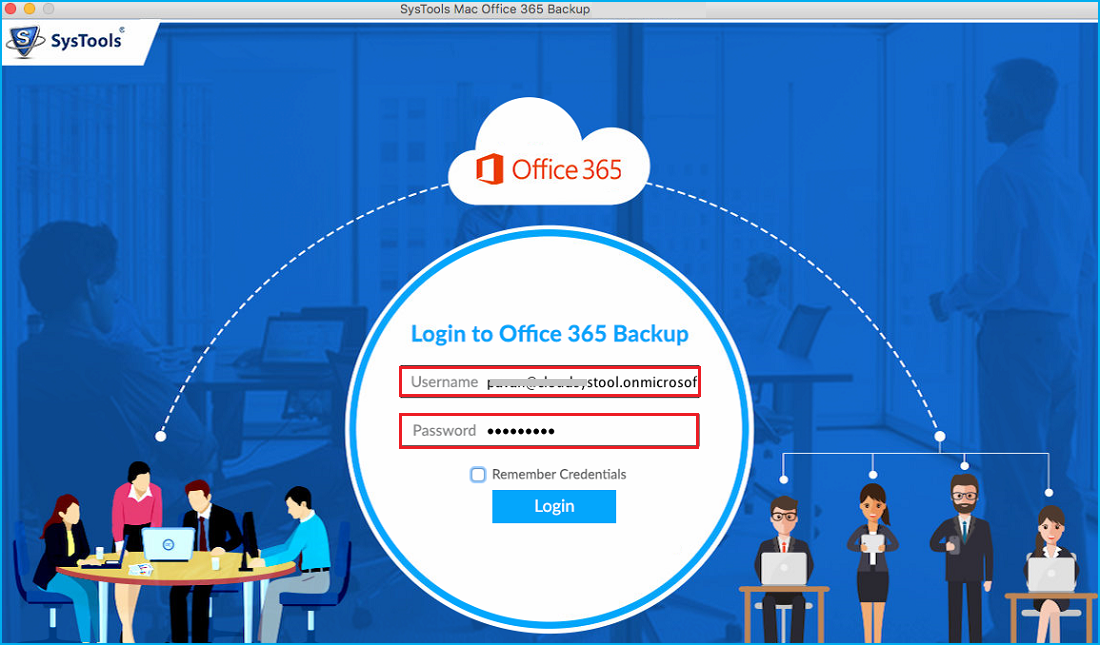
- Navigate the menu option and select the required format
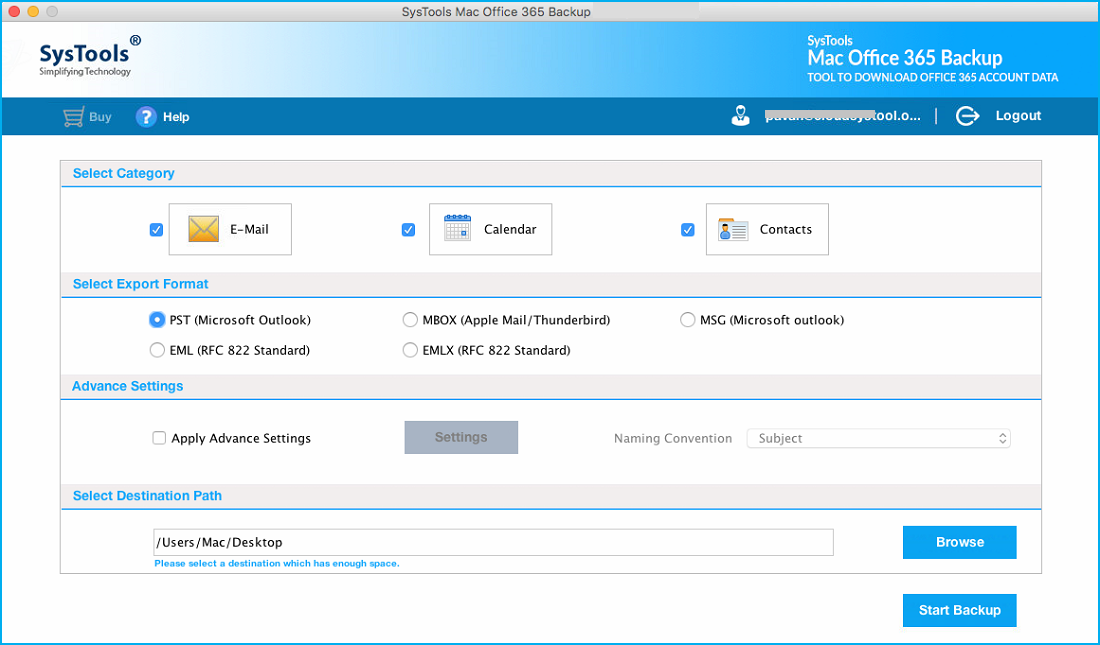
- Select the location for at where you want to save your file
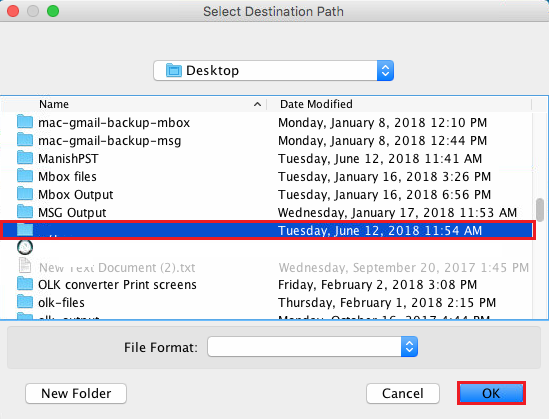
- Click on OK button to initiate the process
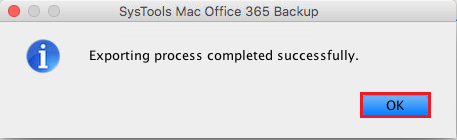
By using this solution one can easily backup their Office 365 data very easily and without any extra efforts. And can stay safe with all the issues mentioned above.
Features of Office 365 Backup Tool
- The tool additionally preserve the original folder by the process
- Delete data after downloading the exported data using the delete option
- It permits to export contacts and calendars in ICS and VCF file format
- Provides authority to resuming and pausing the process.
Conclusion
In today’s era data is the primary key for business. Do we also give reasons on why is Office 365 backup necessary? And we provide you the Office 365 backup solution to easily back Office 365 data. This tool has so many additional features to backup Office 365 data and even a non-technical user can take the backup of Office 365 very easily.


