Is OneDrive Good for Backup? What Kind of Files to Export?
If you are also looking for the answer to the query: “Is OneDrive good for backup?”, here you will, find the answer.
There are cases where users who are thinking of taking a backup of their files and folders are not sure if OneDrive is the right choice.
This article consists of the advantages of OneDrive for a clear vision on why it is a great choice to backup files.
We all know that OneDrive is a backup and sync product offered by Microsoft to share certain files and folders.
Since Microsoft is a trusted name, various users ask: is OneDrive safe for backup?
Here we are, to explain the answer and the steps to migrate the data to OneDrive.
Users may want to move their data on cloud so that they have access to it at all times and to have a backup so that if the files are lost from one place, they will available at the other.
OneDrive is not just a backup service, it also allows to reflect changes made in the document out to the cloud instantly to make them available from any of your device.
Is OneDrive Good for Backup? Learn the Advantages of OneDrive to Know
OneDrive, being a web-based storage and sharing platform, is a popular application to store files in.
It should be noted that in OneDrive, you can create one or multiple folders and start uploading files into it.
Then the data can be accessed from all your devices like office laptop, PC, smart phone, or tablet.
Now, there are certain advantages that OneDrive has that make it the best choice.
Let’s take a look at those benefits.
Merits of Using OneDrive for Storage
Answered “is OneDrive safe for backup” is the query here:
1. Free Space: There is a free storage space of 15GB offered by OneDrive as well as it gives a chance to earn more free storage space. There is a referral incentive wherein users can gain extra storage for every reference that signs up to an account through them.
2. Easily Manageable: Any kind of file or folder can be stored on OneDrive such as pictures, videos, documents etc. Later, these can be accessed from the user’s personal or office PC or mobile devices.
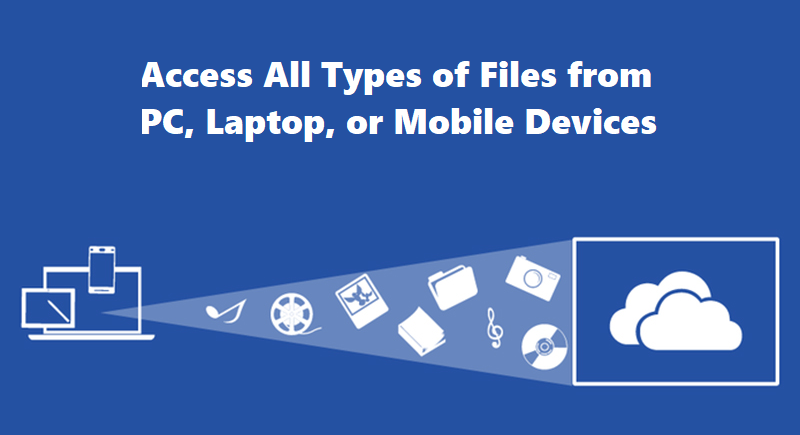
3. Collaboration with Office: Another benefit for “is OneDrive good for backup” query is that being a Microsoft platform, OneDrive closely works with Office apps. Meaning, when you launch Word or PowerPoint, a list of recent documents is displayed including the ones you saved on OneDrive. If you have Office 365 subscription, real-time collaboration with other people is possible.
4. Social Networking: On web-based version of OneDrive, it is easy to link social networks to your account. With the help of this, the files can be shared with the colleagues and permissions can be set for every user.
Is OneDrive Safe for Backup and How to Export Files Explained Here
Taking a look at the major benefits of OneDrive, we understand that there are various functions that make it the best choice.
Now, the question arises, how can one export the files?
Well, it is an easy one to answer.
You just have to download the SysTools File System Migration Tool which can transfer any type of data to OneDrive.
It is smartly built and capable enough to migrate all the files from a user’s computer in a single shot.
Find the steps to download data below.
Saving Data After Learning Is OneDrive Good for Backup?
1. Download the tool and launch it on your Windows OS. Go to the Settings button and enter the details asked.

2. Fill in the credentials for your OneDrive account and hit the Connect button.
3. From the left panel, choose the folders to be transferred as shown under My Computer section and press Next.
4. Then, you can apply the filters as given; Include/ Exclude File Types, Date-Filter, & Include File Size as needed.
5. Set the destination path and hit Start to begin the process.
When answered “is OneDrive safe for backup”, it is easy to learn how you can export the files.
What Features Does the Tool Provide?
- Backup any type of files or folders containing files like PDF, Docs, etc.
- Option to Include or Exclude File Type to move certain types of files
- Date-filter allows settings a period which the data is to transferred from
- Provides the Include File Size option to export files of a specific size only
- Delta-Migration option for newly arrived files migration only
Lasting Words
The query “is OneDrive good for backup” has been a stressing one for many users. There are many users who want to export their files from PC but are scared of data-loss situations.
To help them overcome their fear, we have explained the advantages that OneDrive offers to show how it is safe and a good backup choice.



