Tips To Merge Thunderbird Address Book using Manual Methods
Merge Mozilla Address Book File
About MAB File
Mozilla Address Book file or MAB file is used by various Email client applications to stores records of all the contacts in the Database. MAB file stores user personal and work information such as email address, phone numbers, private and work information of users. To manage many user details of the different email client, a user can merge Thunderbird address book. Different Email clients use MAB File to store Address Book Information.
Similar Post- Sync Thunderbird Address Book With Android
Tip: If you want to convert MAB files into other file formats, you can use MAB Converter Tool. This software will export Thunderbird Contacts to Office 365 and convert MAB files into PST, CSV, and vCard.
Email client uses MAB file to store address book are listed below:
1. Thunderbird:
Mozilla Thunderbird is an Open source email client service provided by Mozilla foundation. Thunderbird is a Cross-Platform, Open source, RSS feeds, chat client application. Email client uses MAB default file extension to store contacts and email address details of the user for later use. To collect all contact details in a single address book, Thunderbird provides the option to combine address books.
2. SeaMonkey:
SeaMonkey is an open source & cross-platform Email client supported a different operating system. Sea monkey Application provides different internet application such as Email client, browser, and newsgroup clients and other additional features such as HTML editor, Web feed reader.
Types of MAB file
There are 3 types of MAB Files in Thunderbird
1. abook.mab: This is a default file created in Mozilla Thunderbird or any other client that use address book. It saves all the contacts that are saved in Mozilla Thunderbird.
2. impab.mab: This address book file is also a part of Mozilla Thunderbird. This is used to store all imported contacts and address book. Hence this file is created by the user.
3. history.mab: This file stores all the address stored in Mozilla Thunderbird from the day of its installation. This file store all the deleted, created, imported contacts of a user that was or is present in Mozilla Thunderbird application of a user.
Location of MAB File in Various Operating System
MAB file is located at a various location in different Operating systems. Their location and details are given below.
Default Location Of MAB file in Windows:
MAB file in windows can be found in the location given below
![]()
Location of MAB file in Mac
MAB file in Mac can be found in below location:
![]()
MAB file location in Linux
To find MAB file in Linux uses the following command:
![]()
Merge Thunderbird Address Book File Using Manual Methods
There are various methods by which you can combine address book in a single account of Thunderbird. Many methods allow users to add a contact with various information like chats, photo, work, private details in another MAB file, etc. But as the complexity of MAB file increases so does the errors.
To reduce complexity and add contacts in another address book, a user can export these details to another account. By following methods you can join address book in Thunderbird.
Method 1: Using Drag and Drop Method to merge Thunderbird Address Book
First, you have to import the Address Book file which you want to merge Thunderbird Address Book with current address book file. Then, the user follows the Drag & Drop method to join the address book and move contacts from one MAB file to another file.
1.Open Mozilla Thunderbird Mail.
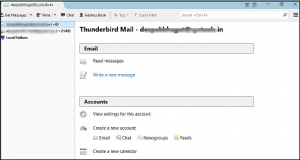
2. Go to Address Book Tab.
![]()
3. Select Tools in Address book > Import.
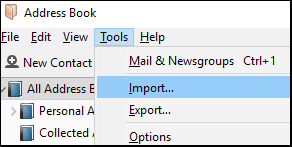
4. Now, Select the type of material you want to import. Select Address Books > Click on Next.
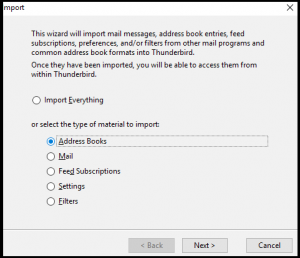
5. Now select the format to Save the file and click Next.
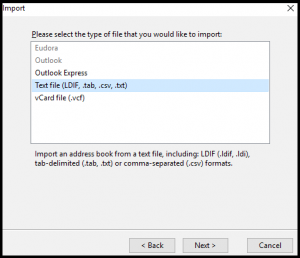
6. Browse the location of MAB file in your system. Select the File type then Click on Open option.
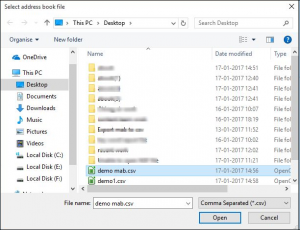
7: All Contact Files are now imported into Thunderbird Address Book.

8. Now just Drag the contact from the destination address book and Drop into Desired Address Book (PAB or Collected Address Book) in which you want to move the contacts.

Or you can use command CTRL+A to select all contacts.
9. Now you can see all the contacts are moved into the desired Address book
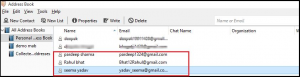
Drag and Drop method, one of the easiest method to merge address book of different accounts into a single file.
Method 2: Using Import Option in Thunderbird
To Merge Thunderbird address book in a single address book, a user can go for Import feature of Thunderbird Email client. To import contacts details and other personal information of the user, follow the steps below:
1. Go to Tools in Address book > Import.
1. Go to Tools in Address book > Import.
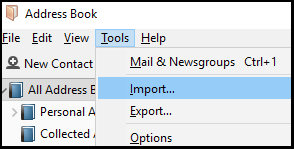
2. Then, Select the type of material you want to import. Select Address Books > Click on Next.
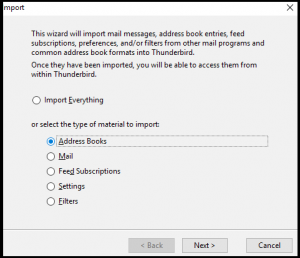
4. Then, browse the location of MAB file in your system. Select the File type then Click on Open option.
5. Once the files get imported After that refer Step no 7 to merge contacts from an address book.
When the Import process completed, you can easily view all the merged contacts in the address book of the configured Email account.
Method 3. Using Prefs.js JavaScript File to Merge Thunderbird Address Book
In this method, we merge thunderbird address book using “Prefs.js” JavaScript file. This JavaScript file present in Thunderbird setting files. To use this approach user have too little bit knowledge of JavaScript. This method will allow a user to enable Thunderbird to combine MAB files.
1. Find Prefs.js JavaScript file in Thunderbird, Default location of JavaScript file give below:
![]()
2. After that, copy history.mab and abook.mab files in the same location of an account where you want to store your address books.
3. Now open JavaScript file in text editor and changes in preference of pref.js file to enable Thunderbird to import MAB file.

4. After changes in JavaScript file, you can easily manage to merge multiple address books file in Thunderbird.
Note: By doing many changes in pref.js JavaScript file of Thunderbird. JavaScript file can be corrupted.
Conclusion:
Mozilla Address Book or MAB file extension used to store email addresses and other user personal details. To manage multiple address book address in single MAB file. Thunderbird provides various manual methods for merging thunderbird address book and storing all contacts details in a single file. A user can follow the mentioned methods such as Drag & Drop Method or you can choose Import option to merge Thunderbird address book and store them in single file.


