Outlook 2011 Keeps Asking to Rebuild Database? Problem Solved
Mac Outlook uses the Microsoft User Data folder to store mailbox items and stores each item in a separate folder. These folders contain items such as email messages, calendars, tasks, and contacts. However, users may encounter database corruption issues that could result in loss of access to Mac Outlook. In these scenarios, users test the Microsoft Database Utility to fix any corruption problems that it contains. But there are times when Mac Outlook 2011 keeps asking to rebuild database. Therefore, in this article, users will get to know what to do in these situations.
User Query: “It’s been a few years since I used MS Outlook 2011 for Mac. The features it offers make email communication simple and easy. But from the last few days, I am experiencing a lot of problems due to database corruption. I tried Microsoft Database Utility, but Outlook 2011 keeps asking to rebuild database again and again. It is hampering my work a lot. Can anyone please help me to resolve my problem? Thanks!”
Fix Outlook 2011 Keeps Asking to Rebuild Database Issue
Email communication becomes really difficult as users start to encounter corruption issues while using Outlook for Mac OS. If there is a problem with the database, you will not be able to send or receive email messages or calendar events, and you will not be able to use all the features of Mac Outlook. In this situation, the user will try to use Microsoft Database Utility for Mac OS. This will help fix the corruption problem.
However, this is not a 100% reliable guaranteed solution, as some users may have difficulty performing recovery. Therefore, to solve this problem, they came up with a solution such as the Outlook 2011 Mac Database Recovery Tool.
This is the perfect software if Outlook 2011 Keeps Asking to Rebuild Database and the database cannot be recovered. With a wide range of features, the recovery process is very simple and hassle-free. Let’s look at some of its key features.
Prominent Features of the Utility
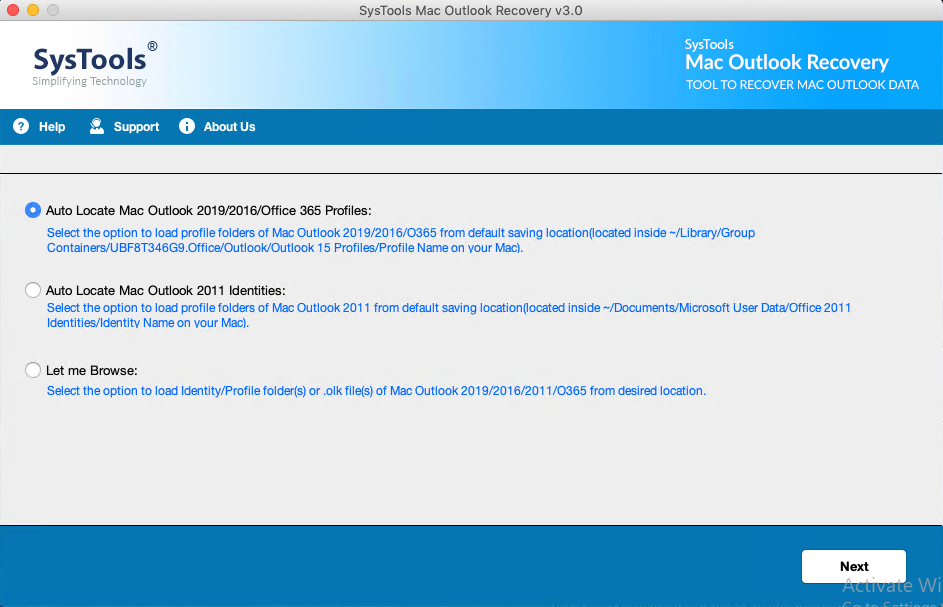
1. Complete Mac Outlook Recovery – The software scans your Mac Outlook profile/identity thoroughly and repairs all mailbox items in it. In addition, you have the option of automatically locating user profiles from the default location. Users can also manually select OLK files and perform the recovery process.
2. Multiple Export Options – After completing the scanning process, the application offers 10 file formats for exporting important data to your system. File formats include PST, MBOX, EML, EMLX, MSG, PDF, TXT, HTML, vCard, and ICS. The output file can be easily accessed in their associated email clients and applications.
3. Keep Folder Structure Intact – Another useful feature offered by this software to repair Outlook 2011 Mac database is that it allows users to maintain their mailbox data folder structure. This is an optional feature, which means that users can activate the checkbox and the tool will export data with the original folder hierarchy.
4. Category-Based Filter – Another useful feature of this application is that it offers a Category-based filter that users can use to save only the mailbox item they need from the Outlook Mac database. This feature is extremely useful when users do not want to store complete data and reduce the time spent.
Important Note: Outlook Mac 2016 does not have the ability to manually perform the recovery process if it is damaged. In the event of a malfunction in the database, it automatically performs the recovery process. If a user encounters a corruption problem in Mac Outlook 2016, and it doesn’t resolve, and the Outlook 2011 Keeps Asking to Rebuild Database, then the user must try the software mentioned above.
Final Words
Microsoft Outlook for Mac has many interests in professional life today. If, in this case, the database is damaged for any reason and the user cannot access his important data, this can seriously interfere with their work. In this way, users can try the application mentioned above and remove all forms of corruption from it. This utility will help users to get rid of Outlook 2011 Keeps Asking to Rebuild Database issue and they can work in a seamless manner.

