Best Google Cloud Platform Migration Tools – 2020 Guide
Google is one of the giants among the cloud providing companies. After Amazon and Microsoft, Google is one of the best cloud hosting service providers. It strides to attract more and more enterprises towards its cloud platform, by offering numerous features for enterprises and individuals alike. However, many organization prefers to perform cloud migration to get to more benefits than the current cloud platform. But, before that its important to examine the benefits and potential drawbacks before choose the new cloud platform.
In this guide, we will discuss about the Google Cloud platform migration tools and working. Whether you wish to migrate from or to Google cloud platform, we have a solution for you. We will also examine the needs of cloud migration and manual/automated solutions for such type of complex migration.
Tools for Google Cloud Platform Migration
No cloud service provides gives an easy way out of their cloud platform. Migrating to a different cloud platform is possible, there are limitations on the type of data that can be migrated. Below are the Google Cloud platform migration tools for migrating to cloud or migrating from cloud platforms:
- Migrate From Google Cloud Platform: If you want to migrate to Office 365 cloud platform, then you can either take the help of Microsoft Service for migrating Google Apps to Office 365. The tools will only be able to migrate emails from the Google Cloud Platform. It requires an exchange server for migration of contacts, calendars data. And, there is no support for the migration of Google Drive data.
- Migrate To Google Cloud Platform: For migration of user account to Google platform, Google provides a Data migration tool. This tool can be used for migrating emails only to Google cloud platform. You can’t migrate contacts and calendars data with a third-party tool or exchange server.
- Automate Google Cloud Platform Migration Tool: There are many automated tools available in the market for certain types of migration. But, there is a tool called SysTools Cloud to Cloud Migration tool, which is an all-in-one cloud migration tool. Whether you want to migrate from Google or migrate your users to Google cloud platform, the tool provides all types of solutions. Additionally, during the migration, this tool provides various features for selective data migration, such as:
- Migrate complete data (emails, contacts, calendars, drive) simultaneously
- Delta migration feature to skip already migrated data in previous attempts
- Retry Failed migration option, to migrate any failed items in previous migration.
- Category and Date filters for selective data migration
- Multiple source and destination user id mapping options
- Generates complete report after completion of migration.
Following are the working steps of Google cloud platform migration tool:
- Step 1: Download, Launch the tool, and Activate the domain.
- Step 2: Select the Source and Destination platform (we are explaining using O365 to GSuite screenshots)
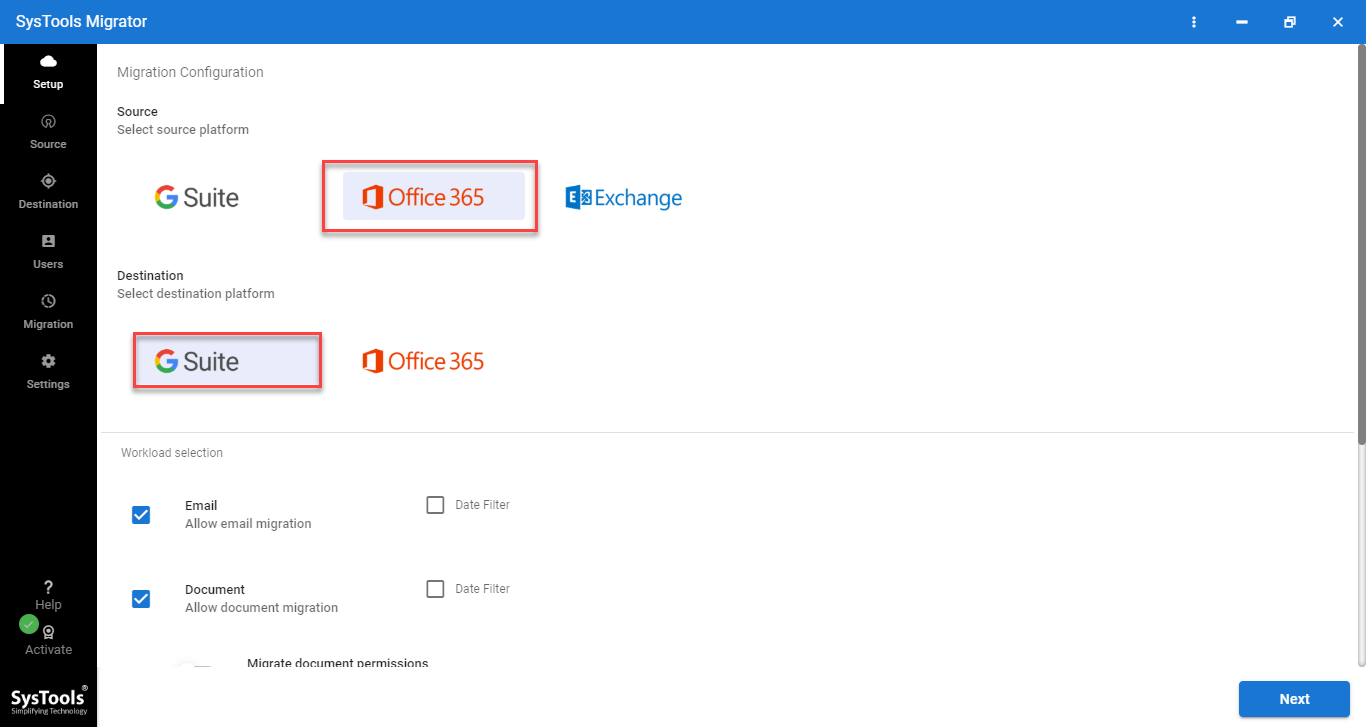
- Step 3: Choose the workload Category of data for migration and Set Date-Range filter for each selected category.

- Step 4: Now in Source window, enter Admin Email Id, Application Id, and validate.

- Step 5: Similarly enter the details of Destination cloud platform and validate.

- Step 6: Select the option for Source and Destination user id mapping.
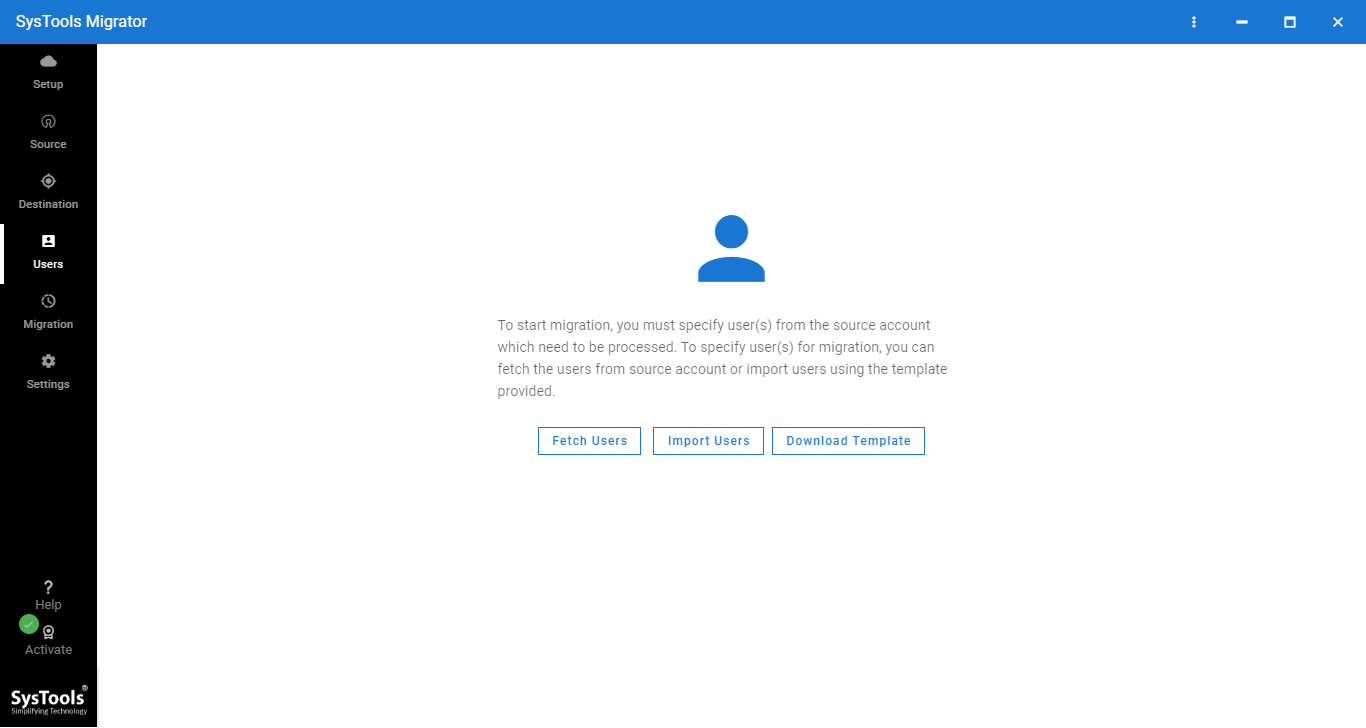
- Step 7: Apply priority filter and click on the Validate button for authentication of user accounts

- Step 8: Finally, click on the Start button to begin the Google cloud platform migration.
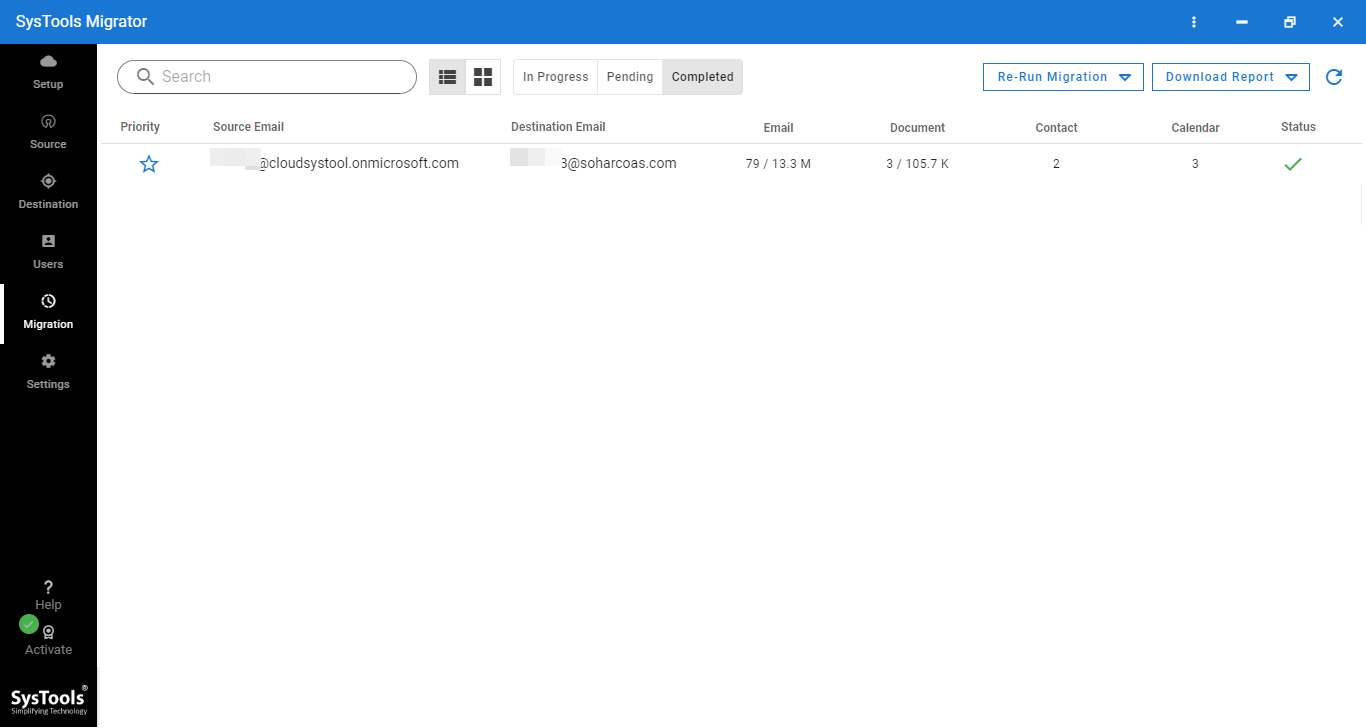
Note: After completion, you can Download the migration report to the desired location.
Concluding Words
In this guide, we have discussed the Google cloud platform migration tool. We have listed both the automated and manual solutions for such migration. You can understand all methods first and decide the best one for your business. For testing of automated tool, try its free Demo version, that provides 2 free user licenses.


