Simplest Way to Perform Digital Forensics Timeline Analysis
Digital forensic investigation is the study of gathering, analyzing, and presenting the evidence in the court with maintained data integrity. With the expanding size of storage devices and the developing prominence of advanced hand-held devices associating with the internet. Because of this, it becomes more challenging for the investigators to perform an effective digital forensic investigation.
With the help of this write-up, we will discuss about timeline analysis in digital forensic investigation and the purpose of digital forensics timeline analysis. Moreover, we will also shed light on the best software to perform timeline analysis that helps to identify the evidence seamlessly.
What is Timeline Analysis in Digital Forensics?
The computer forensic timeline visualization is valuable for performing various kinds of examinations. Timeline analysis is represented in a graphical structure, which shows the data according to year, month, and date. Moreover, it is extremely helpful in digital crime scene investigation to figure out the complete details of a particular email message.
It monitors all information exchanges that has been carried out through email messages. Anyone can easily use timeline analysis to analyze and examine the suspected data. This will let the investigators decide when a specific occasion or information exchange has been occurred.
Purpose or Importance of Digital Forensics Timeline Analysis
The word timeline analysis shows the communication details according to chosen time order. The timeline analysis is fundamentally utilized for different purposes in the investigation which primarily includes gathering data within a specific time. It is an incredible method to analyze the emails composed and received at a specific time.
The computer forensic timeline visualization in the forensic investigation can be performed by applying different settings. To be more precise, it helps in finding the evidence in the emails according to year, month and date.
Investigators can easily analyze emails that are decade old. Through timeline analysis, forensic experts can easily find the evidence in email by narrowing down through decade, years, months, and so on. Timeline analysis in the graphical structure is exceptionally helpful to decide when the event or email message exchange has occurred.
Which is the Best Software to Perform Email Timeline Analysis?
During the email forensic investigation, it is quite difficult to analyze cases according to time without any software. With the increase in illegal activities through emails, the necessity of email investigation also has been severely increased.
To perform digital forensics timeline analysis for emails with the least effort and accurately. It is suggested to use a best-in-class Email Forensic Software like MailXaminer. This tool is designed to investigate the frequency of emails in a graphical representation by year, month and date. This email forensic tool helps to meet all enterprise-level forensic challenges. Moreover, it is also used by different forensic agencies to meet their investigation needs.
Examine Emails Via MailXaminer Timeline Analysis Feature
By using timeline analysis feature, investigators can view emails between the sender and receiver as indicated by specific year, month and date.
- Add File
In order to perform timeline analysis, first, you have to add the file. Now, to add evidence file, click on “Add Evidence” option and browse the type of file you want to add to perform timeline analysis. The software supports various file formats such as OST, PST, EML, MSG, DBX, IMM, MBS, MBOX, etc.
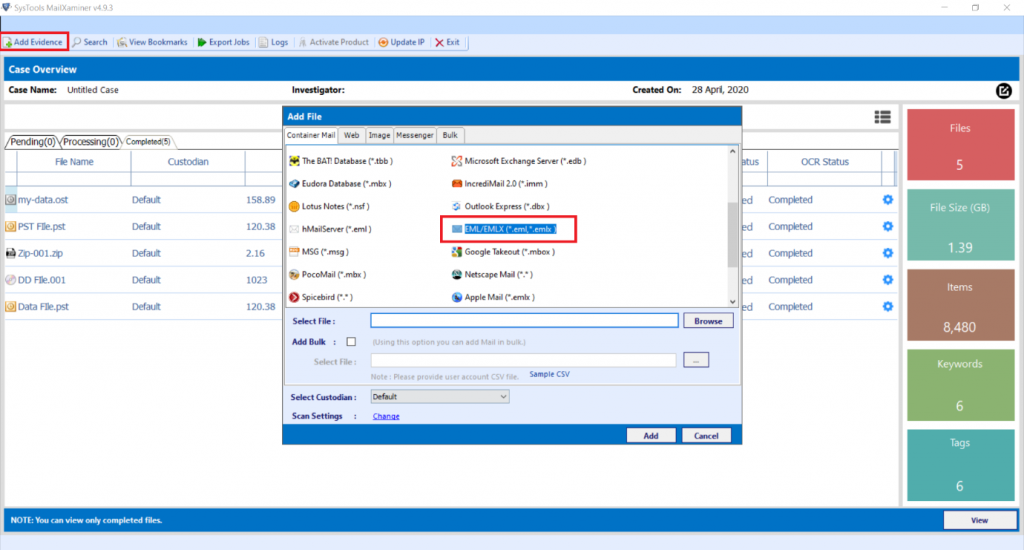
- Open Timeline Analysis
After adding the evidence file, click on the Search tab and choose the “Timeline Analysis” option from the top right corner Analytics options.
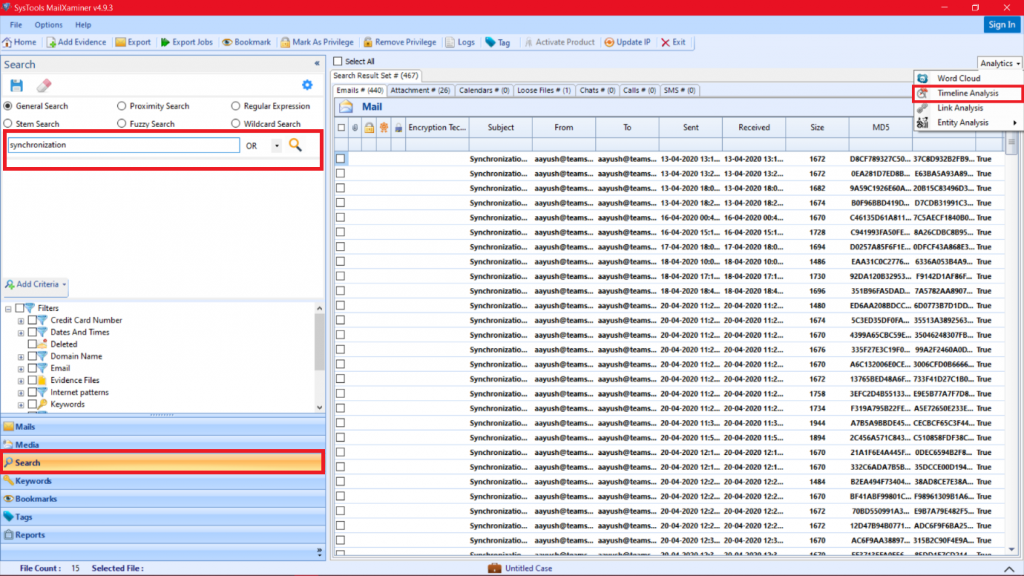
- Examine Email Details Year Wise
It provides features to view emails according to particular year from the decades. It shows all the emails, suspected attachments, calendars, deleted emails, chats, loose files, calls, SMS, etc.
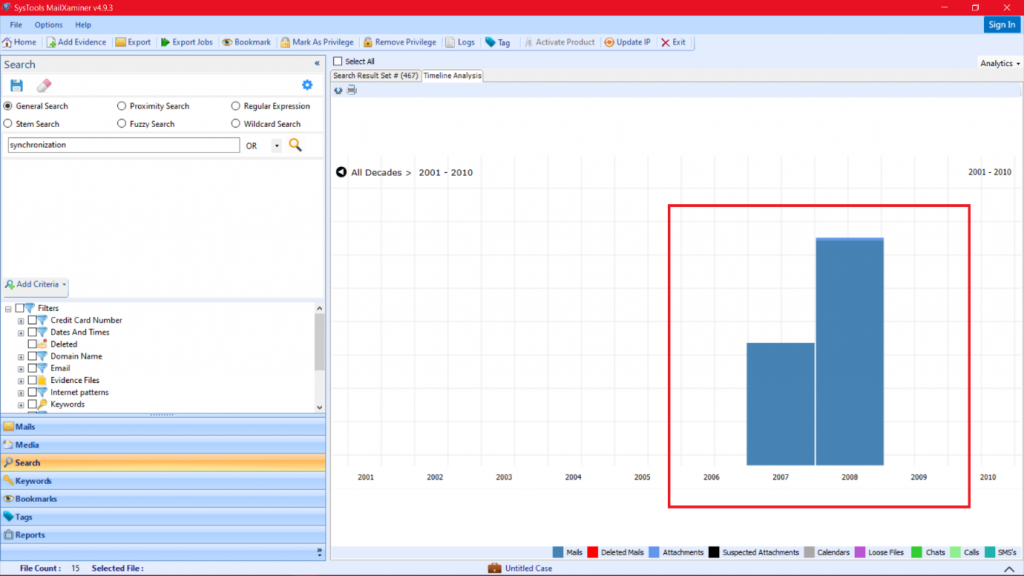
- Examine Email Data Month Wise
This digital forensics timeline analysis software also provides a graphical representation of emails according to a specific month of a particular year.
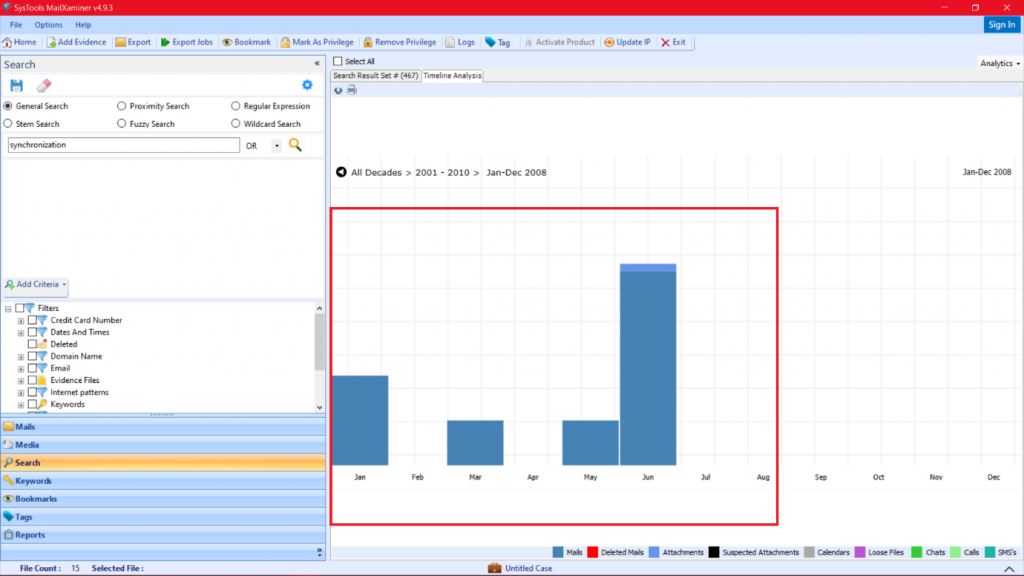
- Preview Emails according to Date
It helps to examine emails according to an individual date or a particular month.
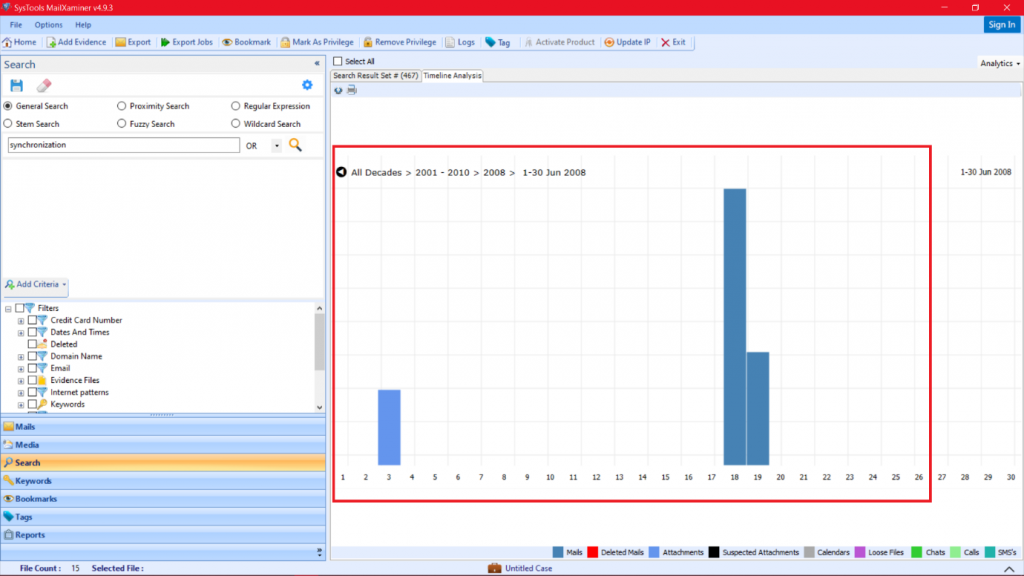
- Select and Preview all the Emails
Preview all the emails according to the specified date, month and year.
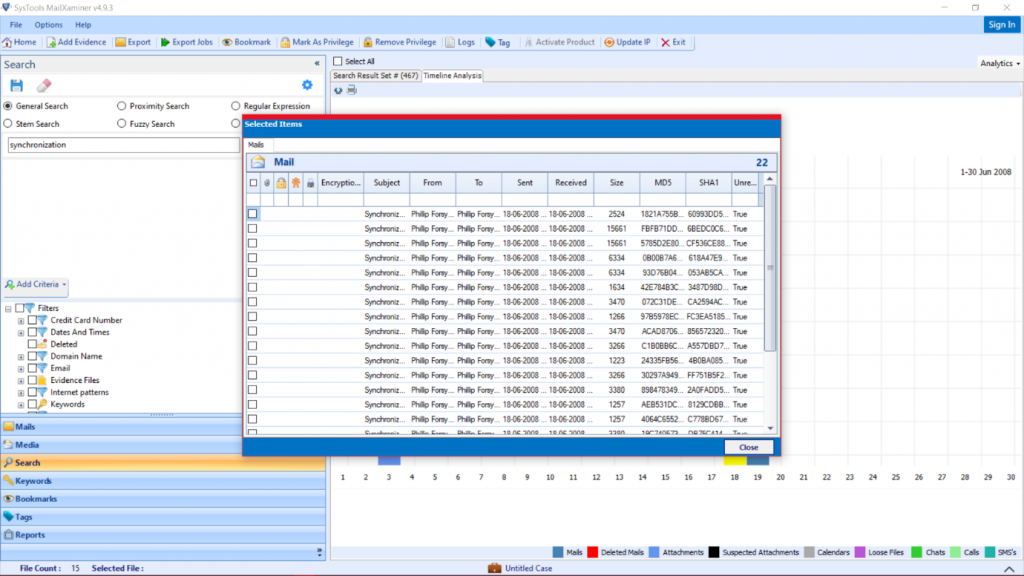
- Preview the Email
Select and preview the suspected email according to the requirement. It offers 8+ Preview Screens such as Mail, Hex, Message Header, Properties, etc.
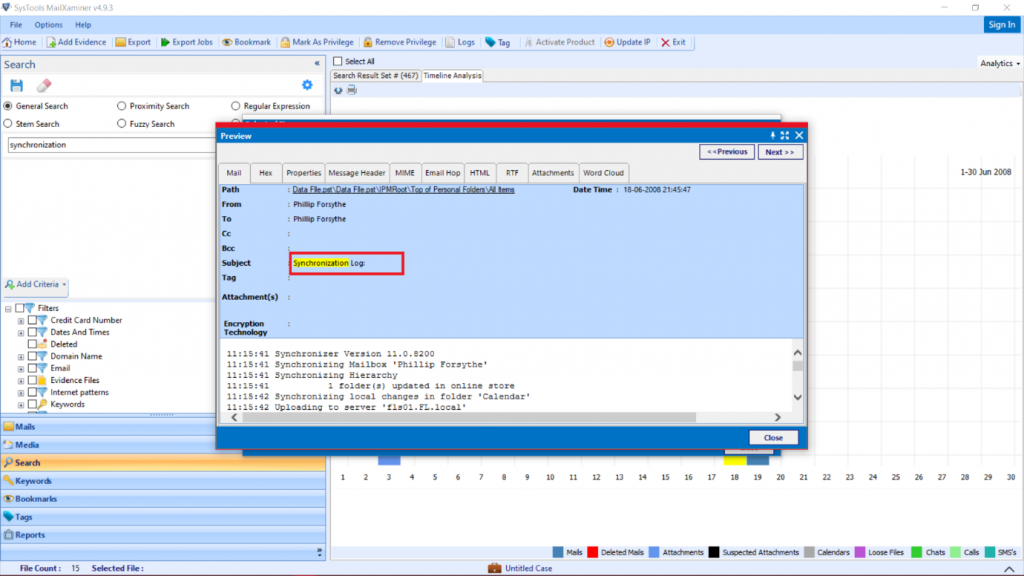
- Customizing Items
You can also customize the data items under timeline item settings by clicking on the Settings Gear icon.
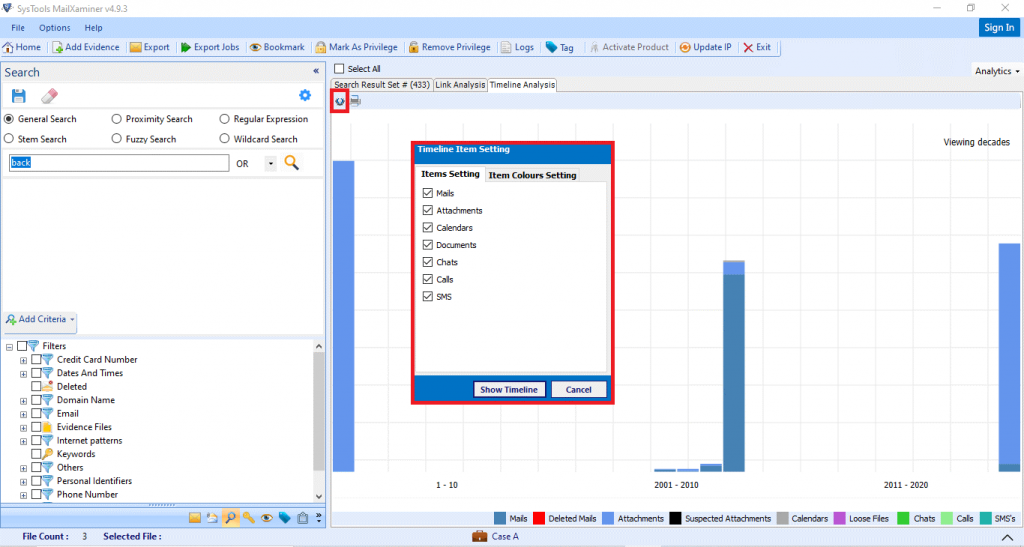
- Select Color
You can also change the color according to your choice for different sections such as Emails, Attachments, Chats, Calls, SMS, etc. This will help to organize and examine the data efficiently.
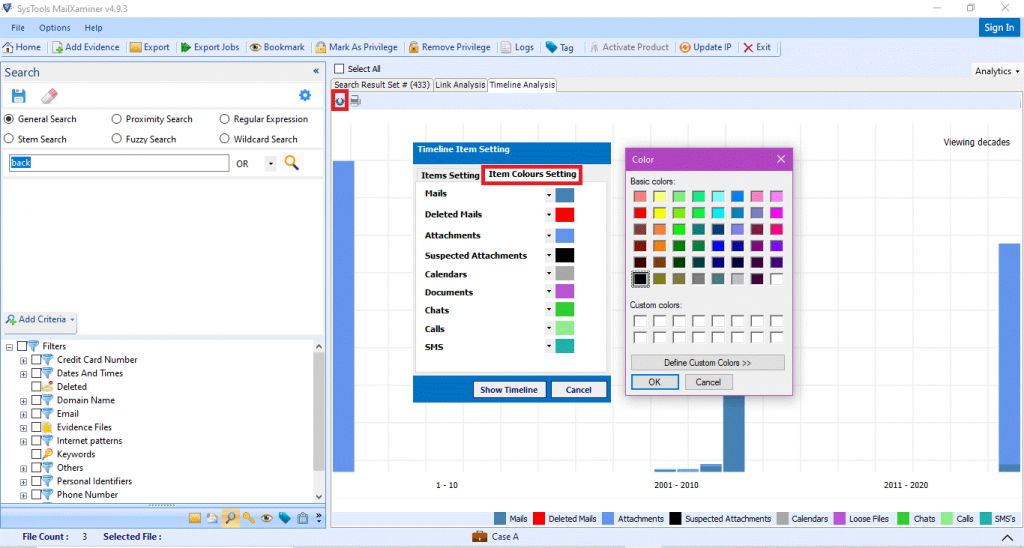
Final Thoughts
When it comes to examine emails using timeline analysis, one can easily implement the same by availing foolproof MailXaminer software. It is designed to help investigators in all possible ways for digital forensics timeline analysis wherein it provides options to analyze emails by decade, year, month and date. Moreover, it also helps in assisting the investigators by providing a graphical representation of the email data instantly.

