Export Recent Addresses Outlook 2016 Mac
Want to export Recent Addresses Outlook 2016 MAC to file formats like PST / VCF / MSG / PDF / TXT/ HTML?
There is an efficient tool called Mac Outlook Cached Contacts Recovery that can help you to export Mac Outlook Cached Contacts to your desired file format. Also, we are providing you with a FREE edition of the tool, that can export 10 items per profile or identity.
So, if you are or were a MAC Outlook user, then this tool is for you! Also, this utility is a rare commodity as there is not another tool to export Mac Outlook Recent Addresses. Only this has tried to satisfy their user’s needs and came up with this amazing and unique tool. Their extensive market research has led their engineers to design this software with all the needs kept in mind.
Export to Various File Formats With Ease
This tool can automatically locate recent addresses from profiles and identities of MAC Outlook 365 / 2019 / 2016 / 2011. However, the Manual Browse option is also available.
The utility is compatible with both OLK 14 & OLK 15 files. You can easily export Recent Addresses Outlook 2016 MAC to :
- PST – This file can be opened by Windows Outlook.
- VCF – This is a virtual business card that can be used on numerous platforms.
- MSG – Can be opened by Microsoft Outlook and Exchange
- PDF – A portable document
- TXT – Any text editing or word processing platforms can open this.
- HTML – webpage
One tool that provides all vCard versions to export Recent Addresses into:
- As a matter, of course, it makes 4.0
- Option to make vCard 4.0/3.0/2.1 adaptation
Other features of the tool
- You can create a separate PDF & VCF file for each Recent Address.
- An Alternative to make a single PDF & VCF file for all Recent Addresses.
For Mac OS X: MacOS X 10.8 (Mountain Lion), MacOS X 10.9(Mavericks), MacOS X 10.10 (Yosemite), MacOS X 10.11 (El Capitan), MacOS X 10.12 (Sierra), MacOS X 10.13 (High Sierra), MacOS X 10.14 (Mojave), MacOS X 10.15 (Catalina)
How to Export Recent Addresses Outlook 2016 Mac to Other Formats?
Its easy-to-understand interface will not give you a hard time in running this amazing tool. That is why I suggest you download its FREE edition software and see for yourself.
Then, you can follow these steps to export MAC Outlook cached contacts to your desired formats:
1. Choose Auto Location or Manually look for Outlook 2011, 2016, 2019 Profiles/Identities.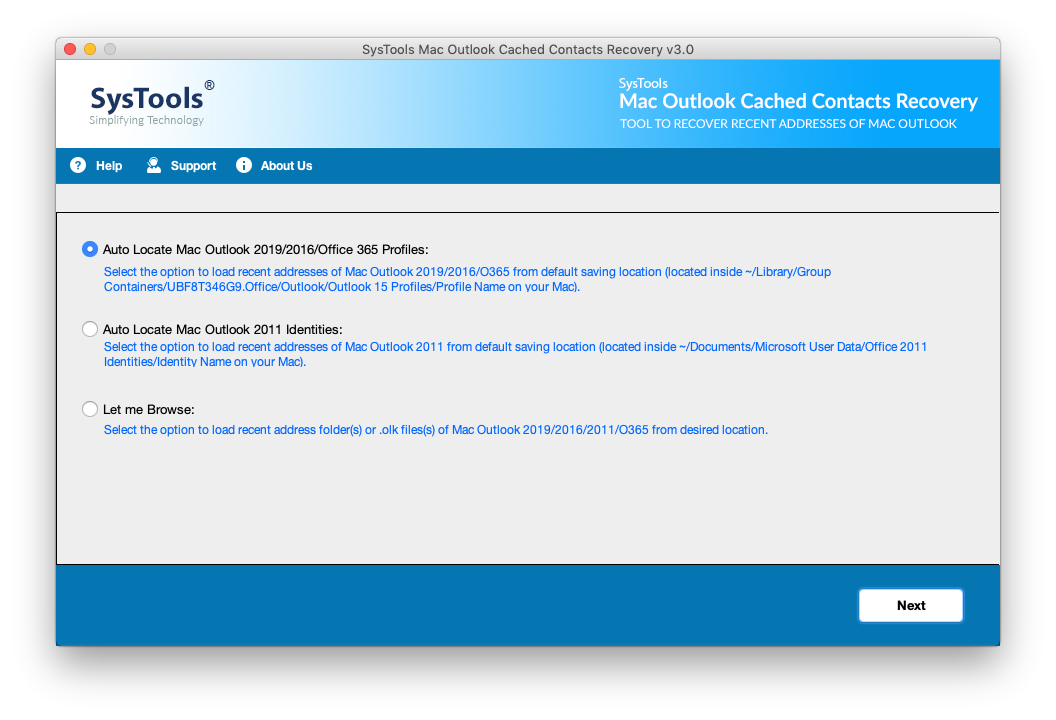
2. Select Profiles/Identities from which you need to export Recent Addresses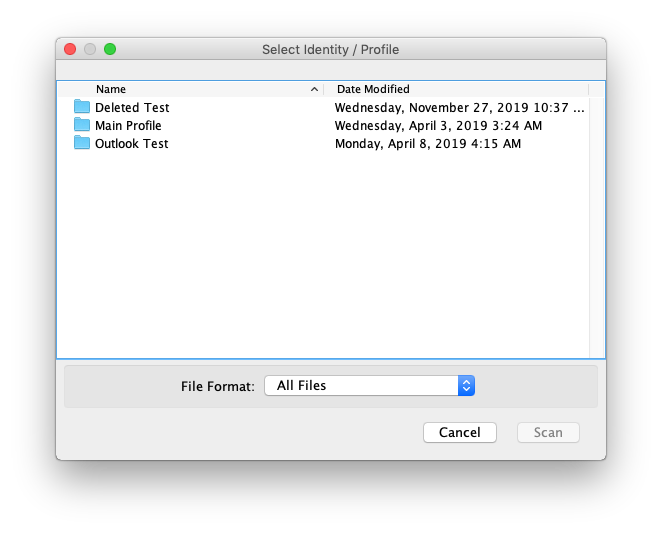
3. Select any of the given export alternatives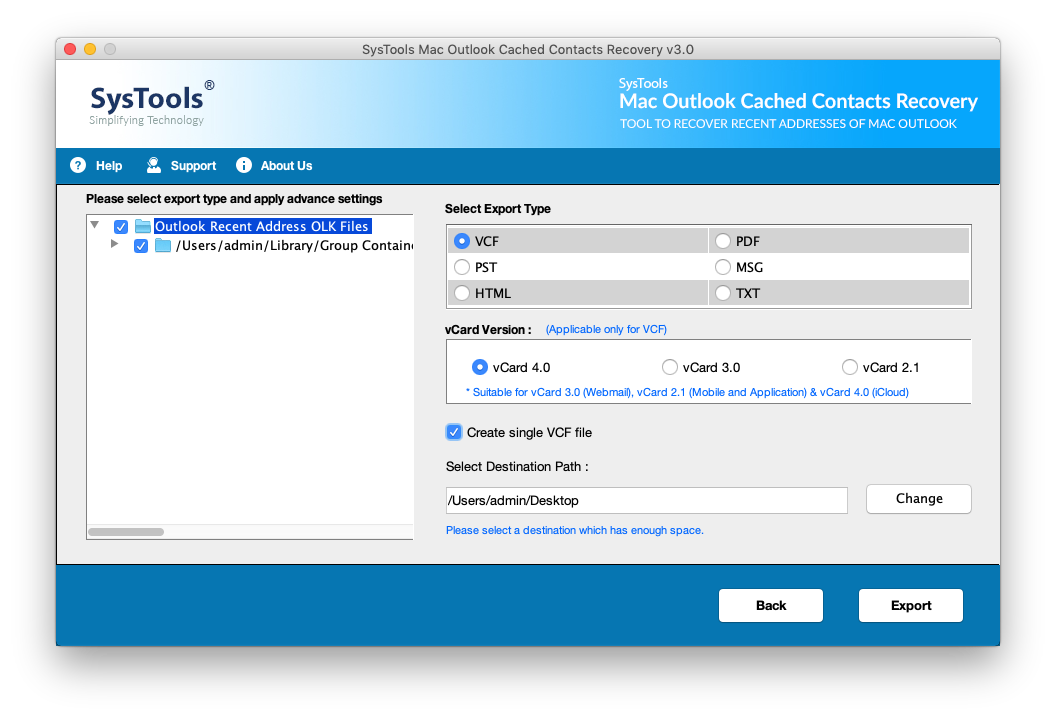
4. Click ‘Export’ option to begin exporting procedure
NOTE: However if you face any problem running the tool, Our 24×7 support team can help you out. Contact us anytime.
Reviews & Rating
As there is not a single alternative to this tool for Mac Outlook. Many tech experts have applauded this tool for their efforts. And not just efforts, they tested the software and really like the functioning of the tool. Software Review sites like CNET and SoftwareSuggest have proudly mentioned the tool on their websites.
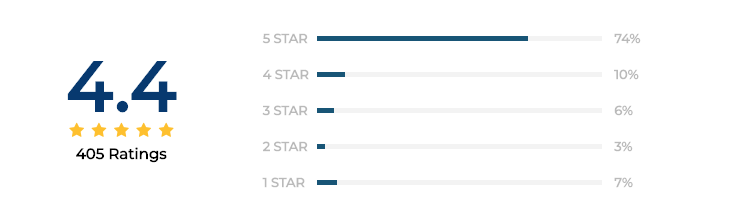
- Can I export recent addresses outlook 2016 mac to Windows Outlook?
Yes, In order to do this, you need to export to PST file format.
- Can I try the Free Demo Version of the tool?
Yes, you can try and export 10 items to any of the desired format?
- Does this tool also viable for Mac Outlook 2011?
Yes, this tool is compatible to MAC Outlook 2011, 2016, 2019/ Office 365.
- Does this tool convert Mac Outlook Recent Addresses to electronic contact cards?
Yes, you can convert your Mac Outlook Recent Addresses into VCF file. You can export to any of these versions of VCF: 4.0/3.0/2.1

