Unable to Open .eml Files in Outlook 2016 with Precise Solution
EML file format stands for email message files, which saves data within it. This file is created with many email applications like Eudora, Thunderbird, Postbox, Lotus Notes, Windows Live Mail, etc. Well, sometimes a situation occurs in which when users try to open files having .eml extension, then they face some issues. Therefore, In this write-up, users will learn all possible ways to open EML files in different desktop-based email applications including Outlook, Thunderbird, WLM, Lotus Notes, etc.
Table of Content
- Cannot open EML file in Outlook 2016 Reasons
- Read EML files in Outlook 2007
- Open EML Files in Lotus Notes
- View EML Files in Thunderbird
- How to Open EML Files in Windows 7
- Open EML Files in Windows Live Mail
- Limitations of Manual Solutions
- Automated Solution to View EML Files in Outlook
- Working Steps to read EML file
- Steps to Import PST File in Outlook
- Last Words
- FAQ’s
Note: Want to view eml files then try this amazing Online EML Reader Tool which is safe & secure platform to read & view EML files without facing any issue.
Now, let us learn some common reasons behind this process.
Reasons Behind Unable to Open EML Files in Outlook 2016
There are several reasons why Microsoft Outlook users will be unable to access EML files and get issues with EML files not opening in Outlook 2021, 2019, 2016, 2013,2010, 2007, and all below editions:
- When Outlook is not configured properly
- Missing detail from EML file
- Due to the corruption of the EML file
- The file system goes wrong
- When EML files created via hex editors are not understood by users
- If users do not have permission to access the EML file
- When the device is physically damaged.
Quick Solution – In order to easily open EML files without any email client application, try EML Viewer Wizard. This is the best tool to complete this task. This software helps to open and read EML files along with all attachments on all Windows OS.
Purchase Now
The Solution to Open EML Files in Outlook 2007 Windows 10
If Users cannot Open EML File in Outlook 2016. Then, just by activating hotfix in Microsoft Outlook, they can access EML files. Follow the steps to activate the hotfix
- Close all the programs/activities related to Outlook 2007
- Go to the Start button and execute the regedit command in the run window. Click on Yes to proceed further
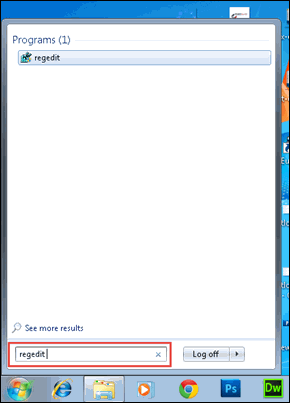
- A Registry Editor window will get opened on your machine in which you have to locate towards following subkeys:
![]()
- Right-click on (Default) and then select Modify option
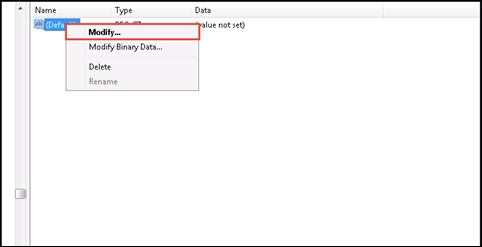
In the current window, type %ProgramFiles%\Microsoft
- Office\Office12\OUTLOOK.EXE /eml “%1” and then either press Enter or click on the OK button
- Now close the Registry Editor window by going to File >> Exit
- Open a Command prompt Window on your machine
- Type the following command line and then press Enter
![]()
After completion of the above-mentioned procedure, try to open EML file in Outlook 2007. If the problem is fixed then, then users will be able how to open eml files in Outlook 2007 Windows 10 else one will have to contact a technical person for fixing the same.
Open EML Files in Lotus Notes
Consider the following scenario:
“I can’t open the EML file in Lotus Notes and keep getting an error message ie access denied or file not found. Can anyone recommend me a trick to open this mail file in my mail system.”
Well, in order to read EML files in Lotus Notes, users can go through the following tricks:
Trick 1: Examine whether your IBM Notes mail client is set as the default email application on your system or not. If no then, set it and try to open the file by double-clicking on it; else proceed with further tricks
Trick 2: Put an EML file in the New Memo of the Lotus Notes mail client and then view the message content. However, this trick will allow users to view EML files in read-only mode.
Trick 3: Right-click on an EML file, which is to be viewed in Lotus Notes, and then choose Open With >> IBM Notes/Domino option.
Measure to View EML File in Thunderbird
Consider the following user’s query:
“I have been provided with an email in which multiple EML files are attached within it. Well, I am having Mozilla Thunderbird installed on my system but it is not opening such files. Can anyone recommend an approach for the same?”
In order to troubleshoot such Thunderbird user’s queries, one needs to go through the following set of instructions:
- Save all EML files in a folder and store that folder at some location on your computer
- Download and install a free add-on of Thunderbird i.e.,
- Import Export from the official site of Thunderbird
- After installing the add-on in Thunderbird, restart it to update the changes made due to the configuration of a new addon
- Navigate towards Tools >> Import Export >> Import EML Files
- Browse the location where a folder having EML files is stored and then you will be easily able to view a file in Thunderbird without any external interruption.
Approach How to Open EML Files in Windows 7
The procedure to view EML files in Windows 7 means that users want to access EML files in Windows Mail. Therefore, to make such email files and their respective attachments accessible in WM go through the following steps:
- Open the Start menu and then type default programs in the search Window.
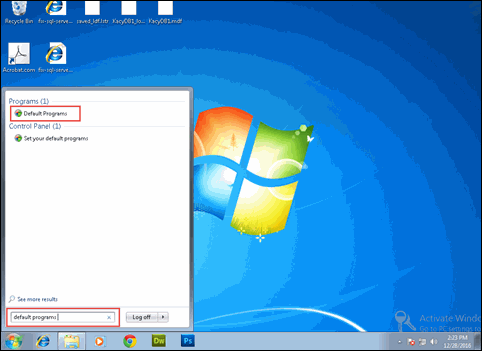
- Choose Associate a file type or protocol with a program option and then highlight EML in the list.
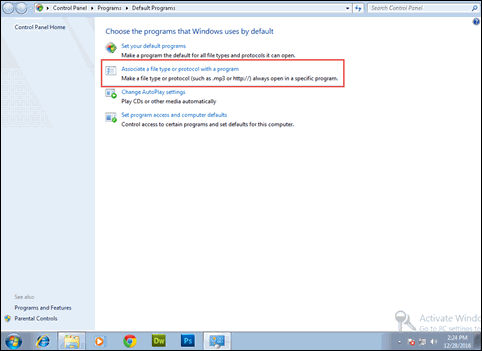
- Highlight the .eml file from the current list of file extensions and then click on Change Program
- From a list of different programs, select Windows Mail and then click on OK >> Close button
Open EML Files in Windows Live Mail
Sometimes a situation occurs in which users are unable to open EML files in the WLM email program. This means that the system is not able to accept WLM as the default mailing system. Therefore, go through the following set of instructions to import EML files into Windows live mail:
- Open the Windows Live Mail program in your system and then go to File >> Import Messages option
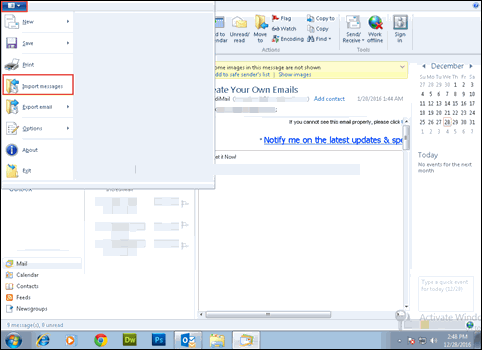
- Choose Windows Live Mail from the current screen and then click on the Next button to proceed further
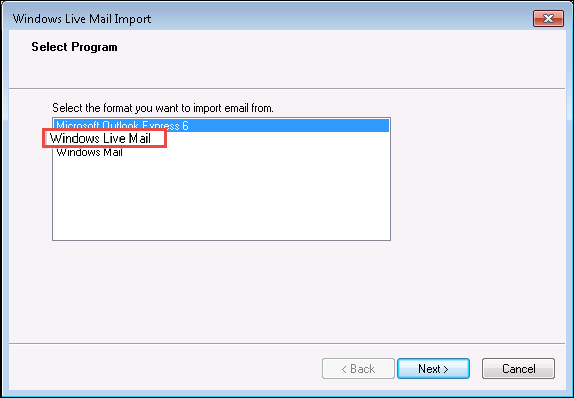
- Click on the Browse button and then go toward the location where EML files or a folder of EML files is stored. Select it and load it on the current window
- Again hit on Next and then the folder will start exporting data. Click on Finish to terminate the current window
Limitations of Manual Methods
- To use manual solutions, users must have technical knowledge.
- Any semicolon error in the procedure causes the EML file to lose its data.
- To display EML files, all email application uses a different mechanism.
- Manual methods are time taking procedures. If users have a huge amount of emails, then it takes hours or even days to export them.
Solved Unable to Open EML Files in Outlook 2016 With Simple Solution
Try a robust solution like EML Viewer Pro Plus Software. This is an effortless solution that doesn’t require any technical knowledge but offers a direct path if users are unable to open eml files in Outlook 2021, 2019, 2016, 2013, 2010, 2007, and all the below versions. Free download this application any version of Windows OS.
This robust solution can fix all EML access issues. This is a unique standalone solution that allows users to view EML files without having to export them in Outlook.
Working Steps to Open EML Files in Outlook 2007 Windows 10
- Download and run the Software on your Machine

- Select the files users want to preview and choose the export kind

-
Read EML Files with Several Modes

- Click on export to complete the procedure

Steps to Import PST File in Outlook
- Download and run Outlook to open the converted PST files.
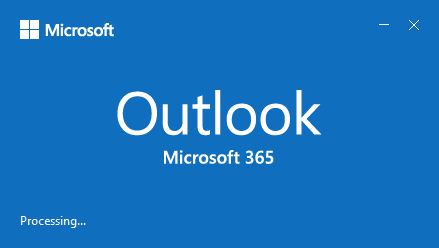
- Here, go to the open & export option and choose Outlook data file.
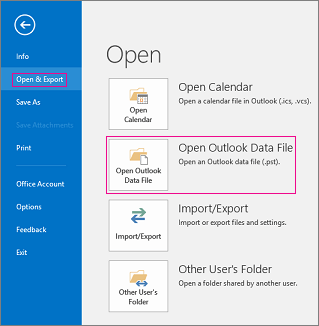
- Choose the Outlook PST file from the path of the PST file users have exported previously, then press the OK button.
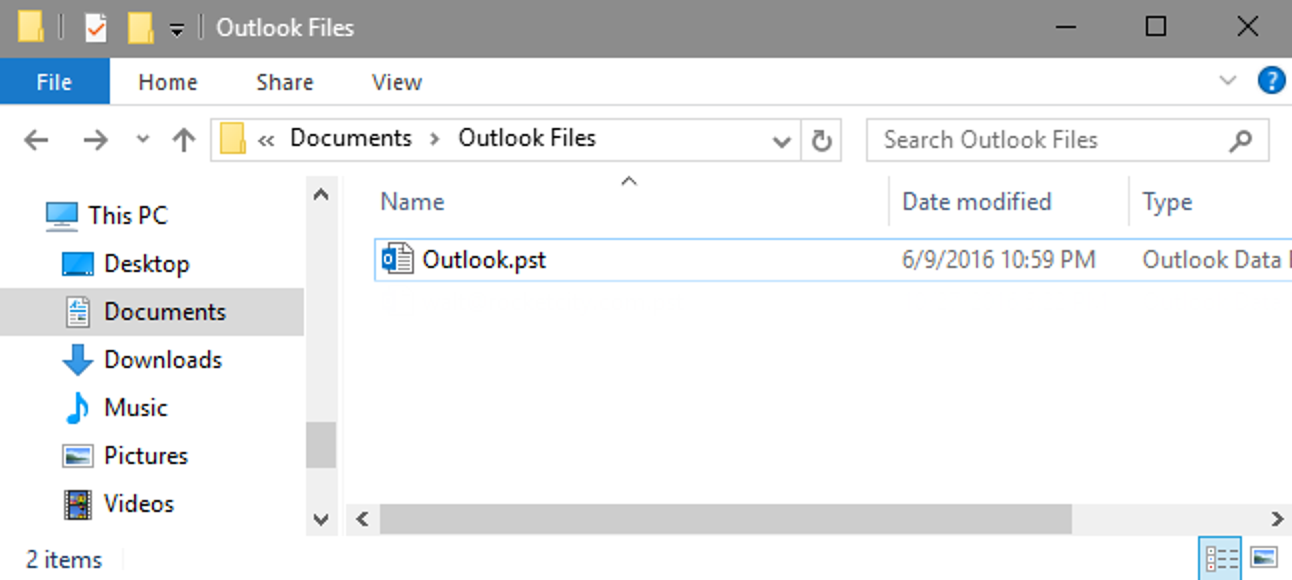
- After that, users can open EML files in Outlook with ease.
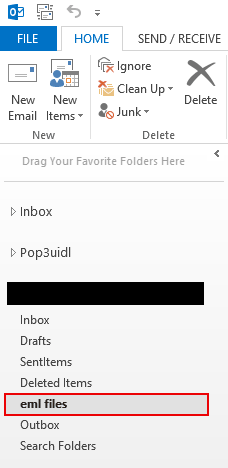
Observational Verdict
Unable to open .eml files in Outlook 2016 becomes a big problem for users who are not familiar with and aware of EML files. Such users don’t know about the applications that support EML files. Therefore, the solution to open EML files on another platform is mentioned in the blog. Additionally, users will no longer face any errors when accessing a single email file format on their machine.
FAQ’s
Que 1:- Can I open 50 GB EML files by using any solution?
Ans. Yes, users can try an automated solution to open any size of EML file without file size limitation.
Que 2:- Is it possible to read the EML file in Outlook 2021?
Ans. With the help of reliable software, users can read EML files in Outlook 2021. This application supports all versions of Outlook and Windows OS.

