How to Import Calendar to Office 365 Using PowerShell Commands?
Summary: This blog offers a thorough tutorial on how to import calendars to Office 365 using PowerShell commands. It answers the requirement for users or clients to share offline versions of calendar folders. The detailed procedure provided in the guide provides a dependable method for accurately importing calendar items. Users may successfully import their calendars and acquire practical experience with the procedure by following this comprehensive instruction.
The success of any project is dependent on efficient planning and coordination in the hectic business climate of today. Professionals and managers frequently use calendar tools to plan events, schedule meetings, and communicate with team members. To share their calendar folders with others or clients, users may need to import an offline copy of those folders into Microsoft Office 365.
Those who are not familiar with the procedure may find importing calendars to Office 365 to be a difficult undertaking. Especially, when you are dealing with PowerShell scripts. Thankfully this guide also provides a simple and reliable method other than PowerShell scripts for importing calendar items and ensuring flawless synchronization with Office 365.
But first let’s start with PowerShell Commands:
Prerequisites of Importing PST Calendar to Office 365 Using PowerShell
- Import only healthy calendar items into Office 365.
- The user account must have read/write permissions to the Trusted Exchange Subsystem group on the folder.
Import Calendar to Office 365 Using PowerShell Commands
If you have a CSV file that contains important calendar events, you can follow the steps below to import the CSV file into your Office 365 mailbox.
1. Install EWS Managed API from the following URL
https://www.microsoft.com/en-us/download/details.aspx?id=35371
2. Give Your Office 365 Account Impersonation Rights
3. Create a CSV File with All the Fields Including Date, Subject, Start Date, End Date, Start Time, End Time, etc.
4. Next Run the Below Command:
Import-CalendarCSV -CSVFileName C:\Monthly Sales Meetings\calendar.csv -EmailAddress jacob@domain.com -Impersonate $true
5. If your account does not have Impersonation Rights, you can run another command.
Import-CalendarCSV -CSVFileName C:\Monthly Sales Meetings\calendar.csv -EmailAddress jacob@domain.com -username jacob@domain.com -password 1234!@#$
Limitations of PowerShell Commands to Import PST Calendar to O365
- Very first thing is, you must be technically sound to operate with PowerShell Commands.
- To import calendar items, you need to create a CSV file. This may take some time.
- The ability to import calendar items from a single mailbox may not be sufficient for large projects.
- If any field in the CSV file is missing, there is no way to skip it.
- The account requires personalized privileges when importing data.
Best Solution to Import Calendar to Office 365 Account
Office 365 Import Tool is professional software that allows Office 365 users to easily transfer PST file data. This software imports emails, calendars, contacts, and tasks from PST files to the Office 365 mailbox. With this tool, you can migrate PST to Office 365 mailbox without hindrance.
Step By Step Software Working to Import PST Calendar into Office 365 Account
Step 1. Download, install, and run the software on your PC.
Step 2. Check this option “is Office 365 admin” if you have admin credentials and you want to bulk import PST calendar to Office 365 accounts.
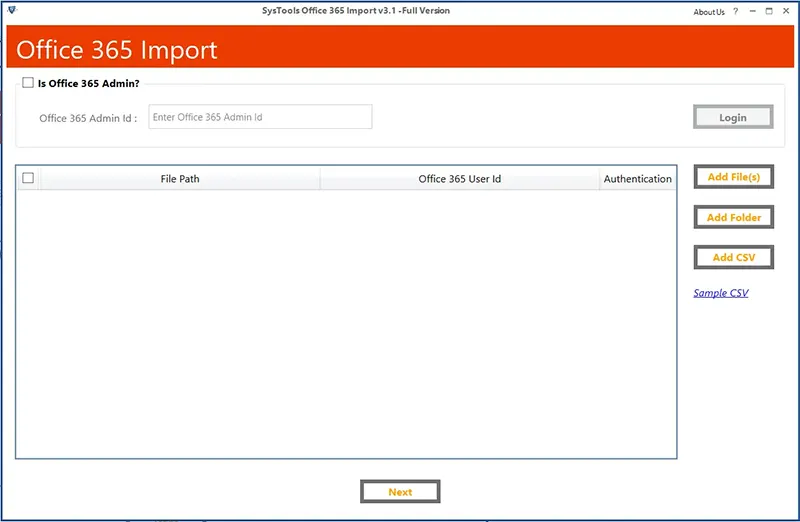
Step 3. Click on “Add files” and browse the folder which contains PST files, from which you want to import calendar to Office 365 account.
Step 4. Set the file paths of all PST files with their respective Office 365 IDs. Then, press the Next button.
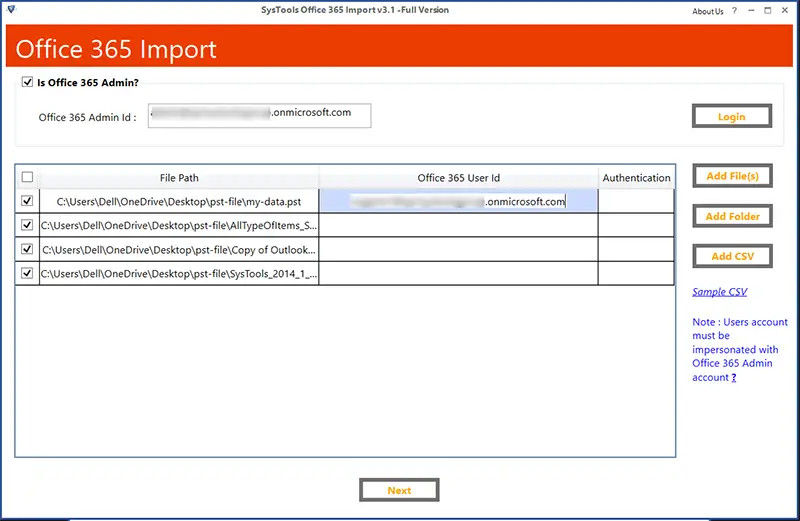
Step 5. Choose the item in categories and apply date filters if required. Here select calendars only.
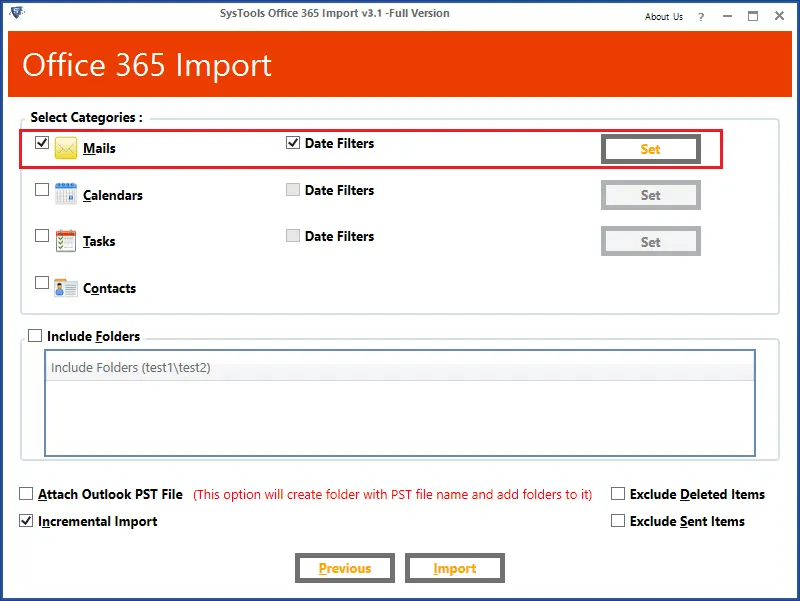
Step 6. Lastly, click on the Import button to import calendar to Office 365 account safely.
Also Read: How to Migrate Mail from One Office 365 Account to Another? Stepwise Solution
Final Words
We showed you the complete way to import PST calendar to Office 365 using PowerShell commands. However, as discussed above PowerShell has its own set of limitations, which makes it the least favorable method for this task. To overcome the limitations of the manual import method, you can use the above-mentioned software.

