Ultimate Guide to Import Office 365 Calendar to Outlook
People preserve all their crucial information like Date, Events, Appointments, and Meetings on the calendar for reminder purposes. Office 365 calendar plays an important role in every organization and for individuals too. Office 365 can be accessed from anywhere and at any time. One can access Office 365 calendar from any device.
But so many Office 365 users want to import their Office 365 calendar to Outlook as it provides many more features such as free storage, fast processing, high security, search options, etc. and according to our research, we also find that many users are searching for how to Import Office 365 calendar to Outlook. We also mention a frequently asked query on various platforms.
User Query
“Hello! I want to import Office 365 calendar to Outlook with all my appointments which I have created in Office 365 calendar. I don’t want to continue the Office 365 subscription plan because it is expensive and I can’t afford to lose any of my crucial information. Please let me know the perfect procedure of add Office 365 calendar to Outlook. I will really appreciate any to make this work.”
How to Import Office 365 Calendar to Outlook?
Configure your Office 365 account in Outlook application to transfer the events, appointments, meetings, etc. from office 365 to Outlook first. You can import the Office 365 calendar to Outlook by the following approaches:
- Expert Method
- Manual Method
Without wasting much of your time let’s directly move to the procedure to add Office 365 calendar to Outlook.
Expert Method to Add Office 365 Calendar to Outlook
This is the most simplest and convenient way to import Office 365 calendar to Outlook or you can easily export Office 365 calendar to word using this solution. One can easily do the conversion by following the steps given below:
Working of the Tool
- Download and open Office 365 Backup Tool
- Fill the Office 365 account credentials and click on the Login button
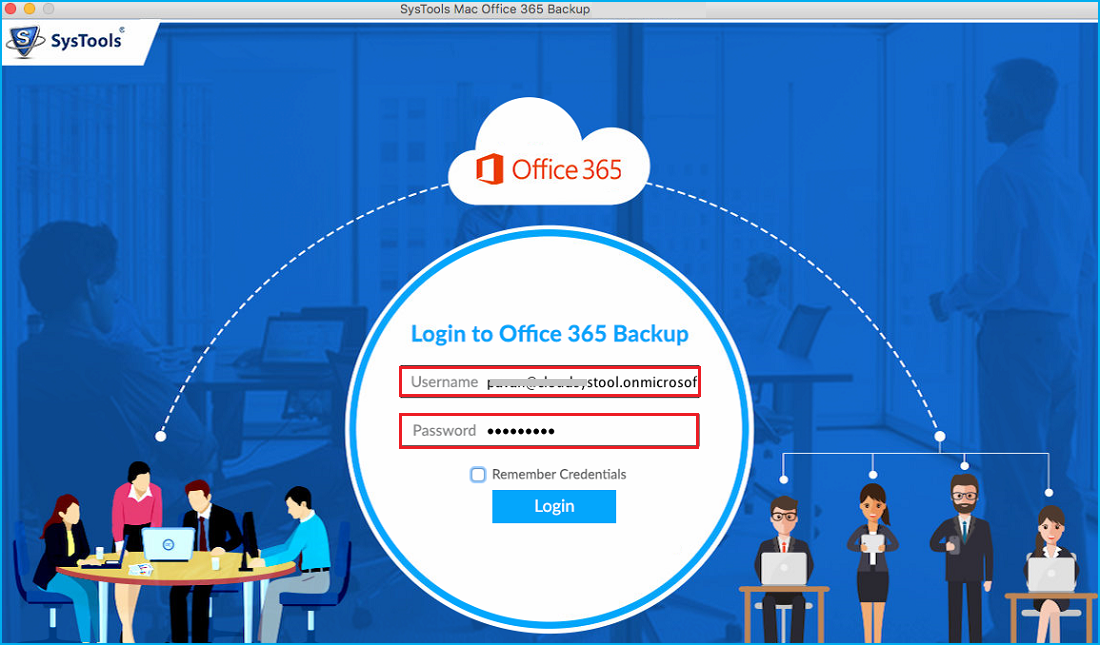
- Go to the Calendar option from the category menu
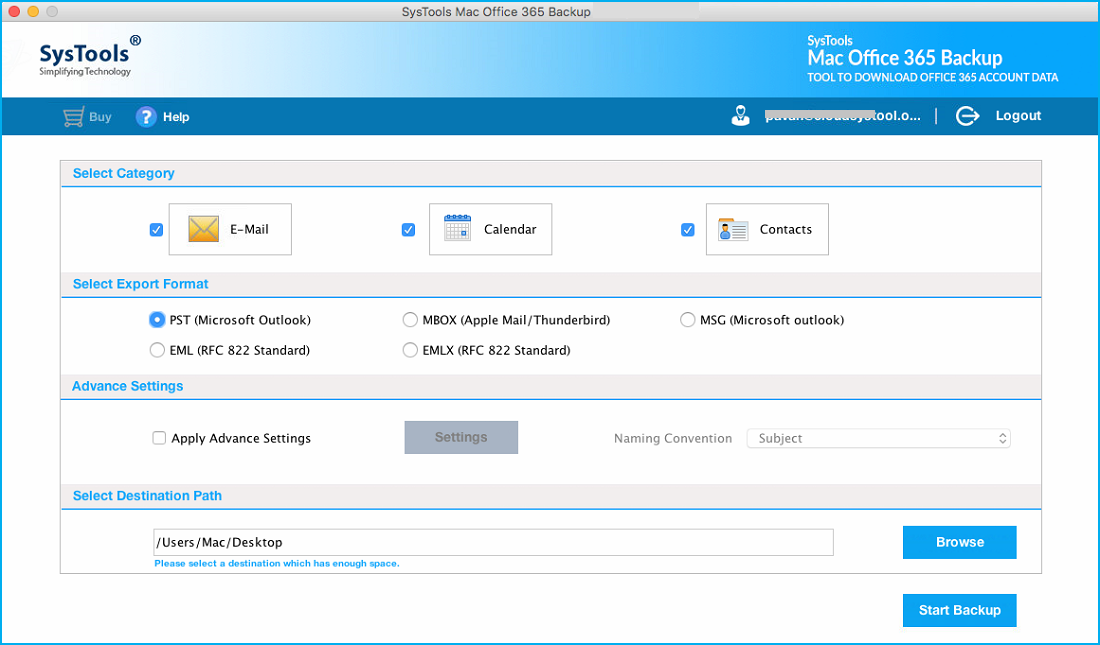
- Locate the destination folder for your resultant file
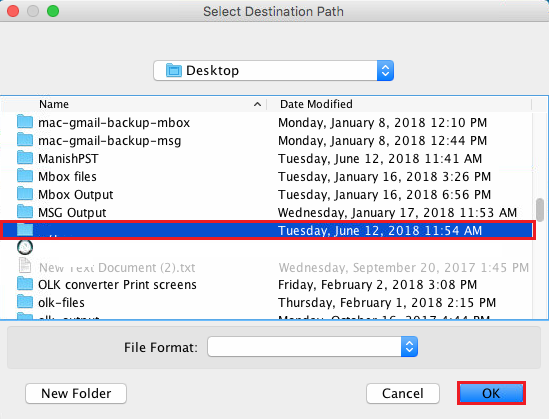
- Then, click on the Start Backup button to start the process
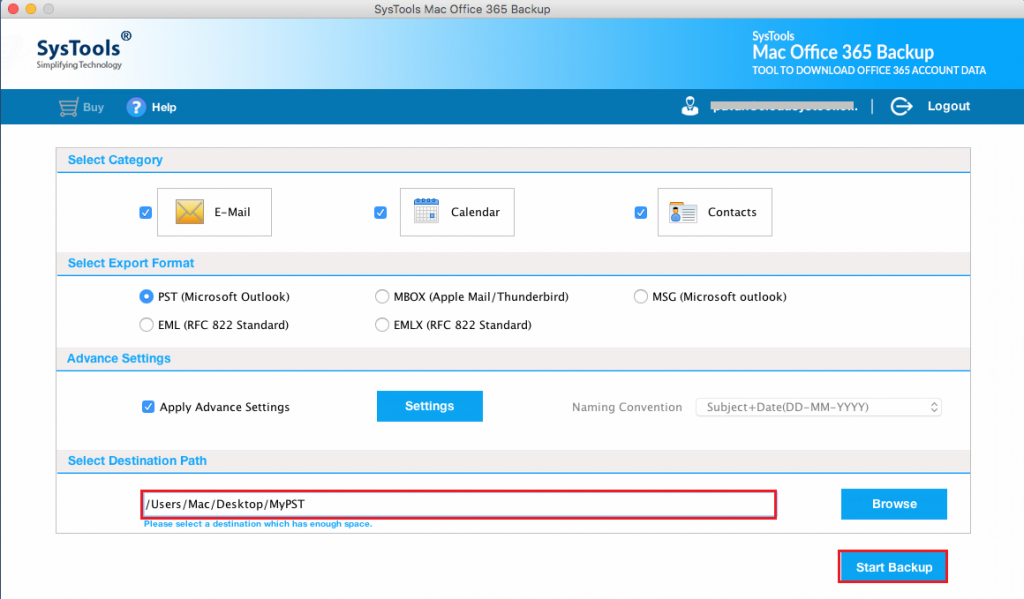
Wait till the process is complete the follow the further steps:
Import ICS file into Windows Outlook
- Hit the iCal file then a message was shown on your screen
- Then open Outlook go to File>Open>Import
- In Import an iCalendar or vCalendar option hit the next button
- Browse the ICS file then hit the OK button
- Press the Import button to begin the process
Wait for a while and your iCal file is imported into your Outlook account. Navigate to MS Outlook Calendar option then check the imported calendar. This is how one can easily import Office 365 calendar to Outlook.
Import Office 365 Calendars to Outlook Manually
- Launch Office 365 account in your machine
- Go to the calendar option under “Use Online Apps”
- Click on Setting button then navigate My app setting and choose the calendar
Attention Note: This method is not to import multiple calendars at a time and there might be a heavy risk of data loss that couldn’t recover. Importing Office 365 calendar to Outlook is not a simple conversion, one mistake leads to whole data loss permanently. So we recommend you choose the above easy method and provide a user-friendly interface.
- Select the calendar you need to import to Outlook
- Go to Select Permission section and fill the required details
- Now using the link download your calendar
Additional Features of the Tool
- It permits the user to convert Office 365 data into 5+ file formats.
- Authorize the user to pause and resume and pause the ongoing process.
- Assist you to move Office 365 Outlook to New Computer
- Provides an option of Data-Range filters and Naming Convention option.
- Additionally, provide an option to delete the data from the server after downloading it.
- Capable to transfer Office 365 email to hotmail effortlessly
- Export Office 365 Contacts and Calendars into ICS and VCF file formats
At The End
The calendar contains very sensitive information for the user’s event, meetings, appointments, and all. Hence in this write-up, we will discuss a step-by-step solution to import Office 365 calendar to Outlook which permits the user to access their calendars without the internet connection. We also recommend you avoid the manual method because it may lead to the risk of data loss. Therefore follow the automated tool to avoid such issues or to migrate from Office 365 to Zimbra.


