An Introduction to What is QBB File Format of QuickBooks?
QBB file format used by QuickBooks for their backup files. However, QuickBooks is an account management software program. It is used to manage inventory, payroll, sales and other needs of a business. QuickBooks includes many features such as marketing tools, product and suppliers, merchant services and training solutions. QBB files are the backups files QuickBooks QBW files containing all financial records, logos, images, letters, and templates. Thus, this post gives you complete information related to what is QBB file format and what kind of file it is.
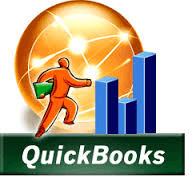
What is QBB file in QuickBooks?
QBB file extension is used by the backup file of QuickBooks, which is a money management application. However, file extension used by QuickBooks to save its data item such as finical records, logos, etc., is QBW file extension. QBB file is the backup file of QuickBooks.

Full Form of QBB File:
QBB file format stands for QuickBooks Backup file.
QBB File Extension Specification:
|
Developers |
Intuit QuickBooks |
|
File Type |
Binary |
|
Category |
Backup Files |
|
Hex Signature |
45 86 00 00 06 00, ASCII: E |
As everybody knows, QBW file contains lots of important information related to accounting. It can be possible that a user may lose important information stored in QBW file of QuickBooks due to some reason or it becomes corrupted. However, in that case, QBB file or QBW backup file is used to restore the corrupted or lost data. Whenever a user data is recovered from QBB file, it most of the times saved as .qbw file format. Moreover, if a user wants to use QBB file extension then he needs to change the file in QBW file format, which is a spreadsheet format and easy to read by the users and quickly open in QuickBooks.
QBB files are mainly created by QuickBooks for Windows. However, they can also be created with the help of QuickBooks for Mac OS. The files on Mac OS has a feature in QuickBooks that allows users to backup QBB files for Windows also.
Different Ways to Open QBB File
There are different methods to open QBB files are discussed below:
- First of all a user try to double click on QBB file and check it automatically open in default application or not. If QuickBooks is installed on your local machine then, it will open very easily using this method.
- In Windows, a user can open QBB file with the help of QuickBooks for Windows simply or by importing QBB file into some other spreadsheet program, for example, Microsoft OpenOffice Spreadsheet or Excel. Both of them are easily available because Excel is a part of Microsoft Office Suite and Open Office Spreadsheet can easily be installed from OpenOffice.org free of cost. After having an appropriate program, follow the steps given below:
1. First of all click on File option
2. Then, select Import option from the drop-down menu
3. Now, select the QBB File that a user wants to open by clicking on Browse button
4. After that, click on Import button.
Using the steps given above in Windows OS, a user can open QBB file in the spreadsheet.
- In Mac OS X, a user can take help of QuickBooks for Mac, OpenOffice Spreadsheet, Mesa, Microsoft Excel for Mac or Apple.
A user can also take backup of the QuickBook backup file i.e. QBB file and place it in a separate location in order to have an access in case of emergency. However, QuickBooks files are popular for becoming corrupted easily. Hence, in that case also a backup of QBB file is also helpful in recovering data.
Issues Related to File in QBB File Format
If a user is not able to open QBB file that does always means that system does not has an appropriate software installed. It can be due to some other reasons also, which are also needed to be checked and are listed here:
- It can be possible that QBB file you want to open is corrupted.
- QBB can be infected with different types of malware.
- QBB supported application is not installed properly.
- A user may have accidentally deleted QBB file from the Windows registry.
- It is linked properly in registry entries.
- Drivers that are required by the computer has become out of date.
- The System does not have much hardware resource to open QBB file.
Difference Between QBB, QBM & QBW
Most of the times users become little bit confuse about the different QBB file format used by the QuickBooks. Hence, in this segment of the article, the difference between the file format used by the QuickBooks are discussed:
QuickBooks Company File (QBW): It is the most important QuickBooks data file that a user is having on his system. If a user is looking for a QBW file in Windows, then the Type is “QuickBooks Company File”.
QuickBooks Backup File (QBB): It is a regular backup file that is made for QuickBooks through the Backup Company and Creates Local Backup command. However, it is larger than the main QBW file in size actually, and that is normal. Apart from QBW, it stores the contents of the TLG file also that make it larger.
QuickBooks File (QBM): This is a portable file, a similar to the backup file that is made with the QuickBooks Create Copy or Portable company file command. As compared to QBW and QBB it is small in size. It is only 20% the size of the main QBW file. It is because the indexing in the file is removed. However, when a user wants to restore it, everything is there. Thus, this file format is best for when a user wants to transfer QuickBooks data.
Conclusion
QuickBooks File has many supporting file formats. Among all QBB file format is one of them, which can be used for creating a backup of QuickBooks Company File (QBW). Hence, in order to have a complete understanding of what is QBB file, we have discussed all important information related to it and how it is different from other two QBW and QBM file.

