What is Public Folder in Office 365?
Public folders are made for shared utilization and give an easy as well as an effective way to organize, collect benefits and share information with other users in the organization. Public Folder benefits in organizing the content in a deep hierarchy as it is easy to browse. Users will see the whole hierarchy in Outlook that makes it simple for them to browse content in which they are interested.
The folders can be utilized as an archiving way for group distribution. When you enable a public folder mail and further add it as member of the distribution group, then mail sent in the group is automatically added to the folder for further reference.
Read More:- How to Add Public Folder in Office 365?
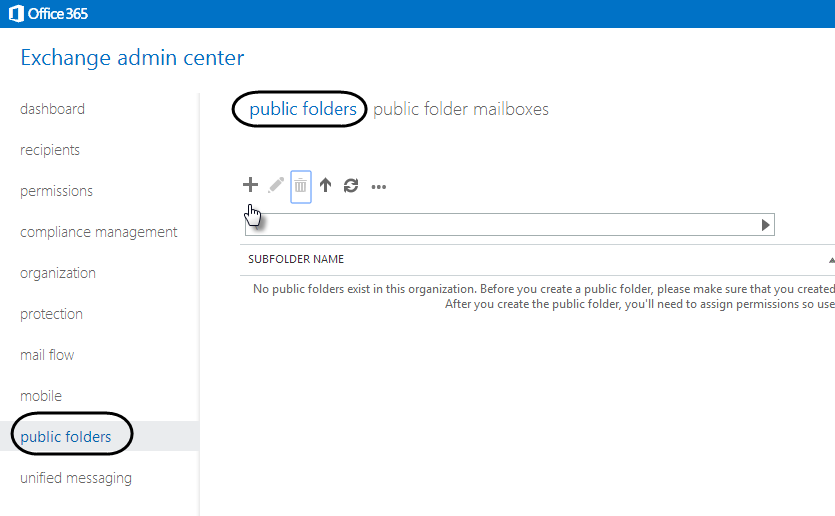
Public folders are not created for the mentioned following purposes:
Data archiving: Users who have limits in their mailbox sometimes utilize public folders in place of mailboxes to archive data. It is not recommended the practice as it moves storage in public folders and weakens the goal of limits of the mailbox. Instead, we commend you to use In-Place Archiving in Exchange 2013 as an archiving solution.
Document sharing and collaboration: These folders do not provide versioning or features of other management documents like controlled check-in and out functionality and automatic notifications of changes of content. Instead, we commend you to utilize SharePoint Online as a solution of document sharing.
Architecture of Public folder
Its architecture utilizes specially designed mailboxes for storing both public folder hierarchy as well as the content. The main architectural components of public folders are its mailboxes
Public Folder Mailboxes
There are mainly two types of public folder mailboxes that are mentioned below:
- Primary hierarchy mailbox: It is one writable copy of the public folder structure. The folder hierarchy is copied in all another folder mailbox, but here its copies in read-only mode.
- Secondary hierarchy mailboxes: It contains public folder content as well a read-only copy of the folder hierarchy.
There are two ways to manage folder mailboxes as:
- In EAC (Exchange admin center), navigate to Public folders and choose mailboxes.
- In Exchange Management Shell, utilize the Mailbox set of cmdlets.
Public folder hierarchy
The folder hierarchy has the folder properties as well as organizational information that include tree structure. Every folder of mailbox comprises a copy of public folder hierarchy. There is only one writeable copy of the structure that is in the primary public folder mailbox. For the desired folder, the structure information is utilized to recognize the following:
- Permissions on the folder
- The folder position in public folder tree includes a parent as well as child folders
Hierarchy synchronization
The folder structure synchronization procedure utilizes Incremental Change Synchronization (ICS), It gives a mechanism for monitoring and synchronizing changes to Exchange store structure or content. The changes include modifying, creating, and deleting folders as well as messages. When users are connected and utilizing content mailboxes then, synchronization happens after every 15 minutes. In case If no user is connected to the content mailbox then, synchronization will be triggered less.
Public folder content
It content contains mail messages, documents, posts, and eForms. The content is saved in public folder mailbox but it is not made-up across various public folders mailboxes. All users utilize the same public folder mailbox for a similar set of content. Although complete text search in public folder content is present, public folder content is not searchable through public folders and the content is not indexed by Search Exchange.
Conclusion
Accessing Public Folder in Office 365 is quite important for management to communicate with all users at once in the workplace. In the above discussion, we have discussed a similar thing to understand completely what is Public Folder in Office 365 in a proper manner.

