Complete Guide to Recover Deleted AutoComplete Addresses in Outlook 2016/2013/2010
Are you one of those individuals who are looking for a solution to recover deleted autocomplete addresses in Outlook 2016? If your answer is yes, then your quest ends here! Read this complete guide to learn about the methods to resolve this query.
If you ever came across the “AutoComplete does not save email address” error in Outlook, then it can be quite frustrating to get rid of it. One of the main reasons behind this error could be a corrupted address in the autocomplete store.
How to Recover Deleted AutoComplete Addresses in Outlook 2016 & other versions?
This error however can be easily resolved by simply clearing the autocomplete store. Also, there are different ways by which users can clear the auto-complete store of Microsoft Outlook. Here are some of the methods:-
#1. Clear Auto-Complete Store via Outlook
Follow these below-mentioned steps:-
1. To begin, open MS Outlook and navigate to the File tab and choose “options”.
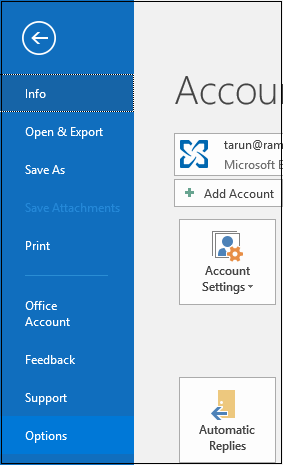
2. Now, choose the Mail tab and go to Send Messages area, and hit on “Empty Auto-complete list”.
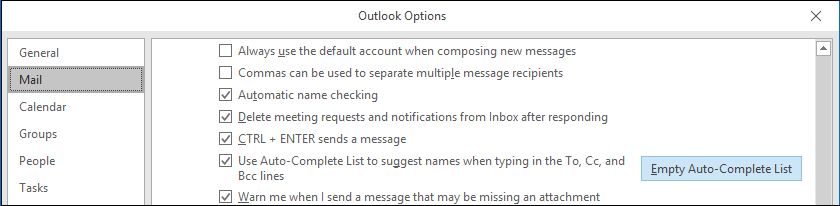
3. A notification will pop up on your screen, confirming your action. Press on “Yes” in order complete the action.
This, however, is the easiest method to clear the Auto-Complete store.
#2. Try a Professional Solution
The easiest way to recover deleted auto-complete addresses in Outlook 2016 is by using an automated tool. As a matter of fact, there are plenty of third-party applications to resolve this issue. The Outlook Cached Contacts Recovery tool is the best solution among others. It helps users to export all the cached contacts into multiple saving formats such as PST, PDF, vCard, MSG, Google CSV, CSV, HTML, and many more. Along with that, this application is capable to recover deleted auto-complete addresses in Outlook NK2 and DAT files without any sort of data limitations.
Steps to Recover Deleted AutoComplete Addresses in Outlook 2016, 2013, 2010
Follow these below-listed steps:-
1. First, Download and Run this application on your PC.
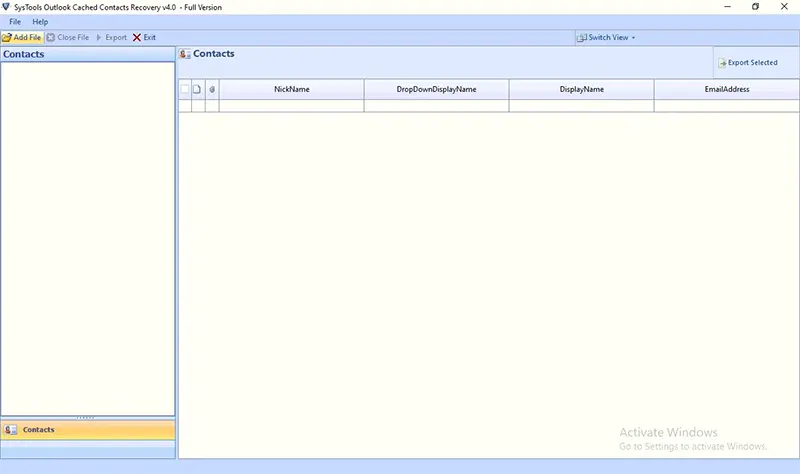
2. Afterward, hit on the Add File option to add your NK2 or DAT files.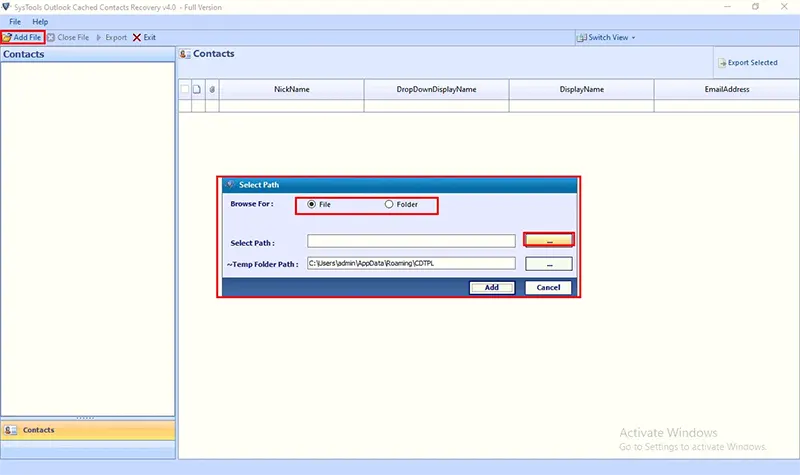
3. With the help of this tool, users can easily preview all of their cached contacts in the software panel before the procedure.
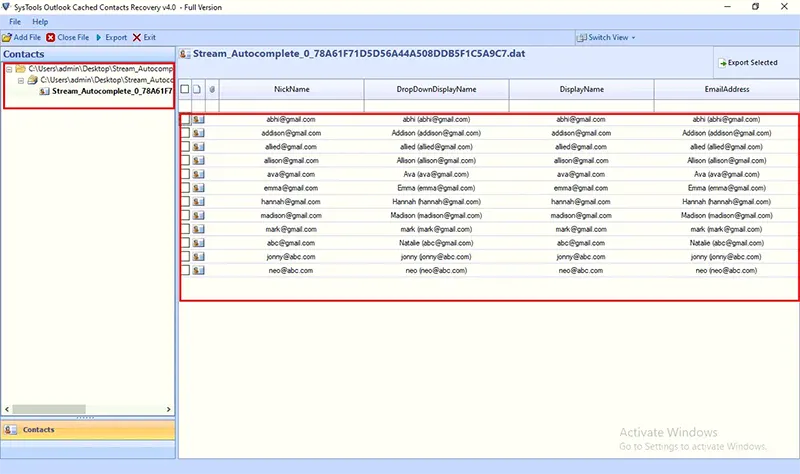
4. Now, choose the Export option and select PST as your saving format. Users can however choose any format as per their requirement.
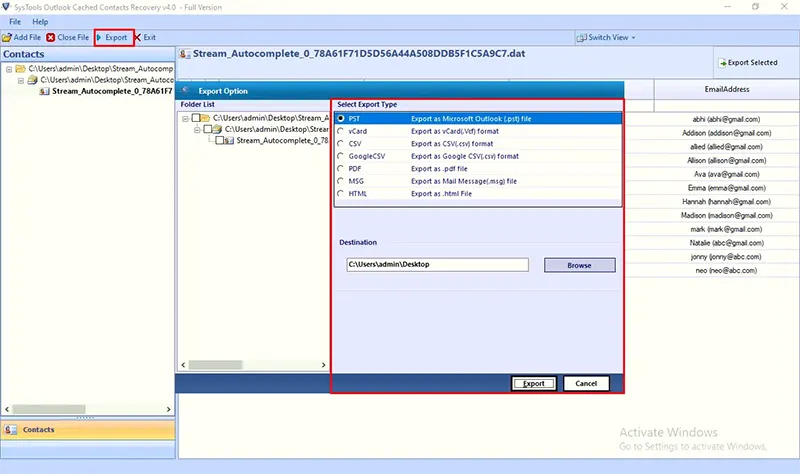
5. Then, users can choose the location where they wish to save their resultant data.
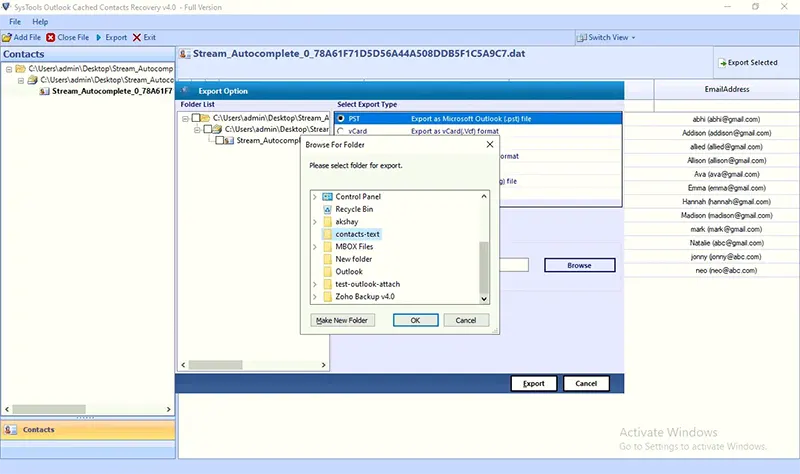
6. At the last, hit on the Export option to recover deleted auto-complete addresses in Outlook 2016.
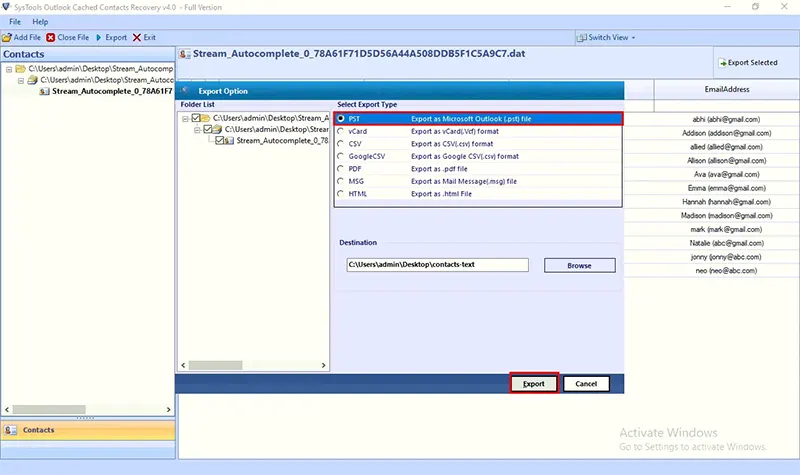
Amenities of Outlook AutoComplete Recovery Software
- Works with Windows & Mac devices– Besides that, this application works efficiently with all the versions of Outlook. Also, it supports all the current and previous versions of the Windows and Mac operating systems.
- View your files- This utility allows users to view their files in the software interface before the operation.
- VCard & Google CSV option- This tool offers users to export outlook cached contacts in vCard and its versions such as versions 2.1, 3.0, and 4.0. Also, this application offers the Google CSV option by which users can import their cached contacts to Google contacts.
- Export Cached Contacts into PDF- Moreover, with this application users can recover and save their Outlook autocomplete from NK2 and DAT files to PDF files. As we already know, PDF is the most commonly used for storing and creating backups. Hence, users can easily convert their damaged or corrupted contacts into PDFs without even compromising the data integrity.
- Multiple Export Formats- This recovery tool allows users to recover deleted auto-complete addresses in Outlook 2016, 2013, and 2010. It also offers a wide variety of export formats such as PST, PDF, HTML, CSV, Google CSV, MSG, and many more.
Also Read:- How to remove duplicate emails in Outlook?
In Conclusion
The Outlook “AutoComplete lost addresses” is one of the most common errors in MS Outlook. But it is quite complicated and hectic to resolve as compared to other Outlook errors. That is why, we have mentioned different techniques by which users can recover deleted auto-complete addresses in Outlook 2016, 2013, and 2010. Users can however select any method best suited to them.

