How to Recover Outlook PST File Password – Complete Solution
There are plenty of users who uses the password to secure their data files as they may contain some sensitive personal, financial or professional information. However, there are times when users may forget their old password and now couldn’t access their PST files. That is why, they want to recover Outlook PST file password.
Well, in this following article we will be sharing a few tricks and techniques to resolve this query in a hassle-free manner. So stay tuned to know more insights about this topic.
What are the Methods to Retrieve Outlook PST File Password?
As we have said earlier, there are different solutions that one can utilize for this task. Well, in this section we will be discussing each technique in brief and afterward, you can choose any technique suitable for you.
Technique 1. Open Password Protected Data File (.pst)
For this particular technique you need to keep one thing in your mind if you forgot password of PST file, then Microsoft will not be able to recover it. It’s because Outlook does not provide password recovery option, so for that you have to opt for a professional tool.
Here, simply follow these below-listed steps:-
- Launch MS Outlook application and after that From the menu bar select Tools tab and then choose Account settings button.
- Also, if you are using Outlook version 2010, the you need to go to Account Settings option from the File menu.
- Now, go to the File menu, and choose the data file that you wish to change the password of and then click settings tab.
- After this, a new dialog box will appear on your screen and hit the change Password option.
- In the next screen, users can now add the previous password and new password of their data files to recover Outlook PST file password. Click on the OK tab.
As we previously said, for this particular technique users have to remember their old password, and then they will be access or reset their file password. Otherwise, this method is simply not meant for you and you can opt for the Automated solution instead.
Technique 2. Using a Professional Tool to Recover Outlook PST File Password
If you happen to forget your old Outlook data file password, then the only option will be to rely on a professional solution. For this, we have come across a reliable yet secure solution as the PST Password Remover tool. This tool right here helps users to recover Outlook PST file in a single click. Even if you don’t know the old password, you can still recover and reset your password as per your requirement. Not only that, this application is compatible with all the versions of the Windows operating system.
Here are some exclusive features of this Outlook PST Remover Tool:-
- During the procedure, this application does not consider the length or characters of the password.
- It also supports all the recent and previous versions of both Outlook and Windows operating systems.
- The advanced programming of this software allows users to recover Outlook PST file password.
- Since this software is built with easy to use graphical interface, any user regardless of which field they belong to, can easily utilize this software without any technical guidance.
- Also, this utility helps to recover emails from the password-protected data files, without installing or configuring Microsoft Outlook.
Also Read:- How to Resolve “Forget Password for PST file” Query?
Working Guide to Use this Password Remover Tool
Here get through these steps to utilize this application:-
1. Launch this application on your Windows Machine.
2. Afterward, browse your data file (.pst) by choosing Add File or Folder option. Next, press the OK button.
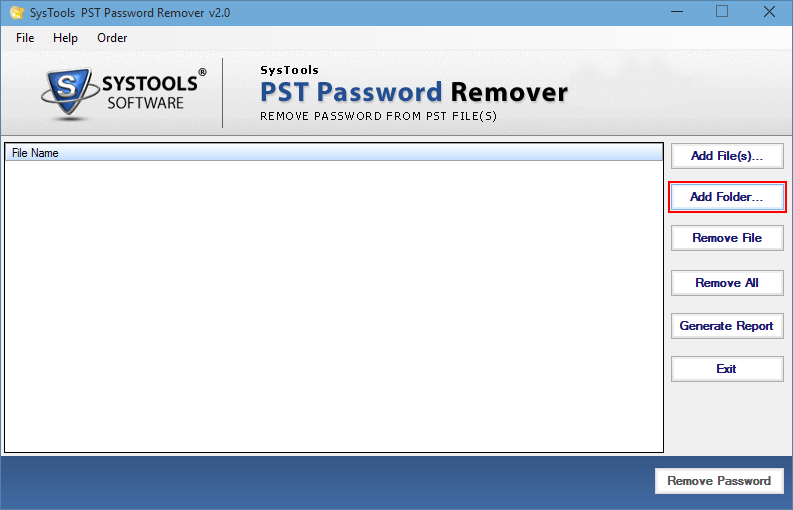
3. Now, you will be able to view the status of your added PST files.
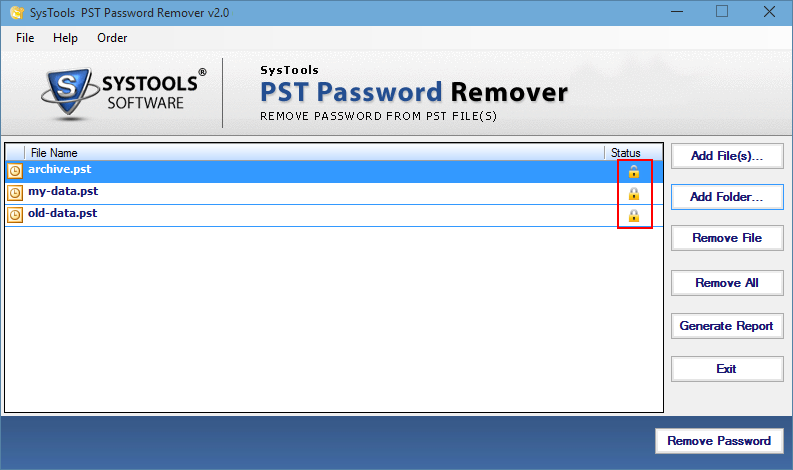
4. In the end, hit the Remove Password option to retrieve Outlook PST file password.
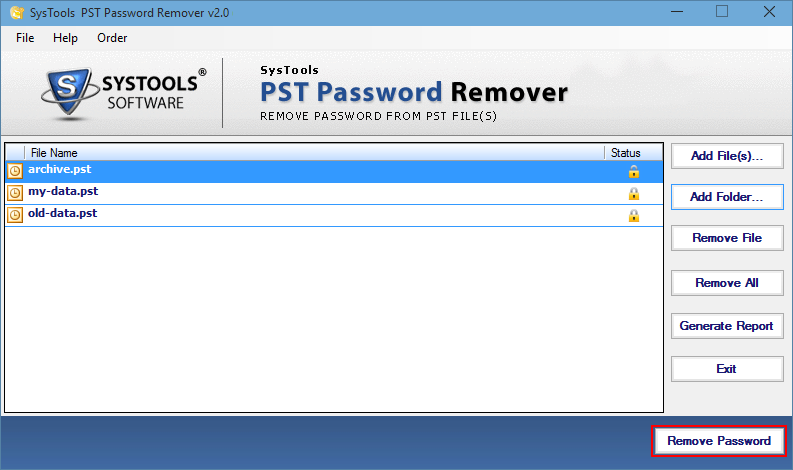
Concluding Part
Recover Outlook PST file password is the most asked query nowadays, as many users tend to forget their passwords. For this, we have explained a few tricks that will surely help you resolving this task in a trouble free manner. The first method will only work if you remember your old password, but if you don’t then you can skip this method and choose the Professional tool instead. The professional tool will allow users to recover password of multiple data files in a single go.

