What is Knox in Samsung And How it Prevent Security Breaches
Samsung Knox is an enterprise mobile security solution that has been offered with certain Samsung handsets. It helps to securely or safely separate users personal as well as professional data. Especially, users allow having several benefits of using ‘work phone’ without any need to carry and also a safe & separate device.
Moreover, Knox can easily be configured so that it’s easy for users to use and access them. It has an advanced security feature and easily free with new Samsung handsets such as Galaxy Note 3, Galaxy Note 4 and Galaxy Note 10. In the following section, we will discuss the Samsung Knox App and where are Knox files stored and its key features in detail.
Read More- How to Restore Knox Data using multiple methods?
What is Samsung Knox file?
Samsung Knox is an application, which creates a new ‘layer’ on Samsung device so that user can easily separate their personal and professional activities in a secure manner. This layer is absolutely an important second version of users mobile phone that requires an access password and restricts the way in which the handset can be used.
In Knox mode, there are only certain Apps that a user can use. In case, if Knox is downloaded by an administrator at users working place, they will be capable to specify which application users able to use. By default, the Apps which include Camera, Gallery, Downloads and Emails and so on. Users unable to access from Play Store, but there are 75 ’Samsung Knox’ applications that are available to install. Some of the apps that are present to download from Samsung Knox App Store, which includes:
- Evernote
- Dropbox
- Office Suite 7 Pro
- Office Suite Viewer
- QuickSpell
- TouchDown
- Podio
- Harmon.ie
Basic Services in Samsung KNOX App
Samsung Knox is a new security feature that provides the mobile device and data protection and management. There are two major services in the Knox suite i.e., KNOX EMM and Workspace.
1. Samsung KNOX Workspace
Samsung Knox provides a robust hardware as well as software integrated security foundation for the mobile enterprise. It offers device management through containerization, which allows to separate corporate applications and data from personal data through secure profiles. The container makes it safe to erase corporate information from multiple devices.
2. Samsung KNOX EMM
It is a cloud-based enterprise mobility management that includes management for mobile phones and Web Apps, including a self-service portal for IT and users. Moreover, it is compatible with both Google Android and Apple iOS Operating System. However, iOS does not support KNOX Workplace.
Versions of Samsung KNOX Devices
There are three versions of Samsung Knox those are discussed below:
My Knox:
It is free and only designed for individual users.
Knox Express:
It is also a free version, which provides to small businesses with 250 users. It can combine a basic version of the KNOX workplace security suite with KNOX EMM for mobile device and application management.
KNOX Premium:
It is designed towards larger Organization and cost one dollar per month as per user.
Features of Samsung KNOX
Samsung KNOX is a latest Android-based solution generally designed to enhance the security of the current open source Android platform. There are multiple features those are discussed below to briefly clear what is Knox and how it works:
1. Safeguard Data with Multi-layered Strategy
Samsung KNOX Workspace gives key enhancements for hardware and software-based protection with a multi-layered plan. For example Kernel protection helps to monitor the Kernel in real time, SE for Android used to enhance the protection by isolating the applications and data, Trusted Boot used to provide the security based on recorded managements.
2. Access Authorized Device With Biometric
It provides a double layer of protection for accessing the device in the form of dual-factor biometric authentication. By using this method, the employee able to scan fingerprint to access the container and then, choose a PIN password or even pattern to complete the authentication. Moreover, KNOX Workplace authentication assures that only authorized device can easily access both device and system as well.
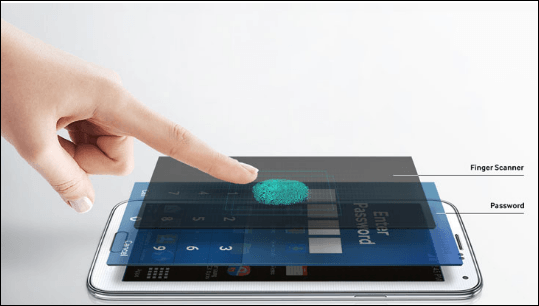
3. Provide a Secure channel to Company Resources
Samgsung KNOX Workspace supports enterprise virtual private network (VPNs) through the enhanced framework of KNOX. The KNOX framework renders employee with an optimized, safe channel to Corporate assets from mobile devices to improve the productivity. Moreover, employees can be authenticated via KNOX Workspace that totally supports for Workplace join.

4. Effectively Manage Employee’s Devices with Cross-Platform
Samsung EMM provides IT administrators with a cross-platform, cloud-dependent mobile security solution for managing employees devices. This solution gives the optimal balance between users productivity and security. Also, it helps in businesses to resolve mobility adoption issues, like IT skill limitations and the integration of multiple devices. KNOX container policies enable IT administrators to implement the company guidelines easily and control the flow of data between the container and rest of other devices.
5. Provides Easy and Convenient Self-Management
Using user Portal for Samsung KNOX EMM, easily enable the employees to manage their own multiple devices. Self-management reduces the burden on IT and provides employees the freedom to be more productive. The following User Portal capabilities are:
- Display location, device status, and information
- Reset the password and lock and then, wipe a device
- View and edit the attributes of Active Directory Account, use
- unblock account and password reset

6. Save Time and Effort with Simplified Solution
Samsung KNOX simplifies the billing and purchasing process by generating a compiled account, so user does not need to separately pay business application and solution providers. Surely, make one secure, easy payment solution using a credit card or automated clearing house. When users have to purchase a license, service or bundle KNOX marketplace holds all the billing and conciliation.
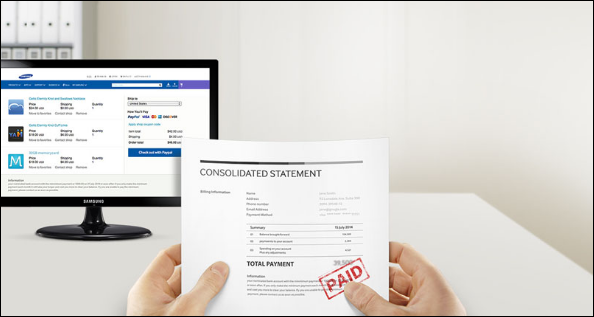
Conclusion
Samsung KNOX is a free security solution, which gives greater separation between enterprise and personal data. Moreover, KNOX is a Virtual Android environment within the mobile that provides privacy, protection, and security. Understanding the various aspects of KNOX app, we have presented the entire information to let the users understand what is KNOX in Samsung and its entire detail. Also, we have discussed its highlighted features that help to understand the speciality of this new security feature in KNOX.

