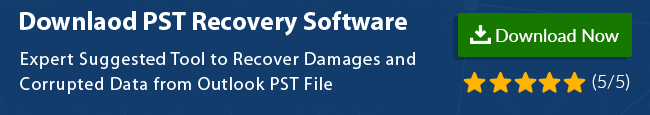Scanpst Not Able to Repair PST File | Know the Best Repair Tool
Is your Scanpst not able to repair PST file and you are keen to know how to repair Outlook corrupted PST file? Then here in this blog, we are going to discuss all the reasons why an Inbox Repair Tool not able to repair PST files and how will you repair PST files without Scanpst.
Well, we all know that Outlook is one of the most used email clients around the globe also it is one of the secured email clients. But one thing that is very frustrating for every Outlook user is PST corruption. Yes, the PST corruption file is very prone to be corrupt. And for that Outlook provided a Inbox Repair Tool which is also known as Scanpst.exe.
Basically, this tool is capable to repair the corruption in Outlook and recover all your data back. But there are lots of Outlook user reported that they are getting an issue or not able to repair PST corruption using this tool. So before going to words the alternative solution let’s find out how this tool works?
Best Tool to Repair PST
How to Repair PST File Using Scanpst.exe?
Well, now we know what is Scanpst? So now let see how it works maybe the steps you are opting is wrong that is why Scanpst not able to repair the PST file in your case. So to use Scanpst first you have to find the tool and it is different for every Outlook version.
For Outlook 2019: C:\Program Files (x86)\Microsoft Office\root\Office16
For Outlook 2016: C:\Program Files (x86)\Microsoft Office\root\Office16
For Outlook 2013: C:\Program Files (x86)\Microsoft Office\Office15
For Outlook 2010: C:\Program Files (x86)\Microsoft Office\Office14
For Outlook 2007: C:\Program Files (x86)\Microsoft Office\Office12
1. Once you find the ScanPST.exe double click on the exe to execute the program
2. After that browse your PST file
3. Click on the Start button the begin the process
4. If the scan finds the error then click on the Repair button to start the repair process
Now, after trying these above steps to repair corrupted PST using Scanpst, if you are still getting the issue? Then there is some issue with your PST file and in the upcoming section we are going to discuss the reason for this issue.
Reasons for Scanpst Not Able to Repair PST File
There are some factors due to which the scanpst.exe does not work and these are as follows:
- The Inbox Repair Tool can only fix minor corruption of the PST file. So, in case of severe corruption, the tool not able to repair or the PST files. So, its results in failure.
- Another Due to the large-sized Outlook data files may slow down its performance and may even halt the process in between.
- The password-protected and deleted PST files cannot handle by scanpst.exe
Limitations of the Scanpst.exe
Recover Header Section Only- The first limitation which is faced by the users is that the tool only capable to recover the only minor level of corruption. Along with that while repairing the corrupted file it only repairs the header part of the Outlook PST file.
Unable to Recover Protected PST- The Outlook inbuilt repair toolkit not able to repair password-protected PST files. Hence, in that situation, users have to look for the Outlook Scanpst alternative.
Limitation of File Size– One of the major limitations of the Scanpst is the file size limitations. It only works effectively on the file size which is less than 2 GB because if your Outlook PST size is more than 2 GB then the performance becomes slow or it will terminate the process in between.
Modification is PST Data Files – There are many users who said that they lose the data integrity after using Scanpst.exe. And this is right many users mention this problem on various forums that they lost some files from PST files. And this issue raises the necessity of the Outlook Scanpst alternative in front of users.
What is Outlook Scanpst Alternative?
So when a user tired from Outlook inbuilt PST repair utility “scanpst.exe”, then they start looking for the alternative. And here in this section, we are going to introduce one of the most effective and simple utilities that recover the lost data file from Outlook PST files. So keep reading the write-up because here, we will discuss all features of the and provide the reasons that why it is the best alternative of the Outlook Scanpst.exe tool.
Best Alternative of Scanpst.exe
PST Repair Tool is the best and user-friendly tool to repair Outlook PST files. Apart from repairing this tool also recovers permanently deleted items from the Outlook PST file. The best part about this Scanpst Alternative tool is that along with emails this software restores, the lost contacts, and all MS Outlook data items.
One of the most amazing features of using this tool is it also provides an option to divide the large size PST file i.e. split PST. And this feature will overcome the limitation of scanpst.exe that is not able to recover large-size PST files of more than 2 GB. The user interface is very straightforward so that both technical and non-technical users can easily use this tool. A user can easily run this Inbox Repair Tool Alternative tool on any available MS Outlook version.
Also Read: How to Fix Outlook Loading Profile Issue
Conclusion
Well, it is time to wrap -up the blog we hope that you will able to find what are you searching for. And you are not the single who facing Scanpst not able to repair PST file and looking for alternatives So here in this blog we have discussed the what are the reasons for the issue and how you will get rid of it.