Tally 7.2 To Tally ERP 9 Migration Process – Best Technique
Tally is one of the most popular accounting software in India. Knowledge of Tally is a basic requirement for maintenance in financial statement accounting in an enterprise. Tally is a complete package of business accounting and inventory management software with its latest version of ERP 9. There are several versions of Tally has invented but most famous is Tally ERP 7.2 and ERP 9. Tally 9 has introduced advanced technologies keeping pace with time and business requirements. Thus, Tally 7.2 to Tally ERP 9 migration is necessary to make the accounting work easy and reliable. With the help of Tally data migration, one can transfer Tally 7.2 data to Tally ERP 9. It is a process to convert your Tally data from One version to another. To export data from Tally 7.2 to Tally 9 users should know Tally 7.2 to ERP 9 converter process but before that will take a quick overview of difference between these two versions of Tally Solution.
Difference Between Tally 7.2 To Tally ERP 9
| Features | Tally 7.2 | Tally 9 |
| Definition | Tally 7.2 ERP is an Integrated Enterprise Solution. It has the capabilities related to accounting, inventory, and reporting | Tally ERP 9, is successor and earlier version of ERP 7.2. It has advanced features like Excise for Dealers, Payroll, TDS, etc. It also contains extended functionalities. ERP 9 also know as a powerful concurrent multi-features integrated business accounting application. |
| Added benefits in previous & earlier versions |
|
|
| Edition |
|
|
| Popular Characteristics | Simplifying VAT, Service Tax, and TDS formalities. | Simplifying accounting and providing advanced inventory management. |
Tally ERP 9 has facilitated a smooth transition, especially during the financial year-end. Many users have installed ERP9 but they don’t know how to transfer Tally 7.2 data to Tally ERP 9. Therefore, the upcoming section will explain the migration process.
Tally 7.2 To Tally ERP 9 Migration Technique
First of all, install ERP 9 in your machine to export data from Tally 7.2 to Tally 9.
- Open 7.2 ERP and double-click on Tally7.2migration.exe
- Open Tally Data Migration and Tally .ERP 9 in a separate window
- You will get a message Ready for Migration in the Migration Messages pane
- Select Migrate Data for Tally 7.2 to Tally ERP 9 migration and specify the data path
- Select the company from the list of Companies
- Press Enter. A message will display that is Continue Migration Yes or No
- Click on YES the Migration Information will screen displays i.e., Types of Masters, and Types of Vouchers which need to be migrated from Tally 7.2.
Note: If the selected company contains payroll data, the following message is displayed: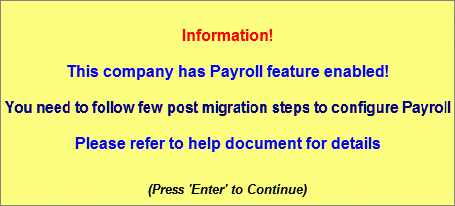
Note: During data migration, the calculator pane displays the number of masters and vouchers transferred to Tally ERP 9. The unused voucher types will be removed, therefore, there could be a mismatch in voucher type in master statistics. After completion of migration the screen appears as shown below:
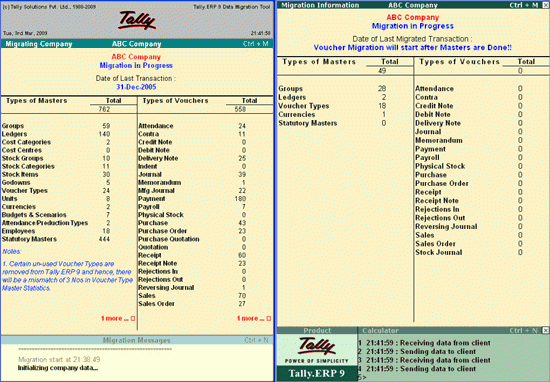
There are two types of Employee masters, employees and employee groups.
- After Tally 7.2 to Tally ERP 9 migration process, a message will display Migration Completed Check Statistics.
- Press any key, a congratulatory message will appear as shown:
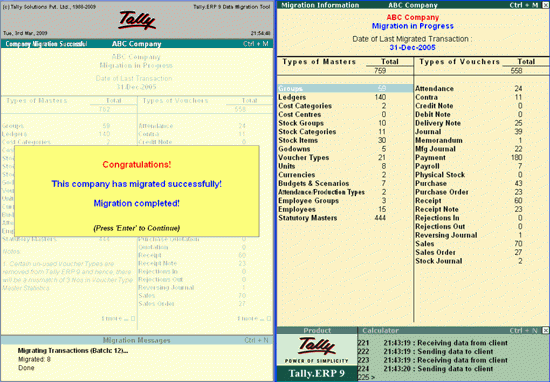
Tally ERP 9 version of Tally solution software is widely used in the business world. Tally always serves the best service with its advanced features. ERP 9 simplifying accounting and providing advanced inventory management. Thus, if you want to transfer Tally 7.2 data to Tally ERP 9 then, perform the above mention solution. But before proceeding I would like to suggest you take Tally backup and save the copied data to another location of your computer or in a separate hard drive or pen drive. So, that if you lose the information during Tally 7.2 to Tally ERP 9 migration process you can recover it from the Tally backup file. As data is essential so, its security is important.

