Know the Process to View Thunderbird Headers Without Opening Message
If you are struggling for a way to View Thunderbird Headers Without Opening message, then here in this blog you will get the most appropriate solution to achieve the goal successfully. Let us move one by one to understand all the possible ways provided by this blog post.
Table of Content
Importance of Mozilla Thunderbird Email Headers
A message is sent through any of the email clients, and the server can automatically add a special field that is known as an email header along with it. It contains all the information that helps in sending and receiving information about the email message.
Moreover, the user can also carry complete details about the routing of emails & other contact information in the hidden form. When an email is received in a Mozilla Thunderbird you can easily read email header to extract routing information for the message. As Thunderbird email header analysis is a major role in knowing the route of the email message and identify the email spamming and spoofing. User can also traced by checking the receiver and sender information and detecting control the header.
Also Read: How to Investigate Email Headers? Solution Here!
Therefore, any kind of manipulation or discrepancy in email message header is a clear indication of different email. In teams of forensics investigation you can consider email header forensics to be foremost artifact for the cyber crime investigations.
Now, below we are going to discuss the manual and automated methods to easily overcome with Thunderbird View Headers Without Opening Message of these type of issues. Let’s begin manual method first!
Manual Solution to Examine Thunderbird Email Headers
Well, it is always good to know the details regarding the email headers. This is because the user will get to know the detailed information about the emails which has been received and send with accurate details. Now, the challenge is that the email headers are hidden from the actual mail. Following is the procedure to view Thunderbird headers without opening message.
- To begin with, install Thunderbird to open the orphan MBOX file, if it is already installed open the email message to read the email headers
- After the email message is opened in Thunderbird, click on View tab from the menu bar
- From the various options available from the View menu, select Message Source option so as to open and read the header information
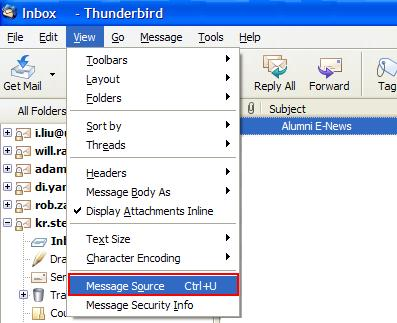
- By this, one can completely view the message header, which will provide the entire details related to that email message
A Comprehensive Analysis on Thunderbird Email Header
So soon as you view Thunderbird headers without opening message, it displays the header information for the specified email as shown in the below image,
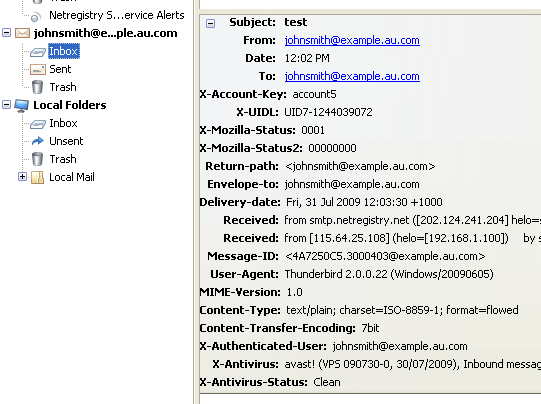
Some of the prominent parameters, which consist in the email header is listed below,
- From: This parameter includes the details of the email ID of the sender. This is quite important as it lets a digital forensic examiner or any user know the accurate details. However, many hackers and criminals try to manipulate this field with the help of email forging technique
- Date: This field allows users to know the information regarding time and data with respect to the local time zone. Also, it specifies when the message was actually composed by the sender to view Thunderbird headers without opening message
- Return Path: The return path header parameter acknowledges the sender or provides a bounce notification in case it fails to deliver to the nominative recipient
- Received: With the help of this field, one can smartly track the details such as the IP address of the sender. Moreover, it allows to easily locate and search the suspects
- Message ID: This is a unique key, which is created by the server during the process of sending the email. When the email spammers try to manipulate the ID, one can efficiently trace the changes with the help of message ID algorithms to discover the alterations done to the message ID
Thunderbird View Headers Without Opening Message Instantly
Sometimes when users want to view Thunderbird headers without configuring any MBOX supporting applications can turn the attention to FreeViewer MBOX Viewer tool. It is a trustworthy and reliable utility, which swiftly allows to view and open the MBOX files. This standalone software is safe enough that gets easily installed on Windows 10 OS and the previous versions.
It does not pose any file size restriction, hence one can view MBOX file of any size. This tool is designed and incorporated with the best features that allow even a naïve user to easily operate this tool. Now, we have explained the software steps to make user task more easier then the others.
Steps Guidelines to View Email Headers
Follow these quick steps that helps users to Thunderbird view headers without opening messages without losing any data:
1. Launch the software on Windows System.

2. Now, view of all Emails with Attachments

3. Dual “Switch Mode” for Free MBOX Analysis

4. Upgrade tool for Search & Export option.

Time to Conclude
When it comes to view Thunderbird headers without opening message, most of the users get annoyed particularly when it orphan MBOX file. Considering this point into scope, I have elaborated the manual as well as the automated solution for the same. To implement the manual method, one should install Thunderbird application on his/her system. However, for a hassle-free solution, simply make use of MBOX which is a cost-free and genuine software developed by the best technocrats.
Frequently Asked Questions
Q 1: How do I view email headers in Thunderbird?
Yes, below we have easy steps to view email headers into Mozilla Thunderbird:
- Firstly, Open Mozilla Thunderbird.
- Click on Menu button in the upper-right corner
- To see full email headers, click View, Headers, and All
- Now, view email bodies in plain text
- Click View, Message Body, and Plain Text.
Q 2: Is there any solution to View Thunderbird Headers Without Opening Message?
Yes, in the above blog, you get automated tool that helps you to easily view Thunderbird Email Headers without facing any hassle.

