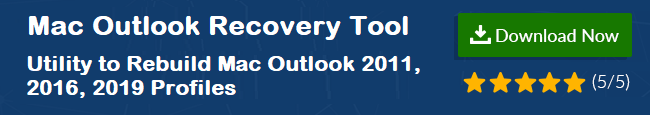Best Possible Methods to Backup Mac Outlook Identity
The Mac identity consists of a collection of email messages, tasks, contacts, accounts settings, calendars, and more. This identity is located in the Microsoft User Folder data. Users can take help of backup outlook 2011 mac identity, when the data of Mac Outlook identity gets damaged or corrupted.
Users can ensure that the data is corrupted or not and If any of these issues are present with the database then, this is an indication that your database is damaged:
- Outlook application stops responding, doesn’t open, or quits unpredictably.
- The items of Outlook don’t open, or sometimes the selected item is not opened, but the other does.
- In the Outlook message or email list or even in the contacts blank lines appear.
- The entries made in the contacts of Mac Outlook are not showed or displayed accurately.
- It is also possible that sometimes the information that is added in the calendar event or contact in MS Outlook is not visible.
- Some challenges can be faced while searching for a file like when you try to search in Outlook; the results of the search are different from the criteria you put in.
- A window appears of Office Reminders.
- The disappearance of the clippings in the Scrapbook
So, it is recommended to backup Outlook 2011 Mac Identity before starting the recovery process.
Method 1
Backup Outlook 2011 Mac Identity with Time Machine
Time Machine drive should be there in Mac to create backup for Mac identity. This will start a new backup instantly. Users can do this or as little as needed and as often for a reset Mac Outlook and backup for Mac Outlook:
- Firstly, you need to click on the icon of Time Machine, which is located in the menu bar of OS X.
- Now, select the option of “Back Up Now” and this will begin the instant restore mac identity.
Limitations: Users that are using Time Machine have to create manual steps for saving mac outlook identity into the hard drive of Mac.
Also, this process can take quite a while, which depends on the changes that have been made to the system to repair Outlook 2011 Database.
Method 2: Backup Mac Outlook 2011 Identity Manually
The process is in 4 steps, users have to follow all these steps which for restore Mac identity:
STEP 1
- Prepare a location to get restore mac identity:
- First of all, connect to your server (or any other for saving mac outlook).
- Now, make a new folder for the manage outlook email or save mac outlook emails.
- Then, check for missing IMAP folders
STEP 2
- Generate support of email folders as .mbox file format as this would make easy for you to restore mac identity whole data very easily in the future.
- Choose the folder that you want to backup for Mac identity.
- Next, drag that folder to the desktop or where you want to take the backup for recover mac outlook identity.
Now, wait for some time and then, verify that all the selected folders are copied successfully to the desired location as .mbox backup on the server.
STEP 3
Backup the email as the individual email. This makes the process of searching easy and quick. Follow these steps to do this:
- Firstly, select the folder of an email in which you can restore Mac identity, rebuild and manage outlook emails. Select one folder at a time to perform this action.
- Then, choose all the email in that selected folder. For this click on one email then press the Command-A keys. You can also, choose the option of Select All from the menu of Edit to manage outlook emails.
- After this, you need to click and hold on the messages that are selected. Then, copy or drag-and-drop them to the created folder on the server.
Also Read – Free Methods For Mac Outlook to Windows Outlook Conversion
Limitations
There are so many limitations in this backup for mac method, some of them are:
- Unfortunately, MS Outlook does NOT allow users to select the multiple folders, so you can save one folder at a time.
- You have to be sure that the MS Outlook version you are using is fully patched. The reason behind is that older versions did not allow users to restore mac identity or recover mac outlook identity in folders to the Desktop.
- Folders that are huge will take more time to copy and also, there will be no indicator of progress. So, you have to be patient during the process.
- In addition, always keep in mind that restore and copy mac identity both the Top and the Subfolder, as if you copy mac identity only the top folder this will not copy mac identity the sub-folder.
- If the size of the folder is larger than 2.15GB then MS Outlook will truncate. To avoid this, first split PST files into multiple parts because this manual method is good until or unless the MAC Outlook is working properly.
Method 3: With Third-Party Tool
Users can also take help of the third-party application Outlook Mac Database Recovery. Using this software, users can resolve any kind of corruption issues from the Database.
Other than this, it offers 10 file formats to save user’s crucial data. Then, they can use the resultant data in their supported applications. Users can save that data as backup in their system and can access it whenever they want.
Conclusion
It is always recommended to create a complete mac outlook of the data and restore Mac identity seems to be challenging to the users. So, in the above section, we have discussed three different methods. We have also understood that backup for Mac identity 2011 manually proves to be a tough path for users. So, to avoid that, users can go for the help of third-party utility and can reset mac identity or can rebuild mac Outlook.