Using Exmerge to Export Mailbox to PST Exchange 2003 – Tutorial
In this article, we will guide users to export mailbox to PST Exchange 2003 using ExMerge.
Every time the Enterprise level, Exchange, and Naive users come across the requirement of importing or exporting their mailboxes to Outlook data file that can easily be accessed by users even in offline mode.
As a result, it was discovered that a number of users were keen to export Exchange 2003 mailbox to PST file to keeps the mailboxes data safe & secure and import the PST in Outlook client to access data.
Although, the older versions of Exchange worked with a built-in utility named – ExMerge to export Exchange mailboxes to Outlook data file but it posed a drawback for itself by imposing the 2 GB mailbox size limitation for exporting.
Steps to Export Mailbox to PST in Exchange 2003 Using ExMerge
This utility is used for the extraction of data from the Exchange mailbox and merges it with the mailbox of other Exchange Mailbox. Exmerge.exe copies the data from the source server into PST files after that it merges it into mailboxes on the destination server.
Follow the below steps of Exmerge to export Exchange 2003 mailbox to PST:
- Firstly, open ExMerge software on your machine and select Export or Import option >>Next.
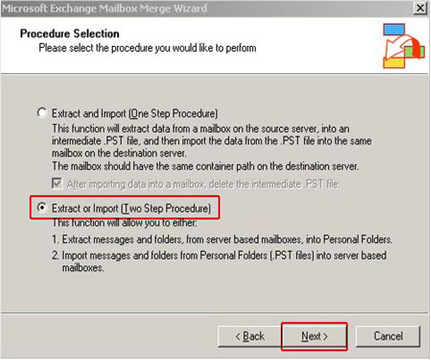
- Select step 1 >> click on the next button.
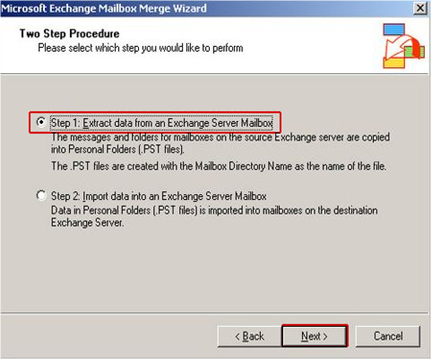
- Choose Import procedure tab in Data Selection Criteria >> select Archive data to target store >> click OK.
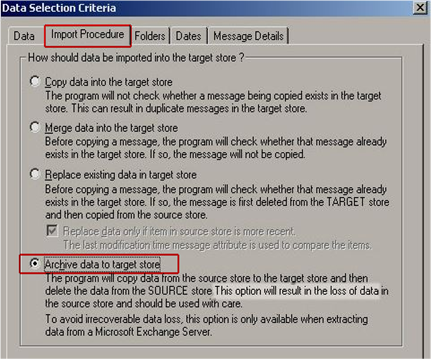
- Choose the Message Details tab >> Enter all necessary details
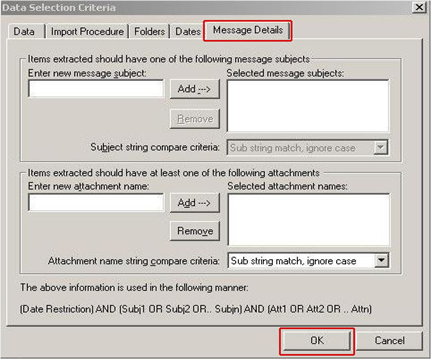
- Select the mailbox form, which you need to export data.
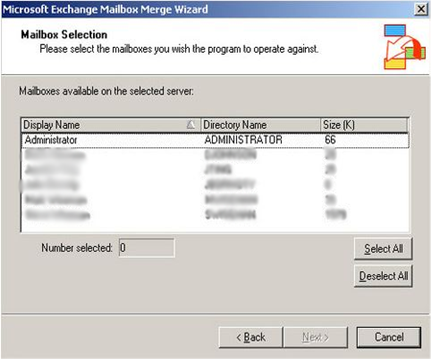
- After that, select the desired location destination to store data in MS Outlook PST format.
If by chance, your Exchange database file has encountered with internal damage or corruption, the above-mentioned ExMerge process might fail to deliver up to your requirement.
In that case, you can use the Exchange Recovery Software as the expert method that support offline/dismounted priv.edb file and pub.edb file. It recover & repair Exchange mailbox from minor as well as major corruption and export mailbox from offline Exchange database directly to Live Exchange Server, Office 365, PST, EML, HTML, MSG, PDF, MBOX file format without any data loss.
Limitation Of Exmerge Utility:
- Doesn’t work with more than 2GB Exchange Mailbox
- Exmerge doesn’t work with Microsoft Exchange public folder
- Prolonged, time-consuming process and risk of data loss
- The above process fails to support the higher version of MS Exchange Server. Moreover, it needs the information saved to be mount
Automated Wizard to Export Mailbox to PST Exchange 2003
Exchange Export software is designed and developed with the ability for exporting Exchange mailbox to PST from Exchange 2016, 2013, 2010, 2007, 2003 without any loss of data. This utility is capable to export any size of Exchange mailbox such as: exclude dumpster, disabled, enabled, disconnected, journal, corrupt, hosted mailbox to the PST file format.
Limitation Of Exmerge Utility:
The tool auto-detect, scan, and load the active directory. It provides the option to search the Exchange database user mailboxes within a sub-domain and preserve the actual folder structure the same as the original mailbox. The date filter allows users to export EDB mailbox data items: calendars, tasks, journals, notes, contacts in a specified time period.
It is necessary to install any version of Microsoft Outlook from 2019 to 2003 and after exporting the Exchange 2003 mailbox to PST or any other data, this software auto-create the export report which saves the success and fail count of exported Exchange data.
Read More: Exchange Database Clean Shutdown Won’t Mount
Summing Up
The main concern of users is how to export mailbox to PST Exchange 2003 to maintain the work continuity. Therefore, in the above discussion, we have come up with a precise solution for exporting Exchange mailbox to PST in exchange 2003 using ExMerge & Exchange Export without any flaw.



