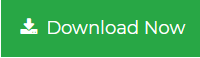Export Contacts from Outlook 365 Mac – In 5+ File Formats
Office 365 is a cloud-based application that stores contacts, emails, calendars, tasks, notes, and other user data to the server and enables the users to enhance the productivity and collaboration of their work. As we all know that the importance of contacts in our life, whereas in the period of COVID-19 all the organizations adopt the “Work from Home” policy to reduce the effect of the coronavirus.
In that period online learning and remote working are the new pillars that counted to every organization to improve their work. While working from home many organizations will be worried about their data, crucial contacts, and many more things.
Consequently, they adopted many additional security plans because we all know that data is the access of all the businesses therefore in this article we will introduce both the manual and expert methods to export contacts from Outlook 365 Mac to diminish the risk of data tampering also authorize you to save Office 365 email a PDF Mac.
Let’s start with the working of a manual method to store Office 365 contacts into CSV file format.
Method 1: Working of Manual Method
Read this approaching section to export contacts from Outlook 365 Mac using the manual method.
- Open Office 365 in your Machine
- Go to the People icon and select the contacts that you want to export
- In the Manage section hit the Export Contacts button
- Then, select the Microsoft Outlook CSV option to export the contacts into CSV format
Wait for a while, once the process is completed, then you can easily import that contact into any other third-party application that supports CSV file format.
Method 2: Automated Tool
A simple and reliable solution that assists the user to export contacts from Outlook 365 Mac in a trouble-free manner. The tool has so many additional attributes that help the user to store crucial contacts in Mac OS X without any technical assistance whereas the software also maintains the original folder hierarchy throughout the process. To check the other aspects of this automated tool read the upcoming section.
Characteristics of Automated Tool
- Enables the user to export Office 365 emails, contacts, calendars into 4+ file formats
- Further provides the date filter option to export selective Office 365 data
- Deliver the naming convention option to manage the bulk data easily
- Authorize to pause and resume the ongoing process without any trouble
- Enable delete after download option to free the storage space from the server
- Incremental backup option to take the backup of newly arrived data only
Automated Tool to Export Contacts from Outlook 365 Mac
- Download and install the Office 365 Backup tool
- Enter the required credentials into the software panel
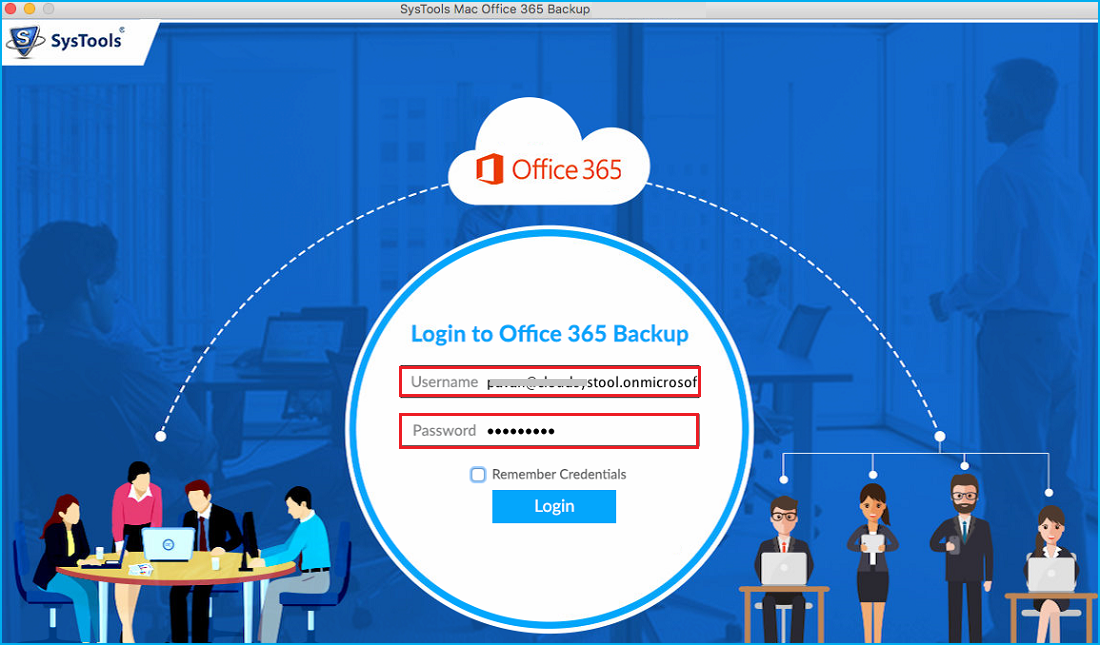
- Select the Contacts option from the Category
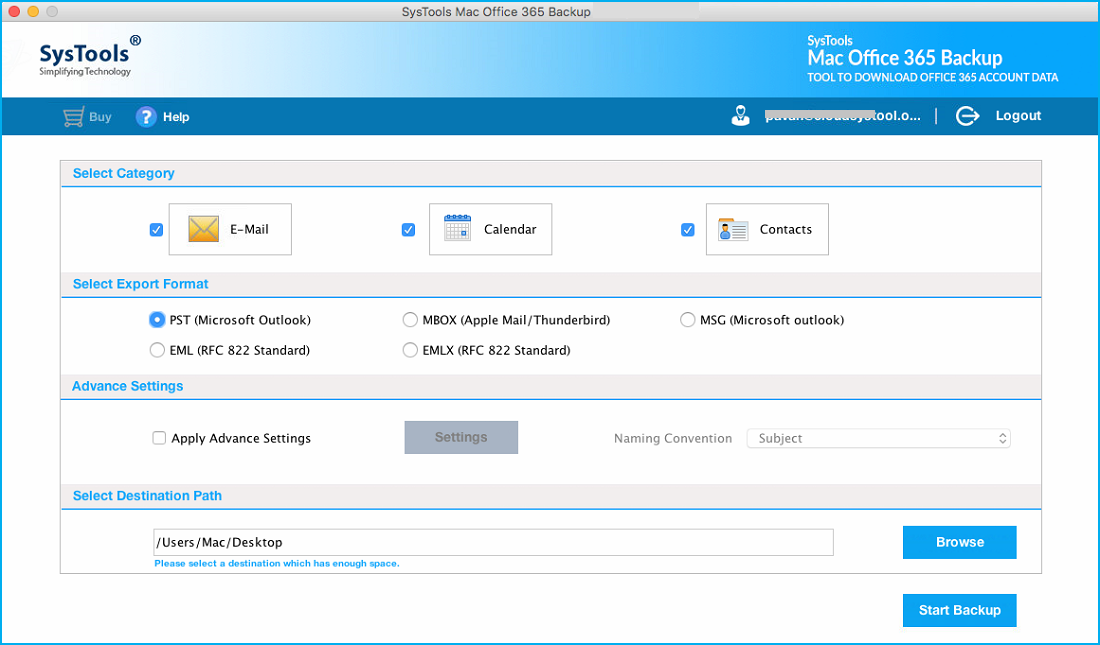
- Now, browse the destination folder to store the resultant file
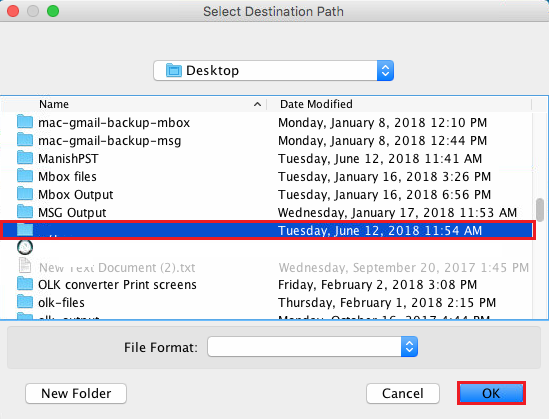
- Afterward, Hit the Start Backup button to initiate the process
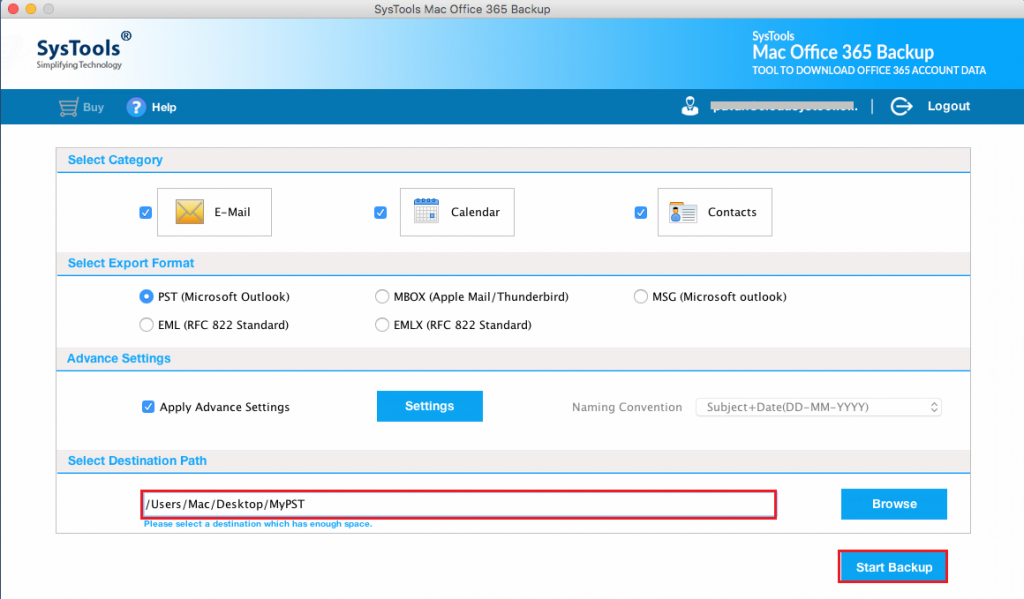
Discover the destination folder and access the resultant CSV file this is how one can easily export contacts from Outlook 365 Mac. The automated tool doesn’t need any supportive application to perform such tasks. In the upcoming section, we will describe the limitations of the manual method to read them out.
Limitations of Manual Method
- Failed to export multiple Office 365 contacts at the same time
- The very time-consuming process depends on your file size
- Able to convert Mac OLM file to CSV once at a time
- Office 365 installation is required
- Doesn’t maintain original folder hierarchy and data consistency throughout the process
At the End
All in one tool that enables the user to export contacts from Outlook 365 Mac in a trouble-free manner. Use this same tool to overcome the limitation of the manual method the automated solution is compatible with all the latest version of Mac OS X. This tool is tested by our specialist and easily accessible by a non-technical person to store Office 365 emails to CSV in Mac OS X also assist you to import Office 365 contacts to global list.