PowerShell Commands to Export Exchange Mailboxes to PST – Tested Solution
You can export Exchange Mailbox to PST via PowerShell New-MailboxExportRequest command. Nowadays, many users and IT admin are exporting their mailboxes from Exchange Server to keep it safe and secure from threats like – corruption, virus attack, hardware / software failure, hacking, etc.
Users can use the Exchange PowerShell cmdlet to export single or bulk Exchange mailboxes to PST. Managing the Exchange Management Shell is not a piece of cake, it requires in-depth knowledge and technical skill to use it. Also, this manual solution doesn’t export mailbox from offline Exchange database.
Prerequisites to Run New-MailboxExportRequest PowerShell Command
1. Provide Mailbox Import Export role to export Exchange 2010, 2013, 2016 mailbox to PST via PowerShell. To do so, the user needs to run the following command that is given below:
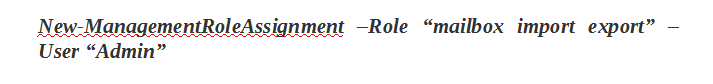
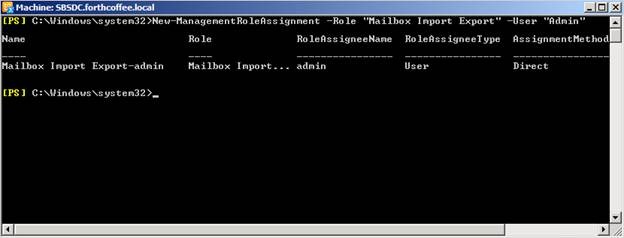
2. Grant full control to the Exchange Trusted Subsystem security group in the shared folder.

PowerShell Commands to Export Exchange Mailboxes to PST
The process allows you to export all mailbox data from Exchange Server. Here we are export data with the following parameters:
1. Run New-MailboxExportRequest cmdlet.
The Syntax for PowerShell command is as follows:
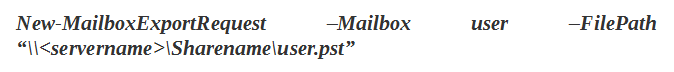
Once user runs the above command, it will automatically queue the export process.
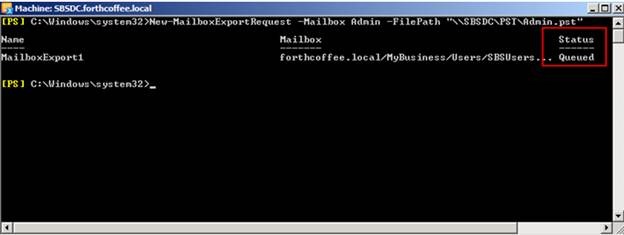
2. Now to check the status, user needs to run Get-MailboxExportRequest cmdlet.
The Syntax doesn’t contain any parameter:
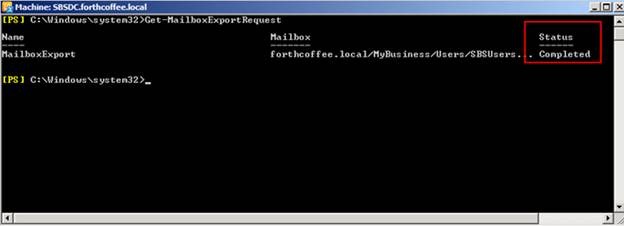
3. Run Remove-MailboxExportRequest cmdlet if the user wants to remove the Exchange mailbox to PST command.
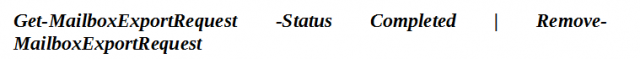
4. Run the following cmdlet if you want to export a specific mailbox folder or content from Exchange mailbox:
To Export the only Inbox folder, follow the syntax given below:
If you want to export emails that contain attributes such as company or profit.
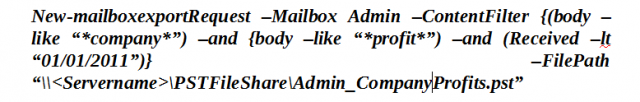
Note: The list of all parameters can be found using Get-Help New-MailboxExportRequest -Full cmdlet.
PowerShell Cmdlet to Bulk Export Exchange Mailboxes to PST
The syntax for the bulk export process includes:
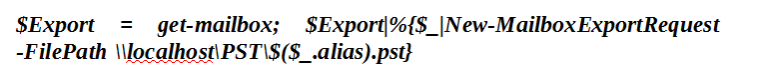
An example of how the process will look like:
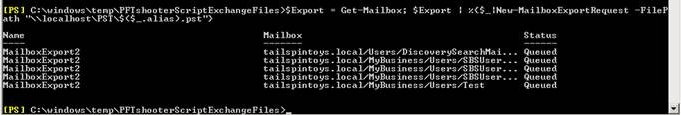
Limitation of Opting for the Above Method
- Users should have technical knowledge and experience to manage PowerShell
- Risk of data loss while exporting large-size Exchange data
- Doesn’t work properly with corrupted Exchange Mailbox
- Exchange PowerShell doesn’t export offline Exchange mailbox files
Best Way to Export Exchange Mailboxes to PST in Bulk
Having an Exchange Server and exporting mailbox data from it in a PST file can be quite tricky if you don’t have the right solution. If you are also looking for a solution that can help you export Exchange mailboxes to PST without PowerShell, then you must try Exchange Export Tool.
This advanced software enables users to export all the emails stored in a mailbox in 3 more file formats except PST. This feature will let users access their Exchange mailbox data on multiple platforms depending on the file format that they choose. Several additional features are also offered in this tool to make the entire process effortless.
Although IT Experts and Administrators have sound knowledge to export Exchange mailboxes to PST via PowerShell commands, running the entire process takes too much time and requires proper attention. Thus, this utility is a perfect choice for all users who are looking for a seamless way to export their mailboxes that too in a secure way.
Working Guide of the Software
1. Download the tried and tested solution on your system.
2. Choose Exchange under Source Platform and Outlook under Destination Platform.

3. Under Workload Selection, you will get the option to apply the Date filter if needed.

4. To proceed further, choose the Exchange Server version and enter the required details.

5. Following that, choose the mailboxes from which you want to export data and start exporting Exchange mailboxes to PST without PowerShell.

Note: If you are having an offline Exchange DB file, then you can use the top-rated EDB to PST Converter. This software enables users to convert public and private EDB files while maintaining data integrity. You can try the demo version of the tool without paying a single penny.
Conclusion
As you observed that the above process requires a high amount of accuracy and knowledge to export Exchange mailbox to PST using PowerShell scripts. Also, this process is prolonged and time-consuming. Users can also opt for professional software which provides a reliable way to export mailbox data. Rest, it is as per your preferences, you can select the solution and export the Exchange mailboxes.

