Extract Attachments from Lotus Notes Database Smartly
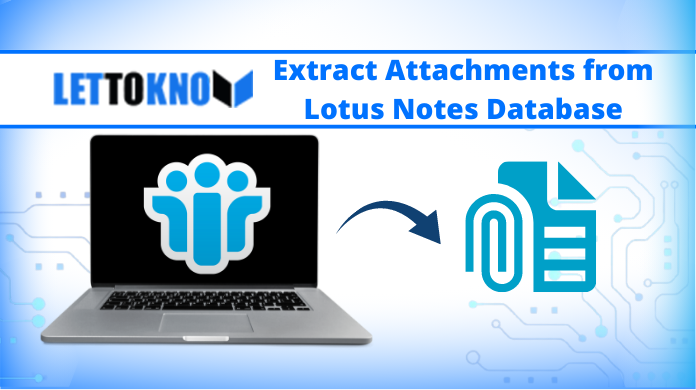
Summary: This article is going to explain the best ways to extract attachments from Lotus Notes database with both manual & automated methods. Following this guide till the very end can help users to get the desired solution they expect.
IBM Notes or Lotus Notes is a widely used desktop-based email application in the corporate world. It is the most secure email application that a user can use for the exchange of information. For storing all data files on a local machine, Lotus Notes uses NSF (Notes Storage File) file format.
As it is an email application so, it is clear that emails have attachments also along with them. However, there are some situations, in which there is a requirement to extract the email attachments from the IBM notes database, for example:
When a user tries to store all the attachments to some storage device or on the local machine, there is a need to extract attachments.
If a user wants to switch from Lotus Notes to Outlook or some other email application, then also it becomes necessary to extract attachments from IBM Notes. Hence, following this article, users can get the best results using the manual as well as the automated method i.e. NSF Converter Tool.
Extract Attachments from IBM Notes Database – Two Approaches
In order to export all attachments from Lotus Notes Database to some other location, one can use any of the two methods i.e. Manual and Alternate method and they are discussed below:
Extract Attachments from Lotus Notes Database
If a user wants to save the attachments manually, then he needs to use the python module. Now, to do the same follow the steps with the scripts mentioned below:
1. First, extract data from the Domino server to RTF with the help of the following code:
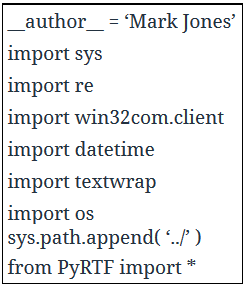
2. After that, you need to define the session and build a connection with the database on Domino using the code below:
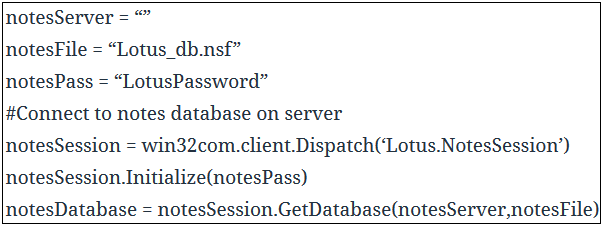
3. Now, create a view and try to analyze the first document in that view.
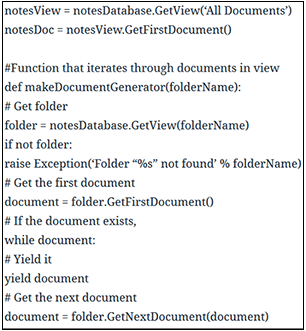
4. Use a python module to built a rich text format.
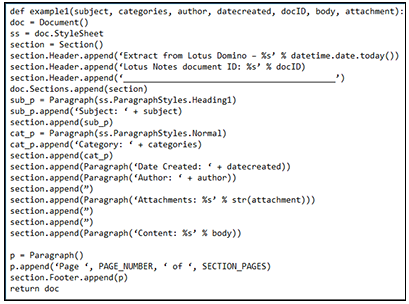
5. After that, you need to archive the document and try to build it.
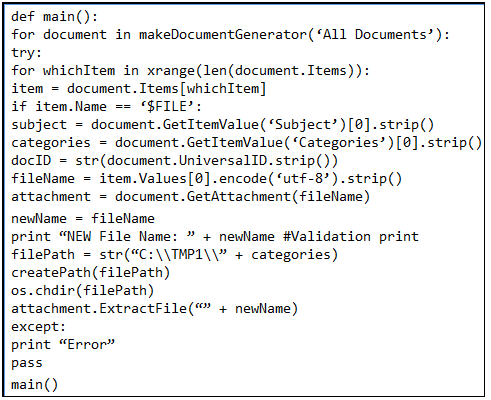
6. After executing the code below, search for the attachment that you want to extract from the listed attachments in RTF.
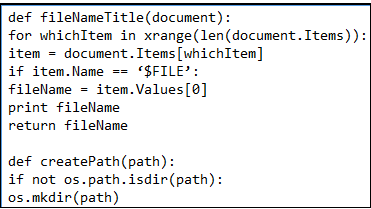
7. Now, it’s time to run the main code that determines the values from Lotus Notes and passes it to pyRTF for a generation.
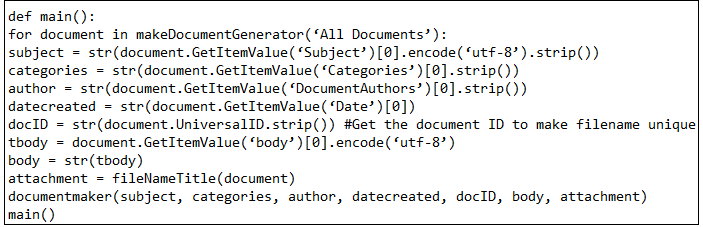
8. In order to extract attachments from the same folder from Lotus Notes Database, run the command written below:
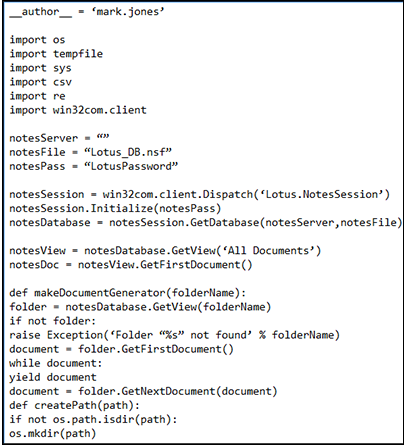
9. In last, to collect attachment data, type the following program code:
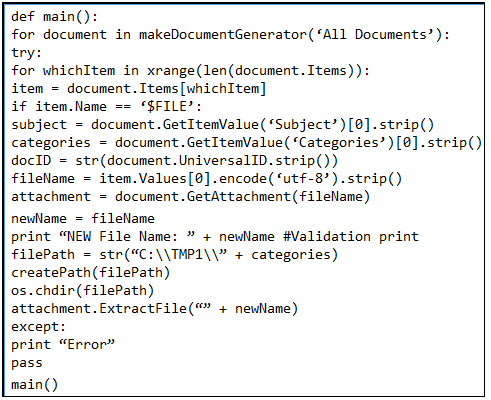
Is It Worth to Extract Attachments from Lotus Notes Database Manually
Lotus script extracts file attachments but has some limitations. However, a non-technical user faces many problems while performing the manual method. All such limitations are there below:
As a user can see the program code is too long and it will take the user lots of time while extracting attachments. However, such a lengthy procedure can also create a big confusion in executing the code also.
It is not at all a well-suited method for a non-technical user because most the end-users do not have much knowledge about the program code.
Alternative Approach to Extract Attachments From IBM Notes
To overcome all the limitations of the manual approach to extract attachments from Lotus Notes database is with the help of NSF Converter tool. There is no direct tool available to extract attachments from Lotus Notes. Therefore, one can use Export Notes to transfer NSF file of Lotus Notes to PST and then Outlook Attachment Extractor to extract all attachments from PST files.
Stage-1. Extract Attachments from Lotus Notes Database Smartly
First, a user needs to convert Lotus Notes NSF file to HTML file format with the help of above mentioned automated tool. When you convert the NSF files into the HTML format, then it also extracts the attachments of the data files for users.
Step-1. First of all, Run the Automated Tool utility on your local machine.

Step-2. Now, Click on the Add File button to add your NSF files with attachments in them.

Step-3. Here, Select HTML as the destination file format to get the attachments together.

Step-4. Select the Categories that you want to get as the destination.

Step-5. Select the Destination format to accommodate the resultant files.

Step-6. In the end, just Click on the Export button to get your attachments.

Conclusion
After understanding the requirement of users, we have discussed two different approaches to extract attachments from Lotus Notes database. As the manual procedure is having some many limitations so, instead of going for the manual procedure, it is better to use an alternative approach discussed above.
The alternative approach is an easy-to-use application for the end-users, who do not have much knowledge about program code, about any programming language, etc.

