Learn How to Resolve Hotmail Connector Synchronisation Error 4350 and 4202
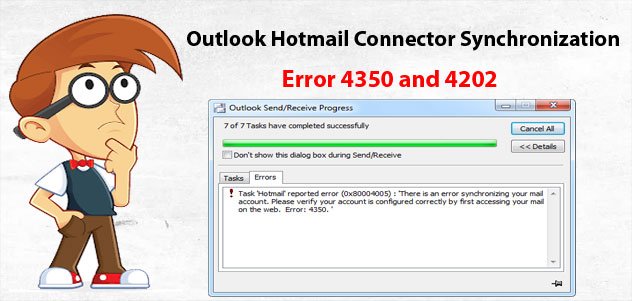
Summary: Are you using Hotmail as an email client to manage emails and you are facing a Hotmail Connector Synchronisation Error? So you do not need to wander here and there to search for the solution. You have come to the right blog. Today in this blog we will tell you all the possible methods to solve this Connector Sync Error of Hotmail. So, read the blog completely to know the solutions. let’s start.
Hotmail Connector Sync Error: Introduction
A Hotmail connector (or Microsoft Outlook Hotmail Connector), is a free add-in utility within MS Outlook 2010, 2007, and 2003. It enables its client to operate a user’s Hotmail account in Microsoft Outlook. The connector utilizes a secured protocol of Microsoft communications i.e., DeltaSync, which establishes a connection between Hotmail and Outlook. Here we will discuss Hotmail Connector Error 4350 and 4202. Now, consider some of the following scenarios to understand the aim of writing this blog:
Similar Blog – Resolve Outlook Connector Error Synchronizing Folder 0x8004102A
Now, let’s move on to the section below, to see the situations in which users look for solutions.
Scenarios of Hotmail Connector Synchronisation Error
Scenario 1: “An Outlook user tries to sync his Hotmail account in Microsoft Outlook but, encounters an error message i.e., ’Hotmail’ reported error (0x80004005): An error occurred while synchronization. Error 4350. I tried to log in to my Hotmail account via the web but as such, no solution was found to fix this issue. Please, someone, help me in fixing this issue.”
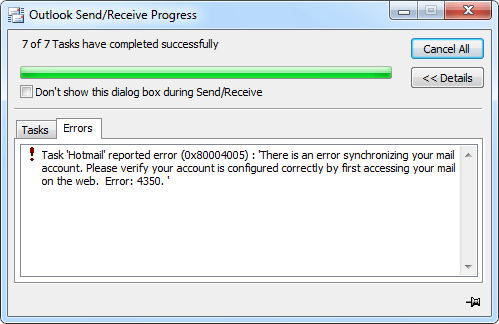
Scenario 2: “I have already configured my Hotmail account in Microsoft Outlook 2010 via the Outlook Hotmail Connector. However, I am unable to send messages with the help of Hotmail ID, which is in Outlook 2010. I encountered an error code i.e., 4202. I tried to reconfigure the account but the problem was stuck. Can anybody suggest me a solution to solve this issue?”
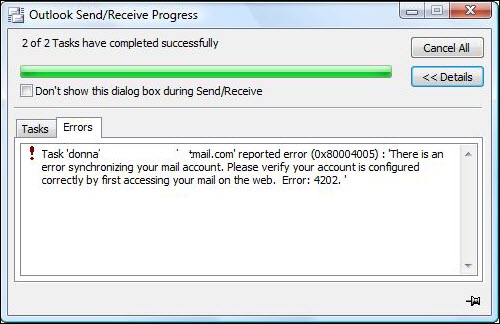
Hotmail Connector sync problem 4350 or 4202 indicates that there is some problem with the settings of Junk E-mail. Therefore, in this blog, one is going to acquire knowledge about the causes of these error occurrences, and measures to fix them.
Reasons For Hotmail Connector Sync Error Occurrence
Hotmail connector error 4350 and 4202 occurs due to the following reasons:
- The address has Special Characters: Characters like /, (,), -, etc., might exist in the list of email addresses, which leads to the occurrence of a synchronization error message i.e., 4202.
- Presence of Blocked/Safe Senders Addresses: Along with all items of the mail account, the Hotmail connector also synchronizes the list of Blocked and Safe Senders addresses. Therefore, error 4350 occurs because of the presence of such email IDs in these lists.
After knowing all the important things related to solving this error, it is time to know the methods through which we can solve this problem as soon as possible. So, below we have told you the solution to this Hotmail Connector sync issue.
Workarounds to Fix Hotmail Connector Synchronisation Error
As we have mentioned above there are two types of errors in this Connector Sync 4350 and 4202. So to solve both these errors we have described the techniques below.
Solution 1: Fix Hotmail Connector Sync 4350
Go through the following set of instructions to resolve this Outlook problem while syncing procedure:
- Launch Microsoft Outlook, which has having Hotmail Connector account within it.
- Select the Inbox folder of your Outlook profile and then proceed further.
- Go to the Home tab >> Junk >> Junk E-mail option.
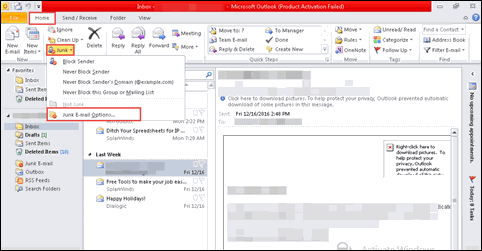
- Click on Blocked Senders and Safe Senders & then analyze the email addresses present in that list.
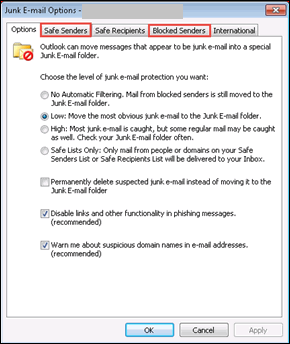
- If there are some common addresses in both lists then, remove those addresses from one of the two lists.
Note: In case, it is mandatory to block a particular address then, delete it from the Safe Sender list or perform vice-versa. - Now click on Apply >> OK to update the changes, that have been made till now.
- Finally, hit on the Send/Receive button of Outlook, and then you will have to update some settings to the server.
Solution 2: Fix Hotmail Connector Synchronisation Error 4202
This is another error, which occurs due to the presence of some special characters in email addresses. Therefore, go through the following set of instructions to get rid of this error:
- Launch Microsoft Outlook, which has having Hotmail Connector account within it.
- Select the Inbox folder of your Outlook profile and then proceed further.
- Go to the Home tab >> Junk >> Junk E-mail option.
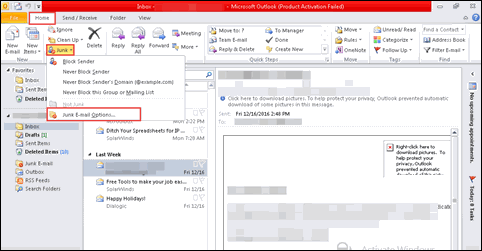
- Click on Blocked Senders and Safe Senders & then analyze the email addresses present in that list.
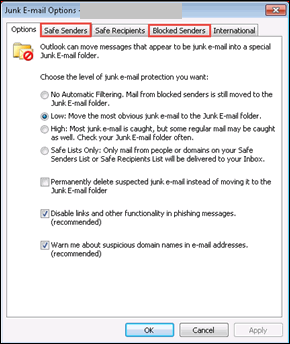
- If there are some email addresses with special characters in them, remove those mail IDs and proceed further.
- Now, click on Apply >> OK to update the changes, which are made till now.
- Finally, hit on the Send/Receive button of Outlook, and then you will have to update some settings to the server.
Point to Remember
It is advisable for Outlook users that they should keep the Blocked and Safe Senders list empty. As such, there is no requirement to enter an address in the Junk folder. These emails are the one, which is received in Outlook and then added to the Blocked list and Safe senders list. Users should keep these Outlook lists empty because by implementing this recommendation, Outlook processing of receiving emails will be faster.
Software Suggestion: Before solving this error, if you want to take a backup of Hotmail emails so that there is no data loss, then you should use this Hotmail Backup Software. With its valuable and reliable tool, you can backup Hotmail emails to many other file formats in just a few clicks without facing any problems.
Observational Verdict
Hotmail Connector Synchronisation Errors 4350 and 4202 occur because of the presence of email addresses in the Blocked and Safe secured list of Outlook. Therefore, users should practically implement the advice (given in this blog) to be secure from the occurrence of such error messages. In addition, if this error had already occurred then, one can go through the relevant workaround (discussed above), which is based upon the error code.
Frequently Asked Questions
Q 1: What do the error codes (4350 and 4202) indicate?
Ans: 4350 and 4202 error codes may be particular to your version of Outlook or the Hotmail Connector. For exact information on what these error codes signify and how to address them, consult the official Microsoft support documentation or contact Microsoft support.Q 2: How can I protect my Hotmail/Outlook.com emails from data loss due to synchronization errors?
Ans: You can use email forwarding or a third-party email backup solution to back up your emails on a regular basis and avoid losing essential data.

