How to Extract Email Addresses from Outlook Calendar Invite – Get Solution Here
Microsoft Outlook is a popular email client and PIM (Personal information manager) suitable for enterprise users and home users alike. It has an advanced set of features and an easy-to-use interface. It supports managing emails, contacts, calendars, tasks, notes, etc. Sometimes you look forward to get all these email addresses in one place and search solution to extract email addresses from Outlook calendar invite & meeting.
Outlook users can set meeting details in their calendars and send other users calendar invites for those meetings. This is an important task for professional users and is an advanced way to communicate with each other.
Sometimes, the sender or receiver of such calendar invites must export email addresses from Outlook meetings for further use. We are here to let you know how to export calendar Outlook invites using different techniques.
Ways to Export All Email Addresses from Outlook Calendar Invite & Meeting
We will describe 3 methods to export email addresses from Outlook meeting & calendar invites:-
In this guide we have summed up the best methods according to our resources but you have to select which one going to work for you in terms of completing your needs and go over all three 3 methods before deciding what method to use. We recommend a professional solution if there are multiple calendar invites & meeting clients to consider.
Manually Extract Email Addresses from Outlook Calendar Invite
- Go to Calendar in your Outlook app.
- Double-click to open the source meeting.
- Click on the “To” field and use the shortcut key “Ctrl+A” to select all the recipients of the meeting.
- Now, right-click on the selected addresses and choose the “Copy” option.
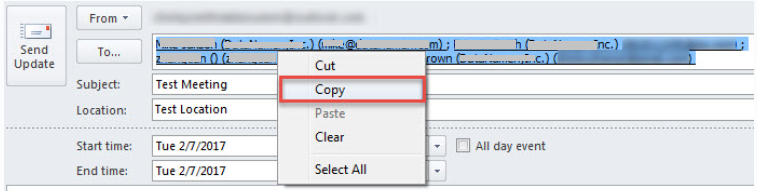
The email addresses are copied. You can paste it on any document to view the content. This is all to extract email addresses from Outlook calendar invites for single meeting appointments/invites.
Drawbacks
- Errors by humans – It can lead to copying mistakes in email addresses such as missing a character or copying the wrong email address.
- Tedious Process – It is a time-consuming process to copy multiple email addresses at once from the calendar invite in the manual option.
- Inconvenient – It’s troublesome to go up and down between the calendar invites to copy email addresses.
- Risk of lost Information – If the email address is not displayed in the calendar invite that creates the risk of missing important information.
- No Automation – This method does not allow for an automation process and is incapable of integrating with other process automation tools, such as contact management systems.
- Security Risk – It is not a denial that manual copying can turn into a security risk if the email address is copied by any unauthorized recipient or the email has been used for phishing purposes.
Also Read – How to Merge Outlook Calendar Folders Successfully
Copy from Tracking Clipboard
- Go to Calendar in the Outlook app.
- Open the source meeting by double-clicking on it.
- Click on the “Tracking” button and choose the “Copy Status to Clipboard” option.
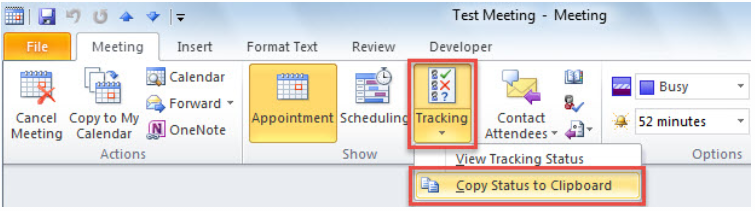
This will copy email addresses from Outlook calendar meeting invite. It is also suitable for extraction from single calendar invites.
Drawbacks
- Privacy Issues – It may violate privacy laws and regulations that lead organizations to legal consequences and damage to their dignity.
- Security Risks of Data – If you are heading to copying email addresses from tracking do remember that it may expose the organization to data security risks, illegal access, data breaches, and probable misuse of email addresses.
- Trust Issues – Nobody wants to link the relationship with someone who has invaded their privacy which may lead to loss of trust and potential damage to relationships.
- Risks of Security – If you copy the email addresses without any proper consent it could lead you major consequences of increasing the risk of spam and phishing attacks that may spoil the organization’s reputation.
- Damage to Reputation – It will create a question mark on the organization’s reputation if you copy the email addresses and lead to negative perceptions from the company’s employees and reputed clients.
Try Professional Software for Automation Process
The best and most reliable method to extract email addresses from Outlook meetings is by using a trusted professional tool such as Outlook Email Address Extractor Wizard. It allows you to copy email addresses from Outlook calendar invites, contacts, emails, tasks, etc.
You need to choose the calendar part and the software will automatically export email addresses from Outlook calendar invite, meetings, and appointments without fail.
Simple Steps to Extract Email Addresses from Outlook Calendar
- Step 1: Click on Default Storage and hit the Add File/Folder/Search File button.

- Step 2: Click on the desired file(s) to add file(s)into the software pane.

- Step 3: Apply filters and click on Extract.

- Step 4: Once the email address extraction is successful, click on the OK button.

Step 5: Now, hit the Destination path to open the folder containing the CSV file with all extracted email addresses.

Highlighted Features of The Application
- Extract email addresses from Outlook default storage, PST, OST, BAK, and MSG files.
- The tool provides an option to extract Outlook email IDs in PST, CSV, VCF, PDF, TXT, and HTML formats.
- Find Email addresses on the basis of From, To, Cc, Bcc, Email Body, and Email Header.
- Date filter option to find the email addresses of particular or multiple date ranges
Final Words
Efficient Outlook calendar management is essential to maintaining the workflow of professional users. We have proposed some methods to extract email addresses from Outlook calendar invites and meeting appointments. With them, you can easily extract all the addresses from the calendar invite emails defined in columns- From, To, Cc, and BCC. To extract data from multiple invites, we recommend using a professional solution.

