Best Solution to How to Extract Formatted Text From PDF
Manually copy-paste text from PDF documents can be helpful. But when there is a whole bunch of PDF files from which you want to extract text, what will you do? The process of extracting formatted text from PDFs can be a challenging task, especially when dealing with complex layouts and design elements. And what if you want the text from PDF files in the same format as the source? What if you need to extract formatted text from PDF files which are secured by any change?
To answer all these queries, we have come up with the best professional solution to get the formatted text data from PDF files while maintaining the original formatting intact.
Best Tool to Extract Formatted Text From PDF
PDF Data Extractor is an advanced application that helps you to extract data from PDF form. But, in this blog, we will be talking about extracting text only. Before showing you how to get the text from PDFs, let us see what features you get that will help you to extract text data from PDF:
1- Add Files / Add Folder option: This tool is perfectly designed for you to handle numerous PDF documents at once. With this option, you can add multiple PDF documents for data extraction.
2. Inbuilt Functionality: If your PDF documents are having a user password, the tool provides a feature to unlock them (a password is required). In the case of restricted PDFs no need to provide a permission password. The tool can perfectly process restricted PDF documents and can extract formatted text from PDF.
3- Keeps Formatting: You can choose to have the same text file formatting as the source PDF file. You just have to select the option “Maintain Formatting” in the tool. Also, It carefully maintains data integrity.
4- Option to Add Page Number: The tool gives the option “Maintain Page Number” & by ticking on this option, you can maintain the page number at the top or bottom as per the selected position.
5- Apply Page Settings: This option is perfect for extracting selective text from the PDF files. Under this feature, you can select pages from PDF from which you want to take data. Using this, you can easily export data from PDF pages by All pages, Even and Odd Pages, by Page Range, and Page Number.
6- Supports Windows & Mac OS X: The tool is compatible with Windows 10, 8.1, 8, 7 & below. Supports all the latest versions of Mac operating systems 10.8, 10.9, 10.10, 10.11, 10.12, 10.13, 10.14, and 10.15. Also, it is compatible with all versions of Adobe PDF.
For Windows OS
For Mac OS X
How to Extract Formatted Text From PDF With the PDF Data Extractor
Follow these simple steps to extract text data from PDF documents:
1- The software will get launched once you download the software on your system.
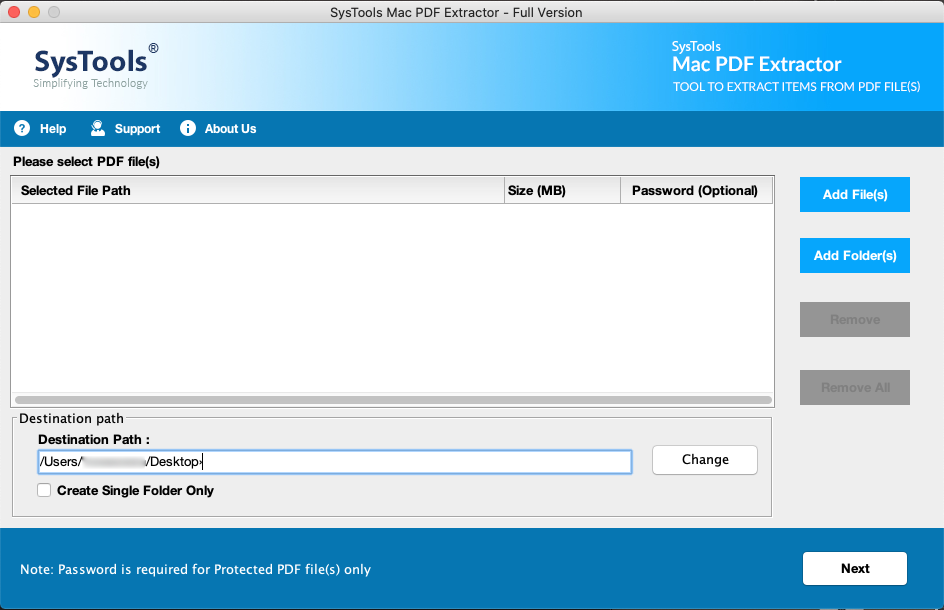
2- Click on Add Files / Add Folder option to insert as many as PDF files you want. No size limitation.
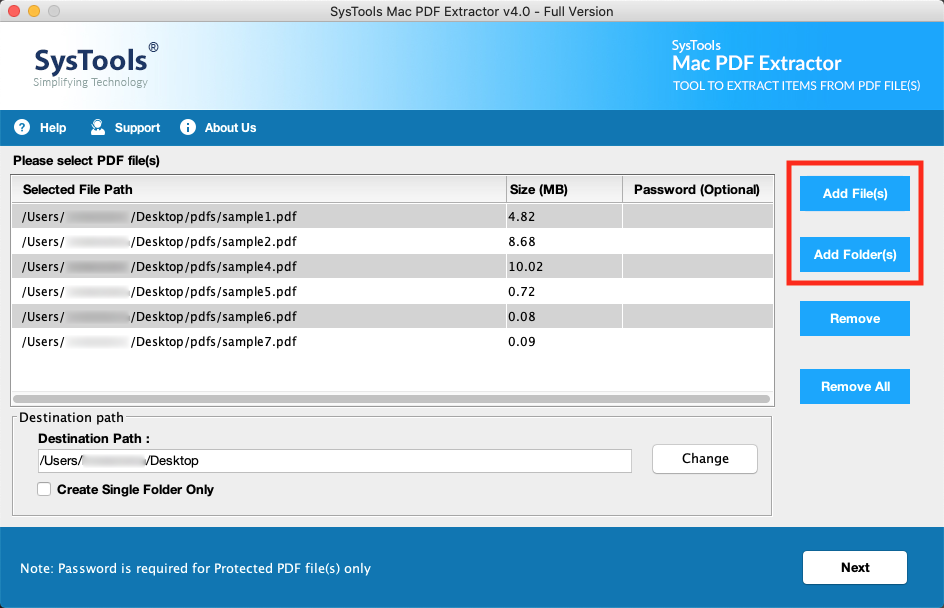
Note: If the PDF is password protected then enter the valid PDF file password. You can tick the ‘Create a single Folder Only’ option to get all the text files in one folder.
3- Click on the Change button to select the location to extract formatted text from PDF and save.
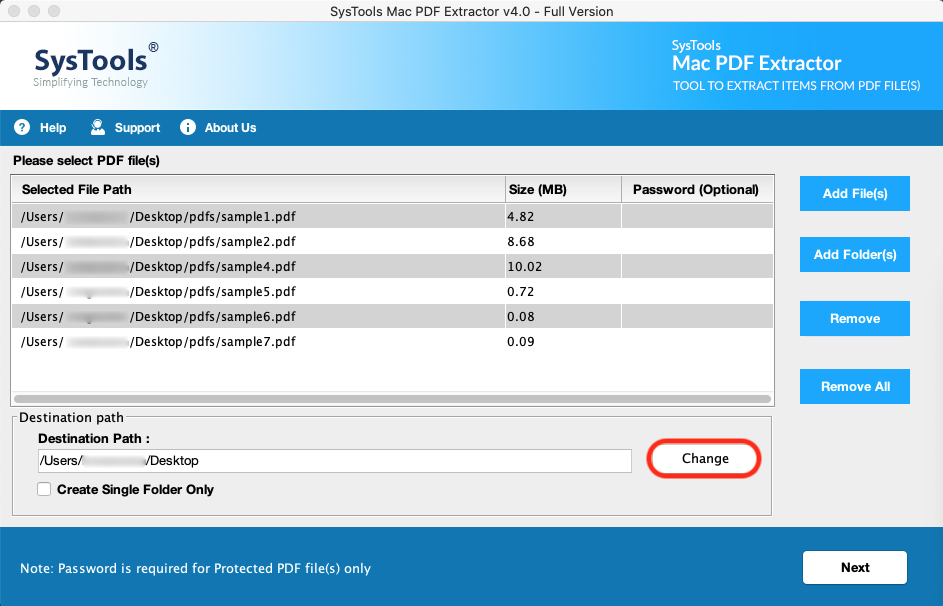
4- From the Item Type choose Text & then, apply the desired text settings. Here you can tick the checkbox “Maintain Formatting’ option.
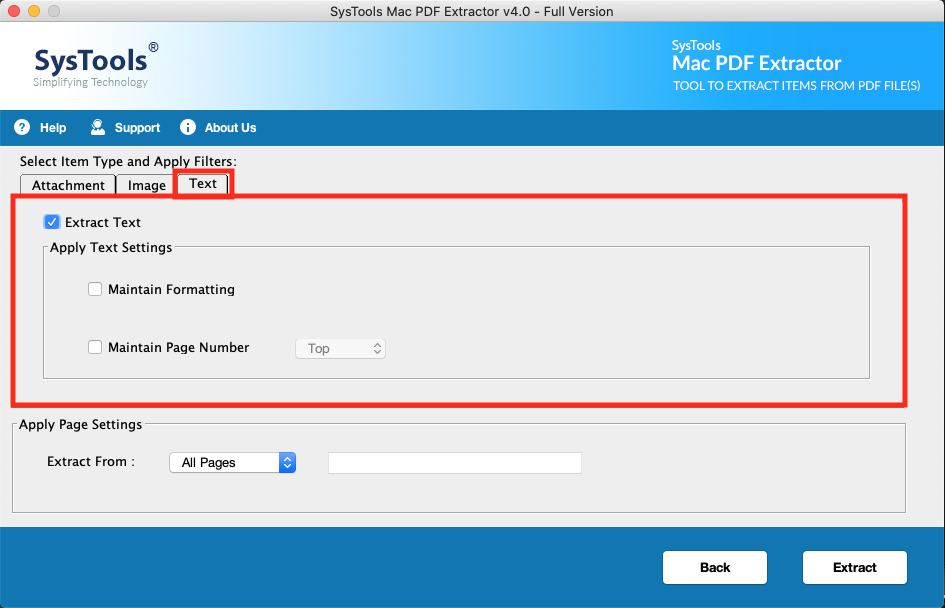
5- Apply Page Settings to provide PDF pages from which you want to extract text.
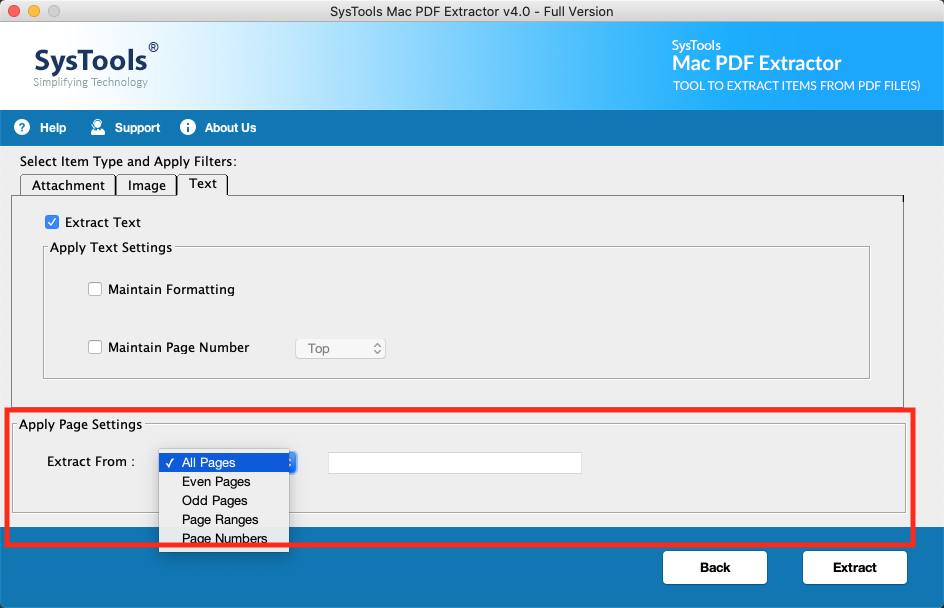
6- Finally, click on the Extract button to initiate text extraction to extract formatted text from PDF.
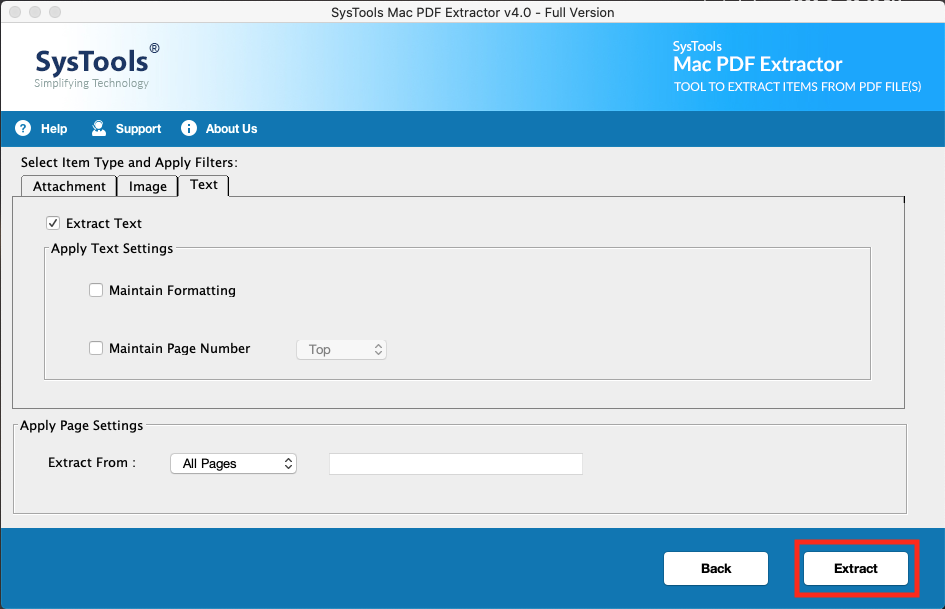
And it’s DONE!
You will not only save your time but you can extract text from whichever PDF pages by using this reliable software. You can see it is a highly efficient tool for professionals who deal with a lot of PDF files on a daily basis. And it’s affordable too!
Also Read: How to Unencrypt PDF on Mac Systems
Conclusion
You can see it is a professional PDF Data extractor for PDF text extraction. It has so many advanced features that let you extract formatted text with its various page setting options. With this, the tool is quite easy to run, and hence it is a perfect solution to how to extract formatted text from PDF files.
Queries Asked by the Users
Q1: Does the tool batch extract text files from multiple PDF files?
This utility is capable of batch-extracting multiple PDF files. You can insert multiple files and extract required text data.
Q2: Is this tool available to use on mac Systems?
Yes, the software supports the Mac OS Catalina and the below versions.
Q3: Does this software allows users to extract formatted text from PDF which are secured?
Yes, the utility is developed to extract text from restricted PDF documents.

