Learn How to Import Yahoo Mail to Thunderbird
All over the world, Yahoo is the third largest web-based email service. It is widely used by a number of users with the purpose of exchanging emails. But due to some reasons, there is a need to export Yahoo email folders to Thunderbird email client. A majority of people are switching their email platforms because of its attractive features. You can import Yahoo Mail to Thunderbird and save all the data items like emails, contacts, etc to your local disk. A user asked:
User Query: “Hey! I am a Yahoo user and I want to move my mailbox which includes emails and contacts to Mozilla Thunderbird. I don’t know how to backup Yahoo mail using Thunderbird. Due to the huge size of the mailbox, it was becoming difficult to manage all the emails. Then, I tried to sync my account with the help of manual approaches but couldn’t able to export mails from Yahoo to Thunderbird. Please suggest me any solution. Thanks!”
Table Of Contents:
- Reasons to Configure Yahoo Email Account in Thunderbird
- Manual Method to Import Yahoo Mail to Thunderbird
- Automated Method to Import Yahoo Mail to Thunderbird File Using Backup Tool
- Why Use Yahoo Mail Backup Tool Over Manual Approach?
- Conclusion & FAQs
Reasons to Configure Yahoo Email Account in Thunderbird
There can be many reasons when a user wants to import Yahoo mail folders to Thunderbird. Some reasons are listed:
- It is true that the older version of Yahoo was quite user-friendly and simple but due to further updates, some issues arise. There is a continuous increase in the size of the Yahoo database. Therefore, many users are facing difficulties in managing their large number of emails.
- With the goal of creating more easy interface, Yahoo mail has been updated with new advanced features. But now, it becomes more difficult for some users to use that application.
- A user cannot access his emails in an offline mode. There is always a requirement of internet connection to read the emails in your mailbox.
- You cannot save or backup Yahoo email to hard drive. Therefore, Thunderbird allows a user to download all the data items of his mailbox safely on his local disk.
Manual Method to Import Yahoo Mail to Thunderbird
With the help of IMAP and POP3 feature, you can sync your Yahoo mail account to Mozilla Thunderbird and import all the data easily. There is no compromise in case of an old email address as one can manage it from one place only. There is an option in Thunderbird i.e. Filter and Folder option that can make your import process much easy. Perform the following steps to sync the Yahoo mail account in Thunderbird:
1. To export mails from Yahoo to Thunderbird, first of all, launch Thunderbird on your system. Type your name, email address and password and then click on Continue button.
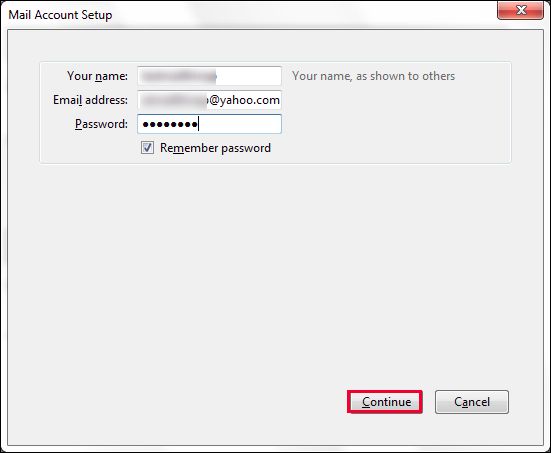
2. Now click on IMAP(remote folder) and then click on Manual Config.
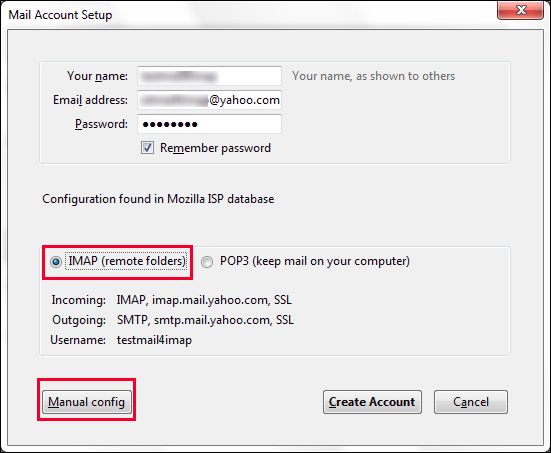
3. Now, fill the following settings manually as follows:
- Incoming: imap.mail.yahoo.com / Port: Either 993 (SSL) or 143 (very infrequently 585(SSL))
- Outgoing: smtp.mail.yahoo.com /Port: Either 25 or 465 (SSL) (very infrequently 2525)
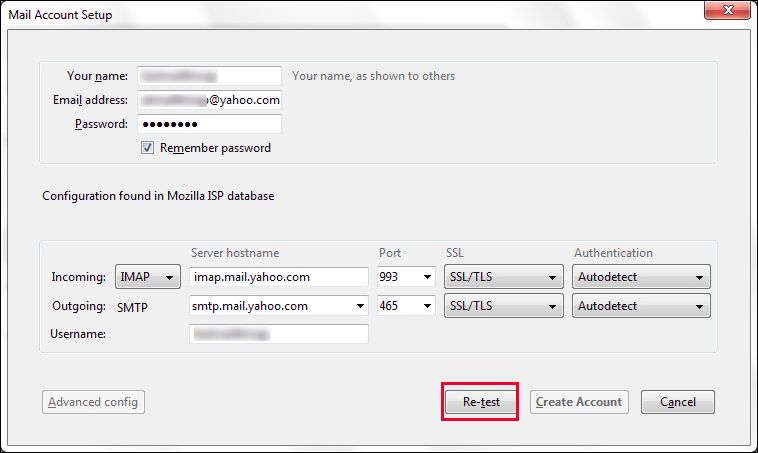
After that, click on Re-test to know about the connection. After that, you can import Yahoo mail to Thunderbird.
4. If you have entered everything correctly then it will not show any error. After that, click on Create Account to proceed.
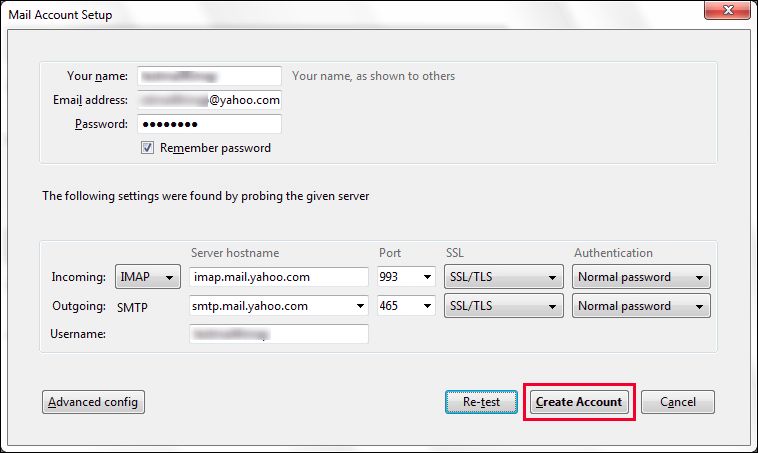
5. Now, you can check all the Yahoo emails in Mozilla Thunderbird by clicking on Read messages.
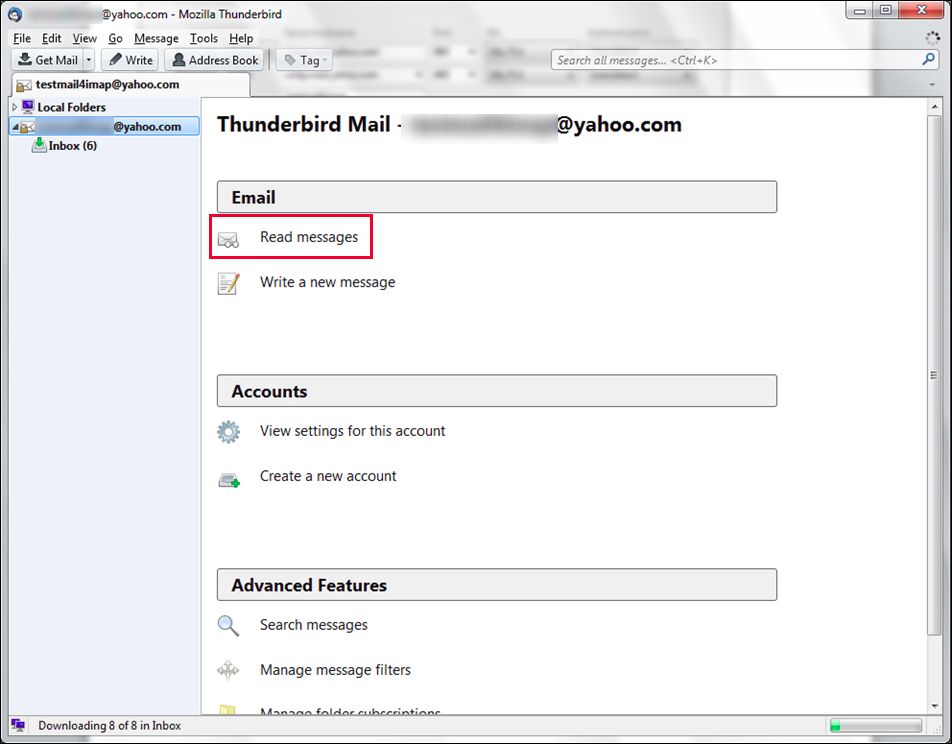
6. Now you can check all the email messages in your different folders and contacts in address book.
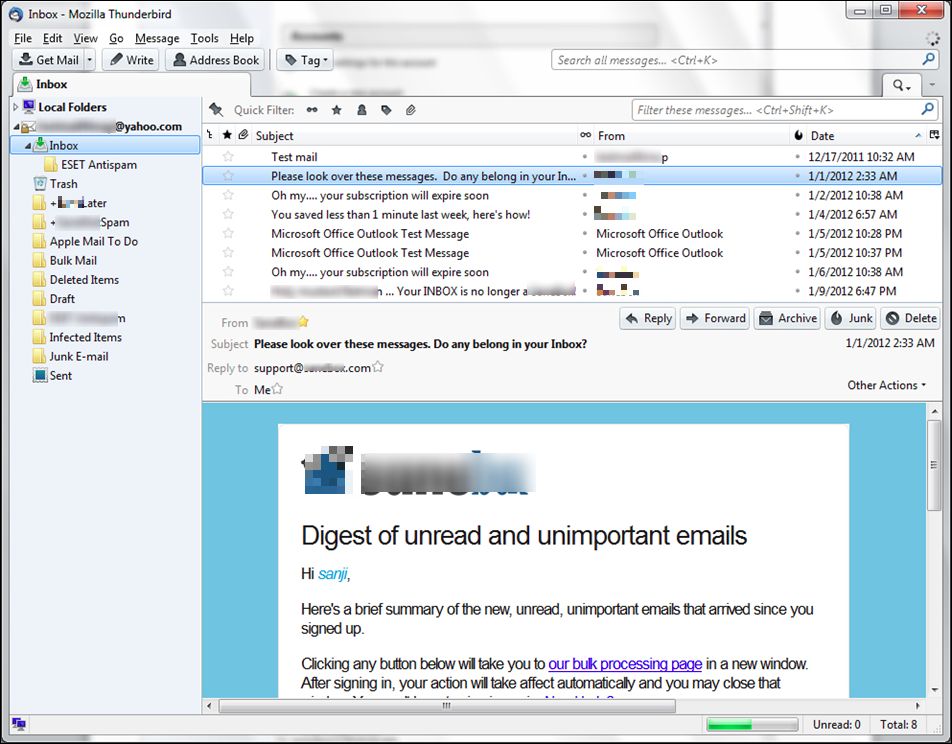
Automated Method to Import Yahoo Mail to Thunderbird File Using Backup Tool
Yahoo Mail Backup Tool is an efficient technique to transfer Yahoo mail to Thunderbird. It is also proficient in the process to backup Yahoo emails to hard drive. You can easily import your Yahoo mail files to Thunderbird with the help of the following steps:
Step 1: “Download” and “Run” Yahoo Backup tool and login with Yahoo account credentials.

Step 2: Select “MBOX” file format to export emails from Yahoo Mail.

Step 3: “Browse” a location to save Yahoo emails in Thunderbird file.

Step 4: Click on “Start” button.

Why Use Yahoo Mail Backup Tool Over Manual Approach?
It is true that the manual approach is very simple. But if the size of the mailbox is too large, then it becomes difficult to import Yahoo Mail to Thunderbird. It can increase the risk of data loss and can lead to data duplicates. It is also possible that this process can take a lot of time to switch the big mailbox. As per the expert advice, you can use the effective solution to save Yahoo email folders to your system and move all the email messages from Yahoo account to Thunderbird quickly without any data loss.
Also Read: Import MBOX File into Mozilla Thunderbird
Conclusion
In the following article, we have discussed all the possible ways to import Yahoo Mail to Thunderbird. Though the above process is quite simple in case, the size of the database is too big then you may lose data. It is also possible that it may take a lot of time to perform the process if you are dealing with a large database. So you can opt for the automated solution to sync and transfer folders from Yahoo Mail to Thunderbird.
Frequently Asked Questions
Q.1 What file types can Thunderbird import?
Ans. A user can import and export files with both MBOX and EML extensions using Thunderbird. Many other email clients also use MBOX or EML files to store messages.
Q.2 What email clients work with Thunderbird?
Ans. Thunderbird works with all three email clients Gmail, Yahoo, and Outllok.
Q.3 Can I sync two email accounts in Thunderbird?
Ans. Yes, you can add a new email account with Thunderbird’s account settings to get access of both email accounts.

