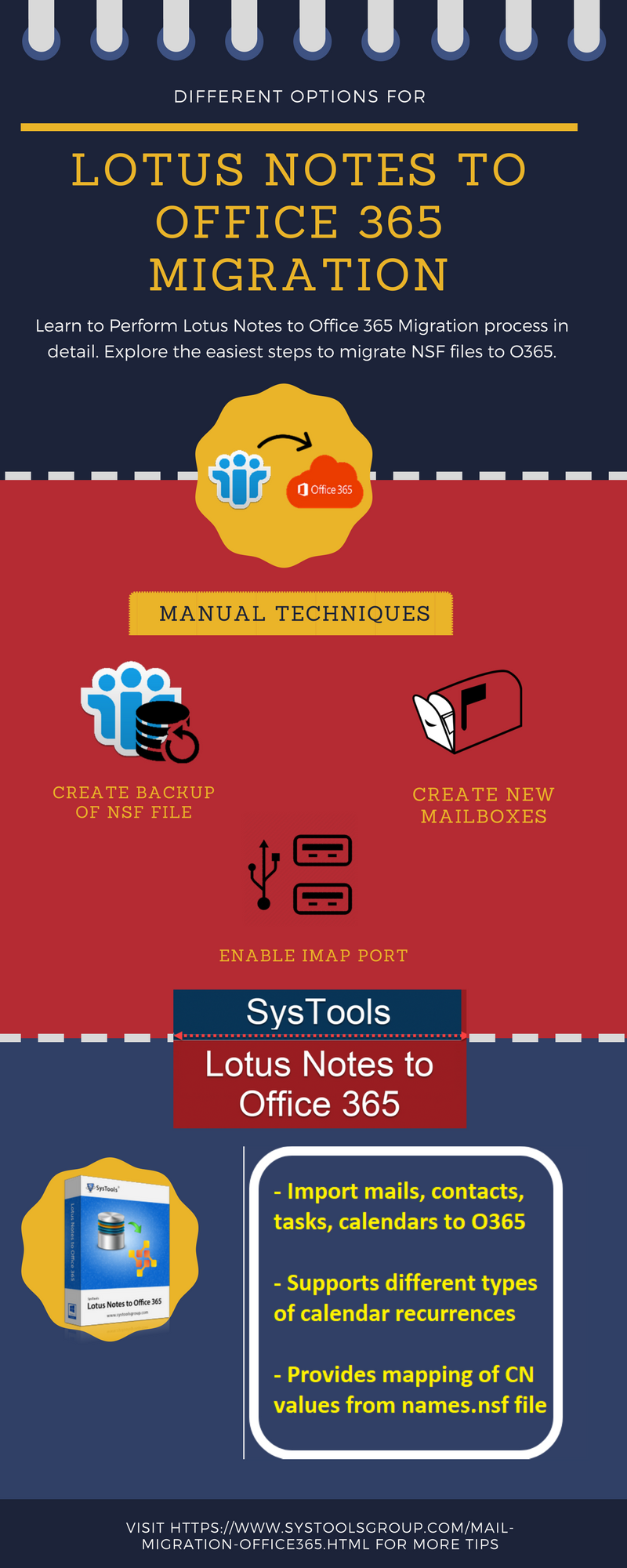Best Lotus Notes to Office 365 Migration Tool – Explore Now!
Over these years, Microsoft Office 365 has extremely gained the heart of numerous users because of its features. It offers plethora of features and services that helps every individual to work conveniently. As a result, both small-scale and large scale organizations have started availing Office 365 application to meet one’s requirement in all respects. It is quite a challenging task when it comes to migrate Lotus Notes to Office 365 account.
Although there is a manual solution available to implement Lotus Notes to Office 365 migration, however it is quite difficult which requires adequate technical knowledge else it could lead to severe data inconsistency issues. Moreover, it does not allow to migrate calendar entries to Office 365, which needs to be manually exported.
Considering such major drawbacks associated with the manual method, it is best suggested to avail some reliable third-party. If you are among those users who eagerly wants to know the best solution to implement Lotus Notes to Office 365 migration? By reading the following write-up, one can efficiently migrate Lotus Notes to Office 365 in a seamless way.
So let’s get started with the technique to be followed!
100% Proven Solution to Migrate Lotus Notes to Office 365
SysTools Lotus Notes to Office 365 Migration is an advanced utility, which is a foolproof solution for users who are looking to transfer their Lotus Notes data to Office 365. It incorporates the best set of features that allows to export IBM Notes data items like emails, contacts and calendar data item to the resultant Office 365 account. It is designed in a way that it is capable to retry failed migration in case of power failure, poor internet supply issues. Altogether, the tool is loaded with numerous features that ensures a quick file migration from NSF to the respective Office 365 profile
Features of Lotus Notes to Office 365 Migration Tool
- Lotus Notes to Office 365 Conversion – Using this efficient software, users can easily migrate NSF to Office 365 in a single click. It will help the user to save time and also make the conversion process hassle-free. Moreover, admin credentials of both Lotus Notes and Office 365 is required to perform the migration.
- IBM Lotus Notes Mailbox Conversion – This migration utility will help the user to migrate Lotus Notes to Office 365, which includes emails, contacts and calendars mailbox items. It will easily migrate the data while maintaining the data integrity.
- Selective Items Option – This utility will allow users to migrate selective Lotus Notes mailbox items to O365 for better manageability. Using this option user can select specific data items i.e., emails, calendars, and contacts to convert them more conveniently.
- Date Filter Option – Users can avail date filter option for emails, contacts and calendar data items. Simply mention the date ranges under fields “From Date” and “To Date”. With this, only the data, which falls under the specified date range will be migrated to Office 365 cloud.
- Delta Migration: In case if you need to perform Lotus Notes to Office 365 migration for newly arrived data. Then, users can avail this advanced option. In case if a user has performed migration recently and wants to migrate only the new data, then this option will easily let your data migrated.
- Re-run Migration: This is another highlighted features of the tool wherein it will perform a scan and let users know, which data is not migrated. Using this option, users can easily export those data, which were skipped due to any manual errors.
- Concurrent Migration: This agile software renders precise results without any data loss issue. Users can set a maximum of 40 accounts, which will be concurrently migrated with the specified batch. However, one needs to set this option under Settings>> Application Settings to perform Lotus Notes to Office 365 migration.
- Show Migration Progress Report – When the process of IBM Notes to Office conversion is started, the tool will show the live progress. Once the migration is completed, it will provide detailed and summary report of the occurred migration.
How Does the Tool Function to Import Lotus Notes to Office 365?
Below mentioned are the quick steps to implement IBM Notes to Office 365 data migration.
- Download and run the software on your Windows machine
- Once the software is launched, select Lotus Notes as the Source Platform and Destination as Office 365

- Avail the desired Categories to be migrated from Workload section. And Date filter option as per the requirement

- Provide the admin credentials of the source and destination email platforms to perform Lotus Notes to Office 365 migration

- Users can also map source account with the destination and click on Start Migration to initiate the process of data migration

Pros and Cons of IBM Notes to O365 Conversion Product
- Using date filter option, export selective data to the destination Office 365 account
- Perform re-run migration in case if the data gets missed to migrate
- For recently arrived data, simply make use of delta migration facility
- Using free demo version, users can migrate only two Lotus Notes NSF mailboxes to O365
Observational Verdict
Need for Lotus Notes to Office 365 migration is rapidly increasing with each passing day. Microsoft Office 365 provides numerous advanced features to handle its data which attracts many other email client users to switch from their accounts. Similarly, IBM Notes users also looking for a solution to transfer their emails, contacts, calendars, notes, etc. to O365 account. So, it is suggested to go for a third party tool like SysTools Lotus Notes to Office 365 Migrator to upload the entire account information to Microsoft Office 365 Cloud without the occurrence of any technical disputes.
Some Frequently Asked Questions By the Users
- How to migrate multiple NSF files to the respective O365 account?
Using the manual method, it is not feasible to export multiple NSF files at a time. For that, it is suggested to avail Lotus Notes to Office 356 migration tool.
- Is the manual method capable to migrate entire NSF mailbox items to the desired Office 365 profile?
No. Using the IMAP connector, it is not possible to transfer calendar data items. Hence, it needs to be manually migrated to the O365 account.
- Is it possible to map NSF mailboxes corresponding to the respective Office 365 account?
With the manual method, there is no such facility to do the same. However, using the aforementioned Lotus Notes to Office 365 migration tool, one can efficiently map mailboxes along with NSF files to the desired O365 account.