How to Merge Password Protected PDF – Explore Solutions Here!
Query: “I work as a Digital Forensic Investigator in an organization. I am having some very important and confidential shreds of evidence related to one of my cases. Need to share this evidence with another investigator for further work. Now, I want to merge all the evidence present in PDF file format into a single PDF file. The major issue that all the PDF evidence files are password protected. I am stuck in this complicated situation. Please suggest me how to merge password protected PDF files in batch.”
Everyone is familiar with PDF files as it is commonly used by numerous users and organizations to manage data in a sophisticated way. Basically, due to the feature-rich nature of PDF file format such as platform-independent, no formatting issues, non-editable etc. it has become the first choice of users.
Nowadays, due to security purposes, most of the people apply passwords to their PDF documents. This helps the user to protect their PDF data and content from malicious activities such as content theft etc. However, when the user needs to merge password protected PDF files then it becomes a really complicated task for him/her.
Now, the question crops up, how one can merge locked PDF files? The answer to this question is given in the below-mentioned section. In this blog, we are going to introduce a complete process to merge secured PDF files.
List of Ways to Remove Password from Protected PDF Files
First, the user needs to remove the security and then he/she can combine password protected PDF easily. There are different methods explained in this blog using which the user can easily merge password protected PDF files.
Method 1: Removing Password via Google Chrome
1. First, you need to open the password protected PDF file in your Google Chrome browser.
2. Now, add the password to open the PDF document and press the Enter key.
3. After that, you have to navigate to File > Print.
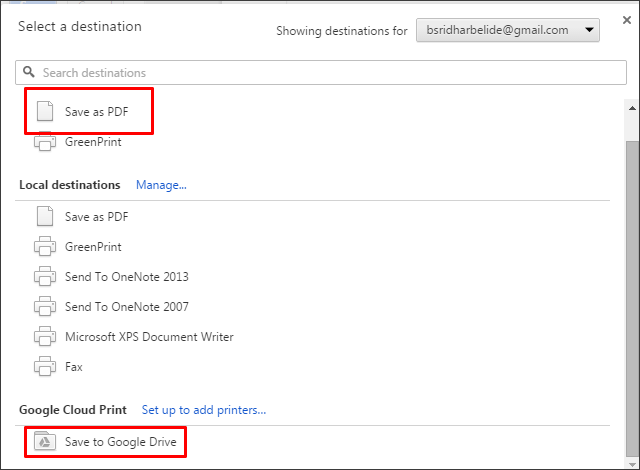
4. Select Save as PDF and then click on the Save button.
However, some shortcomings are associated with this method.
1- If the user needs to remove the password from the multiple PDF files then it would be a very time-consuming and hectic task.
2- If the print option is disabled then, this method is not applicable.
Therefore, for quick password removal from the PDF files the user must rely on Method 2.
Method 2: Use Automated Software to Remove Restrictions & Combine Password Protected PDF
The user can also opt for an automated solution that is PDF Unlock Tool to remove known document open password & to remove restrictions from PDF document & instantly. With this utility, the user can easily remove both user level and owner level restrictions. Additionally, the software supports Windows 10/8.1/8/7 and all the below versions.
Now, once the security is removed from the PDF files then the user can easily merge locked PDF files without any hassle by following the method explained below.
Direct Solution to Merge Password Protected PDF Files
To join multiple PDF files without any problem the user can make use of PDF Split & Merge tool. This utility allows the user to join PDF files in batch. Additionally, the software is compatible with all types of PDF files. There is no change in the originality of the PDF file as the tool maintains the originality of the PDF files.
Moreover, the user can merge any number of PDF files with the software. It provides two options to merge PDF documents i.e. “Split Merged PDF by Size” & “Merge PDF by Page Range”. Users can select any one among them as per their requirement. Also, it provides two options for the resultant PDF i.e “Create New PDF” or “Merge in Existing PDF“.
There are no compatibility issues with the utility as it supports all the versions of Windows Operating systems. Also, the Mac version of the tool is also available.
For Windows Users
For Mac Users
Guided Steps to Merge Locked PDF Files Using the Software
To carry out the process follow the method explained in the below-mentioned section.
1- Download, install and run the tool, click on Add files / Add Folder option to insert PDFs & enter the password to combine password protected PDF.
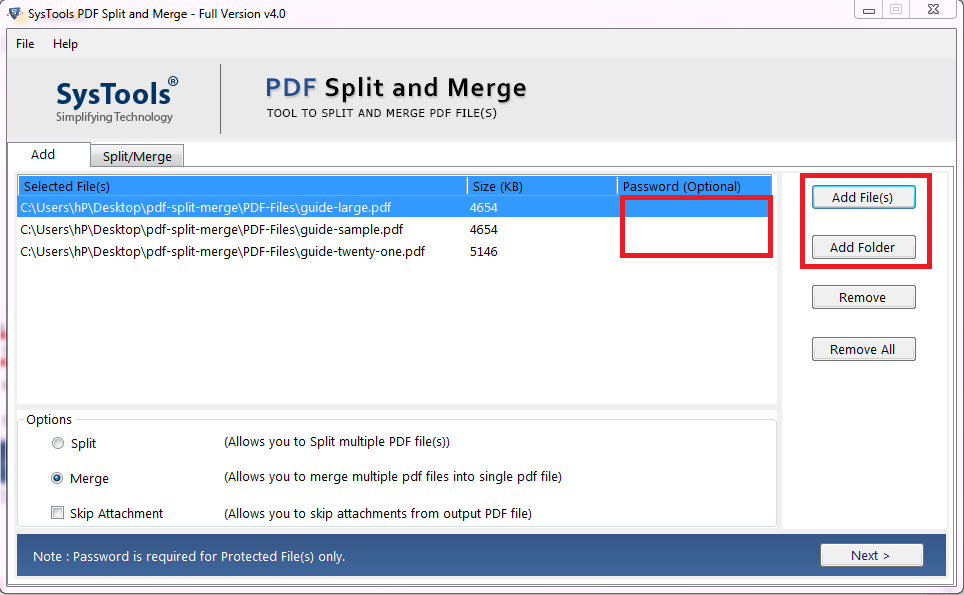
2- Enter the password for locked PDFs else, click on the Merge option and hit the Next button.
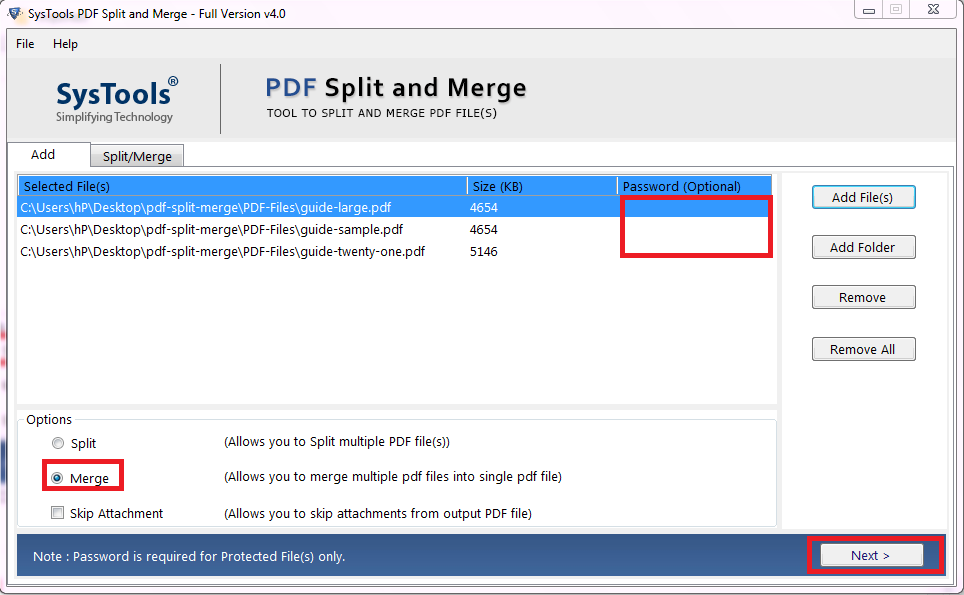
3- Choose the desired Merge option and select the destination path.
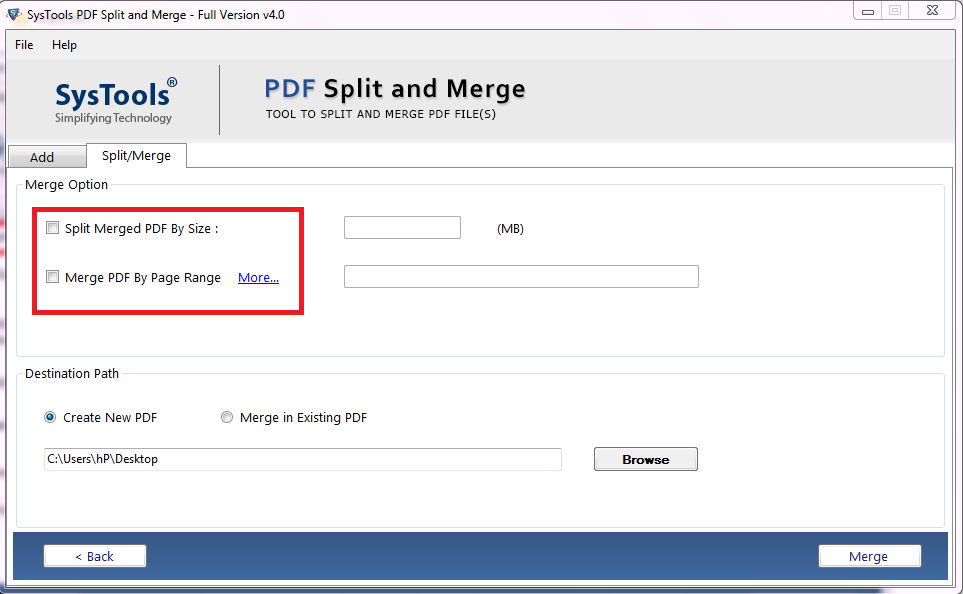
4- Click on the Merge button to begin the process to merge password protected PDF documents.
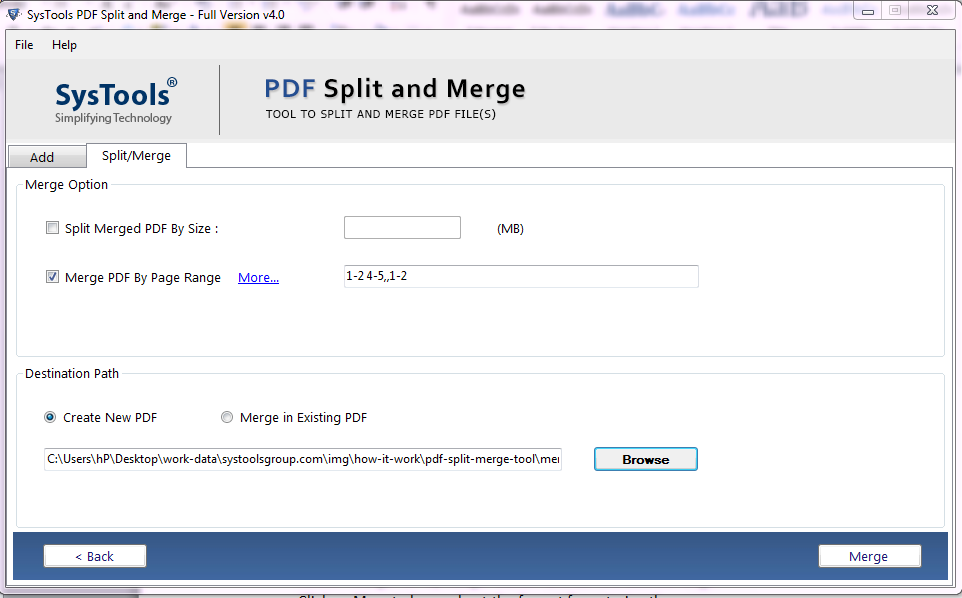
5- “The PDF Files have been merged successfully” message gets displayed.
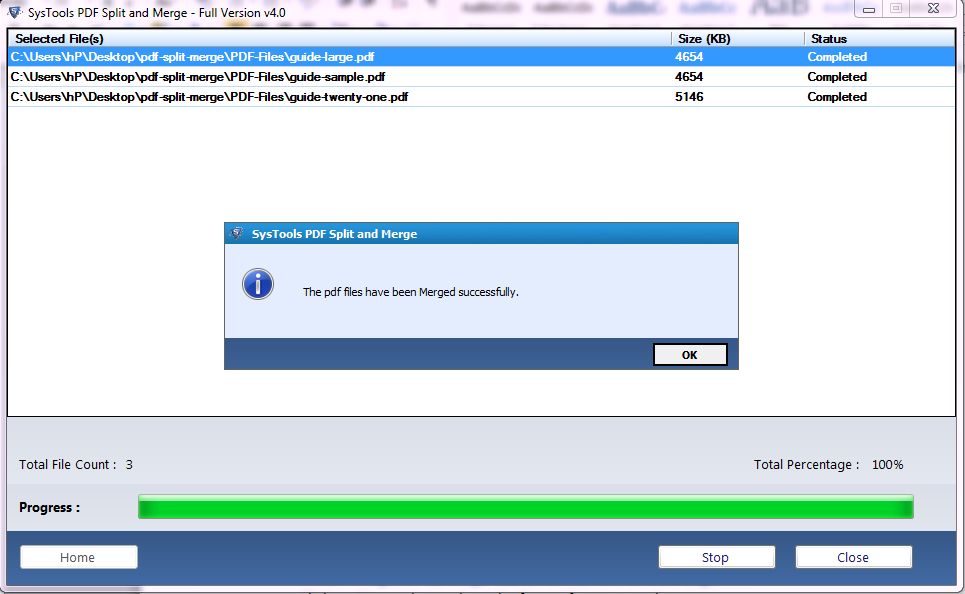
6- After the completion of the merge process, you need to navigate to the location where you saved your merged PDF file.
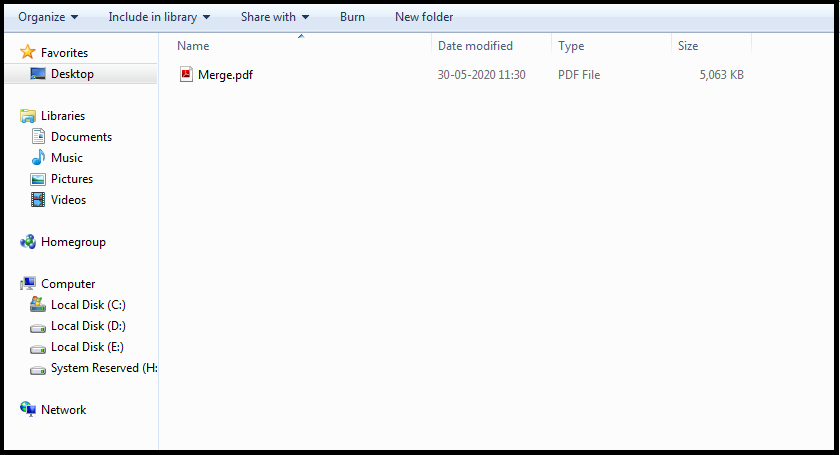
Also Read: How to split PDF Pages Offline
Summing Up
People add the password to their PDF files to make them secure. However, when the need arises to merge password protected PDF files then it becomes a quite difficult task for the user. First, the user has to remove the password associated with the PDF files and then join PDF files. Thus, to help out all the users we have explained a complete procedure to remove password from protected PDF files and then combine password protected PDF files easily.

