How to Recover Files Infected by Shortcut Virus from USB Pen Drive? Top 3 Techniques
Summery: Is your device infected with the Shortcut virus? Want to quickly recover files infected by shortcut virus from USB pen drive? Well, you’re in luck. Here, we provide the best antivirus software to recover your lost data and files.
User Query:
“Without my pen drive, I cannot think of sharing important documents and photos with my friends. But unfortunately, the pen drive has a shortcut virus now. Only yesterday did I found out about this matter when I connected the pen drive to my laptop. I do not know how this contamination happened but now it is giving me a hard time. Not only my existing files are gone, but also any new file copied to the USB drive is disappearing. Please tell me how to recover files from virus infected USB pen drive and how to get data from virus infected pen drive?.”
“Help! My pen drive got infected with shortcut virus. Now I do not see any files that I have been saving in the pen drive for last 1 year. When I connect it to my Windows 10 PC, I only see a shortcut. Within the shortcut, there is nothing. Can anyone tell me how to recover files infected by shortcut virus from USB? Waiting for urgent reply.”
A shortcut virus is a commonplace issue that badly affects USB flash drives. Almost all pen drive users will confirm that they have experienced this shortcut virus at least once in their lifetime. As pen drives are used in numerous computers, the virus spreads at a rapid speed. This virus hides the data stored on a pen drive from our view and sometimes deletes it spontaneously.
Thus, this virus causes serious trouble for users. The first requirement for people with shortcut virus-infected pen drives is to extract deleted files form a pen drive. That is why they want to know how to recover files from shortcut virus from USB pen drive. To help these users, we will discuss some popular methods of recovering data from a virus-infected pen drive.
Top Three Methods to Recover Files Infected by Shortcut Virus from USB Pen Drive
In this segment, we will share three methods to recover deleted WhatsApp messages from SD card. Users can choose any of these methods as per their choice and requirements.
Recover Files That Are Infected by The Shortcut Virus on the USB drive Using CMD
The command prompt is often used by Windows users to perform different tasks. It can also be used to recover files from virus infected USB pen drive. This is how you can also use the command prompt on a Windows computer to make your pen drive virus-free.
- Click on Win + R when on the desktop screen of your computer.
- In the Run box, type cmd and hit Enter.
- A command prompt will appear on the screen.
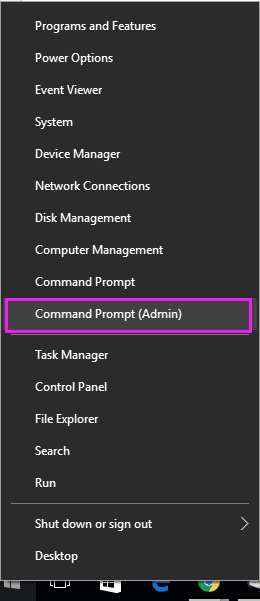
- Type the drive letter of your pen drive/ memory card to navigate to its directory.
- Type “attrib h:*.* /R /s -S -D -G” and hit Enter [Make sure to add your drive letter in place of h.]
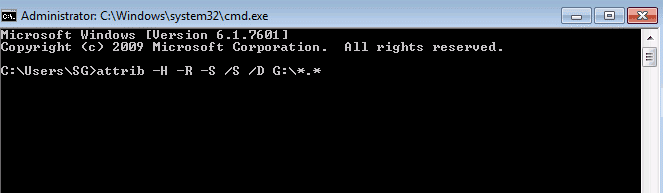
Recover Files Infected by Shortcut Virus from USB Using Anti-Virus Software
Tech professionals always advise installing a good and trusted anti-virus program on the user’s system. If you have any anti-virus software, then scan your pen drive using that program to find any malicious elements in it. Hopefully, the software will be able to recover files infected by shortcut virus from USB.
Recover Files Infected by Shortcut Virus from USB Pen Drive with Automated Tool
If these methods are not successful in recovering files from shortcut viruses on a USB pen drive, then you should take advantage of the Pen Drive Data Recovery Tool.
his software is considered to be the perfect one to recover deleted files from flash drive. With the help of dual pen drive scan mode, files can be recovered even if you have formatted the pen drive to remove the virus. It recovers corrupted, deleted, and formatted data from a pen drive. This software is capable of recovering all types of file formats, including DOCX, XLSX, PPTX, PDF, JPEG, PNG, MP3, MP4, etc. Here is how you can use the tool for data recovery.
How to Get Data from Virus Infected Pen Drive? Quick Steps
- Download the utility and locate the pen drive within the software interface.

- Click on the Scan/Formatted Scan button based on the situational requirement.

- After scanning, the tool will display all the data from the pen drive,, including the deleted ones.

- Select the files you need and click save to recover files from a virus infected USB pen drive.

Final Words
Shortcut virus infected pen drives are the cause of great inconvenience to their users. After the pen drive gets infected, the files stored on that pen drive get deleted or become inaccessible. To get these files back, users need to know how to recover files infected by a shortcut virus from USB pen drive. This post has discussed three effective solutions that can help users get back formatted data from USB. Among these, Tool delivers the most accurate result. Therefore, experts always recommend this tool to restore files from virus-stricken pen drives.

