Techniques one should know How to Remove Bloatware from Android
I reckon the fact that in the day to day’s life everyone is using technology. Technology is now at our doorsteps. Everyone is aware of using an android phone. Android phone has many features that make it slightly different from other phones. The sleekness of the phone makes it look different from all the other operating systems. The Android phone has so many features in its kitty that it works as “cherry on the cake”. But in contrary to it every merit holding thing has demerits too among them one is Bloatware in Android. It is a proven fact that every phone serves us with few of the pre-installed software which sometimes creates a hassle around us. According to the survey report, it has become a proven fact the increasing the number of pre-installed applications in an android phone has raised the costing charges of the phone. If this would be proved right, then this will be a benefit for all the users to remove Bloatware from android phone.
In the above paragraph, we have mentioned the term bloatware maximum number of times. Before creating any prejudices about the term used let’s polish our concepts regarding the same. So let’s start with knowing about the Bloatware and how we can easily remove Bloatware from android phone.
BLOATWARE- A BRIEF INTRO
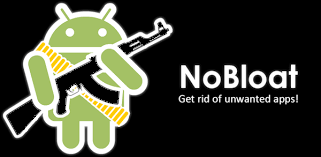
Bloatware is basically pre-installed software that creates fuss maximum number of times. One of the major drawbacks of bloatware is that it consumes a lot of resources of the system, takes maximum storage capacity of the system and RAM, drains the battery because of running in the background. That’s why its a basic need of the user is to completely remove Bloatware from android phone.
Learn More- How to Transfer Windows Contacts to Android
Let’s discuss a scenario faced by a user with Bloatware:
I am using android for the past few years. At the time of buying the phone, I came across a lot of inbuilt applications and did not know how to remove Bloatware from android phone. Moreover, after charging my phone to 100 percent the battery of the android phone got drained like anything. In addition to it, my processor speed was so low and consumed a lot of memory. Whenever I tried to install an application it always showed a pop-up window showing no storage space. I was unable to download anything new.
Method to Remove Bloatware from Android Phone:
Deleting pre-installed application in android phone is not easy. The manufacturing of the android phones has not kept it so simple. Developers have embedded the bloatware in android in such a way that you have no permission to access it as it is kept hidden.
Uninstalling An Application:
Uninstalling an application means completely dismantle the particular software. Once you delete an application it gets deleted permanently from your phone. However, it has some downfalls too:
1) Sometimes you can not get those applications back in the future.
2) It can lead to the problem related to the instability of your devices.
3) You can fall short of getting updates.
Root Your Android Phone:
1) Rooting an android phone is a matter of concern for every user. Here are a few simple steps that can help in the same process.
- Hit settings→ About Phone→ Developer option→ click on USB debugging and then press ok. Ok will approve the change of setting
- Run Android→ Root on your system, then connect the phone with its USB cable.
This process sounds easy but one becomes very lethargic while performing the same process. It needs hardware requirements like your own computer but sometimes it is unavailable.
CTM: One should take a backup of the entire phone first.
Disabling Bloatware with inbuilt settings:
To easily remove Bloatware from an android phone you have to follow the below easy steps:
- First of all, one should open settings from the menu.
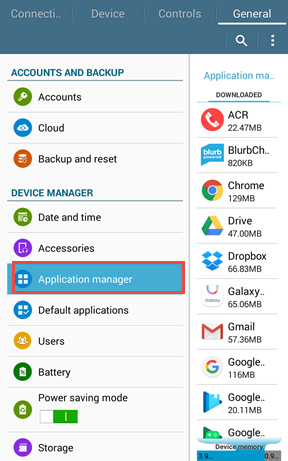
- Toggle down the applications and click on the application.
- After clicking on the application three options are shown:
Force Stop, Uninstall Updates, Disable
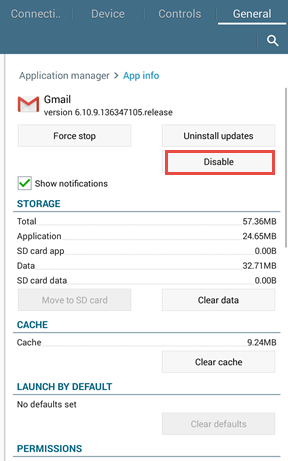
- One can select any option as per requirement.
Observation
From the above-mentioned paragraph, it is clear that how to get rid of bloatware in android phone. But one should stick to a few points while performing the same process. Before doing anything first one should take a backup of the files. The backup will help in many ways like if your data is deleted while performing the same operation you can get it back from the place where you have stored the backup of your phone.

