Come and Track All Tricks to Resolve Exchange Pub1.edb Corruptions
An Exchange server is a vast platform, which exclusively operates on the Windows server operating systems. It is the powerful technology that rapidly combines ESE (Extensible Storage Engine) and storage of the enhanced security, in order to equip a seamless communication over the network. We will cover all relevant information about Exchange Pub1.edb corruptions with possible solution.
While operating the Exchange Server database, users are going to encounter two storage files i.e., STM and EDB files. In addition to this, the server establishes a default storage mailbox, named as Priv.edb and Priv1.stm files.
On the other hand, there is two more email storage files, which are by default associated with public store and these files are named as Pub.edb and Pub1.stm.
Well, whenever one is using an EDB file entity then, it means that an ESE database is storing some crucial MAPI messages with their respective attachments.
What Reasons Prone Exchange Pub1.edb to Corruption?
An administrative user will be experiencing variety of hazardous situations, which will interrupt their working in between. Following reasons might be associated with the Exchange Pub1.edb problem:
- A sudden power failure due to the absence of the power backup
- Interruption of the email restoration process leads to the cause
- Some error occurred in the sectors of hard drive
There are multiple reasons that are involved in propagation of the dirty shutdown. A person needs to learn all the complications thoroughly, which he/she might face while working with the Exchange server.
If anyone of the above-mentioned situation occurs then, the database file will become inaccessible for isolating itself from the transaction log.
In such cases, what people generally do is that they restart their services of the Exchange, which in return actually leads to more chances of corruption occurrence.
Considering the cruelest situation i.e., jet engine errors in Exchange and its impact on the server database. Such type of errors is originated due to crash in hardware or software, which may be responsible for a severe damage in Exchange at different stages. Well, if users are facing these jet engine errors then, following path may get affected:
- Jet database engine
- Information store on the Exchange server
- Database file system on the Exchange server
Whether the database engine gets damaged or there is problem with the server storage, all time only one thing gets compromised i.e., Private and Public mailboxes. The mailboxes files are prone to corruption and there is high possibility of Pub1.edb file to get affected.
Therefore, it is mandatory to have proactive and smart troubleshoot solutions for handling an Exchange error i.e., Pub1.ed corruption cannot be denied.
Read: This Mailbox Exceeded The Maximum Number of Corrupt or Missing Items? – Troubleshoot
Use Automated Wizard to Resolve Exchange Pub1.edb Corruption
Exchange EDB Recovery software is an advanced tool used by many IT Experts, Exchange and Naive users to recover & repair offline/dismounted Exchange database file from corruption. It provides dual scan mode (Quick and Advance scan) which recovers .edb file from corrupted into healthy state and export Exchange mailboxes and data items directly to Live Exchange Server, Office 365, and multiple file formats after recovery.
The quick scan option removes minimal corruption and the advance scan is used to recover highly corrupted EDB file and purge Exchange database mailboxes and items from loaded .edb file.
The software supports public and private Exchange database file. So, the user can load the .edb file and select the scan mode option to resolve Exchange pub1.edb corruption with no data loss. It also export various Exchange mailboxes – legacy, user, shared, archive, disconnected and items such as: tasks, notes, journals, mails, calendars, contacts in no time the selected file formats: PDF, EML, PST, MSG, HTML, MBOX.
This utility allow you to convert pub1.edb to PST easily and auto-create export report in CSV format which saves the fail & success count of exported Exchange data.
Key Features Of Advanced Software
- Export Exchange data from priv.edb file and pub.edb file
- Preview recovered MS Exchange EDB mailbox items
- Preserve folder hierarchy and keep metadata intact after conversion
- Recover hard deleted mailboxes and data items from offline/dismounted EDB file
- Categories and Date filter option convert selective Exchange mailbox data
- Option to remove (SMIME/OpenPGP) email encryption from EDB mailboxes in batch
- Save Exchange EDB to PST, EML, HTML, MSG, PDF, MBOX file format
Simple Steps to Resolve Exchange Pub1.edb Corruption
Step 1: Download the advanced software, Install and Launch it
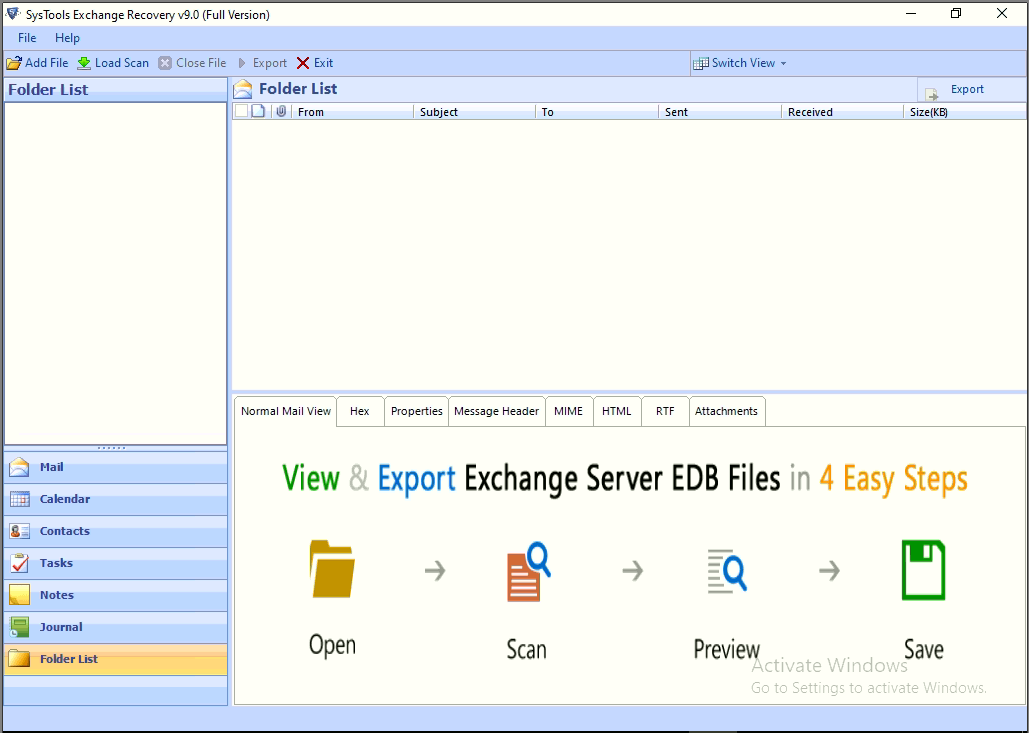
Step 2: Click on the Add File button > Load offline Exchange public EDB file
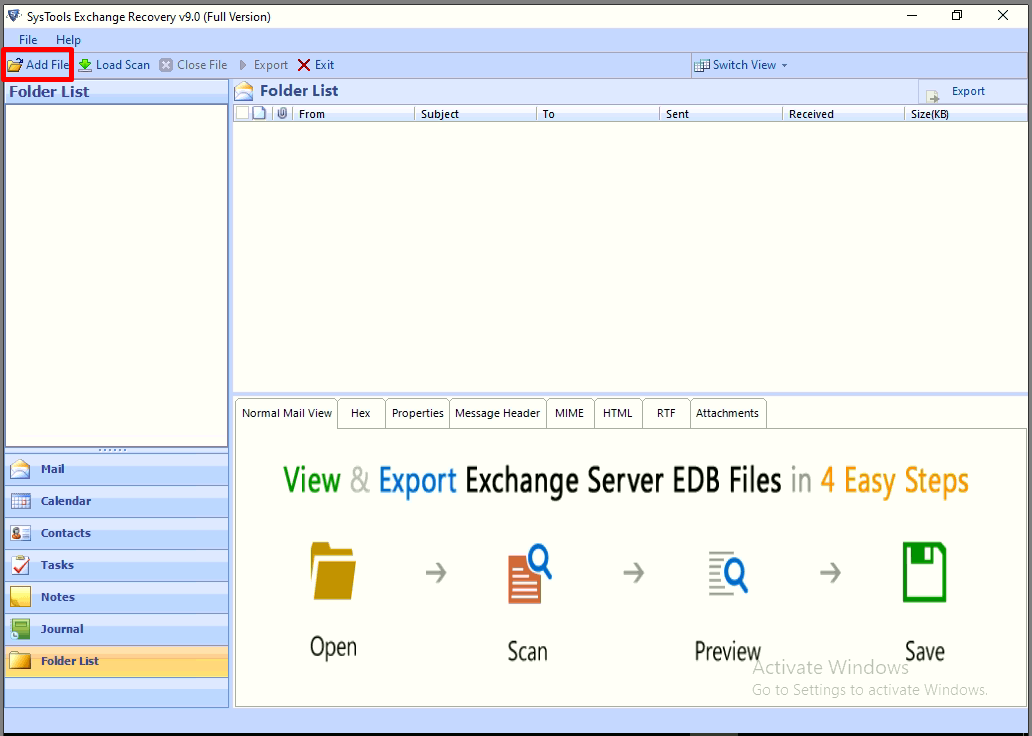
Step 3: Select the advance scan mode > Click on Add button
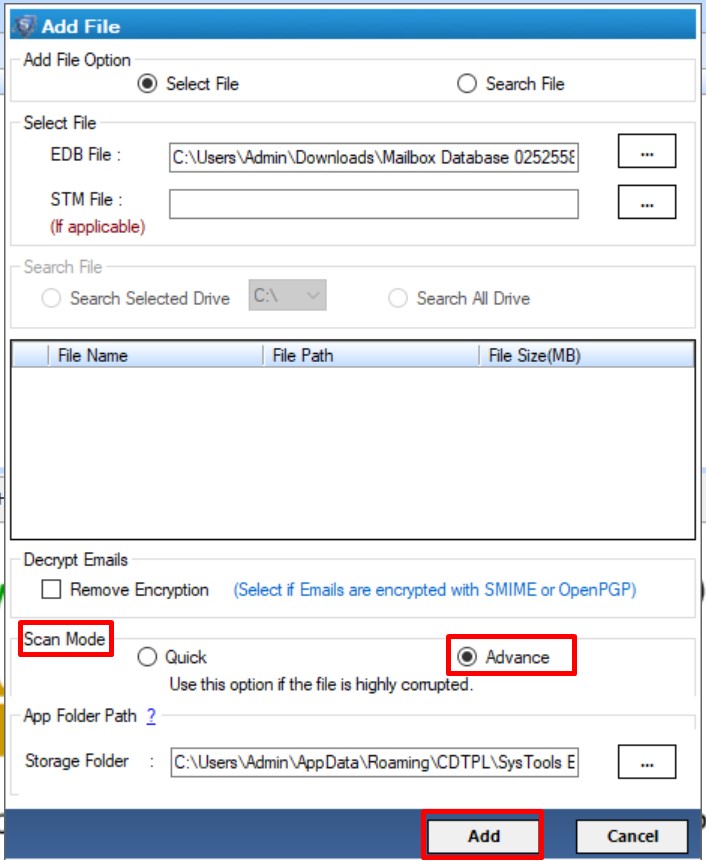
Step 4: Preview recovered pub1.edb file data > Click export
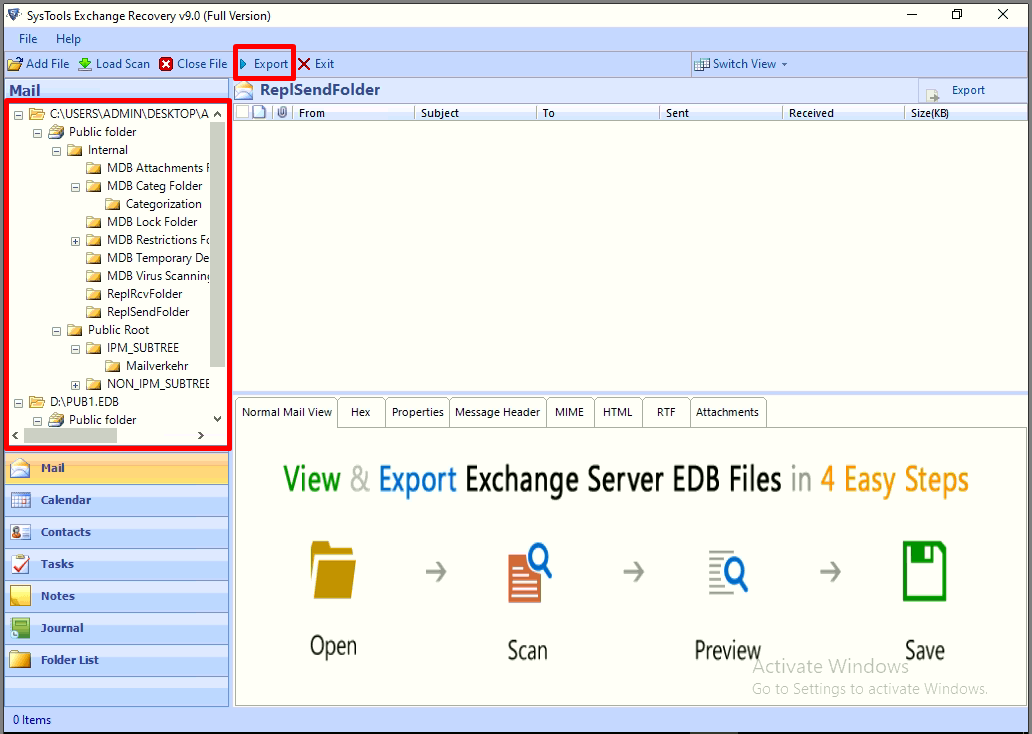
Step 5: Select Exchange public folder > Click on the export option > Select browse button to set the target file location
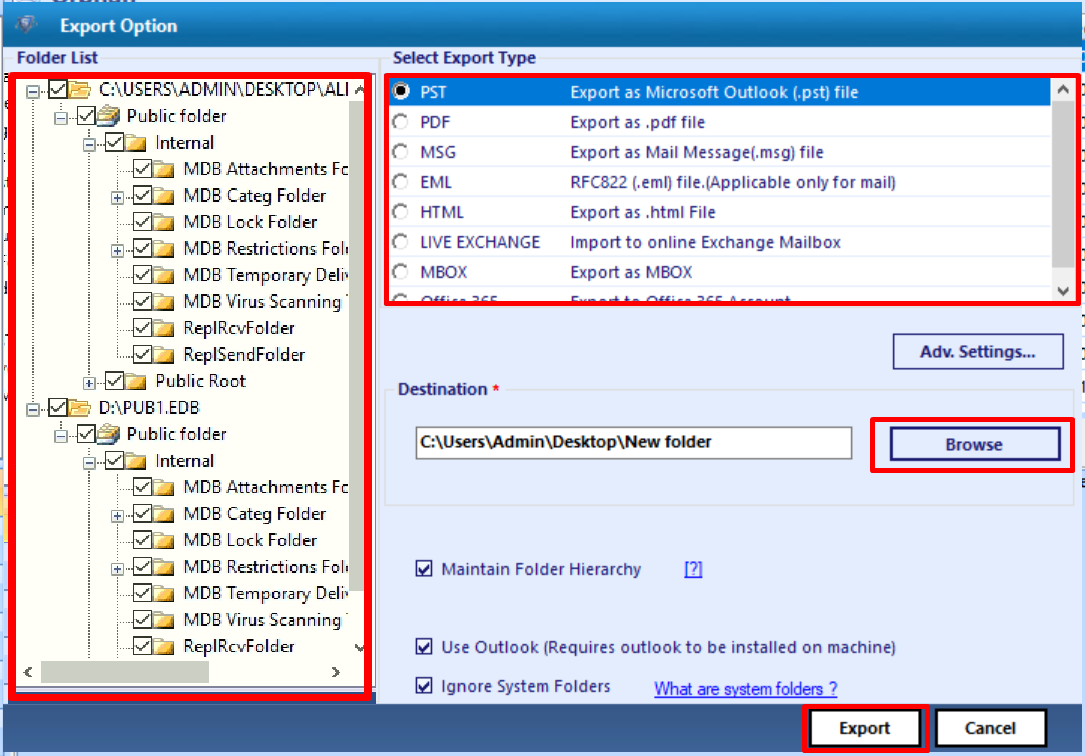
The recovered Exchange public folder is successfully exported to the selected export option
Recreate Public Folder Database of Exchange After it Crashes
Troubleshooting the public folders of the Exchange server means that entire data recovery from Exchange store is to be performed. With help of recovery command lines, it is possible to regain actual working of ESE and Exchange information store. In order to recreate corrupted Exchange Pub1.edb file, follow the below set of instructions:
1) Thoroughly understand the error of the Exchange server and then react accordingly
2) Stop all the current services of the Exchange information store and with help of command line interface, move towards bin folder
3) Execute the following cmdlet on current wizard:
![]()
4) Check whether the Exchange database state if clear or not
5) If you encounter any unexpected changes in the State then, perform a soft recovery procedure, just after locating the folder at the location where transaction log files are stored.
6) Execute the following cmdlet to continue:
![]()
7) Check whether the functionality of the server is same or not. If the working is improved then, you can stop procedure here; else you have to perform a hard recovery process and for that, you need to perform the further procedure
8) Execute the following commands to initiate the recovery procedure:
![]()
9) Search for Mbdata folder, click on it, and discard .chk and Temp.edb files with log
10) Simultaneously, mount and dismount the Exchange server database; and make an interruption in the services of Exchange information store
11) Now run the following command to defragment pub1.edb:
![]()
12) With full consciousness, perform the lsinteg.exe fixing procedure by executing following commands:
![]()
13) Finally, all the command execution procedure is finished. You can terminate the command prompt window and then, restart the Exchange server services
Final Words
The tricks to resolve Exchange pub1.edb corruptions are mentioned on the blog. However, if users find it difficult to execute the procedure then, they can go for third party utility, which will be offering simplest solution for the same. One such tool is Exchange EDB Recovery – a software to fix public folder corruption of the Exchange files and recover data from them. The product works without execution or any type of commands and deeply scans corrupt a Pub1.edb file to debug the issue.



