What is Exchange Offline Address Book File?
What is OAB File Format?
OAB file also called as OAB Exchange Files or Outlook OAB is an address book that is available to the user in offline mode. This OAB file format provides a user with an offline experience to work on a file. OAB File is used in cache or without cache mode by Exchange server. If a user wants to know about OAB file then they must understand Its structure, types, location and errors in the file. This File is Accessible when the user is not connected to the server or user want to work in offline mode. In these cases, the user can download the file from exchange server using Exchange Power-shell Commands used for Exchange OAB file. These commands are used by Administrator to maintain Offline address book updating and documentation. The OAB exchange 2003/2007/2010/2013/2016 is the series of OAB file used by a person.
Types of Exchange OAB File
There are different types of OAB file format. According to Different versions, these address book type and numbers vary. There are three versions of an OAB. Each version contains a different number and types of OAB files. They are explained as follows:
OAB Version 2 and OAB Version 3
These two versions have similar OAB Exchange Files types and structure. OAB version 2 works on ANSI support while Offline Address Book version 3 adds UNICODE feature to OAB file. The different types of Exchange OAB version 2 and 3 files are:
1. Browse file.
2. Relative Distinguished Name (RDN) Index file.
3. Ambiguous name resolution (ANR) Index file.
4. Details file.
5. Display template files.
6. Changes file.
Similar Blog- Fix Outlook Offline Address Book Error 0x8004010f
Exchange OAB file types can be explained as follows:
Browse File
Type: Uncompressed
ANSI Name: Browse.OAB
Unicode Name: Ubrowse.OAB
This file contains data that allow the user to search names and contacts at a fast pace. The header of the Browse file consists of file type, record count, serial number. This file found in both exchange OAB version 2 (ANSI code) and Version 3 (Unicode code). The ABNF ( Augmented Backus-Naur Form) definition for Exchange OAB File is shown below:
![]()
The internal structure of OAB Exchange Files browse file is shown below:
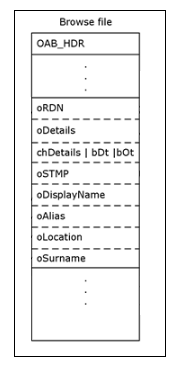
Relative Distinguished Name (RDN) Index file.
Type: Uncompressed
ANSI Name: Rdndex.OAB
Unicode Name: Urdndex.OAB
The RDN Index file is used to find unique names or unique information. Exchange OAB RDN file Consist of two parts. First, PDN or Parent Distinguished name. Second, RDN Index. RDN Index is found with an ANSI and Unicode filename given above. While PDN is found with the following file name.
Type: Uncompressed
ANSI Name: Pdndex.OAB
Unicode Name: Updndex.OAB
The ABNF ( Augmented Backus-Naur Form) definition of Exchange OAB File is shown below:
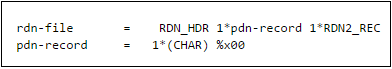
The internal structure of OAB Exchange Files RDN and PDN file is shown below:
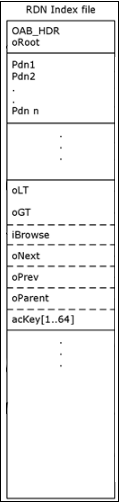
Ambiguous name resolution (ANR) Index file
The ANR file is similar to exchange OAB PDN table but doesn’t have PDN subcategory. It acts as a first tree in the file. Hence, no root offset is required in the file header.
Type: Uncompressed
ANSI Name: Anrdex.OAB
Unicode Name: Uanrdex.OAB
The ABNF ( Augmented Backus-Naur Form) definition of Exchange OAB File is shown below:
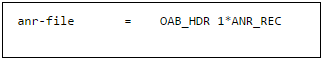
The internal structure of the OAB Exchange ANR file is shown below:
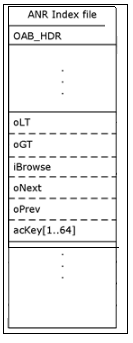
Details file
The detail file is contained in full detail exchange OAB file. A detailed file is not a part of the index of the OAB file. This File store a single record with 65536 bytes long. The user may select uncheck this file if they do not wish to download this file.
Type: Uncompressed
ANSI Name: Details.OAB
Unicode Name: Udetails.OAB
The ABNF ( Augmented Backus-Naur Form) definition of Exchange OAB File shown here:
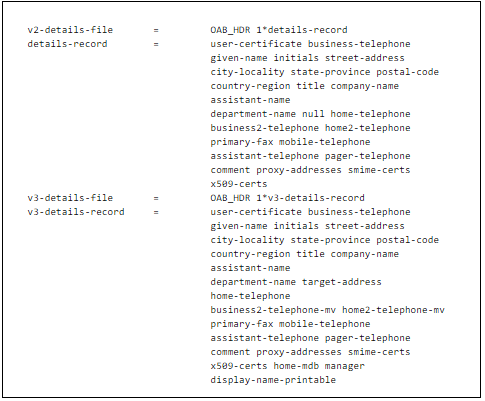
The internal structure of the OAB Exchange Details file shown below:

Display template files
This File store templates of exchange OAB and its objects like email address etc. It is a package also called as Address Creation Template that store the template for creating e-mail addresses.
Type: Uncompressed
ANSI Name: Tmplts.OAB
Unicode Name: Utmplts.OAB
The ABNF ( Augmented Backus-Naur Form) definition of Exchange OAB File shown below:
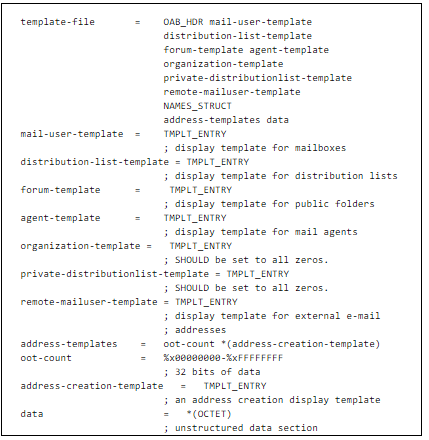
Changes file
This exchange OAB Changes File Consist of data that update a user record. There are many changes file that is required to make changes to updated record on/from a server.
Type: Uncompressed
ANSI Name: changes.OAB
Unicode Name: Uchanges.OAB
The ABNF ( Augmented Backus-Naur Form) definition of Exchange OAB File is shown:
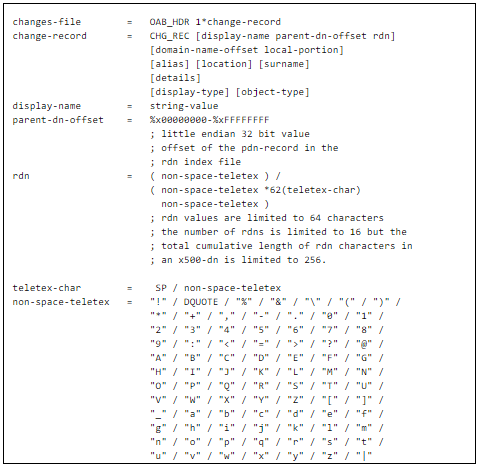
The internal structure of the OAB Exchange Files Changes file shown here:

Note: All OAB version 2 and OAB version 3 files, including the Browse file, RDN Index file, ANR-Index file, Details file, Changes file, compressed files are not generated by Exchange 2013 and Exchange 2016 and are not supported by Outlook 2013 and Outlook 2016.
OAB Exchange Files Version 4
Exchange OAB version 4 consists of the following files:
- Full Details file.
- Differential Patch file.
- Display template file.
These OAB Files can be Explained as follows:
Full Detail file
Type: uncompressed
This OAB file format describes the data of entire exchange OAB file objects. It also includes name, version, unique identifier, etc. that are part of OAB Exchange Files. This file consists of data in three forms i.e. metadata, header, records.
The ABNF ( Augmented Backus-Naur Form) definition of Exchange OAB File is shown here:
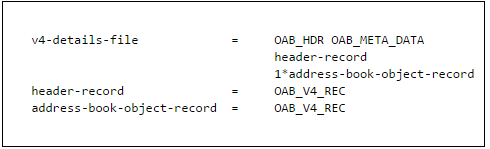
Differential Patch file
Type: Compressed
This exchange offline address book File keeps the details of the transformation of an outdated Full Details file. This file is always stored in compressed form since it constantly accesses Full detail file. The ABNF ( Augmented Backus-Naur Form) definition of Exchange OAB File Format shown below:
![]()
Display template file
Type: Compressed
The Uncompressed Details and exchange offline address book Display template file become large in size that leads to an increase in network traffic. The Compressed file is used for transmission between the server to reduce the network traffic. The ABNF ( Augmented Backus-Naur Form) definition of OAB Exchange Files shown below:
![]()
Location of OAB File
The Offline Address Book Exchange is stored in the system in following default location:
Windows7 and Windows Vista
![]()
WindowsXP
![]()
Windows 10
![]()
OR
![]()
Conclusion
The Above article explains about all types of Exchange Offline Address Book (.OAB) files. The possible OAB file format and configuration is explained in this article. A person may refer to the article if they require a brief introduction and information about OAB Exchange Files & OAB file format. Also, The internal directory and ABNF form is explained above to give reader brief information of working of OAB file and What is OAB file?

