Best PST Merge Tool in 2021 to Combine PST Files
If you are looking for the best PST Merge tool for managing Outlook data, this blog is all about what you need. Here we will reveal the best way to merge PST files in Outlook 2019, 2016, 2013, 2010, 2007, and other versions.
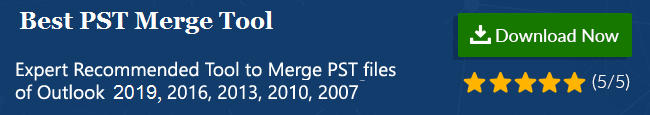
We all know about the Outlook application and its advanced features. This is the most preferred email client all over the world for sending/receiving emails, save calendar event, store contacts and store much more information.
Brief Introduction of Outlook PST File
PST file is a Personal Storage Table in Microsoft Outlook that contains email, contacts, calendars, tasks, etc. Users can create multiple PST files to store their data. The maximum size limit for the PST file differs in different versions.
Outlook 2000 and 2002 supports ANSI PST file format and have a maximum size of 2 GB. Outlook 2003 and Outlook 2007 save the PST file in Unicode format and the maximum size limit is 20 GB. In the latest versions (Outlook 2010, 2013, 2016) the size limit is upto 50 GB.
Best PST Merge Tool Review to Combine PST Files
To merge Outlook PST files, the PST Merge tool is recommended as the best solution. This software rated as the best and reliable tool to merge multiple PST files into a single file. The multiple advanced features of this software make it more useful for users by which they can easily perform this task according to their needs. With this best free PST merge software, you can merge Outlook contacts, merge Outlook calendars, and emails without duplication.
This provides two options for Outlook data management: Join and Merge. These three options are used for different purposes. With this utility, you can combine ANSI and UNICODE PST files into a single UNICODE file with full accuracy. It provides supports for merging archive PST files, password-protected, active and network files. This is the complete and successful solution to combine two or more PST files. Now, let’s see how it works.
How Best PST Merge Tool Works?
Steps to merge Outlook PST files into a single file with the best software are as follows;
Step 1. Download the PST file merger tool and install it on your PC.
Step 2. Click on Add Files or Add Folder.
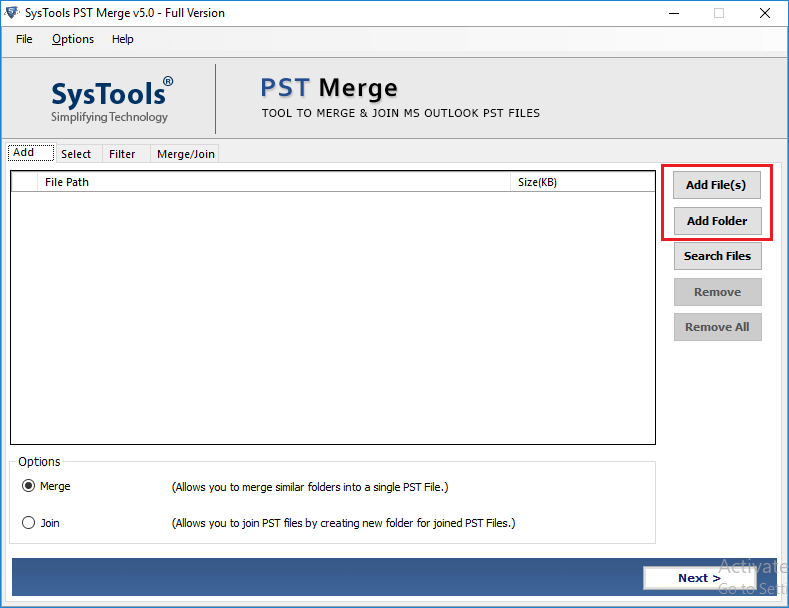
Step 3. Choose an option: Join, or Merge PST.
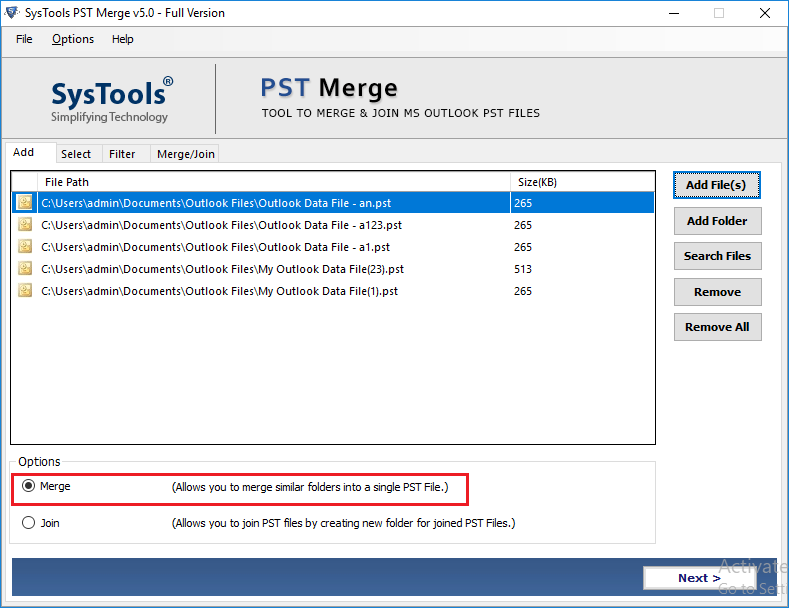
Step 4. Select folders and pick any option: Merge in New PST, Existing PST or Outlook Profile.
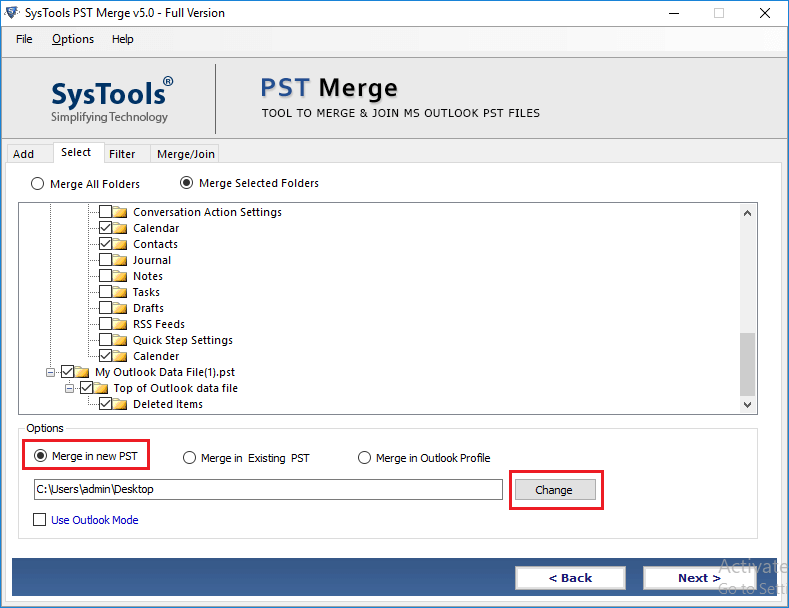
Step 5. Select the items which you want to combine. Check “Split PST”, “Exclude Deleted Items and Junk Folder” checkbox according to the needs. Select Skip Duplicate Items option to remove duplicates.
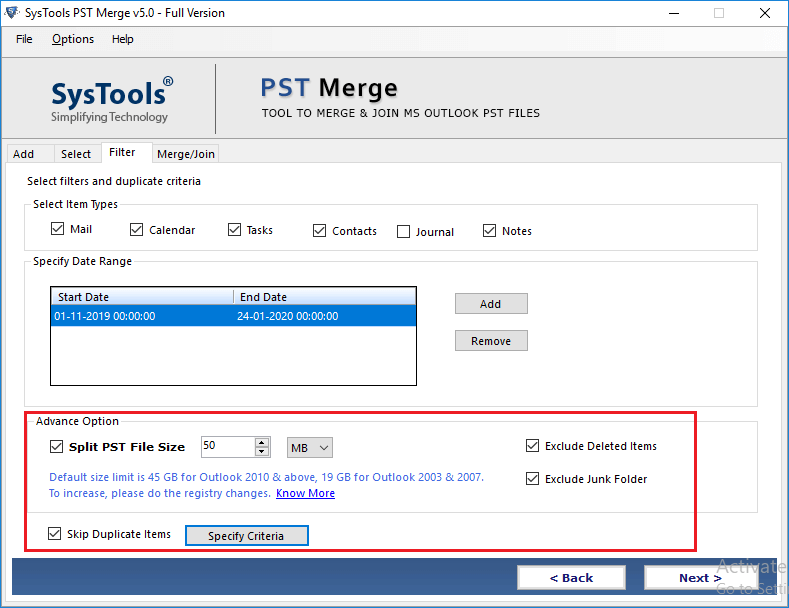
Step 6. Select “Next” and you are done.
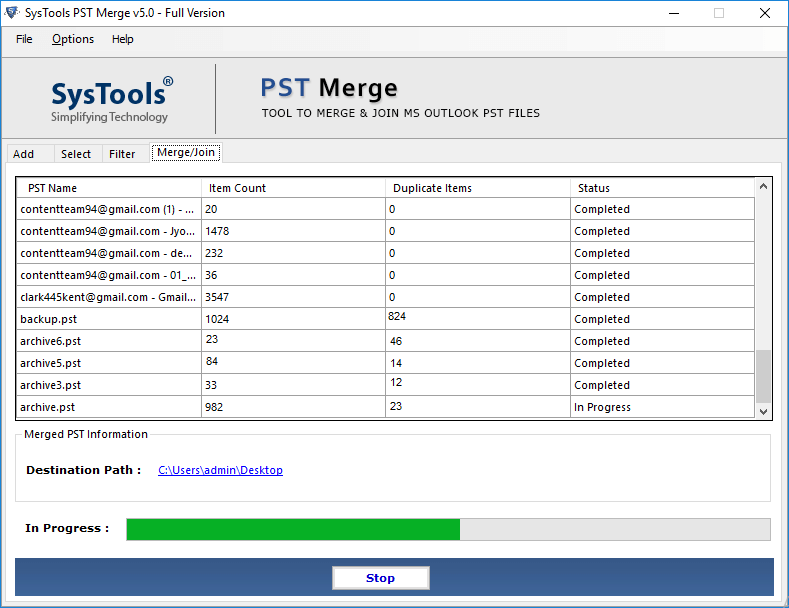
Benefits and Key Features of Best PST Merge Tool
Here is the list of some highlighted features of this software:
- Join PST Files Option: This option allows you to join two PST files by creating a new fresh folder for merged PST files.
- Merge Outlook PST Files Option: You can opt for this option to combine similar folders into a single PST file. In a simple words, you can merge Outlook inbox folders into a single one.
- Remove Duplicate Items: The software has an option to combine PST files without duplicates. You can merge and remove duplicate from Outlook emails, contacts, calendars, notes, tasks, etc.
- Exclude Deleted Items: With this best PST merge tool, it is easy to merge Outlook PST files with or without deleted items in a secure manner.
- Supports All Types of PSTs: It enables the user to easily merge archive PST files, password-protected PST, network and active Outlook files.
- Works With All Outlook and Windows Versions: This best free PST merge software supports to combine PST files in Outlook 2019, 2016, 2013, 2010. It works on Windows 10, 8.1, 8, 7, etc.
Author Suggestion
To merge Outlook PST files with the tool or manual method, it is important to always pick a secure solution to avoid data loss problems. Here, we provided the most effective and best PST Merge tool review to combine PST files. We explained how the tool works and its extraordinary features. Download the tool, try it out and receive the several features.


