How to Crack MS Word Password? 2 Simple Approaches
Summery: Are you also finding a reliable solution for how to crack MS Word password? Have you forgotten the password that you set on your Word 2019, 2016, 2013, 2010, 2007, 2010, or 2013 document? So, here we cover the best solution for “How to break word document password?”
Therefore, in the upcoming section, we will discuss the manual tricks that will help users efficiently crack Microsoft Word password protection.
What is a VBA File?
Visual Basic for Applications is a component of Microsoft Office; it is also known as VBA. It is used by many applications of Microsoft, such as Excel, Access, word, etc. This is an extension of the Visual Basic file and consists of visual source code. Furthermore, it is a file format that is used for adding functionality to MS Office. This is why most users kept these files protected using a password. Henceforth, there is always a possibility that users can forget or lost the password. Apart from all this, the need for a manual as well as an automated solution is required. So, let’s discuss how to crack word password file in the next section.
Crack MS Word Password with Manual Approach
With the help of a manual approach, users can easily crack MS Word 2007, 2010, or 2013 password protection without any hassle. Some of them are discussed below in a descriptive manner.
Crack VBA Excel Password for Old XLS Files
Step 1. First, open the file in Hex Editor
Step 2. Then, find the text “DPB=”
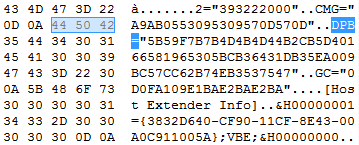
Step 3. Modify it as “Dbx=” now save and close the file.
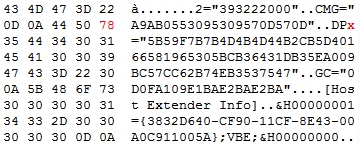
Step 4. In the next step, Open the file in MS Excel and click on Yes in case this warning pops up on the screen as “The project file ‘D;/ProtectedVBA.xls’ contains invalid key ‘Dpx’.- Continue Loading Projects?”
Step 5. Now, Open the VBA editor via Alt+F11 or in Hex Editor, and then click on OK Button, at the time when the “Unexpected error (40230)” warning pops up.
Step 6. Once it’s completed, make a right–click on the VBA filename >> properties option >> and move to protection. Then delete the available passwords and unmark Lock Project for the viewing box.
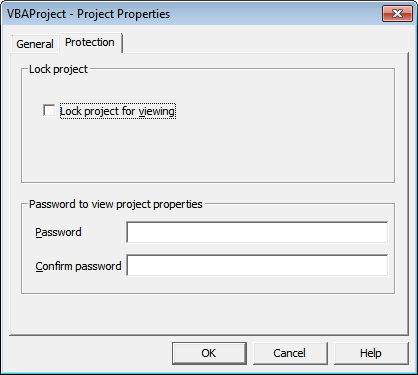
Step 7. click on OK for exit and you can see the VBA code is now accessible to MS word password crack.
Step 8. Finally, click on OK for exit and you can see the VBA code is now accessible.
Limitations of Manual Approach
- Using this approach, it is almost impossible to crack lengthy VBA files.
- The manual method involves so many steps, therefore it is complicated to accomplish the entire task
- When a user selects a manual method to crack the Microsoft Word password protection, then the original folder structure may get disturbed.
- The manual approach is difficult to use for non-technical users.
Crack MS Word Password via Expert Suggested Solution
The above-stated methods are quite lengthy and confusing, too. So, users should go for a reliable third-party tool named VBA Password Unlocker Tool to remove VBA password protection.
It supports long as well as multilingual passwords in the VBA file format. It supports all MS Office files, i.e.,.doc,.dot,.xla,.xls, and.mbd file types. Also, it has a simple and user-friendly interface that even a novice user can understand easily. Here, several prominent features of the tool are mentioned below:
- Remove password from individual VBA file document.
- It supports all Microsoft Word files, like.doc,.xls,.xla, etc.
- Bypass VBA project password in Excel of any length or any type of VBA file.
- Eliminate older passwords and generate a newer VBA password.
- Tool compatible with all Windows versions and MS Office (32/64 bit)
If a user forgot the password and tried a different combination of passwords to set password for word document, At that time, users can even take advantage of the tool to remove VBA password protection easily. With this application, users can also break any size or type of VBA file.
Steps to Password Protect Word Document 2019, 2016
- Download, run and install this tool on your computer system.

- Click the “Add File or Folder” button to add MS Office VBA project files from your computer.

- After adding files, you can easily view all the data in the software preview window. Also, if you add the wrong files, you can simply Remove them using the Remove All option.

- After adding all the files, select the Reset and Remove options to handle VBA passwords.

- If you want to remove the password from the added VBA file, select the Remove radio button.

- When you are ready to remove the password from the VBA file, click the Remove button.

- By clicking on the Remove button, the tool will begin the process of removing the password from the VBA file. Click “OK” when the task is complete.

- Finally, the program will display the complete report along with the file path, password, and status.

The Final Words
Nowadays, the most common search among users is how to crack MS Word password. In the above discussion, we have explained the manual solution in a detailed manner. This application is designed in such a way to bypass the VBA project password in Excel with ease. Even though we have mentioned some unique features that will help crack Microsoft Word password protection in 2007, 2010, 2013, or other versions below without any difficulty.
Commonly Asked Questions
Q 1: How to Crack a password-protected Word document?
Ans: Follow the steps below
- Download the VBA Password Recovery Tool.
- Load the VBA project file into the program.
- Select Reset or Remove Tab and click Next.
- Navigate to the destination to save the prepared VBA file.
- Click the “Recover Password” button to generate a new VBA password.
Q 2: Can this software recover passwords from damaged VBA document files?
Ans: No, VBA Password Remover does not support corrupted VBA files.
Q 3: Can I reset passwords of any length using this software?
Ans: Yes, this program is used to recover passwords of any length.
Q 4: How many files can be processed simultaneously for VBA password recovery?
This tool will help you remove passwords from files one by one. If you have multiple files that you want to remove the password from, run them one by one to remove the password.

