Know the Best Tool to Split PDF by File Size in an Efficient Manner
Do you want to know how to split PDF by File size? If yes, this blog is for you and for those who are looking for an instant solution to split PDF based on file size.
Here you are going to get to know about the number 1 tool that has been in the market for quite a long-time and is used by Law industry experts, Government Agencies, Banks, Data Agencies, and of course numerous individuals & businesses.
Also, you can download the FREE edition of the tool given in the later section of this blog to split PDF document into separate files. You can try it before you want to move forward with this amazing utility.
Moreover, by any chance, if you are looking to use an online PDF splitter, kindly avoid it. Because using any online solutions will make your data vulnerable as they upload your crucial information to their cloud. If you are someone who has security concerns, you should avoid them and go for a personalized tool.
How to Split PDF by File Size Using the Professional Utility?
The best way to manage heavy PDFs is to separate them into smaller units. You can split PDF into pages by number, Range, Size, etc. you can even split PDF pages in half.
Here you will know steps to split PDF by file size using the tool:-
For Windows Users
For Mac Users
1: Download the software & select the ‘Split‘ option to split PDF based on file size.
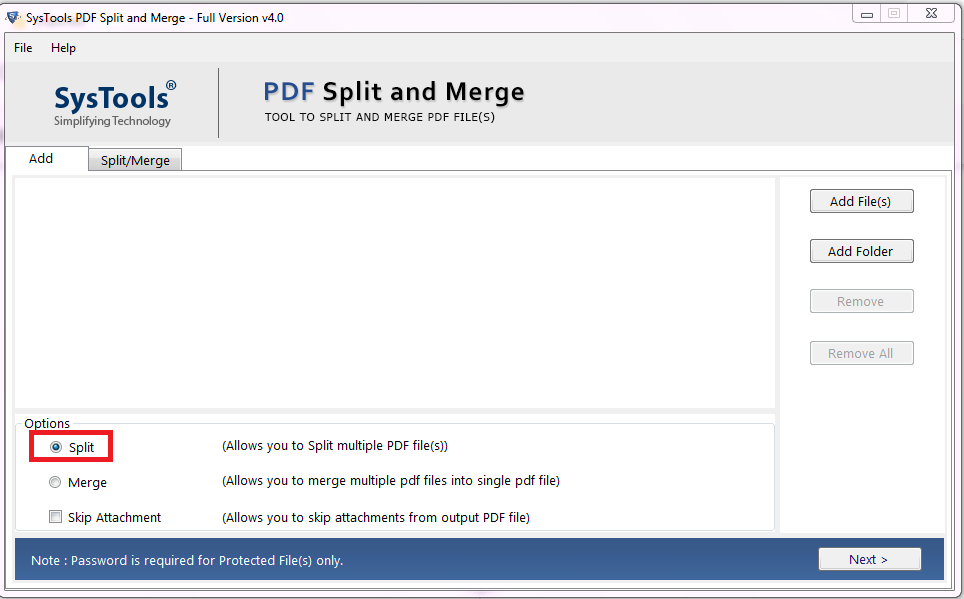
2: Insert PDF files or folder by clicking on ‘Add Files’ or ‘Add Folder’ to split PDF by file size. Click on the Next button.
Note: To skip attachments from the resultant PDF file check ‘Skip Attachment‘ option.
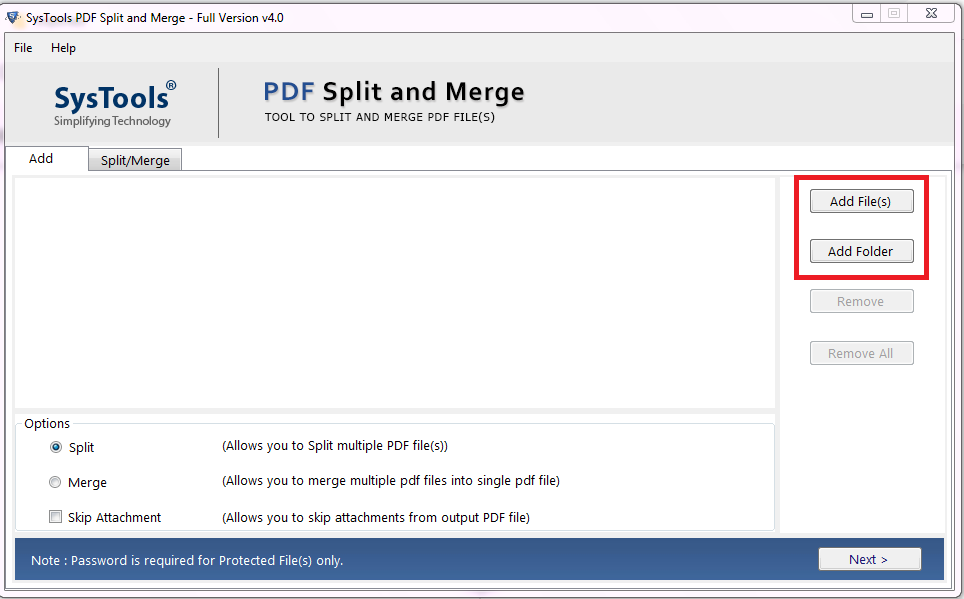
3: If your PDF is password protected the tool will prompt you to enter the respective PDF, so type down the password or else skip it and press the Next button.
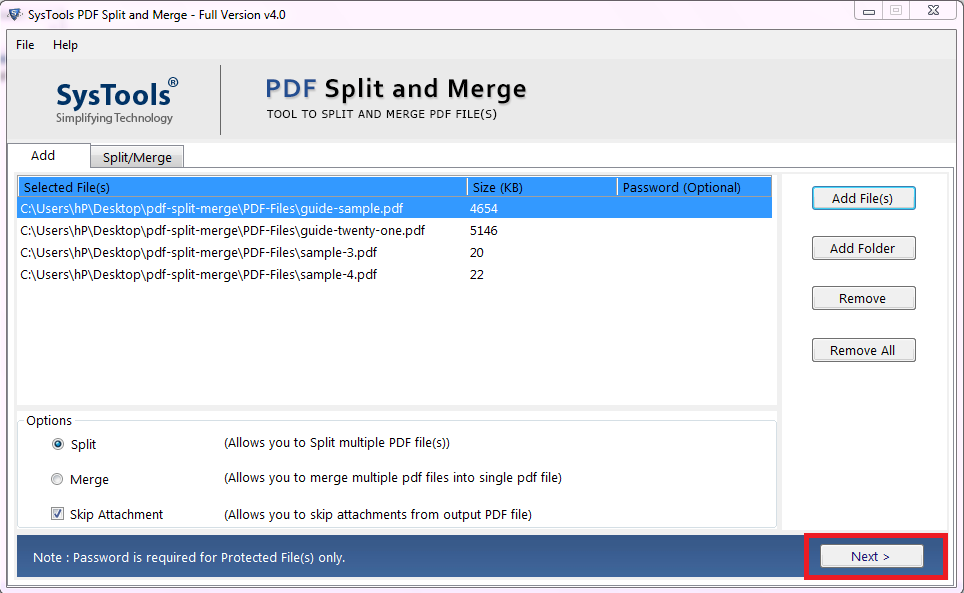
4: Choose the ‘Split by Size’ option. And give the size in which you want to split.
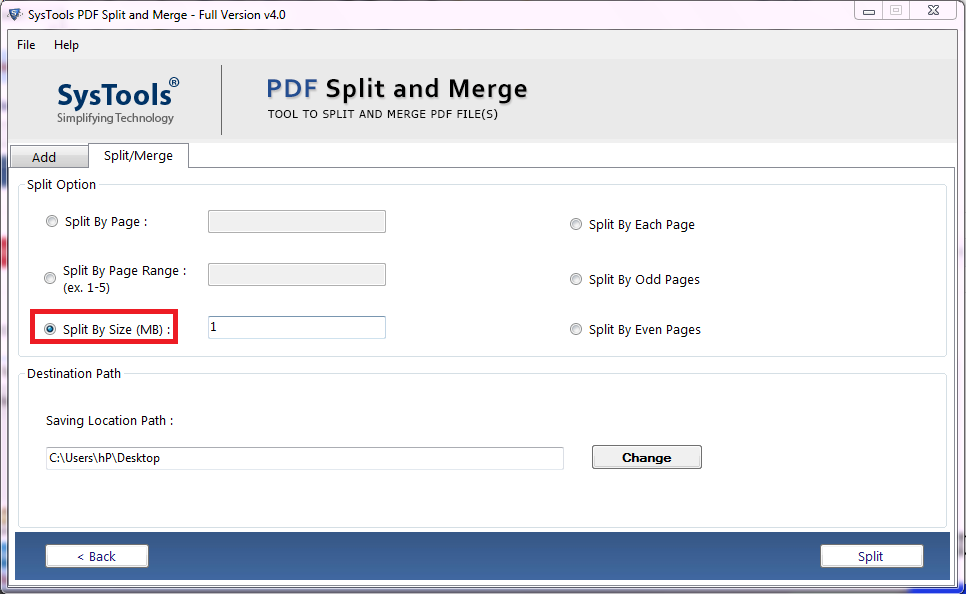
5: You can give the location path to save the file by clicking on ‘Change’. By default, it will save your PDF files on the desktop.
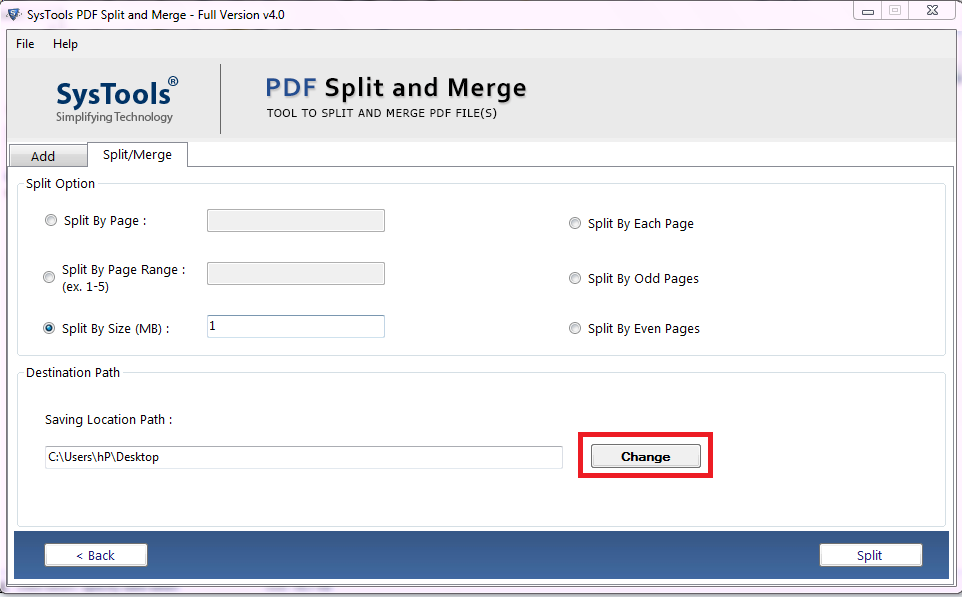
6: Now, Click on the ‘Split‘ button to start the process to split PDF based on file size.
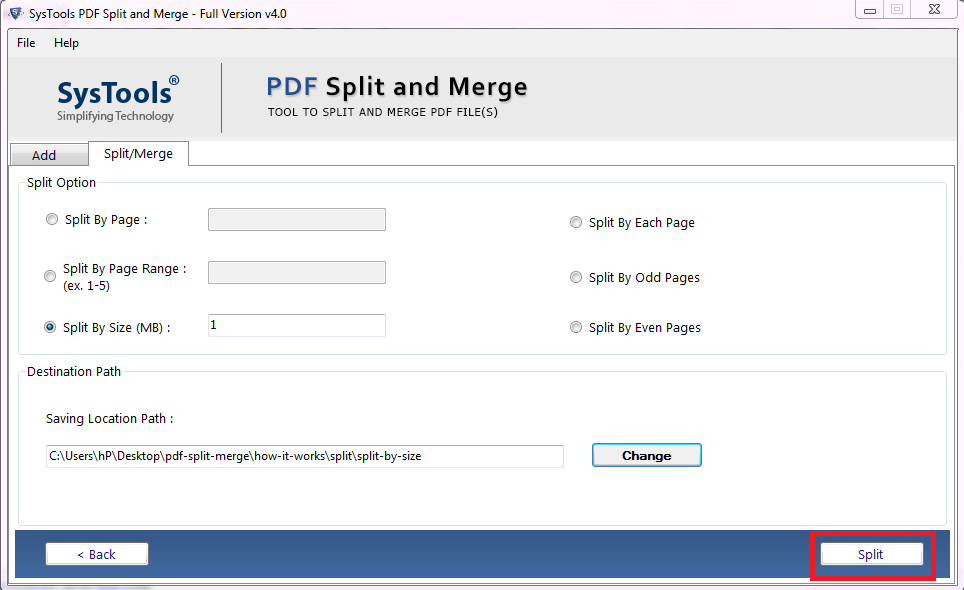
7: Once the splitting of PDF is finished, the prompt will appear “The PDF files have been split successfully”. Click OK.
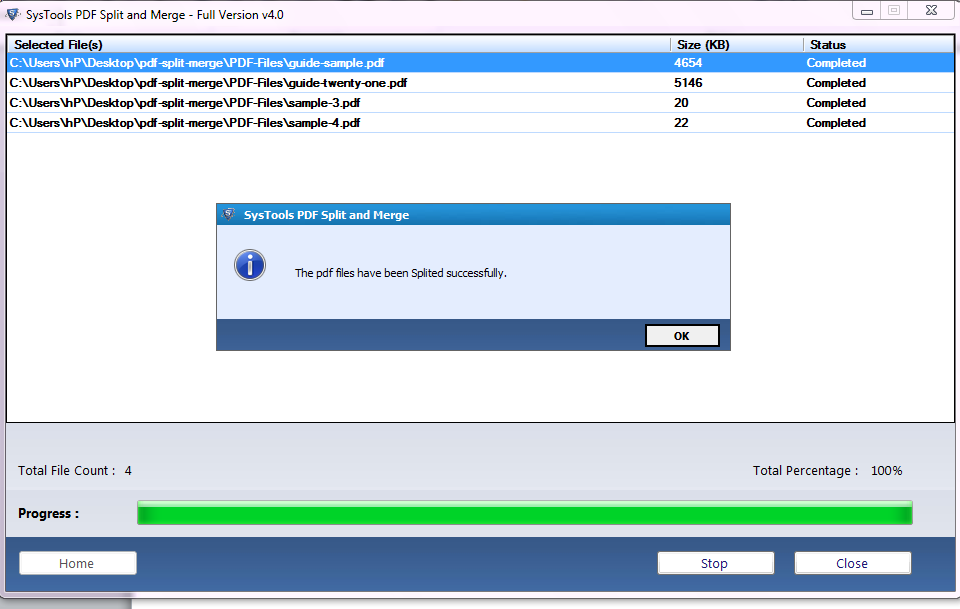
Get the FREE Edition of the Software Here to Split PDF by File size
If you are skeptical about the tool, you can download its free version and split 5 PDF files. To unlock the tool, to get full access for the unlimited splitting of PDFs, get its license key.
What all you will get in the tool:
- Batch splitting to instantly and accurately split the PDF files.
- Manage PDF attachments by keeping or skipping them in the output. (NEW)
- Inbuilt unlock functionality to enter the password and split password-protected PDFs. (NEW)
- 6 Split options: Page number, Range, Size, Each page, Odd & Even Pages.
- You can even combine multiple documents using this tool.
- Compatible with all PDF versions.
- Supports Windows
It’s an ALL-IN-ONE tool which does not only split PDF by file size but can merge your PDF documents as well.
The software will protect the layout structure, orientation, formatting, and images.
What Experts & Users Think
Top tech industry experts have reviewed the tool and are quite amazed by how brilliantly the software performs and the exceptional features it provides.
1. CNET: Gave the 4-stars rating to the tool for its fast executions without any failure
2. Software Suggest: Claimed, “Powerful tool which can handle multiple PDFs of any size.”
3. Software Informer: 100% safe and secure to use. Provide numerous split options than any other tool.
“As an accountant, I get my boss’s monthly password-protected PDF of his bank statements. Earlier I used to unlock them separately and then split it. It was affecting my productivity. But after adopting this utility I am quite happy as it has made me more efficient.”
John, Accountant“ I am a data scientist and I like to archive my data in PDF file format. I didn’t realize that I had made a huge pile of PDFs, so I decided to split PDF based on file size. Also, the data is highly important to me. But, I am glad I found this tool. This utility is the perfect solution to how to split PDF according to the size.”
Mike, Data Scientist
Also Read: Learn How to Remove Restrictions from PDF Files
FAQ
Q1: Can we use the same tool in Mac OS to split up our PDF by the size?
Yes, the tool is available for windows as well as Mac OS, you can use the tool on the Mac OS.
Q2: Does this software supports the Adobe Acrobat version?
The tool we have mentioned supports all the version of the Adobe Acrobat application
Q3: Is it possible to split multiple PDF files as per our choice?
Yes, the software is developed in a way that it can simply split multiple PDF files, once the files are added in the tool.
Conclusion
I hope now you can manage your PDF in the way you want. You can split PDF by file size to make it accessible and shareable. There will be no tampering in your PDF document. And with this tool, you also get Merge option functionality. The tool is the best fit for businesses, professionals, agencies, law firms.

