Error Fixed – PDF is Protected. Please Enter a Document Open Password
Most people apply passwords to their PDF files to make them secure. But, sometimes situations may arise when the user forgot the password to open the document. Moreover, when the user tries to open user level password-protected PDF then a pop-up message gets generated. The message is “PDF is protected Please Enter a document open password”.
Now, the question arises, how to eliminate this message? Thus, to order to get rid of this message permanently we have discussed a complete process which can remove known password from PDF document.
First, Let Us Know About Document Open Password in Brief
Basically, a document open password is a password used to restrict the opening of a PDF file. It is also called a user-level password.
Do You Know the PDF Document in Which This Message Appears?
There can be different PDF documents in which ‘PDF is Protected Please Enter a Document Open Password’ can appear. Some of them are:
- Aadhar Card
- Banks Statements
- Sales Report of a Company
- Company’s Confidential Documents
- Evidence Reports and many more.
Remove PDF is Protected Please Enter a Document Open Password Message From Aadhar Card
The user can remove known password from PDF documents like Aadhar Card or Bank Statements by implementing the solution explained below:
- First, open Google Chrome and then press the Ctrl+O key
- Now, open the Aadhar PDF file that you downloaded earlier
- Select the PDF file and click on the Open button
- Finally, enter the password.
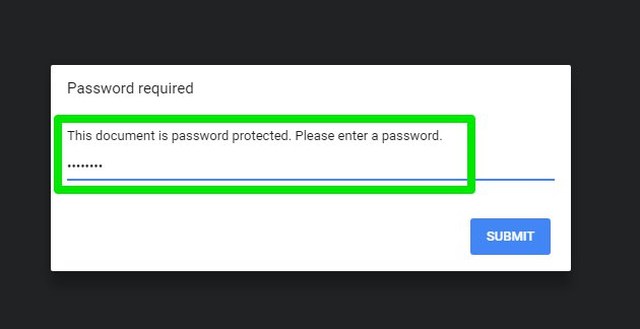
- The user password is a combination of Name and Date of Birth. For instance, the name of the user is Ravi Kumar and DOB is 29/12/1990. The password will be RAVI1990
- Click on the Enter button
- Once your Aadhar Card is opened, you have to press the Ctrl+P key to get the Print page
- Now, on the Print page, click on the Change button
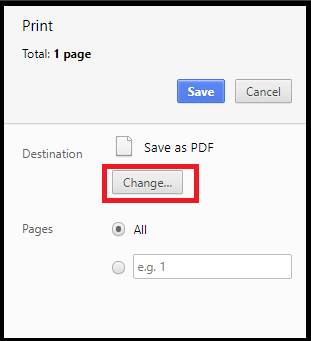
- After that, in the Select Destination window, you need to select Save as PDF option
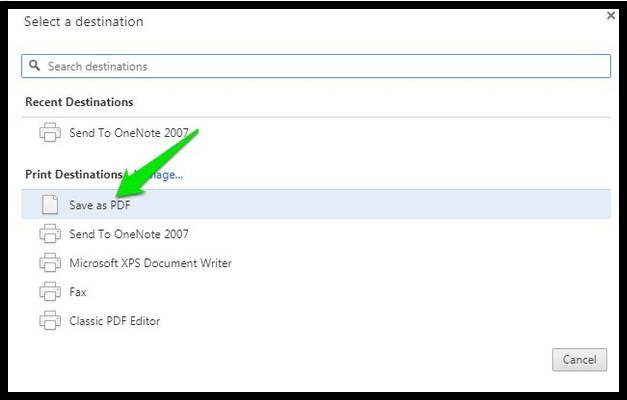
- Finally, click on the Save button
Note: For Bank Statements, the user only has to enter the Date of Birth as a password and follow the same steps as explained above.
However, there are some shortcomings associated with the above approach. Some of them are it does not provide support for batch file, removes security only if the print option is enabled, the user must remember the password to view the file. Thus, to eliminate all the drawbacks the user can opt for an automated solution explained below.
Professional Solution to Remove Known Document Password From PDF
When the users want to permanently remove the message i.e. PDF is Protected Please Enter a Document Open Password. Then, they can make use of PDF Unlocker software, because it can remove PDF password restrictions in batch. The utility is available for both Windows and Mac users. Moreover, the software is designed with a simple and user-friendly interface which makes it easy for the user to work with it without any technical expertise.
For Windows Users
With this PDF Decryption Software, users can remove the message just by entering the password one time. Once the tool unlocks the documents it becomes free from password protection. Also, the user can remove restrictions such as printing, copying, editing, extracting pages. The tool supports Windows operating system 10/8.1/8/7 and all the below versions. Thus, no compatibility issues are linked to the tool.
For Mac Users
This software allows the user to unlock secured PDF on Mac Operating system for eliminating restrictions such as editing, copying, extracting text etc. Additionally, the utility is capable to remove known password from PDF documents in batch. The software supports Mac OS X 10.8 (Mountain Lion) and all the above versions.
Benefits of the Software
- User-friendly interface
- No chance of data loss
- Unlock PDF files in batch etc.
- Supports Windows and Mac OS
- Maintains the data integrity
FAQ
Q1: How to resolve the issue PDF is protected please enter a document open password easily?
Here, we will suggest you use the automated tool which is discussed above to fix the unlock and fix the issue.
Q2: How this tool can help me to resolve the issue?
You just need to load the file which is showing the error message, the rest of the tool will manage to unlock your PDF files. Even you can add multiple PDF files.
Q3: Does this tool supports the Mac OS system?
Yes, the utility works for both Windows and Mac OS, just download and install the tool and use it to fix the error.
Also Read: Get the Simplest Methods to Sign a PDF on MAC
Final Words
While working with password protected file most of the users face PDF is Protected Please enter a document open password message. Due to this message, the user is not able to access his/her PDF file until and unless they apply the correct password. Therefore, in the above section, we have explained different methods to remove known document password from PDF so that this message can be permanently removed.

