How to Recover Corrupted TIFF Files With Image Integrity?
Are you working in a publishing/printing press or as a graphic designer or photographer? Then you will have an idea about TIFF files. Tiff files have been used since 1980 as a standard file format that is capable to storing scanned images. It is an industry-standard designed image file format. It provides lossless compression that can maintain image integrity and clarity altogether. Likewise, it’s not a surprise that the user will panic when he finds TIFF files corrupted. In this blog, we will learn how to recover corrupted TIFF files. It will cover its uses, reasons for corruption, and straightforward solutions to regain them in their original format.
User Query #1: Computer Crashed and Destroyed TIFF files
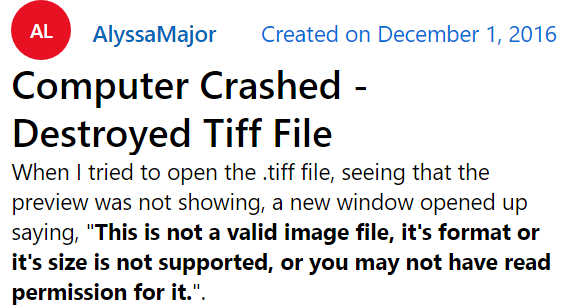
Query #2: How to Recover Corrupted TIFF Files
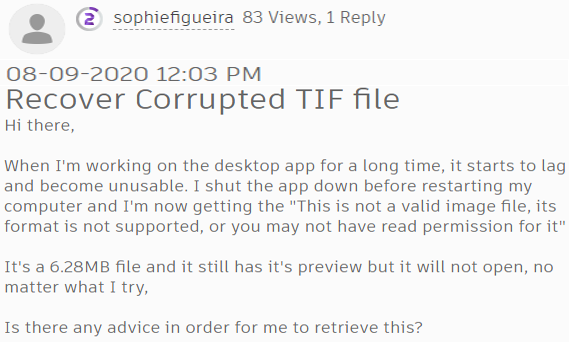
User Query #3: Can I Fix Corrupted Tiff Files?
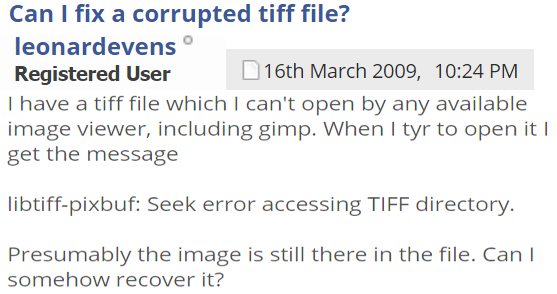
About TIFF Format
TIFF is an image file format known as “Tag Picture File Format” or “Tag Picture File Format.” It is often used for scanned documents and has been used in various forms since 1980s. Also known as TIF format, it dates back to the days when only three characters were available on operating systems with many file extensions. The major advantage of the TIFF is that it provides flexibility and adaptability.
- TIFF files are often used to represent scanned documents, including legal documents that must be kept digitally.
- The format is well-defined, which is why having such documents will enable programmers to decode well-formed TIFF files. Different TIFF variants are used for various purposes, such as GeoTIFF files containing geographic data.
- TIFF provides the most supported format on all platforms. Usually, large files are used to store original photos or artwork without quality loss.
- It can process images and data within a single file that includes header, tags, size, and image data arrangement, as also as apply image compression. For instance, a TIFF file contains JPEF format and also Pack Bits compressed images.
- Moreover, it can also be presented in any category, including grayscale, color palette, or full-color RGB color system. This is the reason it can be used on multiple computer platforms, for various image file formats.
- It is useful for archiving images for further editing, transporting, and storing without losing image quality. BMP file format, which is a lossless format, is less flexible than TIFF.
Common Reasons for TIFF Images to Be Accessed or Deleted:
- Unintentional image deletion while files are being deleted or previewed from your computer or external storage medium.
- Incorrect removal of the external memory drives from the camera to the system while transferring photos or taking pics in the camera makes TIFF files inaccessible or loses the data.
- Unintended effects from antivirus programs during a drive scan can delete files from the system.
- The unwanted formatting is another reason for losing TIFF files from your computer.
- While creating multiple partitions, files are inaccessible due to improper partitioning of the hard drive.
- Corrupted file transfers are also a major cause of file corruption and loss. This makes the image inaccessible and the user is considered to be gone.
Automatic Solution to Recover Corrupted TIFF Files in Original Format
Computer Data Recovery Software can help you easily recover all lost photos from hard drive. The application works professionally and recovers all files without any problem.
To recover data from a hard drive, the utility performs a quick scan of the storage device and generates a preview of the recovered data with the following properties: file name, type, size, creation date, and modification date.
- Download the Hard drive recovery Tool.
- Click on Scan Options.
- Select the required TIFF data files or save the entire folder.
- Save the recovered deleted Tiff files from hard drive
How to Fix Corrupted Tiff Files? Quick Steps
Steps to help you repair damaged tiff files from the hard drive are listed below. then follow these steps to recover virus-infected files from external hard drive:
A brief guide of Data recovery software in its full version:
- Download and install the Hard drive recovery software.

- Select the drive from which you lost the data to recover permanently deleted TIFF files.
- Click on Scan and wait till the program completes the scanning.

- Preview the recovered TIFF files on the program panel.

- Select the required TIFF data files or save the entire folder.

- Provide the location and save the recovered deleted files from hard drive

Conclusion
TIFF files play a crucial role for professional publishers, photographers, and digital printing. Users panic when they realize the TIFF files are corrupted and are unable to access them. To fix these issues, we have provided a direct solution for how to recover corrupted TIFF files. Regardless of where the files were deleted and what the causes were, you can still recover files from formatted hard drive while maintaining their integrity. Be sure to avoid any data modifications that activate overwriting. This can complicate the recovery of TIFF files.

