How to Recover Files from Formatted Hard Drive? Efficient Way
Formatting is the process of wiping out previous data and repairing the storage medium for reading and writing files. Or it can also be said that formatting is the act of making space for new data by erasing and deleting older data stored on it. It is because whenever a user formats the hard disk, an operating system removes all bookkeeping information on the disk. It makes sure that all sectors are reliable and identifies the bad sectors.
Moreover, it creates internal address tables, which are later used to find information. However, in some situations, users accidentally format some of the important files on the hard disk, which becomes a serious problem for them.
Thus, it becomes necessary to recover deleted data after formatting hard drive. Here, we will resolve the query about how to recover files from formatted hard drive with the best solution.
User Query
“One of my friends brought over a hard drive from a damaged laptop. When I connected it to my personal computer, the drive spun; however, it was recognized by Windows Disk Management, which checked the partition and reported that it was not initialized. When I tried to initialize it, it displayed a message that “the device is not ready.” However, the hard disk has lots of important files and it is urgent for me to recover data from formatted hard disk. Can anyone help me out of this?”
“There are three partitions on my hard drive, i.e., c, d, and e. When I decided to format the ‘e’ partition of the drive, I accidentally formatted drive ‘d’. And it contains lots of important files. However, it is really important for me to recover virus infected files from external hard drive. Therefore, I need a solution to recover deleted data after formatting hard drive.
Why Do You Need to Format your Hard Drive?
There are many ways to format a hard drive, which no one can avoid. However, some causes are preventable. Common reasons include:
- File is Damaged: This can become a problem if you are unable to use the hard drive until it is formatted. This only happens if some information in the file system is incorrect. If this happens, you will not be able to start Windows until you restart your hard drive.
- Malware or Viruses: The second reason is malware or viruses because they do not make your computer safe for other files. Therefore, connect your hard drive only to a trusted device. When you connect a hard drive to an infected computer, the malware is transferred to the drive, rendering it unusable and unable to be removed until you format it.
- Sudden Power Outage or Mechanical Failure: If the power suddenly goes off while the computer is reading from the hard drive, there may be a problem with the drive that can only be solved by formatting the hard drive.
- Manually Formatted: Manual formatting only happens if you change the hard drive or accidentally format it, rather than formatting partitions one at a time.
Is It Possible to Recover Files from Formatted Hard Drive?
Before jumping directly to the solution of how to recover deleted data after formatting hard drive, first let us find out if it is possible to retrieve data from a formatted hard drive.
When a user formats a partition of the hard disk, it only erases the address table, not all data. In short, all data is not wiped out. Recovering formatted data is a realistic process. Therefore, if one accidentally reformats the useful files, then there is no need to panic because there is always a chance to recover files after formatting hard drive. In addition, one just keeps in mind that it does not add any information or write anything to the formatted partition. It is because it may result in overwriting of the blank spaces that are created after formatting, which decreases the chances of recover deleted files from Toshiba External hard drive.
Manual Approach to Recover Data from Formatted Hard Disk
- Open or start the recycle bin on your computer.
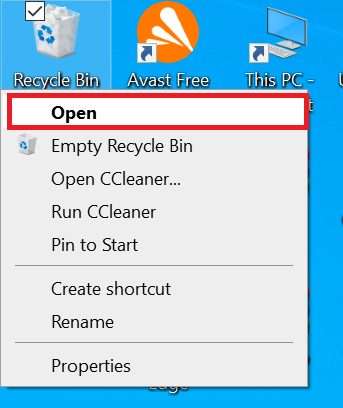
- Locate all the files and folders on your formatted hard drive in the recycle bin.
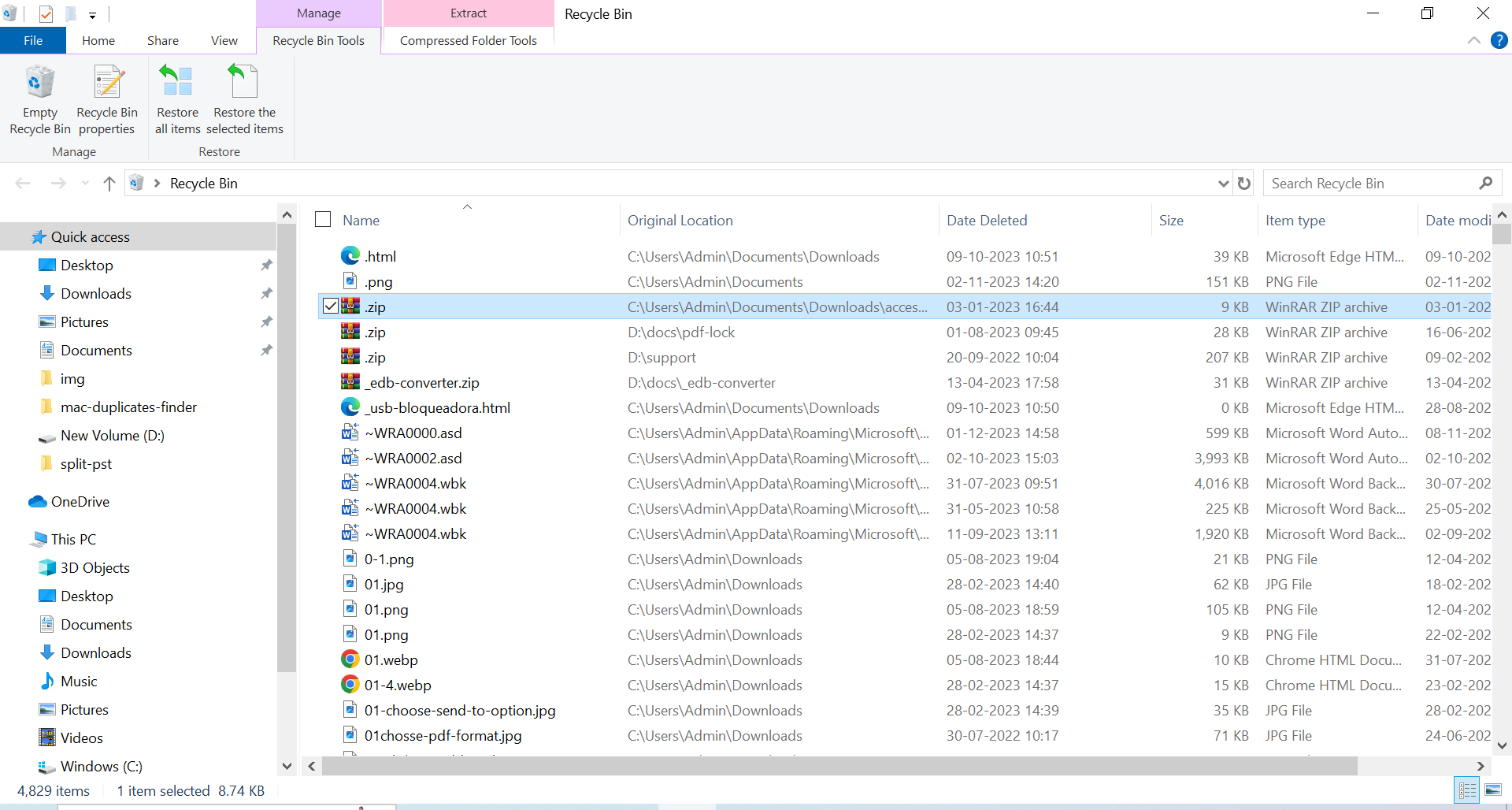
- If you see a recoverable file, right-click it and select the Restore button.
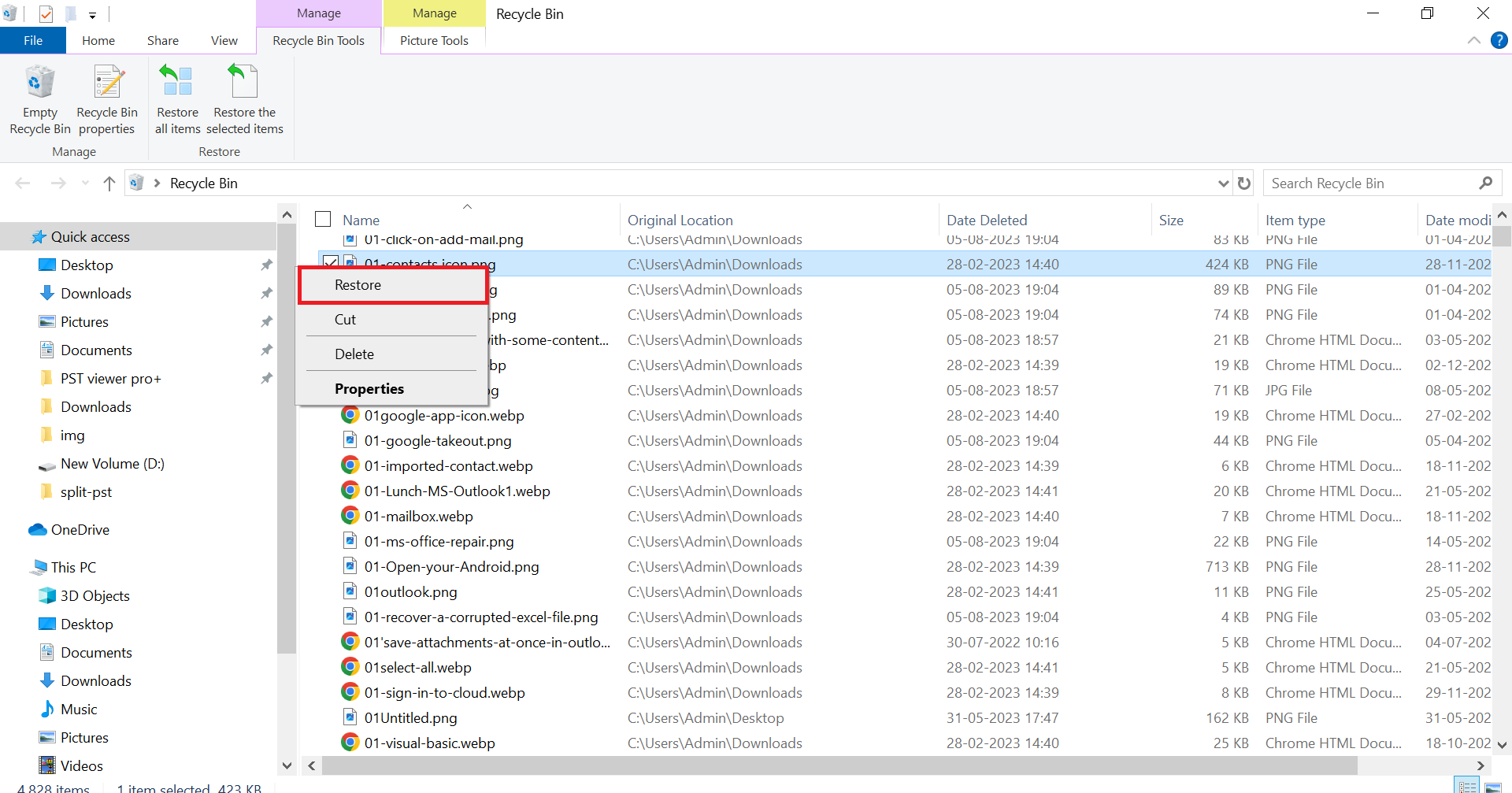
- The recovered files will be placed in their original location.
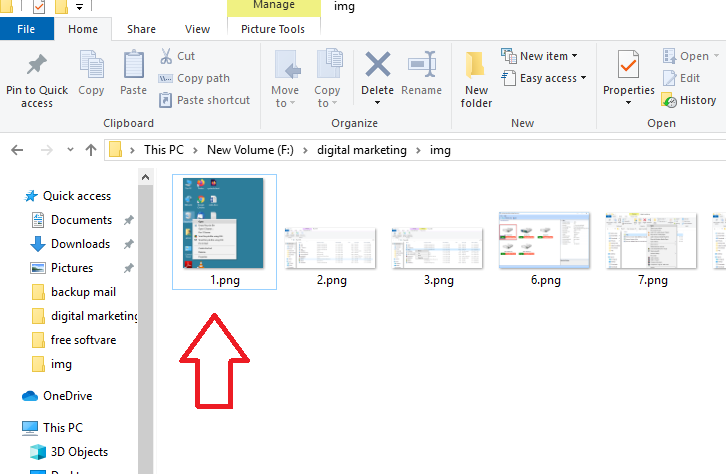
Automatic Solution to Recover Files from Formatted Hard Drive
After having complete knowledge about the formatted disk partition, the main question arises about how to retrieve data from formatted partition. Basically, there is no manual technique available to restore files from formatted hard drive. Therefore, to resolve this problem and get access to data, one needs to go for a trusted third-party solution, i.e., a Computer Data Recovery Tool. You can download and install this utility on the Windows OS.
The tool restores even permanently deleted files from hard drives. Moreover, the software allows users to recover files from both NTFS and FAT partition formats. After recovering all files, a user can save these recover raw files from hard disk at any desired location of their choice.
Restore Data from Formatted Hard Drive in Few Clicks
- First, download, run and install the software on any Windows machine.

- Select scan and scan format mode as needed.

- Now preview the recovered data from your hard drive.

- Save the file to the desired location on your hard drive.

Conclusion
Data recovery from a formatted partition is really important for a user. It is because sometimes users accidentally format important files on the hard drive. In such situations, it is important to restore data for the continuity of the work. Therefore, in the above, we have discussed a method to recover deleted audio files from computer. This tool helps to recover files from formatted hard drive in an efficient way without causing any loss of data.
Commonly Asked Questions by Users
Q: How to recover files from an external formatted hard drive in Windows 10?
Data recovery software can help you restore files from a formatted hard drive in Windows 11, 10, 8, and 7.
Q: What should you do immediately after formatting your hard drive to recover data?
Stop using a formatted hard drive, avoid storing new data, and use data recovery software as soon as possible to increase your chances of recovery.

