How to Recover Deleted EXE Files? Get the Solution
Summery: Have you accidentally deleted exe files or lost your .exe file? Now you have come to the right place! Here, we will guide users on how to recover deleted Exe files without losing any information.
Even after the EXE file has been deleted, it continues to exist on the hard drive, but you will not be able to access it until you recover it. So, you should immediately shut down your computer. By doing so, you will improve your chances of retrieving a lost exe file. Once you’ve read this tech post, you’ll be able to quickly recover deleted or lost EXE files without any difficulty.
How to Recover Exe Files? User Query
Recover Deleted EXE Files from the Recycle Bin
If you have accidentally deleted the EXE file, you can simply recover lost file exe by navigating to the Recycle Bin and selecting it. Here’s what you can do to help.
- Open the recycle bin and search for the file by typing its name into the search box.
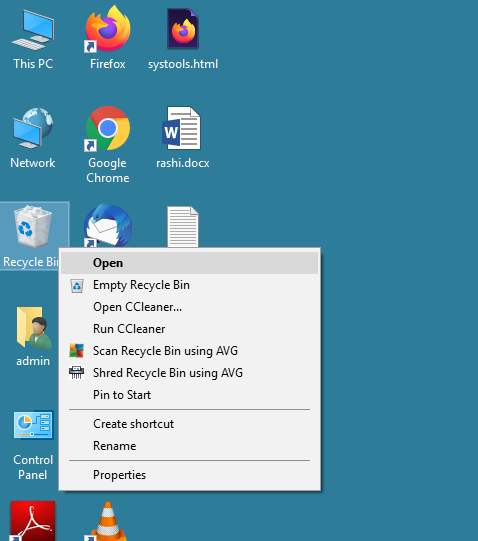
- Now, right-click on the file and choose Restore from the popup menu that appears.
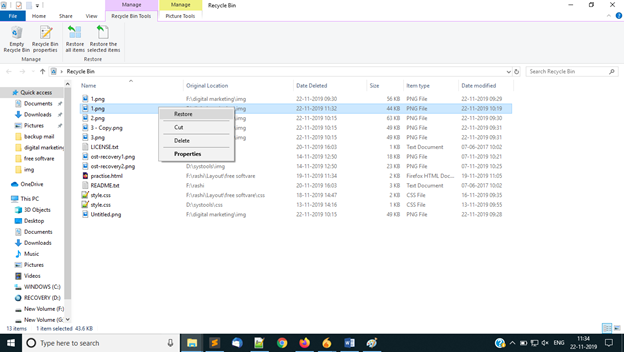
- In the end, go back to the original location to locate the restored.exe file.
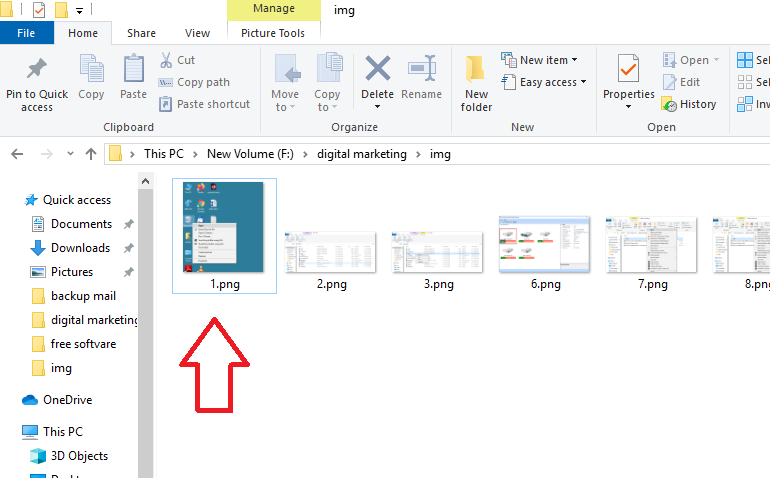
The technique described above is only helpful if the .The EXE file in question is already in the recycle bin. If your executable file is not available in the recycle bin, then it has been permanently deleted. No worries; you can still repair corrupted exe files by following the solution mentioned right here.
Automatic Solution to Recover Deleted EXE Files on Windows
Even if an .exe file is missing, deleted, or inaccessible from your computer, it is still available on your hard drive until it is overwritten by new data. Therefore, you must avoid making any modifications to the drive to prevent the data from being overwritten. At the same time, you must move quickly to repair damaged exe files on your computer. A professional Computer File Recovery Software is required to recover a deleted.exe file from your computer.
The Tool is an application that is specifically intended to recover deleted file exe viruses that have been permanently deleted from a computer. The solution, which is equipped with a strong deep scan mechanism, scans the whole hard drive, sector by sector, to restore exe files deleted. Aside from recovering.EXE files, you can also use the utility to Find hidden pictures on computer easily.
Attention: Never keep recovered data from where you have deleted executable files. Since doing so will overwrite the file and decrease the chances of recovering it,.
Also read: How to Recover Permanently Deleted XLS Files?
Steps to Recover Lost EXE Files from Your Computer
1: First, download and install the hard drive on your Windows system.
2: Choose the drive from which your .exe application file has been deleted. Then click on the scan button.

3: Now the tool will start scanning and recovering the deleted, corrupted, and inaccessible.exe (executable files) on the panel.
Note: The deleted executable file will be shown in red. Check the files you want to recover accidentally deleted exe files.



