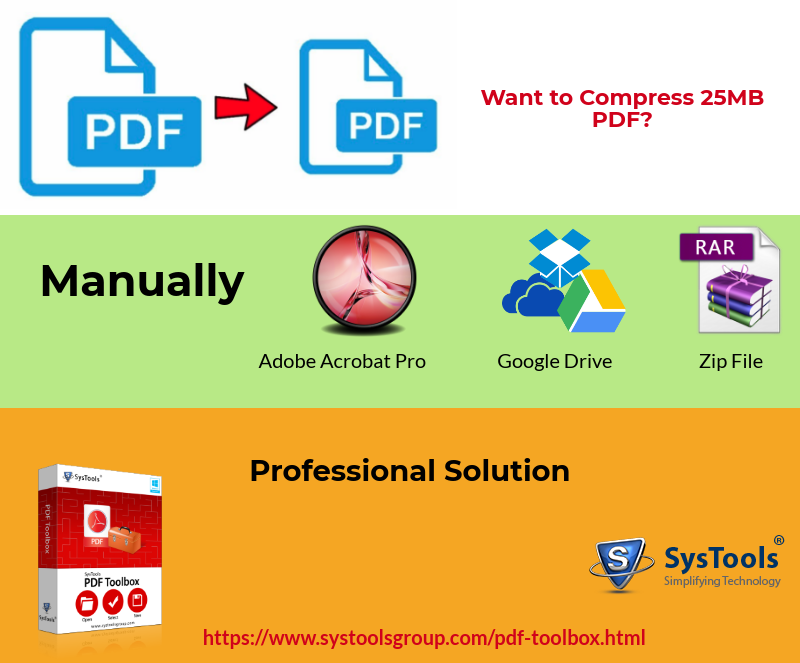Know How to Compress a 25MB PDF File Quickly & Efficiently
Most organizations and individuals use PDF format as an email attachment for sending their various types of data in PDF file format as it is the most secure file. However, if a PDF file contains a large amount of text, graphics or images, then it is difficult to send the PDF file through an email server. Many email clients refuse to accept email attachments over a certain size. Luckily, you have the option to compress large PDF files, which can be easily sent through email. In this post, we will try to show you how to compress a 25MB PDF file by using a couple of methods.
Let’s understand what Compressing PDF files actually is:
When we are talking about reducing the size of the file, the main objective is to eliminate unwanted data or multiple occurring content. File compression is done in order to get a steadiness between file size reduction and maintaining the quality and integrity of the file. It targets different components within the PDF file, such as images, fonts, and embedded media, to shrink their size without losing the overall quality.
Why Does a User Need to Compress 25MB PDF?
User Query – “I have designed a pamphlet and want to email it in PDF file format. But, the size of this file exceeds up to 25 MB, so it becomes very difficult for me to send this PDF file via email. Can anyone suggest me the simple solution for how to compress a 25MB PDF file without any data loss? Your help will be appreciated!!”
There are many users who have the same problem with the above-mentioned query. Generally, any email service does not allow sending larger files. However, the email client does not allow users to send a file which exceeds the file size limit. So, in these cases, it requires to compress large PDF to small size.
Read More: How to Split PDF Document Into Separate Files
Conventional Solutions to Compress a 25MB PDF File
There are some better and easier ways to Compress 25MB PDF. Some of the quick solutions are discussed here:
Solution 1: Using Adobe Acrobat Pro
- First of all, start the Adobe Acrobat Pro utility.
- Then, open the PDF files that you want to compress.
- Click on the File option.
- Choose Save As Other option.
- After that, click on Reduce Size PDF option.
- Choose Later versions of Acrobat to increase file size reduction.
- Finally, click on the OK button to compress large PDF to small size and Save it.
Solution 2: Zip the File
If you want to reduce size of Adobe documents in batch. Then, you can compress those documents by creating a zip file. To do this, simply right-click on your PDF file or folder, then click on the Send To option and then the Compressed Zipped Folder option. After that, a .zip folder will appear in the same location.
Solution 3: Compress Large PDF Files Using Gmail and Google Drive
You can also compress large PDF to small with the help of Gmail and Google Drive. However, Gmail allows sending PDF files over 25 MB via Google Drive. It is convenient but not always recommended for even low-security files.
How to Compress a 25MB PDF File Automatically (Tool-Oriented Solution)
With the help of the above-described manual methods, users cannot compress large size PDF files in bulk. However, if users don’t have Adobe Acrobat Pro then they will be unable to reduce size of Adobe document and also it is costly.
So, in such cases, it is recommended to use an automated tool named as PDF Toolbox. This software can easily Compress 25MB PDF or more than 25MB in batch without any hassle. Moreover, it does not require any application to be installed. It is a simple, reliable, and useful approach to reduce size of Adobe document.
Steps to Compress Large PDF Files Using the Software
1: For compressing large PDF files, the user will need to download and install the tool.
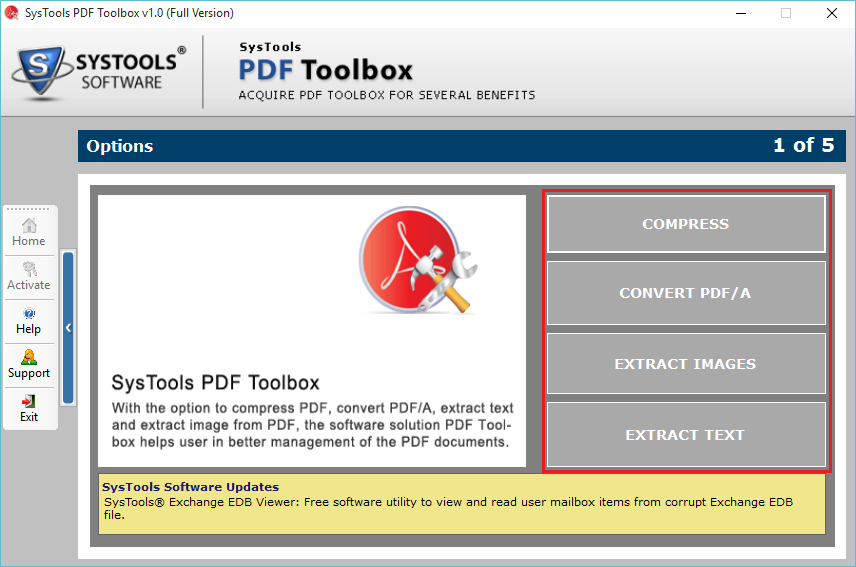
2: Select the Compress option and then press the Add Files/Add Folder insert the files or a folder that contains all the files for the compressing process.
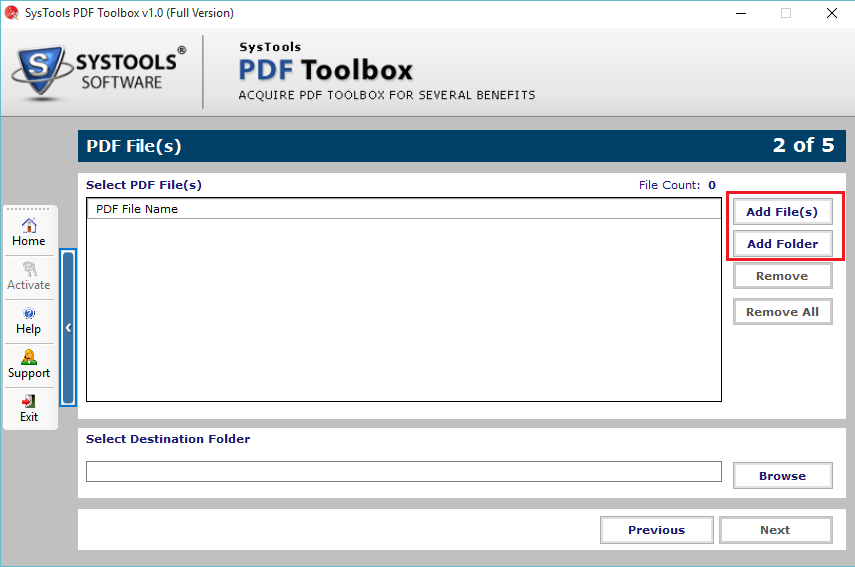
3: After the required files are added, set the destination path for saving the compressed PDF files. Press the Next button.
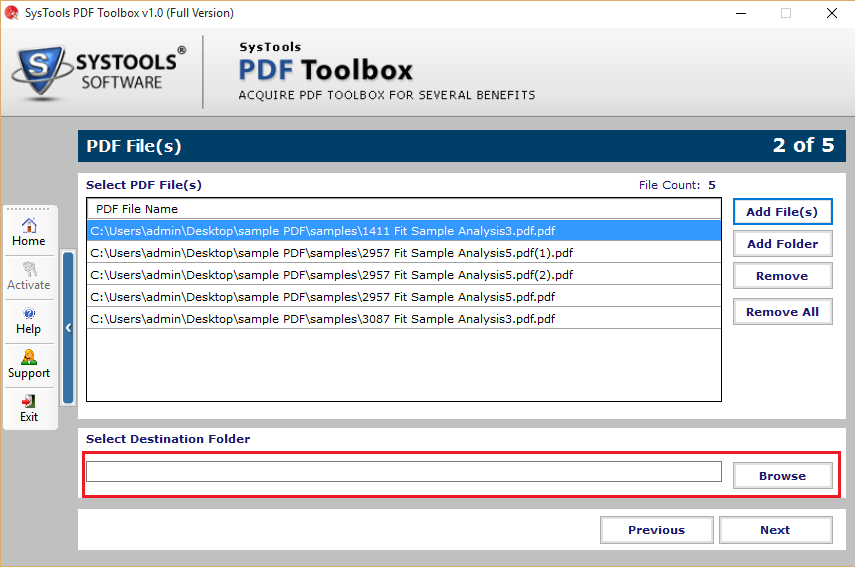
4: Now, use Advanced Settings to shrink their PDF files the way they want. use the scroll bar and set the property value.
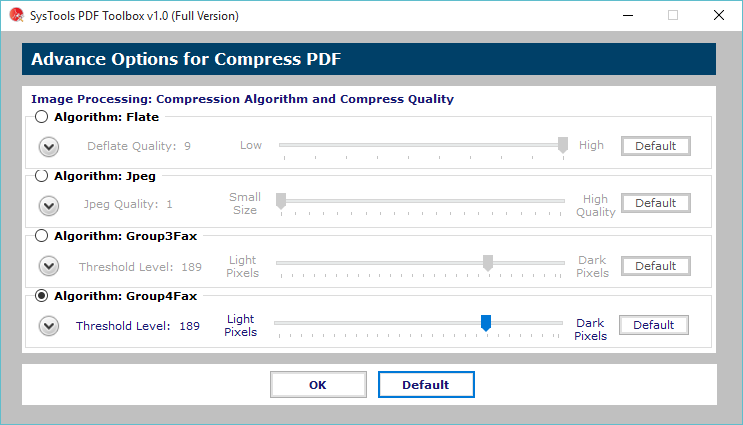
5: Then, a summary window will appear showing the basic, Advanced settings that use applied, press the start button to know how to compress a 25MB PDF file.
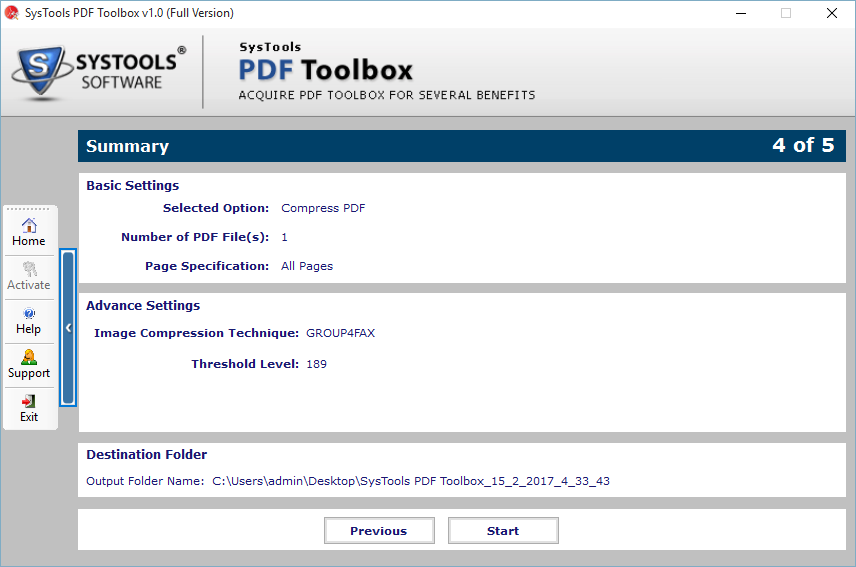
Also Read: How to Extract Text From Multiple PDF Files Into HTML?
FAQ
Q1:How can I reduce or compress my PDF files without losing any data?
Initially, you can try using some fundamental techniques like removing unwanted pages, and standardizing the fonts and formatting. Apart from this, you can use Adobe Acrobat Pro or the offline tool which w have explained in the post.
Q2: Is it possible to adjust the image size by using this Compressor tool?
Yes, there is an option called Advanced Settings which can be used to alter the size of the image when using the software.
Q3: Can we use this software on Windows OS to decrease the PDF file size?
Yes, the tool is available for Windows as well as the Mac OS.
Conclusion
In this blog, we have described different techniques to answer the query of how to compress a 25MB PDF file. We have discussed both manual and automated solution. But, sometimes few manual approaches fail if a user wants to compress 25MB PDF in batch. These methods also cause data loss during the compression of PDF files. So, to overcome the limitations, users can opt for a commercial solution to compress large PDF to small size.